TouchPal Keyboard App for Android is designed and developed by CooTek, like other keyboard apps we have listed here, it has many of the same features. If you are one of those people, who loves to use emojis, GIFs, emoticons to express your feelings then TouchPal would be the best choice for you. TouchPal helps you to type fast and easy with curve and prediction. And one cool feature is called “Wave” which display predictions on top of the letters you’re most likely to type next.
TouchPal is one of the oldest Android Keyboard, and in 2009, TouchPal Keyboard app won the award of Mobile Innovation at the GSMA Global Mobile Awards in Barcelona. TouchPal Keyboard is a comprehensive keyboard with lot’s of features as well as attractive customization options. No doubt it is one of the best android keyboard apps. So let’s go ahead and see some of its features.

TouchPal Keyboard App for Android comes with great customization options, it has many colors to choose, wallpaper and layout as you like. You can also even set any photo as keyboard themes including your personal photo or your family photos.
You can change the layout of the keyboard from 26 keys to just 12. Using 12 makes typing faster and it needs less precision. For customizing the keyboard looks, there are over 400 colorful and beautiful themes available and 900+ emoji, GIFs, Emoticons and smileys to choose from.
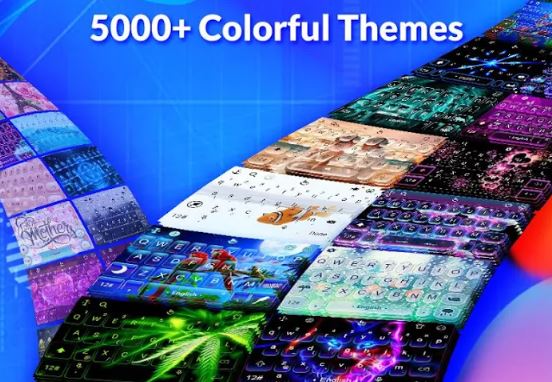
TouchPal Keyboard App for Android comes with more powerful error correction, great word prediction, lots of settings and the ability to swipe over keys to form words. It quickly gives you suggestions using features like TouchPal Wave and Symbol Gesture. This feature lets you drag your finger across the screen, without lifting your finger, so that you can type faster.
The more you use or input the more TouchPal easily recognizes your word and becomes better. Please note that it will take a little time before it reaches its full potential.
It’s Word Gesture, a Wave technology lets you input an entire word, predicted automatically by the keyboard by just simply swyping from the initial letter of that word to the spacebar. It also supports more than 97 languages supported and dictionaries can be downloaded for different languages.
In the TouchPal store, you can also purchase additional dictionaries and sub-dictionaries with more local or regional language fora small price. For people who love text face, this Keyboard does support it like these characters ( ͡° ͜ʖ ͡°), (ʘ‿ʘ).

Other features also include sliding to input smoothly, like any other keyboards it has the copy, cut, paste functions. Clipboard for multiple fast copy and paste, auto pair for symbols like () “”. This keyboard does not consume much battery and also has the Boost Charge to boost up the battery charging speed.
How to Use TouchPal Keyboard App
1. Once you have installed TouchPal Keyboard app, open TouchPal app from your device as you normally do.
2. Go to the Phone Settings, and then to the Languages & Settings page.
3. Under the Languages & Settings, Press Enable TouchPal, then check the TouchPal box on to enable it.
4. Tap Switch to TouchPal, to switch your current keyboard to TouchPal, check the TouchPal box.
5. That’s it.

Permissions needed by TouchPal App
# Read Contacts: For importing contact names into the dictionary. It will only import names when you manually choose to.
# Read SMS: For learning your typing pattern from sent messages. It will only read messages when you manually choose to.
# Make a phone call: For quick dial to a contact, when you type a contact’s name, you can long-press on the name and choose to input his/her contact info, dial to him/her or send a message. All in one click.
TouchPal is also available on Android Wear
It has an isolated version for Wear. The Wear version can run independently even without a phone connected. The TouchPal Curve is also available on Android Wear devices to enjoy the swiping typing on your wrist. It also supports, Emoji, prediction, auto-correction and most of the amazing features on the phone version are also included in the Wear version.
TouchPal Keyboard Reviews & Feedback
These are some of the feedback given by users:
David: I am so happy about the new updated TouchPal keyboard app. I love it so far. I had problems with it because the Google keyboard was intervening but I love it.
Heidi: I haven’t had a lot of time to use this app yet, but from what I’ve seen so far I really like it a lot! It’s super good at predicting what I want to say next. It has different themes to choose from so you can customize your keyboard. Other than that I am still trying to figure it out myself.
John: A really smart, intuitive keyboard. Very innovative thinking went into the development of TouchPal keyboard app for android. It does just what it says. Now my typing comes out the way I want to. No auto correct typos. It is like it actually thinks.
Karen: Always come back to TouchPal app after giving others a shot.
August: YAY! I have used touch pal forever, but it gave my phone a virus and I couldn’t use it anymore BUT NOW I CAN USE IT AGAIN they fixed the issue and it is again my favorite typing app thank you so much.
Arry: The actual keyboard and swipe are pretty good but the ridiculous barrage of advertising is intrusive and obnoxious. The ads cover what you’re writing at times and jam the keyboard and now the full-screen ones pop up over just about everything. Seriously debating whether its worth keeping the app at all.
Gaganpreet: The best keyboard I’ve ever used. Sadly the new ads are notorious. Ads on the keyboard were fine but now it pops in at every screen, I unlock my phone just to find an ad, same case while normal phone usage. You never know when an add will pop-up.
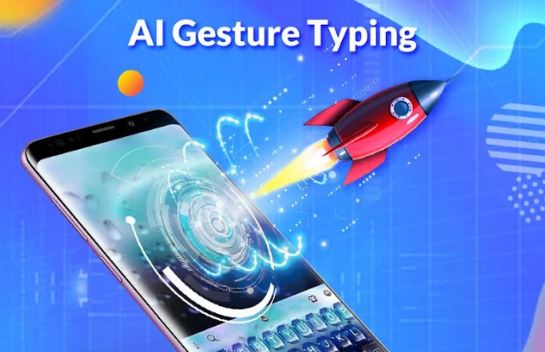
Dawn: I really like being able to switch the keyboard background and font whenever the mood strikes. It’s a lot more fun than the boring google keyboard that comes with all of the Android versions.
Amani: I can not begin to explain how much I hate all the adds. This really used to be a great app with the option to have a personal photo as the background for your keyboard. Now it has random adds taking up my entire screen, adds showing up as widgets in the corners of my screen, with this new update it even took over my charging lock screen. This invasive advertising needs to stop.
Daniel: Every now and then, auto correction word are changed with updates and it’s very annoying, cos the basic words are affected, eg. “as” gets corrected to “sad”, and “not” to “boy”. terrible! Also, it’s now incorporated full-screen ads. A keyboard that’s supposed to cover half your screen decides to put out FULL-SCREEN ADS?! Uses up data and processing power.
TouchPal Keyboard App Download
You can download the latest version TouchPal Keyboard App for Android from Google Play Store.
TouchPal Keyboard APK Download
If you have some other problems downloading TouchPal Keyboard App for Android directly from Play Store, you can download TouchPal apk from Here. It is recommended to download only from the given link. Please carefully while downloading Android apps apk from certain sites, to stay safe from certain malware.
If you can’t install TouchPal apk, please make that you have enabled to allow installation of apps by changing the settings. Go to Settings> Security> Unknown Source. Check or mark the Unknown Sources to allow TouchPal apk to install.
TouchPal Keyboard App Additional Information
Last Update: 31 August 2018
Current Version: 6.8.0.8
Requirements: Android 4.0.3 and up
Content Rating: Rated for 3+
In-app Products: Yes
Developer: TouchPal.
Other Keyboards You Might Also Like:
Chrooma Keyboard for material design
GO Keyboard Themes & Emojis Keyboard
Swype Keyboard for Android
Google Keyboard APK Download & Reviews
SwiftKey Keyboard Download



Pingback: Fleksy Keyboard App Download for Android (Latest Version)