Telegram an instant messaging app which is built to protect privacy, encrypted chat network is adding another feature on its messaging platform. With an aim to push the boundaries further, Telegram on 3rd October 2016 launched a bot-powered Gaming Platform. Last year, Telegram launched a Bot Platform, Free, powerful, and open, it was an instant hit among users and developers. With this new feature, Telegrammers can now use bots to play games within chats with complete graphics and sound. Read on for a full guide on Telegram Games Bot and How to play games in Telegram.

Right now, about 30 Games are ready to be played on Telegram, most of them are published by @gamee and hundreds of games are coming on the way. You can start a game by interacting with their bot directly, or by invoking it from any of your chats. The best of the new Gaming Platform is that it requires 0 bytes of disk space and it won’t add a single byte to the size of your apps.” All the games are built in HTML5 and are requested just like any web page.
Telegram games can be anything from simple arcades and puzzles to multiplayer 3D-shooters and real-time strategy games. The underlying technology is HTML5, so games are loaded on-demand as needed, just like ordinary web pages. Games will work on iPhones 4 and newer and on Android 4.4 devices and newer. Note that your friends will need Telegram 3.13 or higher to play.
Telegram Games Bot and How to play games in Telegram
Update Telegram Messenger App
To enjoy this gaming feature on Telegram, you will need to update your Telegram App to the latest version (v3.13) to allows you to play html5 games with your contacts. You will also need an Android device running 4.4 KitKat or higher and an iPhone 4 or higher. Before you try this new feature, update Telegram App from your respective App Store.
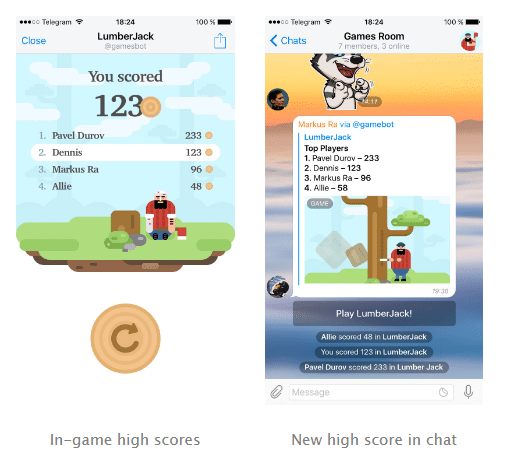
How To Start A Game in Telegram
As mentioned above, there are around 30 games ready to be played in Telegram, most of them being offered by @gamee and three by the official @gamebot.
To start the game in Telegram, please follow the below instructions;
1. You can start a game by starting a chat thread for the bot or triggering the bot in a chat or group chat.
2. Or Go to your contact list and click on the search icon.
3. On the search bar Type the name of a bot (@gamee or @gamebot) and select it. These will display a list of available games, select the one you wish to play.
4. All games will now appear in your chat window. You are free to play a random game or trending games or check the various categories. You can also choose to play the game on your own or with friends.
5. If you spot a great game on Telegram, and you want to challenge your friends from other chats, just share the game with them.
6. That’s it.
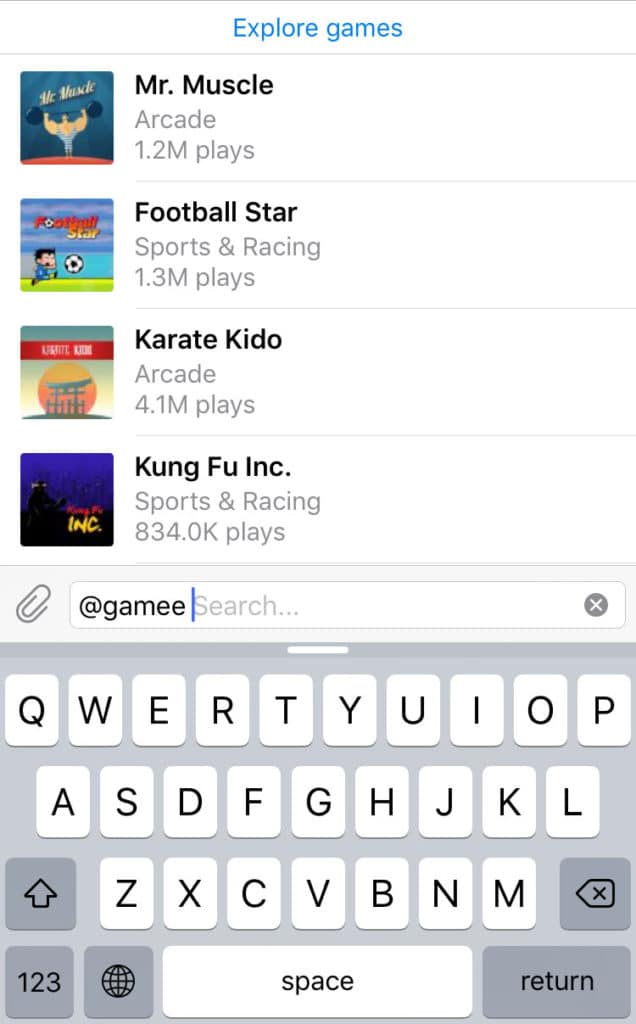
SEE ALSO: Telegram Stickers: Custom Sticker Sets All you need to know
All the games are grouped in different categories like arcade, jump & run, puzzle & logic, sports & racing, and retro. On the other hand, the @gamebot offers games like Math Battle, Corsairs and Lumber Jack. The best part of the Telegram Gaming Platform is the competition across all your existing chats.
It has the ability to let you save high scores for every game played in every chat, and you can instantly check out how you and your friends are doing against each other. Every time there’s a new leader in the game, other playing members of the chat are notified that they need to step it up. Most of the Telegram games feature simple two-button controls, so there should not be any problems while playing them.
Building games for Telegram are easy (check out the API). Here’s MathBattle, a game that took our developer only 3 hours to build. You can launch it from any chat by typing @gamebot and choosing Math Battle. If you are a developer, you can build your own game. With an open API, Building games for Telegram are easy, you can take a look at the guide on their official website. Most of the games just took a few hours to build them.
Enjoy Playing Games in Telegram!



Thanks
Pingback: How to Delete Telegram Account ~ A Complete Guide
Pingback: How To Create Telegram Custom Theme - A Complete Guide
Pingback: Telegram Stickers : Custom Sticker Sets All you need to know