Snapchat keeps logging me out? or your Snapchat account has been temporarily locked? If you faced this issue, don’t worry, this is a common issue faced by many Snapchatters in recent months. In this post, we will see some of the possible reasons for Snapchat logging you out and how to unlock a locked Snapchat account.
Fortunately, Snapchat account lockout is not permanent, it means that your locked Snapchat account can still be recovered by performing some actions from your side. There are many ways or reasons why Snapchat log you of your account. Some are due to technical glitches from the Snapchat side that will be later taken care of by the Snapchat team for you. While other issues are mostly related to your actions that can be solved from your side.

There are several ways in which Snapchat logged out users. When you open your Snapchat app and says that Oh no, your account has been temporarily locked. Some got your account has been permanently locked. While others received a formal email from Snapchat, warning them to stop using certain apps or actions before they are being logged out. Snapchat logged out seems to occur more often on iPhone than Android OS. This is mainly due to the iOS background apps refresh that causes certain apps like Snapchat to log out for some technical reason. We will go into that later.
Snapchat keeps logging me out? Possible Reasons & Solutions
As mentioned above, there could be several reasons why Snapchat logged you out. Let’s dive into some of the most popular reasons that could lead to Snapchat account blocked or logged out. Also, the possible solutions to these problems.
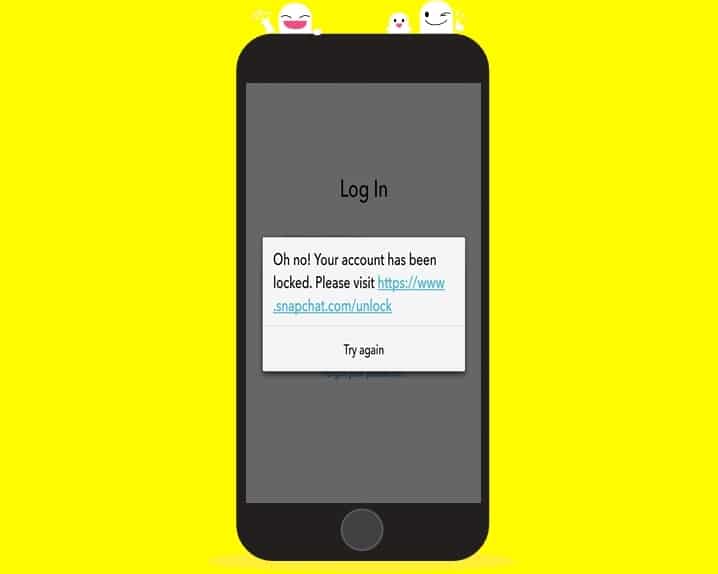
Background Apps Refresh: This is one of the most popular reasons or causes for most iOS users. Every time you update your apps, a background app refresh takes place. This often causes certain apps like Snapchat to load the newer version automatically. So, when you open your App, the app logs you out and requires you to log in again.
In a certain phone, this can keep on happening again and again.
Fix: In order to solve this issue, update your iOS or phone software to the latest version available and disabled or turn off background app refresh. If the logging out issue was caused by this, this will automatically fix the problem.
Third-Party Apps: The most common cause is the used of third party apps. At the moment Snapchat doesn’t allow the use of third party apps with Snapchat. These apps are used to access Snapchat for using certain features that Snapchat considers illegal. Back in 2015, Snapchat has cracked down on Snapchat accounts using third-party apps. The Snapchat app now easily detects tweaks specifically used to breaks into Snapchat features or adds more functionalities or filters to the app.
This is common among the iOS users, Snapchat- oriented jailbreak tweaks such as Phantom for Snapchat tweak, 6snap, Cydia, GhostPref, SnapMoreText and many others. These third-party applications allow users to do certain things. Such as spoofing locations, saving media, setting custom notifications sounds, and other functionalities. If you used such apps, your Snapchat account is bound to be locked.

Since Third-party apps or tweaks are not yet supported by Snapchat, they can compromise the security of your account.
What Are Third-Party Apps
What are these apps considered as third-party apps by Snapchat? According to Snapchat, a third-party application is any app that is not the official Snapchat application. Apps that use your Snapchat login information such as username and password to access Snapchat services. In short, a plugin or tweak is an add-on that creates additional functionalities that are not included in the official Snapchat application.
For Windows and Blackberry users, if you’re accessing Snapchat with one of those applications. It means that you are using unauthorized third-party applications. Please note that there is no official Snapchat app or client yet for Windows and Blackberry.
Fix: Uninstalling any plugins or third-party applications is the only option you have before attempting to unlock your account. If you used such apps, please make sure to uninstall them. If you try to log in before you uninstall any third-party Snapchat apps. Your unlock button may be replaced by an error message saying “We are sorry, we were unable to process your request.”
Technical Glitch: This is another common issue, that sometimes occurs in recent times. This often occurs when the server is overload or when there are updates. Frequent updates release often results in many Snapchat accounts being blocked temporarily. This is a common problem that many Snapchat users have been facing in recent months.
Fix: Do not panic, have patience and wait for the system or apps to come back to normal.
Spam: You are sending spam, unsolicited Snaps, pornographic content messages in Chat, and other abusive behaviour. Snapchat detects your activities and termed them as spam. As a result, your Snapchat Account will be locked by Snapchat or logged you out.
Fix: The solution is to stop such activities and send only normal Snaps. Let’s see what Snapchat does not allow you to do.
Adult Content – you can’t promote or distribute pornographic content using Snapchat, nudity or sexually suggestive Content which involves Minors. It also includes adding drawings or captions to a Snap to make it sexual.
Illegal Content– you are not allowed to use Snapchat for the purpose of illegal shenanigans.
Invasions of Privacy – You can’t take Snaps of other people in private spaces, like someone’s home, a bathroom, etc. without their knowledge and consent.
Threats & Violence – you can never threaten to harm a person, people, or property. Also, you are not allowed to post Snaps of gratuitous violence on Snapchat.
Harassment & Bullying – Snapchat doesn’t tolerate bullying or harassment.
Impersonation – you are not allowed to pretend to be someone you’re not like your friends, celebrities, etc.
Hate Speech – Don’t post content that demeans, defames, or promotes discrimination on the basis of race, ethnicity, national origin, religion, sexual orientation, gender, disability, or veteran status.
Terrorism – any snaps that promote terrorism.
Spam – Snapchat has zero-tolerance for spam policy.
If you violate any of the above Guidelines, it will result in the termination of your Snapchat account.
Adding Too many Friends: Before you start adding friends on Snapchat, you must first verify your registered email id or phone number. This is a must, especially for newly created Snapchat accounts. If you are adding too many friends before verifying your email or phone number, it may result in the suspension or blocking of your account.
Fix: Snapchat does not allow you to add many friends before verifying your email or phone. The solution is to verify your phone and email first before you really start using Snapchat.
False Info: Snapchat does not like false information. Giving false information such as your birthday can lead to account suspension.
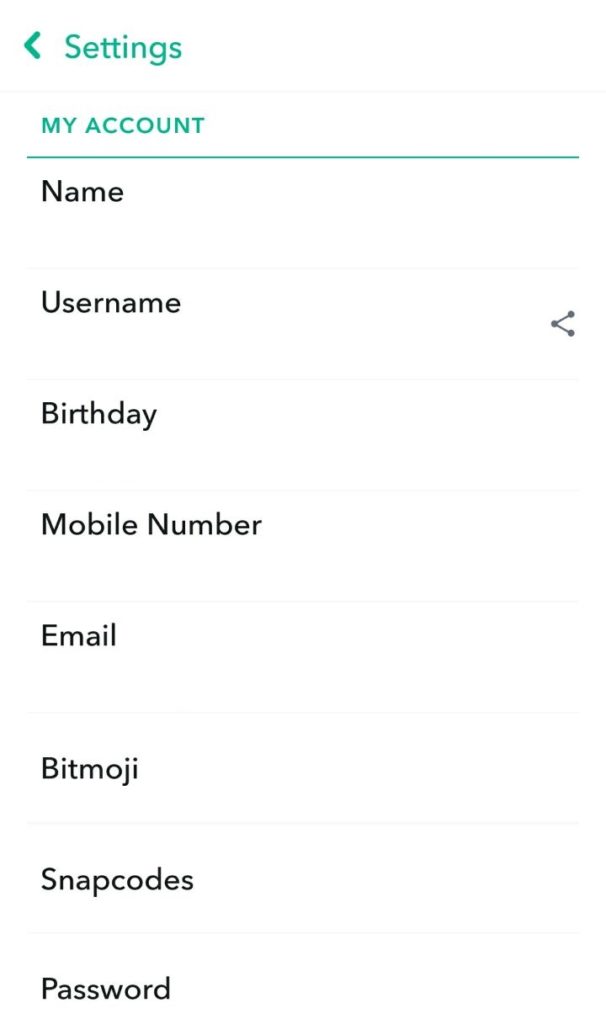
Fix: Please try to enter your correct date of birth. You can only change your birthday a limited number of times. If you do so, it might result in the suspension of your Snapchat account or log out.
Network or IP Blocked: If you see a generic error message like “login error” on the login screen it could be many reasons. The most common causes are suspicious activity is detected. Snapchat has flagged your account for sending spam or for violating Snapchat’s Terms of Service or Community Guidelines. It can also be due to 3rd party apps.

Fix: In most cases, this problem is caused by spam or other prohibited uses of Snapchat originating from the IP address you are using. IP or network blocking is usually temporary and will go away on its own or you can try switching your VPN service off and on. If you are not on a VPN, try changing from Wi-Fi to your mobile data or change to whatever services you are access to.
Snapchat crashed when logged in: If you faced this problem try switching between Wi-Fi and mobile data to see that if the issue is related to your data connection. You can also consider restarting your device.
How to Unlock Locked Snapchat Account
As mentioned earlier, the Snapchat lockout is temporary, which means that you still have the chance to recover or unlock your locked Snapchat account. To do this, just follow the few steps mentioned below;

~ Remove any 3rd party apps or tweaks you have installed on your device.
~ Uninstall Snapchat App from your Device, again download the latest version of Snapchat from your respective app store.
~ Please note that accounts temporarily locked because of 3rd party apps can take up to 1 day to unlock.
~ Now, head over to https://www.snapchat.com/unlock and enter your login information in the text field. Follow carefully, the on-screen instructions.
~ Once you filled in your details, tap or click on the big yellow Unlock Button.
~ Snapchat will most likely unlock your account and send you a fresh password to log in to your account. Once login, change the password.
~ If it is a success, relaunch the app and it should log you back in as normal.
In case, if you still get the “Error To Unlock” message? it’s up to the Snapchat’s court. You can directly send them an email to Snapchat about your problem. Wait for the Snapchat team to respond. If no response, you can tweet about the issue and tag@snapchatsupport.
If all the above solutions failed, try turning off your data connection or by putting your phone into an Airplane mode and turn it back On. You can also try clearing your phone cache as well as Snapchat cache.
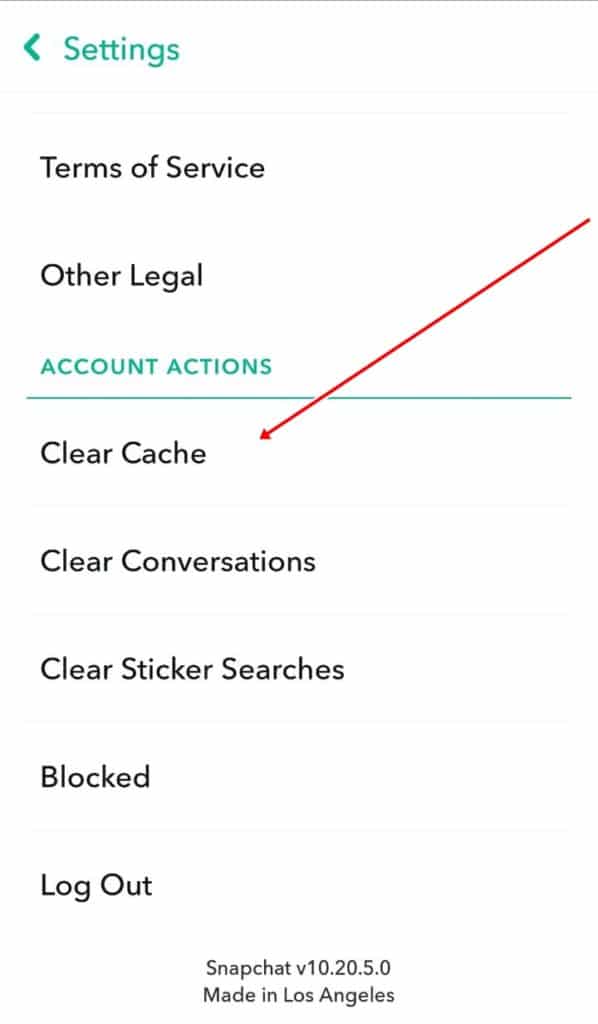
Still fail? It’s time to create a new Snapchat Account and start Snapping again.
That’s it on Snapchat keeps logging me out. If you know of any other solutions to Unlock Blocked Snapchat Account please let us know in the comments, so that others might also make use of it.
RELATED SNAPCHAT POSTS:
New Snapchat Trophies 2018: How to Unlock All Snapchat Trophies
How to Solve Snapchat Camera Problems: Snapchat Camera Won’t Flip
Snapchat Emojis Meanings & All the Snapchat Icons Meaning
Celebrity Snapchat Usernames 2018: List of Famous Celebrity Snapchats
Snapchat Memories disappeared? Here’s How To Solve Snapchat Memories Error
Snapchat Emoji Next to Score or Snapchat Purple Emoji Meaning
Best Snapchat Captions – Collection of Selfie Captions for Snapchat
Forgot Snapchat Password? See How to Recover Snapchat Password
Snapchat Ghost Meaning – What Do the Different White Snapchat Ghosts Mean?



It say permanently locked when it locked me out yesterday it said temporarily but when I tried to unlock it through the site it said permanently, idk how it happen if I don’t post anything bad just selfies /:
did you ever get it fixed?