Snapchat updates on April 6, 2015, replaces its most popular feature ‘Best Friends’ with Snapchat Friend Emojis. The Best Friends feature let snapchatters see their best friends simply by checking out friend’s profile. When Snapchat removed the Best Friends feature with Discovery update most snapchatters were super upset about this. They have not been quiet about the issue, flooding Twitter and Facebook with commentary about the removal and also wondering what these new Snapchat Emojis were? In this post, we will give you all the Snapchat Emoji Meanings and Snapchat Icons Meaning.
The new set of Snapchat emojis includes a gold heart, a grimace face or gritting teeth, a smiley face, a sunglasses emoji, a smirking face, and a firey flame displays next to people you snap with on a regular basis. This Snapchat emojis signifies different levels of snapping relationships and they will only visible to you.

This addition of emoji update is a clever way of annotating your Snapchat friendships in a private way to better gauge how you’re connected. It may also ensure that you keep snapping your friends daily so your snapstreak fire doesn’t burn out. If you are new to Snapchat or have been wondering what are these Snapchat emojis?
Snapchat Emojis and their meanings
With the latest addition of Hourglass or timer emoji, Snapchat has so far had 12 Emojis. Now let us have a look at what these Snapchat Emojis mean.
![]() Yellow Heart: If you notice this yellow heart beside a friend’s username, it means that you are number 1 best friend with each other on Snapchat. It also means that you are that friend’s number one best friend out of all of their friends as well.
Yellow Heart: If you notice this yellow heart beside a friend’s username, it means that you are number 1 best friend with each other on Snapchat. It also means that you are that friend’s number one best friend out of all of their friends as well.
![]() Sunglasses Face: It means that one of your best friends is one of their best friends too. You send a lot of snaps to someone they also send a lot of snaps too.
Sunglasses Face: It means that one of your best friends is one of their best friends too. You send a lot of snaps to someone they also send a lot of snaps too.
![]() Grimacing Face: Grimacing Face means that your number one best friend is their number on the best friend as well. You send the most snaps to the same person that they do.
Grimacing Face: Grimacing Face means that your number one best friend is their number on the best friend as well. You send the most snaps to the same person that they do.
![]() Smirking face: When you notice an emoji with a smirk on its face beside a friend’s name, it means that you are that friend’s best friend, but they’re not your best friend. This indicates that you don’t send them many snaps, but they send you a lot.
Smirking face: When you notice an emoji with a smirk on its face beside a friend’s name, it means that you are that friend’s best friend, but they’re not your best friend. This indicates that you don’t send them many snaps, but they send you a lot.
![]() Smiling Face: An emoji with smiling eyes and rosy cheeks beside a friend’s name means that they’re another one of your best friends (but does not your number one).
Smiling Face: An emoji with smiling eyes and rosy cheeks beside a friend’s name means that they’re another one of your best friends (but does not your number one).
![]() Fire: Fire emoji means that you are on a Snapstreak! You have snapped this person every day, and they have snapped you back. Increases with the number of consecutive days. To achieve this emoji you have to be super active on Snapchat.
Fire: Fire emoji means that you are on a Snapstreak! You have snapped this person every day, and they have snapped you back. Increases with the number of consecutive days. To achieve this emoji you have to be super active on Snapchat.
![]() 100: If you keep up your snap streak for 100 days, you’ll see the 100 emoji appear beside the fire emoji.
100: If you keep up your snap streak for 100 days, you’ll see the 100 emoji appear beside the fire emoji.
![]() Star: One of your friend’s Snaps was replayed by you or another Snapchatter within the last 24 hours!
Star: One of your friend’s Snaps was replayed by you or another Snapchatter within the last 24 hours!
Snapchat updates on August 5th, 2015 again added two new types of emoji- a red heart and two pink hearts beside some of their friend’s names.
R![]() ed Heart: Yellow Heart means that you remain each other’s number one best friend for a period of two weeks.
ed Heart: Yellow Heart means that you remain each other’s number one best friend for a period of two weeks.
![]() Two Pink Hearts: Pink Heart means you have been number one best friends with each other for two months.
Two Pink Hearts: Pink Heart means you have been number one best friends with each other for two months.
![]() Birthday Cake: This friend has a birthday today. It only displays if a friend has the Birthday Party feature enabled in settings. This emoji was added on March 2016 updates along with birthday filters.
Birthday Cake: This friend has a birthday today. It only displays if a friend has the Birthday Party feature enabled in settings. This emoji was added on March 2016 updates along with birthday filters.
![]() Hourglass: Your Snapstreak is about to end. Send another snap to keep it alive. Hourglass emoji is the latest addition, added along with Snapchat Chat 2.0 updates in March 2016. This updates also added more than 200 stickers featuring walruses, sloths, aliens, and Snapchat’s signature ghost.
Hourglass: Your Snapstreak is about to end. Send another snap to keep it alive. Hourglass emoji is the latest addition, added along with Snapchat Chat 2.0 updates in March 2016. This updates also added more than 200 stickers featuring walruses, sloths, aliens, and Snapchat’s signature ghost.
What Do The Numbers In Snapchat Emoji Mean?
If you notice a number display next to emoji, these numbers indicate how many days in a row you have been Snapchatting with that particular buddy. Add these factors to the “Needs Love” feature, which highlights those friends you haven’t Snapped within a while, and this app is turning into a micromanaging second mother.
SEE ALSO:
New Snapchat Trophies – How to Unlock All Snapchat Trophies
Snapchat Icons Meaning
Apart from the above Snapchat Emojis, Snapchat has a lot of other icons. These icons and their colors mean signifies different things or meanings. Now, let’s look at what the different Snapchat icons mean.
Snapchat has six sets of icons namely Sent Icons, Opened Icons, Received Icons, Viewed Icons, Screenshot Icons, and Replay Icons.
Sent Icons
 The Red Arrow icon indicates that you sent a Snap without containing audio.
The Red Arrow icon indicates that you sent a Snap without containing audio.
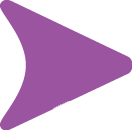
This fully filled Purple Arrow means you have sent a Snap with some audio or sound.
 The blue arrow means that you sent a Chat i.e text message, not a normal Snap.
The blue arrow means that you sent a Chat i.e text message, not a normal Snap.
 Fully filled Grey Arrow icon indicates that the person to whom you send snap has not yet accepted your friend request. However, this may depend on your privacy settings.
Fully filled Grey Arrow icon indicates that the person to whom you send snap has not yet accepted your friend request. However, this may depend on your privacy settings.
Opened Icons
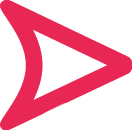 This Red Outlined Arrow means that the Snap you sent without audio has been opened by your friend.
This Red Outlined Arrow means that the Snap you sent without audio has been opened by your friend.
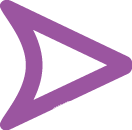 This means your friend has opened your Snap with audio.
This means your friend has opened your Snap with audio.
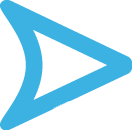
This arrow indicates that your friend has viewed your chat.
 This green arrow means that cash you sent to your friend through Snapcasht has been received.
This green arrow means that cash you sent to your friend through Snapcasht has been received.
Received Icons
![]() The Red Square Icon signifies that you have received a Snap or multiple Snaps without audio or sound.
The Red Square Icon signifies that you have received a Snap or multiple Snaps without audio or sound.
 The Purple Square Icon indicates that you have received a Snap or multiple Snaps that contain audio.
The Purple Square Icon indicates that you have received a Snap or multiple Snaps that contain audio.
 The Blue Snapchat Square icon means that you have received a Chat from a friend.
The Blue Snapchat Square icon means that you have received a Chat from a friend.
Viewed Icons
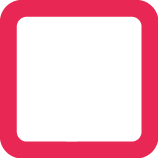 This means that the Snap you sent without sound has been viewed or opened by your friend.
This means that the Snap you sent without sound has been viewed or opened by your friend.
 This icon indicates that your Snap sent with some audio has been opened.
This icon indicates that your Snap sent with some audio has been opened.
 This icon means that your Chat message has been viewed.
This icon means that your Chat message has been viewed.
 This grey icon signifies that a Snap or Chat is pending and may have expired. This means you or your friend have not viewed the Snap within the time frame.
This grey icon signifies that a Snap or Chat is pending and may have expired. This means you or your friend have not viewed the Snap within the time frame.
Screenshot Icons
 This means that a screenshot has been taken of your Snap without audio by the recipient or your friend.
This means that a screenshot has been taken of your Snap without audio by the recipient or your friend.
 This icon signifies a screenshot has been taken of your Snap with audio by your friend.
This icon signifies a screenshot has been taken of your Snap with audio by your friend.
 The Blue screenshot icon indicates that someone took a screenshot of a chat message you sent.
The Blue screenshot icon indicates that someone took a screenshot of a chat message you sent.
Replay Icons
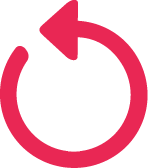 This red loop icon indicates that your Snap sent without sound has been replayed.
This red loop icon indicates that your Snap sent without sound has been replayed.
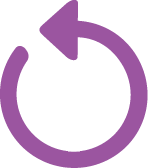 This purple loop icon denotes that the snap with audio has been replayed by the recipient or your friend.
This purple loop icon denotes that the snap with audio has been replayed by the recipient or your friend.
Customizing Friend Emojis
Snapchat now allows users to customize their friend emojis. If you want to customize your friend emojis, just follow the below steps;
1. Open your Snapchat app as you normally do.
2. From the top left corner of your screen, tap on the Profile icon and go to your Profile screen.
3. Now, tap on the Settings button in the top right corner of your screen to open up the Settings.
4. Scroll down and look for ‘Manage’ tap on it which is under ‘Additional Services’.
5. Finally, tap on ‘Friend Emojis’, select your friend and start and start customizing your friend emojis.
That’s it on Snapchat Emoji meanings and All the Snapchat Icons Meaning. Happy Snapping!
RELATED SNAPCHAT POSTS:
Celebrity Snapchat Usernames: List of Famous Celebrity Snapchats
How to Use Snapchat Spectacles ~ A Complete Guide on Snap Spectacles
Snapchat Emoji Next to Score or Snapchat Purple Emoji Meaning
How To use Snapchat Memories ~ A Complete Guide
Last updated on January 11, 2018.



Yes Snapstreak is about to end
Pingback: How to use Facebook Live - Everything you need to know
Pingback: New Snapchat Trophies - How to Unlock All Snapchat Trophies
Pingback: What are Periscope Hearts and Periscope Heart Counts?
Pingback: The 20 Best Wallpaper Apps for Your Phone
Pingback: How to add Bold, Italics and Strikethroughs on WhatsApp
Pingback: How to change Snapchat Username - A Guide
Pingback: How to change Snapchat Username - A Guide
Pingback: 20 Best Photo Editing Apps for Android
Pingback: Periscope Sketch - How to sketch or draw on Periscope Broadcasts
Is this the complete list of Snapchat emojis?
Yes dear..lets expect new snapchat emojis are added soon!
Pingback: How to Save Periscope Live Streamed Broadcasts Forever
Pingback: How to Delete Snapchat Account Permanently in Two Easy Steps?
Pingback: How to Screenshot Snapchat on Android and iPhone Without Notification
Pingback: Snapchat Scores - Is your Snapchat Scores dropped or went down?
My Snapstreak is about to end.. .Lol
Pingback: How To Subscribe Channels in Snapchat's Discover Section
Pingback: Snapchat Ghosts Meaning - What Do the Different White Snapchat Ghosts Mean?
Thanks
I have an iPhone and this junk is everywhere please tell me in a simple way how to get rid of them
Pingback: Snapchat Usernames - List of Celebrity Snapchat Usernames
Ok git it
Thanks
Pingback: How to Create and Use Snapchat Geofilters On-Demand ~ A Complete Guide
Pingback: Snapcodes - How to Create and Add Friends With a Snapcode
Pingback: Snapchat Camera for Android & iOS (iPhone) Devices
Pingback: Forgot Snapchat Password? See How to Recover Snapchat Password
Pingback: How to Disabled Snap Map and Stay Away from Stalkers
Pingback: Snapchat Account Locked? How To Unlock Snapchat Account in few Steps