With the popularity of Messaging applications, Emojis and GIFs have become a trend in a messaging world. Certain built-in or standard/default keyboards that come with the phone device or apps have certain limitations. There are certain alternative keyboard apps that can provide or brings all the emojis & GiFs in one platform or keyboard for better texting or messaging experience. Among the many Emoji Keyboard apps we have tried, Kika Emoji Keyboard App is one of the best among the many. Kika Emoji Keyboard is no doubt the next generation emoji keyboard app, it comes with feature-packed, which is powerful to express our emotions. In this post, we will see some of the main features of the Kika Keyboard app, how to use Kika Keyboard and where to download the Kika Keyboard app.
Kika Keyboard is completely free to download and use which is available on Google Play Store. It makes typing fast, accurate and adds more fun to it. Kika Keyboard is packed with thousands of emojis, emoticons, cool fonts, funny GIFs and smiley faces. Also amazing smileys, stickers, stylish keyboard themes, sounds, customizable keyboard wallpaper & layout, and amazing goodies. It is one of the most popular emoji keyboards available on the app store and it has been downloaded more than 20 million times. If you want to upgrade your keyboard to type faster and send cool GIFs & emojis to amaze your friends get Kika Keyboard app now.

Main Features of Kika Keyboard App
Now, let’s see some of the main features of the Kika Keyboard app that make it one of the best emoji keyboard apps for Android.
Emojis, GIFs, Stickers & Themes: One of the best parts of the Kika Keyboard is that the emojis and themes packs. Kika Keyboard app comes with more than 3000+ emojis and emoticons, trending GIFs, stickers, colorful themes and also other smiley faces (ʘ‿ʘ). It may be mentioned that it is the 1st keyboard with native support for WhatsApp’s skin tone emojis. The emojis library is updated regularly and new emojis are being added. So, which means that you will never run out of emoji, stickers and funny gifs for Messenger, Snapchat, WhatsApp, Facebook, Twitter, WeChat, Instagram, Line, Kik, Imo, Telegram, Yahoo SMS and other social media messengers.
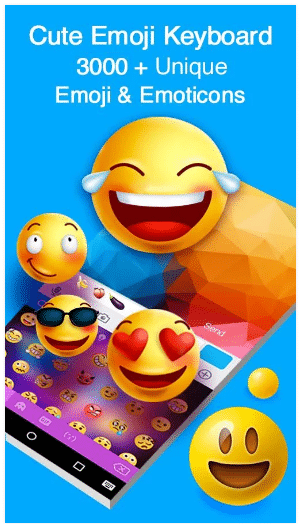
It has all kinds of emojis such as Japanese emoticons ( ͡° ͜ʖ ͡°), ( ˘ ³˘) . Emoji & emoticons prediction to match your words from the keyboard. There are also Emoji art, Emoji symbols, Emoji Dictionary, Emoji answer, Emoji ASCII, Emoji wallpaper, Emoji games, Emoji maker, photo emoji, talking emoji, messages emoji, Snapchat emoji, emoji editor for pictures, emoji for Facebook post. Brand new emojis like T-Rex, bearded face, breast-feeding woman is supported on Android O devices. It also packed with Emojione, Emoji Love, Twemoji, AndroidN Emoji, Glitter Emoji, Adult Emoji, Sexy Emoji in Kika Keyboard.
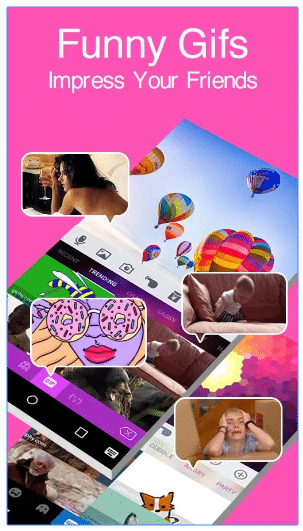
Besides, there are also hundreds of keyboard themes available to suit your taste and style. There are custom keyboard themes that you can choose. The themes can be obtained offline as well as online. Not only that the themes in Kika keyboard can be installed separately from Google Play Store. It has a great degree of customizations, you can choose your own photos, wallpapers, emoji wallpaper, applock pictures, launcher pictures. You can also change the theme colors, customize the font style, fonts size, and colors!
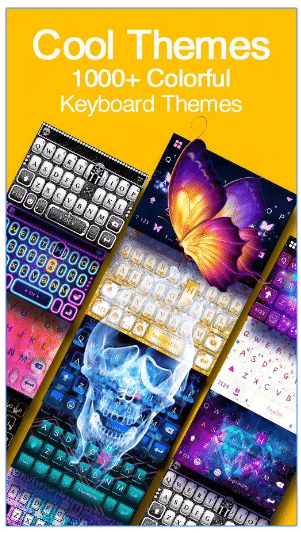
Fonts & Customizations: Kika Keyboard app has some cool fonts and keypress sounds such as a typewriter, piano, violin, etc to make your keyboard fun. You can customizable the keyboard layout to your taste such as one-hand mode and split-screen to your needs. It has all the layouts such as QWERTY, QWERTZ and AZERTY for phone mode and other layouts specifically for pad tablets.
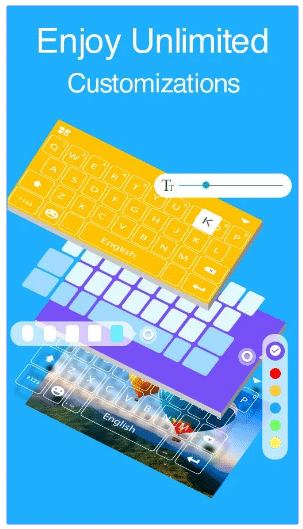
Smart & Accurate: Kika Keyboard is a smart keyboard, it has ultra-intelligent predictive text/autocorrect feature auto-completes the words you are typing and offers you an accurate next-word prediction and predict favorite emoticons. So, you can protect yourself from embarrassing typos, it also has GIFs features and swipes to type messages single-handedly. You can also use multiple typing effects, glide typing, gesture typing, smooth swipe to type functionality, voice typing input technology.
How to Use Kika Emoji Keyboard App
First things first, get Kika Emoji Keyboard from the given below link or you can go directly to your Play Store and download. Once the installation process is completed, open the app. You will be taken you to the page where there will be an option to Enable Kika Keyboard and Switch to Kika Keyboard.
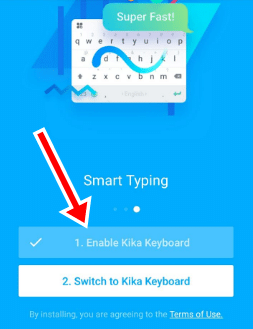
Now, tap on the Enable button, on the next screen there will be another pop-up screen, tap on OK. Now you will be taken to your Keyboard Settings, where you have to Enable Kika Emoji Keyboard, just drag or tap the button. See the screenshot below. It will take you back to the main homepage of the app where you have to enable the Kika Emoji Keyboard.
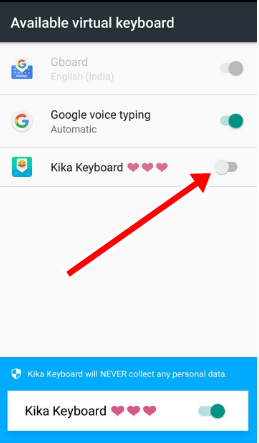
Once you have enabled Kika Emoji Keyboard a couple of pop-ups will appear, just allow the permissions required and proceed. Again, you have to Select Kika Keyboard. You have finally set up a Kika Emoji keyboard.
Now, look at the bottom right corner of the screen, there is a settings icon tap on that and sign in to have more personalize and let Kika emoji Keyboard works better. You can either sign in with your Facebook account or Gmail account.
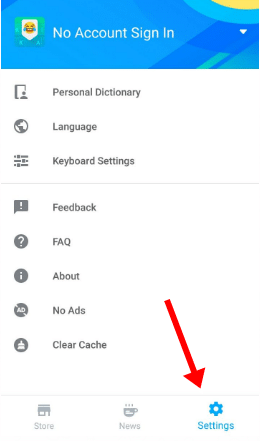
If you open the app, there are navigation menus on the top where you can and select themes, emojis, sound and more.
![]()
Tapping on the Kika keyboard icon settings from the keyboard, you can access all the settings, themes, emojis, stickers, fonts, etc. From this section, you can download and add them to your keyboard.
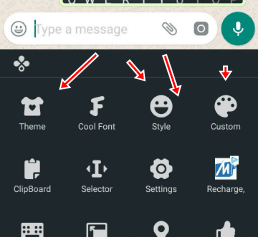
Download Kika Emoji Keyboard App
Open your Google Play Store app and on the search bar, type Kika Keyboard, form the search results look for Kika Keyboard. Once found, tap on it and wait for the downloading and installation to finish. Open and follow the above steps, in case you don’t know how to set up.
Kika Emoji Keyboard APK Download
If you are having some other issue and having problems downloading Kika Emoji keyboard directly from the app store. You can always get the apk from HERE. Please be careful when you are downloading apks, because certain apks are often infected with malware that could harm your device. If your device or phone doesn’t allow you to install apks, allow to install apks from your phone settings. Head over to your phone Security Settings, under Security Settings, look for “Unknown Sources” tap or enable Unknown Sources to enable installation of apks or apps outside of Play Store.
Kika Keyboard App Permissions
If you are concern about your privacy and security when using Kika Keyboard, you don’t have to worry much about it. Kika Keyboard will never collect your personal information or photos you set as wallpapers. It only uses the words you typed to make the predictions more accurate.
Kika Emoji Keyboard Additional Information
Last Update: August 16, 2017
Size: Varies with device
Current Version: Varies with device
Requirements: It varies with device
Content Rating: Rated for 3+
In-app Products: Yes
Developer: Kika Keyboard Team.
Kika Emoji Keyboard App Reviews & Feedback
Bunneh: I tried many other keyboards but I really found this one to be my favorite by far. After the recent update swyping is acting up again. Example: Hey way seems you, flibbertigibbet, Todd weekend. What it was supposed to type: Hey what are you doing this weekend. Used a different keyboard to type the second one with no issues at all, hopefully, things will get fixed soon cause I prefer Kika keyboard emoji app over all other keyboards.
Emma: I used to love this app and the emojis and backgrounds but then I updated on 8/18/17 and it messed up the swipe typing. It no longer understands what I’m swiping even if it’s super simple and clear.
Jason: So many decorations nothing went wrong except for the fonts but it’s amazing. I think everyone should download this. But can you add the clipboard? I need to make links to my video. Love, Gamer Dude.
Mark: It was nice but all you could do was download keyboards and emojis then go watch news, there wasn’t much I could do and now I have filled my phone with useless apps.
Vincent: I absolutely love this. It’s the best keyboard I’ve downloaded so far. However, one small issue I have run into after updating is that when using Swype, the gesture trail tends to become un-calibrated now. I’m not entirely sure if I’ve described it well, so to explain, if I Swype “you” the gesture trail will be at the bottom of the keyboard at V, B, N, and M.
Carl: Random words approaching: I love poop when it’s not brown and it is very unhealthy for me. Everyone including me. By the way, great app! Kinda confusing for me though because I can’t really see the letters while using some of them but, loved it. Keep up the good work!!! I hope you update it soon.
Alex: I liked this app until I turned off push notifications and they didn’t stop. When I went back to the app to turn it off again I couldn’t even click to get it pulled up without being prompted to buy premium.
Gawky: I liked this app because you can create your own keyboard.
Pablo: It’s an awesome way to customize your phone and make it fell different and like your own.
Heather: There are so many cute and awesome choices here.
Long: It is the best keyboard for me to write emoji and have enough Khmer letters. This is the best.
Sean: This app has everything I wanted, I find a great keyboard, send gifs, and have other emojis. It’s perfect 10/10.
Tia: If I didn’t have this I couldn’t have fun recreating my back round for my type screen. Although, I wish that we had more currency symbols rather than the five (or six) we’re supplied with. I’m learning Korean so the won symbol (Korean currency) is very important.
White: I’ve used this keyboard app for 3-4 years now and it’s the best keyboard app I’ve ever used. I love all the various theme choices and all of the customization options. I would highly recommend downloading this keyboard.
Wonder: This is absolutely the coolest app you can choose your own Emoji gifts, more a lot of stuff. It is so awesome you have to love this app. Images of new keyboard background you can take pictures awesome awesomeness keyboard app hope you like.
Evelyn: Practical and functional, it has great options and themes, easy to switch between languages and one of the few keyboards that actually bothers to include Chinese as a language.
Chima: You guys have created not only a keyboard app, but that’s also really unique it makes me feel like I’m playing a game.
That’s it on Kika Keyboard Apps. Check out here The Best Android Keyboard Apps 2017.
Best Apps List:
Best Singing Apps or Best Karaoke Apps for Android & iOS (Top 20)
Best Free Movie Apps for Android & iPhone devices (2018
Best Travel Apps 2018 for Android and iPhone to plan travel
Best Android Browsers 2018 – The Best Browsers to Surf the Web
Download SwiftKey Keyboard for Android
Best Android Launcher Apps 2018 to Customize Your Phone
Best Android Music Player Apps 2018: Our 18 Favorites Music Player Apps</>



Pingback: Download Swype Keyboard for Android (Latest Version)
Very very similar to its sister application the emojikika keyboard…. I just tried the latest versions.
I did want to say that the Kika keyboard with no ads is 199
but the Emoji Kika keyboard is 499 for no ads
they’re very very similar and I have finally found the keyboard that I love and can customize without having to do points for cash or for alllllllll the ads.
these both are wonderful!!!!!
Pingback: GO Keyboard App Download for Android (Latest Version)
Pingback: Download SwiftKey Keyboard for Android (Latest Version)