In this post, we’re going to give you some methods on how to read deleted WhatsApp messages or recover WhatsApp messages. So let’s say you’re chatting up with someone and they actually delete the message before you can actually read what they said. With these methods, you’re going to be able to actually bypass that and recover the full message or video whatever they sent, even if they deleted it. Just try one of the below methods that we have highlighted to read and recover deleted messages on Whatsapp.

Method: 1
1. Go to the Play Store, and in the search bar, search for Notisave. From the results look for Notisave, once you found, tap on the install button to begin the installation process.
2. Once the app is installed, open the app, now make sure to allow notifications by tapping on the Allow button from the pop-up screen.
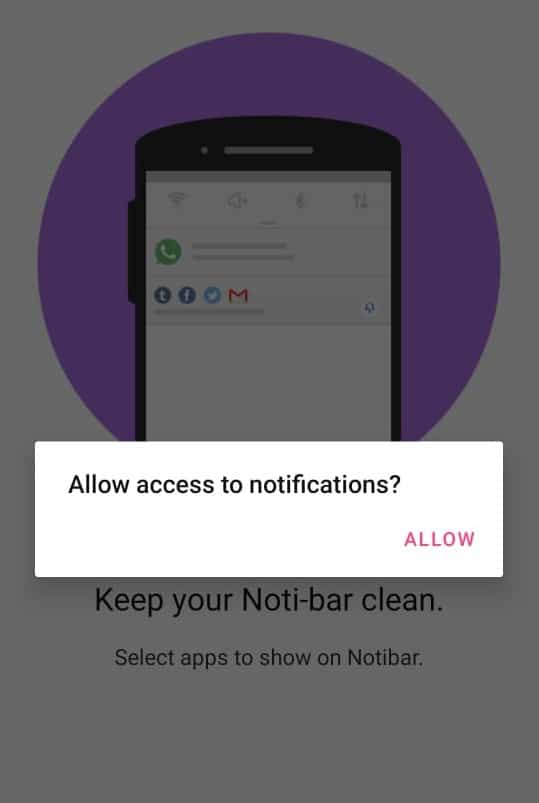
3. In the Settings section, allow Notisave to get access to your notifications. You can just go through the terms and conditions from the popup screen before granting access to applications. Tap on the Allow button to allow access to your apps.
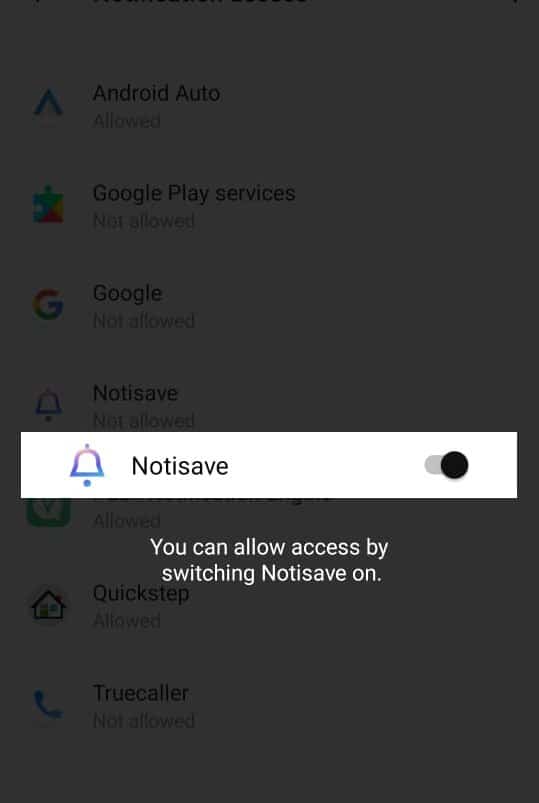
4. Under the Block notifications, turn off notifications for all your applications and then toggle them over again. Otherwise, Notisave will block all incoming notifications.
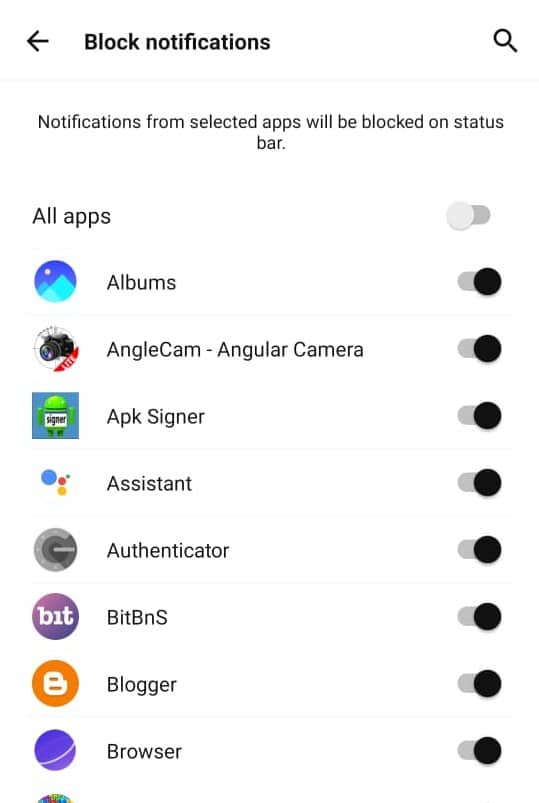
How Notisave Works
Let’s say for example if your girlfriend or boyfriend is messaging you and wrote something and sent it to you. Unfortunately, he/she deleted the message that was sent to you just before you see it. In this scenario, head over to the Notisave app, on the main screen tap on the WhatsApp section. Once you tapped, Notisave will display a little chat window from your friend that was deleted.
This is the beauty of Notisave. Notisave actually saves incoming messages and notifications. If your friends send you a message and deleted it before you see it, just open the Notisave, you’ll be able to see that deleted message and read the entire thing.
Not only that, but Notisave also allows you to save those deleted messages and conversations. To do this, all you have to do is simply click and hold down on the person’s chat. In the chat window, just tap on the icon in the top right-hand corner. Once you tapped, the app will prompt you where you would like to save the chat.
The app also allows you to share a link to that chat by saving it on Google Drive. There is also a way to export the chat by just tapping on the three dots and export to wherever you want.
Method: 2
The second app is called WhatsApp++. This app will help you recover exactly what they said. All the detailed steps by steps instructions are given in the video below. You can also read the transcript of the video as well.
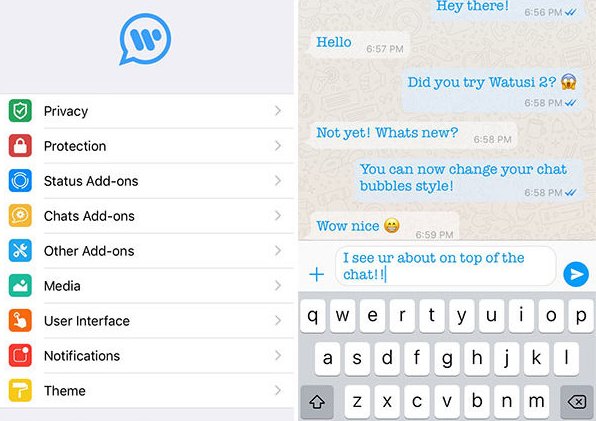
So we’re going to open up the app and show you how it works. And then we’re going to show you how to download on iOS and Android, no jailbreaks are required. Let’s go and open up the app really quick and show you how it works. So as you can see here, we are in WhatsApp++. So as you can see I’m loaded in a conversation with my buddy, and he actually deleted a message. As you can see this message was deleted. Now I cannot read it anymore because he’s deleted it. if I was on a regular WhatsApp, I wouldn’t be able to recover it.
However, luckily for us, with this app. With this tweaked app, we’re able to actually recover exactly to see what he said. So let’s see, we wanted to, let’s say I wanted to see what he said. This message was deleted. Doesn’t matter, we’re going to be able to go into the recover tab.
We can see exactly what he just said, and he has no idea that we did this unless you tell them of course. This is pretty insane, with this app, you can see what anyone says even after they deleted their messages and you can fully recover it. And this works for recovering deleted chats as well, or anyone that blocked you or anything like that.
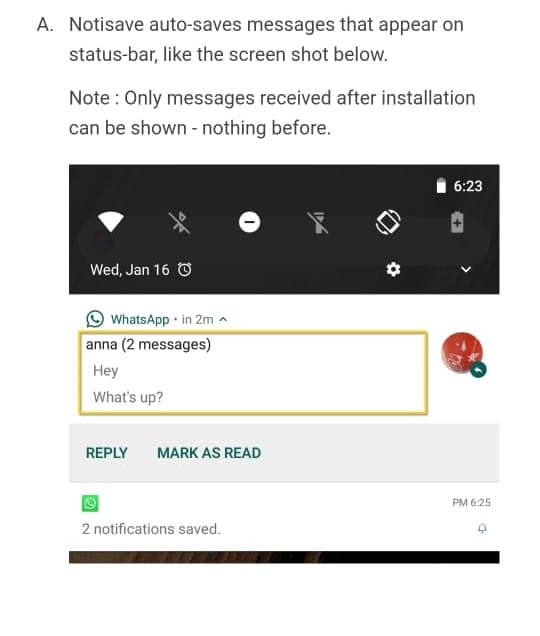
Let’s get right into it, we’re going to show you how to download WhatsApp++ on your iOS and Android device for absolutely free. So before we can actually get the app downloaded on our device. We just have to make sure that your device is ready for download. So the way we do this is by opening up Settings on your iOS device. And what we’re going to do now is go ahead into the general settings. Scroll down and look for background app refresh, go ahead and tap on that.
Once you are in the background app refresh, just make sure that you turned on WiFi and cellular data. Once you have done that, go to the search bar, and type in battery, and make sure that you have the low power mode off, and make sure your phone is charged at least 10%. So these are the settings for the iOS device.
If you’re on Android and you want to get WhatsApp++, it’s pretty similar settings. Open up Settings on your Android device, and look for the battery section guide. Under battery setting, make sure that you have the battery saver or power saver turned off. Also, make sure that your phone is charged at least 10% battery before starting to download.
How to get WhatsApp++ for Free
We’ve completed all the required settings, and we’ll show you exactly how to get WhatsApp++ for free. So what we’re going to do is open up your browser, and we’re going to have to get it from smmsky.co, because it is a tweaked app that is not available on the App Store or the Google Play Store.
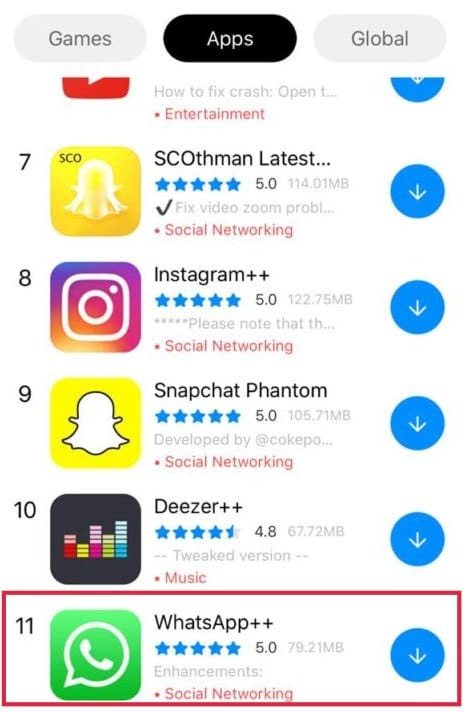
Open up your browser and head over to this website called smmsky.co. So basically this is a tweet app store that’s fully web-based. So what we’re want to do now is go ahead and open up the site, and it’s really easy. Once you are there, on the search bar which is at the top, just type in WhatsApp++ and tap on the search button.
From the results, look for WhatsApp++ and tap on the tap to download. Once you tapped, you will see the start injection, and install the apps that are displayed. Once you finished installing the apps, it will finish up the download and will get WhatsApp++ fully downloaded and installed. Please follow and complete the instructions of the two free apps below to finish the injection process. So you’re going to see some apps and all you got to do is complete all of them.
We recommend you complete all the apps on the list. This will allow you to go ahead, and ensure that you fully download with all the working properties.
Go ahead and tap on one of the apps, read instructions exactly as the app says. Once you installed these apps, ran for 30 seconds to unlock the content. After you complete one of the apps, head back into the rest of them as well. If you have one, do only one, if you have four apps, do all four of them. After you have completed all the apps you’re pretty much done on WhatsApp++ for download. And you can go on to recover any messages or anything else.
SEE ALSO:


