The Pokemon Company International launched on January 24, 2017, a surprise of their new game called Pokemon Duel. The new Pokemon Duel is available for download at no cost on both the Apple App Store and on Google Play Store. In this new strategy battle game, instead of collecting Pokemon in the real world, players deploy digital Pokemon characters and then battle a team of up to six creatures with real players around the world. This is a free game, but as expected in any game, there are some in-app purchases for additional features such as Gems or Plates to boost your Pokémon’s powers, as well as Boosters, and you can also trade currency earned in-game for new Pokémon. Read on for our tips on How to Fix Pokemon Duel Crashes or How to solve Pokemon Duel Crashes on Startup.
In spite of its huge launch and popularity, players are once again experiencing a game-breaking glitch, having the Pokémon Duel crashes or Pokémon Duel freezes every time when the app is opened.

There is a wave of complaints that followed the release of the new game on Android and iPhone. Unfortunately, there are no magic tricks to instantly get Pokémon Duel working. However, There are some few tips or solutions to fix this Pokémon Duel crashes or Pokémon Duel bug or Pokémon Duel glitch while playing Pokémon Duel. Below are some of the possible fix to get you out of crash mode as quickly as possible and return to challenge your opponents.</ br>
How To Fix Pokemon Duel Crashes on Start Up on Game Start Problem
Have you experienced Fix Pokemon Duel Crashes on Start Up? or Fix Pokemon Duel fails to load on the first launch? This is the most common problem encountered by players. Please note that Pokemon Duel requires a huge amount of free space, make sure that you have enough free memory space. If you are on low memory on your internal space, try to install or move Pokemon Duel into your external SD card. If you don’t have memory space, it is likely that you will face a game load that failed.
If you faced Pokemon Duel crashes on Startup or not working properly, you couldn’t consider clearing your cache. This fix did the tricks for most players. In Pokémon Duel there is a setting or function to do this, just follow the below steps to clear Pokémon Duel cache.
1. Open your Pokémon Duel app as you normally do.
2. Now, look for the “Tap Screen” Under the that there will a button called “Clear Cache”.
3. Tap on the “Clear Cache” button.
4. You will see a pop-up screen that says, “Cache will be cleared. Is this OK? – This is recommended when sound /or video is not displaying properly. – Try to guarantee a strong signal when downloading”
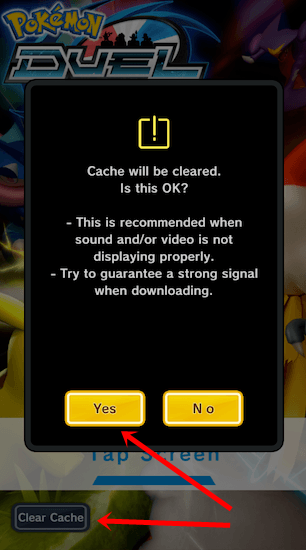
5. Tap on the “Yes” button.
6. Wait for some time to let it finish clearing the cache.
7. When it finished clearing the cache, the game will restart itself and then the Downloading screen will once again appear. It is recommended to wait for all the game data to be downloaded.
8. Now start the game again, hopefully, this will solve most problems.
Force Quit the App and Restart Your Phone
This might sound a bit simple, but in some cases, it can solve some glitches. Try closing the Pokémon Duel app and open again. Also, try to switch off or power off your phone and switch it On again and see if the problem still exists. If you are on an iPhone, this can be done by tapping the home button and swiping up. In case, if you can’t open the Pokémon Duel app at all, then try restarting your device and try again. If it still doesn’t work, then go to Google Play Store and see if there is an option to update the app. If updates are available, update the app.
Turn Data On and off: In case, if Pokémon Duel app becomes unresponsive, and you can’t tap on the function buttons, first see if you can get it to work again by turning your data connection off and then on again. On an iPhone, you can do this by going to the Settings –> Privacy –> Location Services. Then turn Location Services off.
Check your Device settings and versions
Please note that Pokemon Duel may not be able to launch, depending on your device’s settings and/or how it is used. Some functions may become inaccessible if you are on jailbreak iPhone device and your Android phone has been rooted. Also please check the phone version you are using. For Android, Pokemon Duel requires a minimum of Android OS version 5.0 or higher and for iOS, it requires iOS 7.0 or later.
Phones not Supported by Pokemon Duel
Please see that your phone device supports Pokemon Duel. The devices listed below are not compatible with Pokemon Duel, so you will not be able to download Pokemon Duel and play on these devices.
Sony Tablet S
Motorola Xoom MZ604
Optimus Pad L-06C
Eee Pad Transformer TF101
ICONIA TAB A200-S08G
Motorola Photon 4G MB855
MediaPad Youth (hws7701w)
Yota Phone 2 (YD201)
ZenFone 2 (ZE551ML)
SHARPAQUOS CRYSTAL X SG402SH
Uninstall and Reinstall Pokemon Duel
If all the above tips failed to solve your problem, this is the last resort to troubleshoot the crashing issue. Simply Uninstall Pokémon Duel and reinstall it again. To do this, follow the instructions below;
On Android:
1. Go to your phone Settings.
2. Under Settings look for Apps, select or tap on Apps.
3. Under the Apps, select Pokemon Duel and tap on the “Uninstall” button.
4. Download and re-install again.
On iOS:
1. Press and hold the app.
2. Tap on “X” button and then tap on the Delete button in the pop-up to confirm.
3. Launch the App Store and download the app again as usual.
That concludes our tips on How to Fix Pokemon Duel Crashes on Android and iPhone or How to Fix Pokemon Duel Crashes on Startup. These are all the temporary workarounds we have, for now, hopefully, Pokemon Company International will come out with a permanent fix sometime soon. If you have any other problems with Pokémon Duel? Let us know in the comments.
BONUS:
Pokemon Duel Online Generator: Get Free Coins & Gems
There is an amazing Pokemon Duel Online Generator tool designed by elite anonymous programmers, designed to work across all platforms using an API hack, so your account is never at risk.
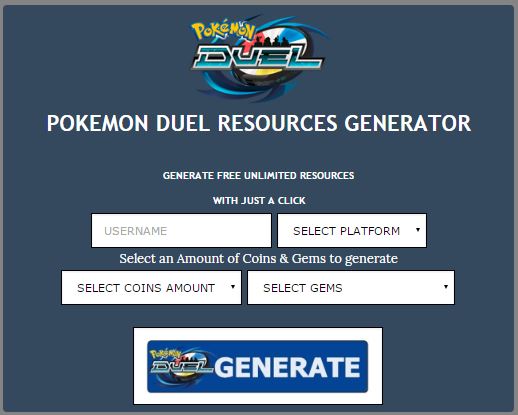
All you have to do is enter your username, select your phone OS, select the amount of Coins and Gems to generate and Click or Tap on the ” GENERATE” button.
Last updated on January 16, 2018.
RELATED POSTS:
Pokémon Duel Download APK: How to Play Pokémon Duel
How To Play Pokémon Go: A Complete Beginner’s Guide (Update)
Pokemon Go CP Chart – Pokemon Go Combat Point (CP) List
Pokemon GO APK Download for Android & iPhone (all Countries)
Pokemon Go Medals List : How to Unlock Bronze, Silver and Gold



Hey, i had to uninstall my pokemon duel app because it was crashing at the intro (used to work fine yesterday), so i proceed to reinstall, but when i did it all my data was erased!!! i already had bunch of pokemon ex! you know how can i solve this?
Thanks
You lost everything. There’s no way to get it back. sorry
You need at least the Support ID to fix your problem.
That’s not entirely true. If you have a screenshot of your support ID (which is displayed in the top left hand corner of the loading screen or under the settings menu), you can email the duel support team and they’ll set you up with a data transfer code. This is something you can set up yourself in game but also not something you’d have necessarily thought of doing. With the transfer code, you can get your game data back.
When I try to play Pokémon duel it loads to 6O% How do I fix it
Não consigo liberar espaço nem botar cartão SD não tenho isso.
Desisto.