If you are wondering how to cancel Tinder Subscription or Unsubscribe Tinder Plus and Gold and don’t know how to do it?. No worries, we explained every detail in this post and so keep on reading. Tinder is one of the most popular and rapidly growing dating apps. Tinder Plus was launched on March 1, 2015, as the first paid feature of Tinder. Tinder Plus was claimed by the developer as the next level of Tinder. According to the latest statistics, Tinder’s monthly user numbers are increasing over the years.
What is Tinder Plus?
Tinder Plus is a paid feature or addition to the Tinder dating app. Tinder Plus allows users access to the most popular features of Tinder – Passport, and Rewind with the ability to unlimited liking.
So, what are these new features available on Tinder Plus?. The passport feature allows users to change their current location to connect with people from around the world. It’s like teleporting to a whole new different location. You can search by city or drop a pin or mark on the map. You can start by swiping, chatting and matching with other users in any place or your choice of a destination.
You can also navigate between your current location and new destinations with Passport. Passport basically creates one-on-one real connections with people from across the world. Even if you’re planning for business trips, vacations and or trying to expand your social network, remember to swipe before you arrive.

The Rewind feature lets users take back their last swipe. Even, if the user accidentally swiped left on someone or other user and wanted to get to know, they wouldn’t be lost. With this feature, you can always get them back with the touch of a button.
READ ALSO: The Worst and Best Tinder Pick Up Lines
With Super Like Now feature, you can just swipe up, or simply tap the new star icon in blue when looking at someone’s Tinder profile. You can let that special someone know that they are the special and lucky person from the rest. This way, the special person you Super Liked will get a notification when your profile appears on their screen. Then, it’s up to them to decide whether to swipe left or right. A blue footer and star icon, indicating that you Super Liked them will pop up on the screen. If they swipe right on your Super Like, it will be a match.
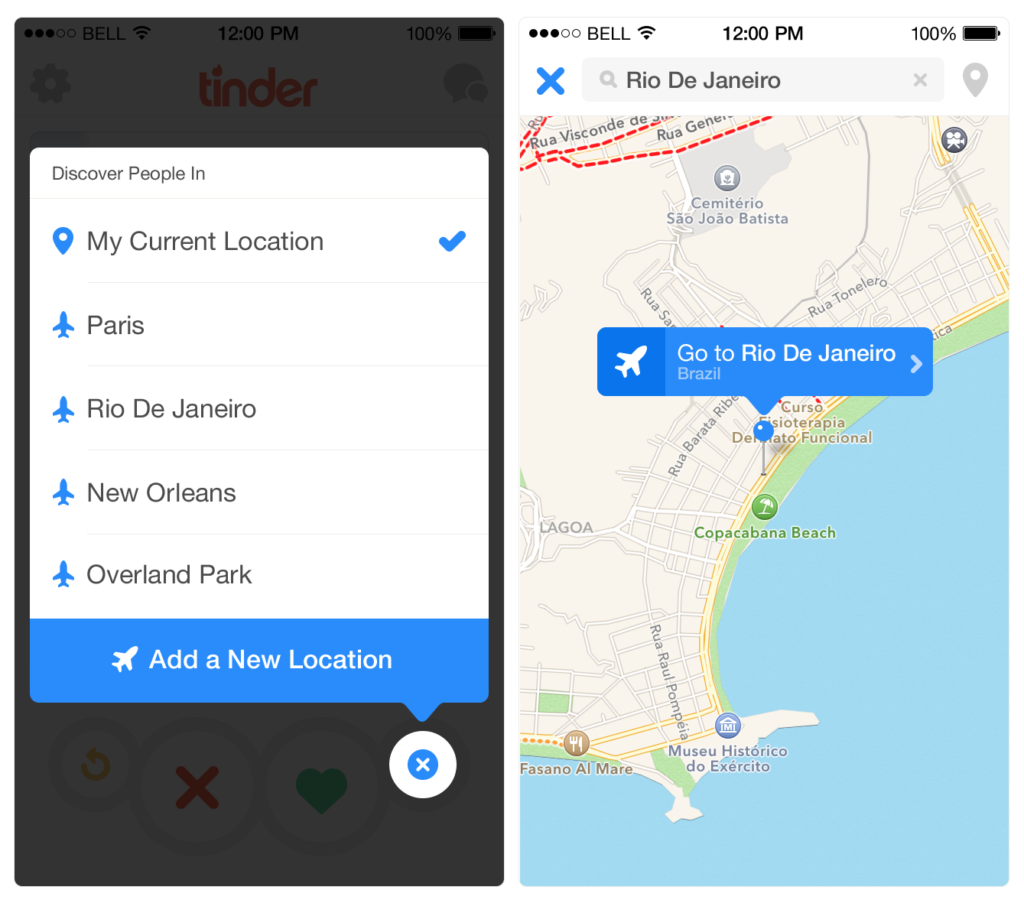
Tinder Plus also gives an unlimited number of times to swipe right and unlimited likes, which means you can likes as many people as you like.
How to Subscribe Tinder Plus?
Tinder Plus is the paid feature or in-app support which gives users more features. If you wish to try this feature, you can always subscribe to Tinder Plus. To do this, just touch or tap the arrow button in yellow which shows the Rewind sign on your Tinder main screen. Once you tapped, just follow the step by step instructions given on your screen.
In case, if Tinder still prompts you to subscribe after you have paid for Tinder Plus feature, close the app and restore your purchase. On your iPhone, open Tinder, tap the arrow rewind button on your main screen and then select “Restore Purchase” at the bottom of your screen. On your Android, open Tinder, go to Settings, select App Settings, and then hit “Restore Purchase.”
How to change payment information?
If are a subscriber of Tinder Plus and would like to change your payment information, please read the following instructions carefully:
If you subscribed to Tinder Plus using your Apple ID, go to your phone’s Settings, tap iTunes & App Store, tap your Apple ID and select “View Apple ID”, select “payment information”, update your payment information. and tap “done”.
If you subscribed to Tinder Plus using your Google Play Store account, just open your Google Play Store, go to the Menu and select “my account”. Under My Account, tap “add the payment method” or you can “edit payment method”. Sign in to Google Wallet if prompted, and follow the step by step on-screen instructions carefully.
SEE ALSO: How to Use Tinder Boost or Activate Tinder Boost?
What if your payment method failed?
First, make sure that you’ve accurately entered your payment information. Repeat the process again. Please note that accepted payment methods for both iOS and Android only include credit and debit cards at this time. For a list of accepted credit and debit cards, please refer to your respective Google Play Store or Apple App Store.
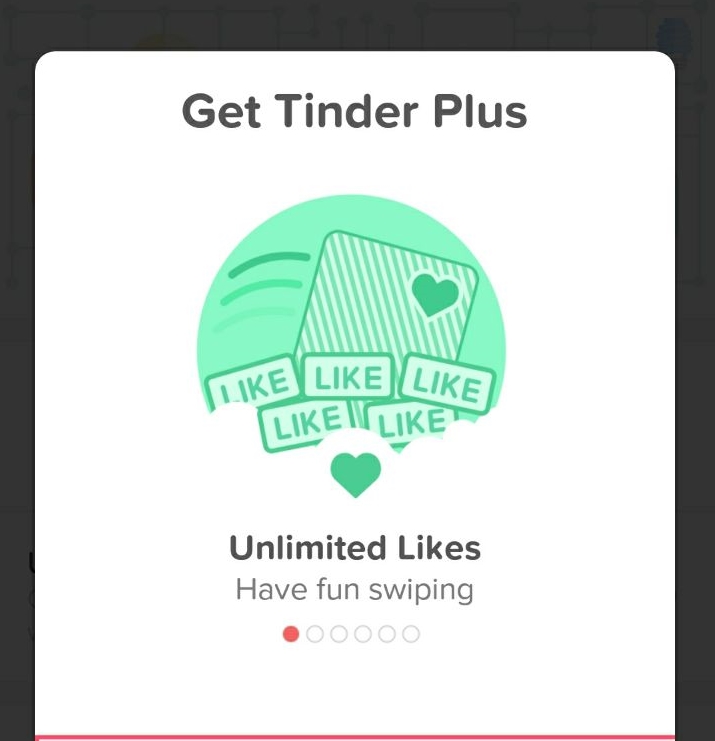
How to cancel Tinder Plus subscription?
If you wish to cancel your Tinder Plus subscription, you can do it anytime you wish to.
To cancel Tinder Plus subscription on iPhone, iPad or iPod Touch directly:
- First, go to the iTunes on your iOS device.
- Scroll down to the bottom.
- Tap on Apple ID (your Apple ID email)
- Tap on the View Apple ID.
- Log in, if it asks you to. (enter your login details at the time of your purchase)
- Scroll down to Subscriptions and tap on the Manage button.
- Now, select Tinder and then set the auto-renewal slider to Off or you can select the Unsubscribe button directly.
In case, if it doesn’t display the auto-renewal as turn off, you may have already turn it off. This cancels future charges. If that’s the case, you should be able to see the end date of your subscription on this screen.
To cancel Tinder subscription on Android device directly:
- Open the Google Play Store app on your device.
- Search for Tinder and select Tinder from your search results.
- Select Cancel or Unsubscribe.
- Tap on Confirm.
Cancel Tinder Plus Online (Tinder for web)
This is another way of canceling Tinder Plus subscription using any web browsers. Please note that this is only for Tinder Online i.e Tinder for web, the web version. Just follow the steps below to cancel your Tinder Plus subscription.
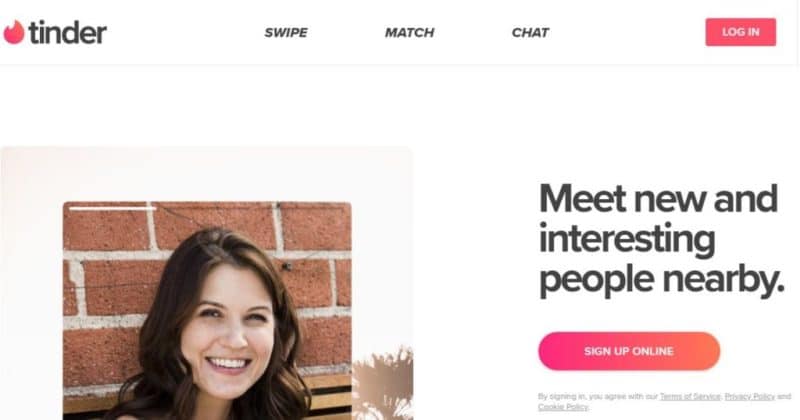
1. Open any web browser and type or go to www.Tinder.com
2. Once you are on the right web page, look for the profile icon which is at the top of the main screen.
3. Now, tap on the profile icon.
4. Go to the Manage Account page.
5. You will now see an option to either disable Auto-Renew or select Cancel.
Note: Please note that you will still be able to enjoy Tinder Plus for the remaining 30 days after cancellation. This is what you have already paid for. When 30 days or your subscription expires, Tinder Plus will not be renewed. However, you can always subscribe again at any time you want.
Also, note that just deleting the Tiner app or your account does not cancel your Plus subscription. Cancellation of subscription doesn’t mean that you will get a full refund of your subscription payments. All the previously charged subscription fees will also not prorated based on your cancellation date.
Having Trouble canceling Tinder Plus subscription?
Canceling Tinder Plus and Tinder Gold is one of the most common problems faced by users. If you are facing some error or having problems in canceling your Tinder Plus, just the below steps.
For iPhone users:
1. Make sure that you are signed in to the App Store using your Apple ID that you used to subscribe to Tinder Plus.
2. If you are having trouble canceling your subscription on your phone, you can try using your computer.
3. Now, from your computer open iTunes.
4. From the main menu, select iTunes Store.
5. Then go to View Account. Once you selected, you will be prompted to enter your Apple ID and password. Enter the exact ID and password you used while making the subscription to Tinder Plus.
6. Once you successfully logged in, scroll down to the bottom of the screen of your account information and go to Settings.
7. Now, tap on the Manage link which is to the right of Subscriptions to manage your Subscriptions.
8. Finally, select the option to turn off Auto-Renewal for this subscription.
For Android users:
1. Open your Google Play Store. Make sure you signed in with the same Google Play account that you used to subscribe to Tinder Plus.
2. Go to Subscriptions and look Tinder.
3. You can change your subscriptions from there.
Canceling Online:
You can also cancel your tinder plus subscription online. For this, just the steps below;
1. Open your web browser and go to payments.google.com.
2. See the left side of your screen, there will be Bills and accounts, select that option.
3. Now, look for Tinder, just cancel or select Cancel Subscription.
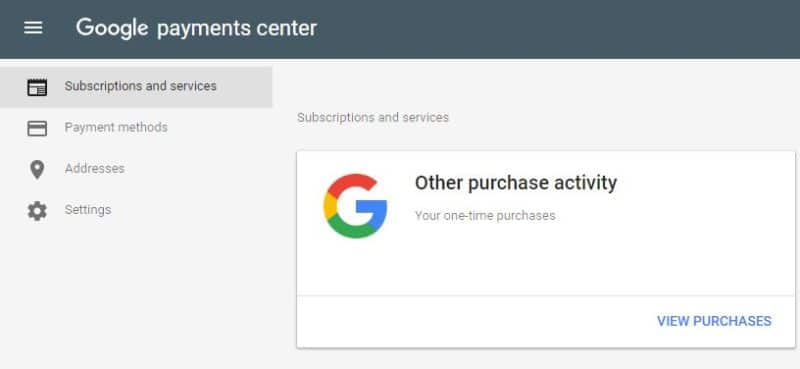
How to Cancel Tinder Gold Subscription
Tinder Gold was launched after the Plus feature was introduced. It provides almost the same features of Plus, except that the Gold account gives users exclusive access to the Likes feature. All the features which are available in Plus such as Passport, Unlimited Likes, Five Super Likes per day, Rewind, one Boost per month will also available in Gold.
The Gold account allows users to see who Likes you before you swipe. It means that you can see who already liked you on your screen without any swiping. It is more like a personal swipe and it is available 24×7.
The steps for Canceling Tinder Gold Subscription are the same as Tinder Plus as mentioned above. Below is a short guide on how to cancel Tinder Gold Subscription.
1. Like the above-mentioned steps, open your Play Store app.
2. Now, go to the left menu, select Account.
3. Head over to Subscriptions and then select Tinder.
4. Tap Cancel or Unsubscribe to cancel your Gold subscription.
5. Tap on the Confirm button when prompted.
For canceling Tinder Gold plan on iOS and web, just follow these steps mentioned above. Please note that the processes or steps involved in Canceling Tinder Gold are the same as Tinder Plus. So, repeat the steps mentioned above under the Tinder Plus cancellation process.
Requesting Tinder Refund?
Please note that if you have subscribed to Tinder Plus & Gold using your Apple ID, all refunds are handled by Apple, not Tinder. To request a refund, just head over to iTunes, once you are there, just tap on your Apple ID. Now, select “Purchase history”, under that, find the transaction and just tap on “Report Problem”. You can also directly submit a request at https://getsupport.apple.com
If you have subscribed using your Google Play Store account, you will need to send an email to help@gotinder.com. In the email, mention your order number and send it. The tinder team will process your refund request as soon as possible. If you forgot your Order number, you can always find it in your email. Look for the order confirmation email that you received at the time of your purchase. You can also get by logging in to your Google Wallet.
Usually, any in-app purchases or charges made in Tinder are non-refundable. There are no refunds or credits for partially used periods. However, the Tinder team might make an exception, if a refund for Tinder Plus or Gold subscription is requested within 14 days of the date of purchase or transaction date. You can find more information about this on www.gotinder.com/terms.
Can’t find your Order Number?
If you don’t remember this, you can find this number by going into your Google Play receipt email which was sent or by logging in to payments.google.com. If you don’t know how the Order number looks like, here’s an example order number: GPA.1235-5679-9012-34367 or 1233567850123456.1244567860123426. Once you have sent this number, they will review your refund request and they will get back to you.
Please note that Refund requests may only be accepted if requested within a month of the transaction date.
If you still have a problem canceling Tinder Plus or unable to Unsubscribe Tinder Plus, please add your problems in the Comment box below.
This post was last updated on June 14, 2019.
RELATED TINDER POSTS YOU MIGHT LIKE:
Tinder Message Failed to Send – Tinder Message Not Sent [Fixed]
Tinder Login Failed? How to solve Tinder Facebook Login Cancelled?
Tinder Super Like – How to Super Like on Tinder Dating App



I can’t cancel my Tinder subscription. I’m on iPhone. Any help
Hiya have you sorted it? X
They wont help, I have tried to cancel for 3 months and no help from them.
I made a website dedicated to tinder, Please stop the madness and delete tinder account. They suck and are liars and will steal from you.
I cancelled my payment options on Iphone.
Pingback: Tinder Social - How to Create a Group on Tinder Social
Pingback: How to add Bold, Italics and Strikethroughs on WhatsApp
I cannot either. I’ve turned off auto renew but there’s no cancellation option…. #miffed
Pingback: A Guide on How To Use Tinder Without Facebook
I can’t cancel my Tinder plus? Any help
Hello
I can’t cancel my tinder plus subscription. I have turned off auto renewal as instructed but I don’t see anywhere on the web address given where I can cancel tinder plus
My son subscribed to this, he lost his phone. I want this cancelled off my phone bill. I would like an email back ASAP.
did you ever end up doing this? and how did you get it done? the same thing happend with me !!!! email me back at rtumb275@mtroyal.ca
Wtf… I can’t cancel my tinder plus subscription. I have turned off auto renewal as instructed but I don’t see anywhere on the web address given where I can cancel tinder plus..please help
Wtf i cant cancel my tinder subscription
Can’t cancel tinder subscription
I can’t cancel Tinder plus subscription in the play store. Please advise how to cancel.
Same problem
I can’t cancel my Tinder plus?! Ive android
No option to Cancel on the app…has been going on for months
I cant cancel my tinder plus subscription!!! I did what you advised i sew the expired date. It said its expired but why dose it still charge me??? Please help
I can’t cancel my subscription, I tried to follow the steps as given but there was no suscription option on iTunes.
Hi every body,
I just did it !!!
1 – Go to https://play.google.com/store
2 – sign in with your google account (be sure you use the correct google account with which you install Tinder to your device)
3 – Go to “Applications” on the left side and choose ” My app” (here you can see the application you have downloaded to your device)
4 – Find the Tinder app.
5 – Select the app.
6- You will see “My App Subscriptions” and the tab Cancel
That’s all
You’re a God!
It worked, easy easy , thanks!!
I’m on iOS I can’t cancel my tinder plus subscription. Any other helpful tips?
Pingback: Tinder Super Like - How to Super Like on Tinder Dating App
Pingback: How to Use Tinder Boost or Activate Tinder Boost?
I can’t cancel my tinder plus subscription on my iphone when I select “Manage” safari browser opens i entered my apple account details and I can’t locate where to cancel my subscription
Folks, I have been trying to cancel Tinder on my iPhone for months and finally figured out that the Google Instructions above did the trick !(https://play.google.com/store)
Because I don’t have payment info on my Apple account, they used my google account even though I am on ios!
I cancelled and deleted my account months ago. Now i get a charge for account renewal. They can verify my activity. I WANT THEM TO REMIT MY RENEWAL CHARGE.
Can I please get a refund on my tinder PLUS it was re done today but I have cancelled the subscription
Why i cant cancel my accouunt?!?!? Pleas help me, i have android
I’ve tried canceling my tinder plus account but it wouldn’t let me so I deleted my account in hopes it’d cancel it. But it didn’t work. What do I do now? I no longer have the use for it.
I tried to cancel it but no way I deleted my account but still paying. I need answer for that
I tried to cancel my tinder plus but no way. I deleted my account but still paying for it. I want it to be cancel
Pingback: How to Find out Someone on Tinder? Check if your Partner is on Tinder
If you subscribed on an iPhone through iTunes account this may help… Go into iTunes app on your phone, scroll down to the bottom of the first page you see (the home page that shows you all the new releases, etc) and click on your apple ID, click view apple ID, scroll down to subscriptions and you should see your purchase and unsubscribe.
Pingback: Tinder Login Failed? How to solve Tinder Facebook Login Cancelled