Fleksy is claimed to be the Fastest Keyboard in the World. It was used to set the world record for the fastest texting twice. It’s not only fast, accurate, beautifully designed and lots of customization options. Fleksy Keyboard app makes use of auto-correct algorithm functions by combining analysis of user typing patterns and linguistic context. It analysis tap locations to remain tolerant of drifting errors and allow the user to type on an invisible keyboard. Because of this, Fleksy Keyboard App has been embraced by the visually-impaired community.
However, Fleksy is limited to word corrections and does not offer next-word predictions, as found in other keyboards. Fleksy doesn’t have the traditional keyboard layout, which means you have to spend a lot of time thinking about how to use it. Fleksy is completely free without annoying popup ads.

In addition to the ability to resize the keyboard to suit your needs, Fleksy is the only keyboard that allows you to find and send GIFs. You can also customize your keyboard with powerful Extensions and beautiful themes al for free. Change colors to match your mood, or change your layout for more screen space. There’s a vibrant, colorful style for everyone.
With Fleksy Keyboard App you can navigate apps right from your keyboard with Launcher. With the Editor features, you can copy/paste, control your cursor, and more. You can also customize Fleksy app with an easy-access Number Row, quick Keyboard Shortcuts, or a fun Rainbow Pop effect when you type. It provides you 3 slots FREE, so you can mix, match, and try all 7.
It comes with more than 40 colorful themes including favorites like Frozen, The Hunger Games, and more. Three customizable sizes to match your needs. When you are out of words, you can express yourself with GIFs, Stickers which you can choose from over 800 Emoji and Rainbow Key Pops. Then, earn fun Badges and rewards for using Fleksy Keyboard App.
This smart keyboard doesn’t just look at the letters you press, it looks at the pattern you tap to understand what you meant to type. Type reliably, type beyond prediction. Swipe left anywhere for blazing fast word-by-word delete. Wrong autocorrect? Just swipe down anywhere to change the world. Fleksy’s gestures maximize typing speed and comfort, making typing as simple as on your laptop.
Track your stats, master typing without looking and share your achievements through My Badges! Collect 30 badges like “Fleksy Bird” and “King of Keyboards” to unlock new themes and extend your free Fleksy trial. Fleksy adjusts further to your writing style through My Fleksy Cloud service. Teach Fleksy how you write by linking your email and social networks, then back up and sync seamlessly across your devices. Fleksy supports 40 languages. Including English, Russian, Dutch, French, German, Greek, Italian, Portuguese, and many more.
One-handed feature, the One-Handed Typing Extension makes Fleksy app easy to reach, even on those big screens. Add the Keyboard Shortcuts Extension to your Fleksy Keyboard on Android for the fastest typing experience yet. Save shortcuts and turn things like “omw” to “on my way!.
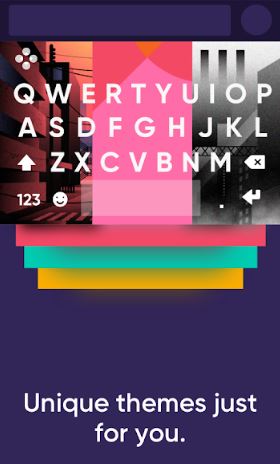
How to Use Fleksy Keyboard
- Launch the Fleksy Keyboard app.
- On first launch, you’ll be presented with an install Fleksy screen with a note at the bottom reminding you to turn on full access so that Fleksy can fetch your settings and gifs.
- Got to the Language and input settings to use Fleksy.
- Tap the add new keyboard button.
- Select or Tap on Fleksy.
- Select Allow full access with an on/off button which you should make sure is on.
Tips for using the Fleksy Keyboard
- When you’ve finished typing the word, swipe right once and Fleksy will announce the word it thinks you wanted. If it is correct, simply start typing the next word. Fleksy app will have input the word it announced followed by a space. If Fleksy announces an incorrect word, a single finger swipe down in the keyboard area to hear other Fleksy suggestions.
- You can manually type a word you know isn’t in Fleksy’s dictionary by sliding your finger over each key until it is announced by Voice Over in the usual touch typing method. When you swipe right once on completion and Fleksy announces the proper word, you can do a single finger swipe up in the keyboard area to add this word to your Fleksy dictionary.
- Fleksy keyboard requires all gestures to be done on the keyboard itself which occupies about the lower third or more of the screen depending on the keyboard size selected in settings.
- To switch from the standard keyboard to the Fleksy keyboard app, double-tap and hold the button immediately to the left of the spacebar and slide up until Fleksy app is announced then release.
- To switch from the Fleksy keyboard to the standard keyboard, press and hold the button to the left of the spacebar and slide your finger up and to the right to hear the available options and release when switch keyboard is announced.
Fleksy Setting Keyboard size
- Spacebar or Minimal Keyboard style. Pick spacebar if you want the spacebar displayed below the letter keys. A 2-finger swipe down on the spacebar keyboard will switch it to display the minimal keyboard. Pick Minimal if you only want the letters displayed with no spacebar as was done with the original Fleksy app. A 2-finger swipe up on the minimal keyboard will switch it to display the spacebar keyboard.
- Keyboard size. Pick between Large, Original, and Small. Change the function of the button displayed as a globe to the left of the spacebar when executed. Possible settings are: (1) Emoji keyboard displayed, (2) Comma entered, (3) Switch keyboard. This is the default and how mine is set., (4) Dismiss keyboard. Causes the keyboard to no longer display., (5) Autocorrect toggle. Tap and hold on a cell to change the ordering of the Magic button options.
The topline menu buttons when you open the Fleksy keyboard app are Themes, Extensions, GIFs and stickers, and More.
Fleksy Keyboard Download
Download the latest version of Fleksy Keyboard from the Google Play Store. Open your Google Play and on the search type and enter Fleksy, select and install.

Fleksy Keyboard APK Download
Get Download Fleksy Keyboard APK . You are advised to download Fleksy Keyboard apk only from the link we have provided to stay away from unwanted malware. To allow installation apk, enable “Unknown Sources” under your Phone Security Settings to allow installation of apks.
Fleksy Keyboard
App Additional Information
Last Update: December 18, 2018.
Requirements: Android 4.1 and up
Content Rating: Rated for 3+
In-app Products: Yes
Developer: Fleksy
SEE ALSO:
TouchPal Keyboard App for Android
Google Keyboard App Download for Android
Download SwiftKey Keyboard for Android
Fleksy Keyboard App Download for Android (Latest Version)
Nova Launcher Prime APK Download for Free [Full Version]
Download Launcher iOS 13 for Android devices [Latest Version]


