Chrooma Keyboard Pro is a lightweight, user-friendly which is completely free. If you are one of those people who wants to have a material design Chrooma Keyboard is the one to look for. Chrooma may not be as popular as the big names like TouchPal, Swiftkey, Fleksy, Go Keyboard, it’s one of the best Android keyboards among the newcomers. Chrooma Keyboard Pro has lots of customization options, it comes with one-touch typing, swipe typing, keyboard resizing, night mode, and color options. The design is simple and straightforward with a colorful twist.
The best part of Chrooma Keyboard pro is that it adapts it’s color to the app you are currently using it with. For example, if you are using Hangouts the keyboard will be green, if you are in Gmail it will be red, if you are in Google Play the color will be white, or grayish, whatever. You can change the color of the keyboard to suit your theme or tastes.
Like most Android keyboards, it supports a lot of gesture, to fast delete, deletes all, moves a cursor, fast selection, and Google Now integration. It also supports multiple languages simultaneously without the need to switch the keyboard every time. You can also use the One Hand Mode and Split Layout of the keyboard to type faster with just one thumb.

Chrooma Keyboard pro blends perfectly with the system but still allows you to choose numerous styles and fonts to personalize your experience. It also supports Swipe typing, so you can write everything just by swiping your thumb over the keyboard. You can also change automatically the color tone when low light is detected. Also the ability to set a timer and program the night mode.
Chrooma Keyboard Pro is packed with lots of emojis to express your emotions, and also it gives you suggestion on what type of emojis to use. Chrooma supports all the standard languages (English, Italian, Spanish and a lot of Indic languages. It also comes with a number row, emoji, and it looks and acts a lot like the stock Android keyboard.
It comes with in-app purchases or opts for a one-off fee of $2.49 if you want to unlock all of the options. It’s cheap and a good option if you want something customizable and simple.
Chrooma Keyboard Pro Reviews & Feedback
These are some of the reviews on Chrooma Keyboard Pro from honest users.
Nino: Love every aspect of this keyboard except the correcting of a word and what on earth is this microphone for? As many times I’ve tried it doesn’t do voice to text, wish you’d just incorporate googles voice to text to fix it cause it doesn’t work what so ever.
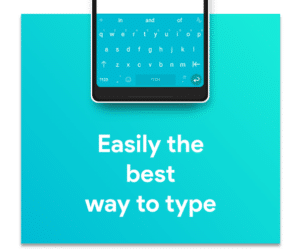
Victor: Great app and continued support, but it’s very obvious that I should be able to sort the action bar under the suggestion bar. With the themes, you get features that are well, features, they shouldn’t be a theme (like darker suggestion bar or key contour). Also, even in the AOSP keyboard, you can change the duration of key vibrate.
Kevin: After the app error I no longer was able to input keyboard information. That’s great except for this keyboard is also used for my security code. After trying to power down the phone, which requires a password, which I could not enter because Chrooma failed. Trying a soft reset several times with no success. I finally had to take apart my Note 5 to disconnect the battery so I could get into safe mode. Once in safe mode, I was able to access the emoji link from Chrooma with only my note 5 pens. After that, I was able to reboot the phone and enter my security code ONLY with my stylus. Needless to say, as soon as I got past security, I removed this app from my phone.
Jonathon: This keyboard is amazing! It loads quickly, has an impressive amount of features, doesn’t bog down your phone, has a quick and accurate autocorrect system, and has a load of customization (without having to install extra themes). Worth paying the 2.99 to support the developer and get extra customization features.
Jesus: Gboard, but with more customization features and developers have dedicated time to AMOLED mode for devices like Moto Z Play that turns the screen off when the black color(true black hexadecimal) is used. Very elegant with graphical customization features, filled with additional useful functions, supports multi-language suggestions (Spanish & English). Contextual “neural” bar that auto-detects possible need of number/emoji bar. Gifs, what else can I say, it is packed with useful features and is just as fluid as Gboard because it most likely uses the same or similar design and builds upon it.
Mart: I need help when I install the app it automatically closes and deletes, I have Samsung galaxy s8+ it worked since I got it but now it does not. Please for help and support.
Joshua: Love the customization. Would like to able to override the key popup colors, as you can do with the swipe trail color.
Nilda: I love this keyboard and its pretty easy to set up but there are times where it’ll shut down unexpectedly and then I would have to re-setup the keyboard.
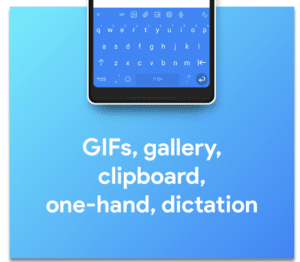
Shyamal: Chrooma Keyboard App is the best keyboard on the play store Just awesome….It provides a large range of customization in its paid version.
Albert: This is a great keyboard app. It’s auto-correction does not mangle my text – wow! IMO Pro version definitely worth it. Use my keyboard many times a day, as my smartphone is my primary computing device.
Kermit: This just might be the best, most Android-like, keyboard ever – my own regret is not being able to have the action/numbers row as the second tow from the top – instead of being the top row. I use it for numbers and vastly prefer them to be above the alpha keys.
Kiran: Has all gestures of popular keyboards and some additional features integrated into one app. Color adaptation is flawless. Word Suggestions are OK. In one word this is THE COMPLETE KEYBOARD APP on the play store.
Md.: I really love this app, it been almost over 1 year I’m using it, I truly thankful to the developer, I love the extremely customization, adoptive color, type from delete to delete the whole word, edit menu, the Li’s goes on and on. I have very little to complain about. That is fire up time, I feel its take a fraction of section more then Gboard.
Tony: A must-have! An incredible keyboard with plenty of features for even the most die-hard power user. Great options, tons of fun, try it.
Iquanyin: Awesome everything! best keyboard ever. useful features, great word prediction. night mode. custom colors and fonts. the word blacklist alone would make it meet top choice.
Matthew: Great keyboard! I finally have a keyboard with great features, customizability, gif support, swipe typing, and no major downsides! Plus, it’s absolutely beautiful!
Shane: Chrooma is by far the greatest keyboard I’ve used the colors and compatibility are awesome.
Kartik: It’s pretty cool than others. Very easy customization n very easy to use also as compare to others. Nothing difficult to operate it is very friendly.
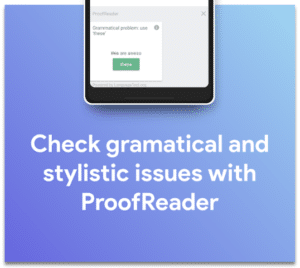
Brian: I love this keyboard. The swiping feature is awesome and the look and customizability of it are amazing. I purchased it after maybe 10 minutes of use, completely replacing the Swype keyboard. Thanks! One flaw is that when I use it with Terminus SSH Client (once in an actual terminal) the characters don’t appear until I press the space key. It’s as if it’s buffering the typed letters until space is pressed.
Jordan: The best keyboard app that I have used. It was good as a freebie, but so much better once you buy the pro version. Only £2 as well, you can’t complain!
Wassim: Pretty much has everything you need in a third-party keyboard and more. Constant updates with new features. If you want your money’s worth, look no further than Chrooma Keyboard App.
Lennin: This is the best keyboard I have ever used on a phone. However, I think adding the Mandarin language would make this keyboard ten times better! Please work on that.
Leo: Always the best but with the new updates I can’t find where is finished the possibility of personalizing at own pleasure the color of the keyboard.
Owen: I’ve used Chrooma as my default keyboard for about 2 years now, and it has only gotten better over time. The color-changing aspect adds a well-rounded feeling to your device when it matches the colors of the app you’re using. The gif integration is great and the ability to view the iOS type emojis is great because a majority of the android emojis are way different and it’s useful to see what the person on the receiving end will see, especially if they use an iPhone. I will never use another keyboard again after trying Chrooma Keyboard App.
Eren: Literally the best keyboard app in the world. This app is the only app I ever use. There is literally no reason to use any other app.
Zachary: Great keyboard, and love the colors. The predictions and autocorrect are awful though. Edit: omg this is a great customizable keyboard that looks good but the autocorrect is the some of the worst I’ve ever used.
Demon: My system replacement goes to the keyboard. I’ve been a swiftkey user for a long time, and while its prediction system is unrivaled, it falls flat when it comes to style. That’s where Chrooma absolutely shines. With its super sexy ambled mode and color adaptation, and great config options, it earned my system replacement status.
Monsur: So Good. I just paid for the pro features and I’m enjoying the keyboard a lot. However, I have a little suggestion. I’m using the system emoji, and they look pretty bigger than normal. I’ll be happy if the system emoji size can be reduced a bit to match that of Google Keyboard.
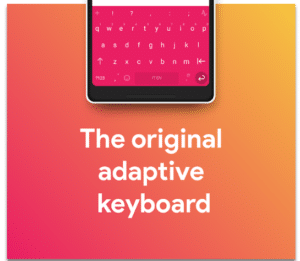
Chrooma Keyboard Pro Download
Get the latest version of Chrooma Keyboard Pro from Google Play Store.
Chrooma Keyboard App Additional Information
Last Update: April 20, 2018
Size: Varies with the device
Current Version: Varies with the device
Requirements: Varies with the device
Content Rating: Rated for 3+
In-app Products: Yes
Developer: GameLounge
Chrooma Keyboard APK Download
Download the Chrooma Keyboard APK Here. It is recommended to download Chrooma Keyboard apk only from the given link to stay safe from unwanted malware. If you couldn’t install Chrooma Keyboard apk, please go to your phone settings and go to Security, under Security look for Unknown Sources. Enable or Mark Unknown Sources to allow installation of Chrooma Keyboard pro apk on your device.
You Might Also Like:
SwiftKey Keyboard Download
TouchPal Keyboard App for Android: Download APK (Latest Version)
Fleksy Keyboard App Download for Android (Latest Version)
Nova Launcher Prime APK Download for Free [Full Version]
Download Launcher iOS 13 for Android devices [Latest Version]
Swype Keyboard APK
GO Keyboard: GO Keyboard Themes & Emojis Keyboard



Pingback: TouchPal Keyboard App for Android: Download APK (Latest Version)
Pingback: Google Keyboard App Download for Android [Latest Version]