With the introduction of new smartphones, we are fortunate to have a good and simple life that makes our life become easier in everyday life. We can say that smartphones have helped us in our everyday life in every kind of work that we have done. There are thousands and thousands of applications for smartphones that we could download easily through app stores. Like the measure distance apps that we will talk about in this post. It helps a lot of workers in measuring the height of a building, tower, and other length measurements.

Measuring long distances and deep layer has become easy with just a tap of a finger. These apps are not only useful for workers but also to anyone who wanted to use them in measuring any kind of stuff and materials easily.
Measuring distance apps are of great help to those users especially for measuring high and long distances. It is designed to help human works to become easier and lesser time. These apps are available for both Android and iOS users. So, without further ado, let’s go directly to the list of best measure distance apps.
1. Distance – Find My Distance
2. EasyMeasure – Measure Distance with your Camera
3. GPS Fields Area Measure
4. Ruler
5. Measure Distance Map
6. Distance Measure
7. Distance Tool
8. Maps Distance Calculator
9. AR Ruler App – Tape Measure & Camera To Plan
10. Planimeter for map measure
11. Distance Meter
12. Smart Measure
13. Smart Distance
14. Distance Measurement
15. Pedometer, Step Counter & Weight Loss Tracker App
16. Map-o-meter
17. Auto Distance
18. Moasure: Measures Volume, Height, Angle, etc. by Moving
19. Distance Meter free
20. AirMeasure (AR Measure)
1. Distance – Find My Distance
Draw to measure along with the map by using this simple app called Distance – Find My Distance. This app is a great app for measuring along with the map that you wish to take a measurement. The app is available in Apple Store and is completely free to download. The usage of this app is simple and easy to understand.
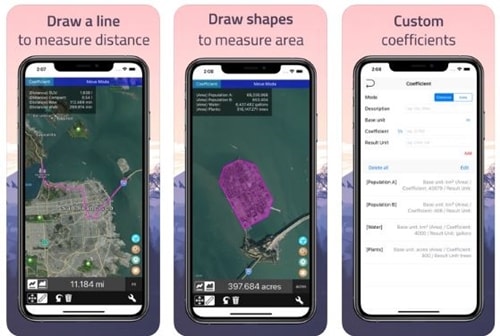
To measure an area or a distance, you can simply touch, draw a route on the map to find the distance or its area. The magnifier helps you measure perfectly and got a good result. The best part of this app is that you can customize according to the taste of your needs to get a more advanced distance or used it as a calculator tool.
Rating: 4.7
Price: Free and Offers in-app purchases
Available on App Store
2. EasyMeasure – Measure Distance with your Camera
EasyMeasure is a great app for measuring any distance or objects around you. It is a high quality measuring app for both Android and iOS devices. The performance is quite good with an accurate result. The apps allow measuring a distance of any objects around you whether is it long distance or a high building distance.

For measuring distance, you just need to capture the objects from your smartphone camera and on top of the picture, the measuring distance will just automatically display its result. Besides this, you can also know the height of your friend’s or family member easily by using this app. Overall, the EasyMeasure app is a user-friendly interface with beautiful design. You can just download it on the Play Store and Apple App Store easily.
Rating: 2.6
Price: Free and Offers in-app purchases
Available on Play Store
3. GPS Fields Area Measure
GPS Fields Area Measure is a useful app for measuring an area, distance and perimeter of any objects. It’s a great tool and a great help, especially for field workers and students. Users can also share their measured maps to their colleagues easily. The app allows measuring any area of fields, its distance and perimeter and directly save the recorded measurement to the app itself and share.

Some of its main features include fast area, distance marking, and Smart Marker Mode for accurate placement of the pin. You can give it a Name, save, group and edit measurements, “Undo” button for all actions. Another useful tool or feature is the GPS tracking/Auto measure for walking/driving around specific boundaries.
Rating: 4.6
Price: Free and Offers in-app purchases
Available on Play Store
4. Ruler
The ruler app is among the top measuring apps that you can download from your Android and iOS devices. Like other measuring apps, this app is also an easy to use measuring distance app that you can use anywhere and anytime. This is a simple app and has over 40 languages as of now.
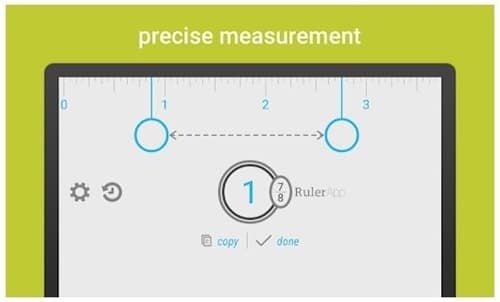
To use this app, you just need to place the phone over an object just like using the real ruler tape. The app supports all units like inches, meters, etc. After you completed the measurement all you have to do is press the “done” button and you will get the accurate measurement.
Rating: 4.5
Price: Free and Offers in-app purchases
Available on Play Store
5. Measure Distance Map
This app is another good app for measuring distance. It is available for Android devices only. The app helps you to measure the distance of any objects from two points using a map. That may be close to each other or far from each other. You can choose anywhere you like to measure the distance from all around the world.
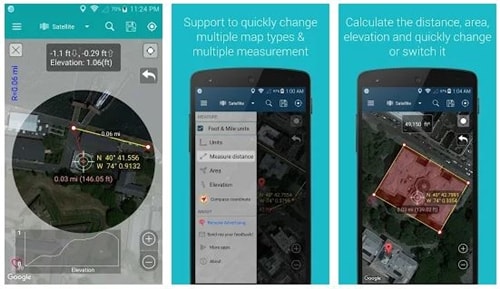
Moreover, you can also measure the area and the elevation as well. Lastly, you can choose the measurement units -meters, kilometers, feet, and yards.
Rating: 4.5
Price: Free and Offers in-app purchases
Available on Play Store
6. Distance Measure
Distance Measure is another application for measuring distance. It is available for iOS devices. The app is simple with a user-friendly interference. In this, the app lets you measure a distance from one endpoint to another point through a map. The app itself comes up with a map where you can choose to use it.
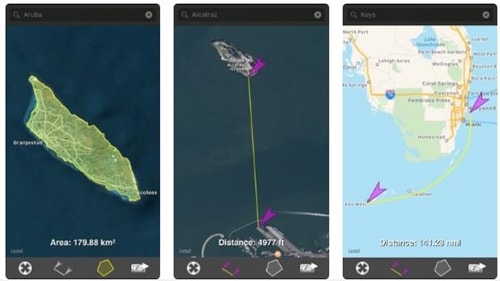
To use the map, you need to have an internet connection as the app needs an internet where it creates GPS maps. As the app is a friendly user, all the guides and help could be found within the app. For a measuring unit, you can choose in yards, feet, miles, kilometers, and nautical miles. After measuring the distance, the app also lets you save the measurement for your further uses.
Rating: 4.4
Price: Free
Available on App store
7. Distance Tool
Distance Tool is a free app for measuring distances, that is available only for iOS devices. This app is useful for finding distances between points on a map. It also includes area calculations for non-overlapping polygons drawn. It includes metrics such as meters, kilometers, units such as yards, miles, feet for altitude and distances.
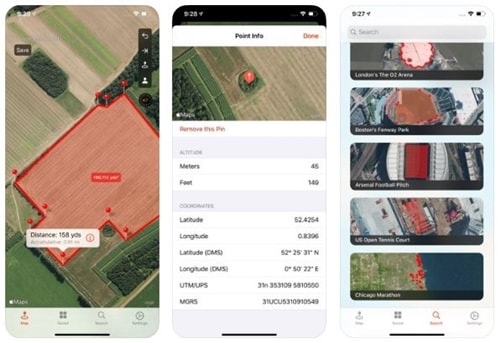
The options to display Co-ordinates either in meters, seconds, and decimal or degrees. You can also share the result of your recorded measure via email, and other social networking platforms. This is best for quick and easy calculations of distances.
Rating: 4.5
Price: Free
Available on App Store
8. Maps Distance Calculator
Maps Distance Calculator is an app that is useful for measuring the distance of a map. This app allows users to measure any distances on a map in two different ways. One can measure the distance between consecutive pins or pints by placing pins on a map. And second is by using the Pen tool, you can continuously measure path among points.
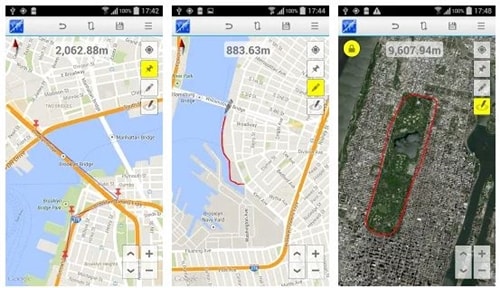
Using this app is easy, all you have to do is to just tap or click on a map to place the pen first, then long pressing on the Pen will allow you continuous drawing. Also, some of the main features include rich user experience, 3D maps, measure discrete paths by pinpointing on a map, measure continuous paths with the pen tool. It also shows distances to specific locations, including store measurements, etc.
Rating: 4.3
Price: Free
Available on Play Store
9. AR Ruler App – Tape Measure & Camera To Plan
AR Ruler is one of the most downloaded measuring distance apps for Android devices. This app has built-in functionality of measuring real-world space and objects. This app has a very convenient way or tool to measure objects when you don’t have a real or physical measuring tape or ruler.
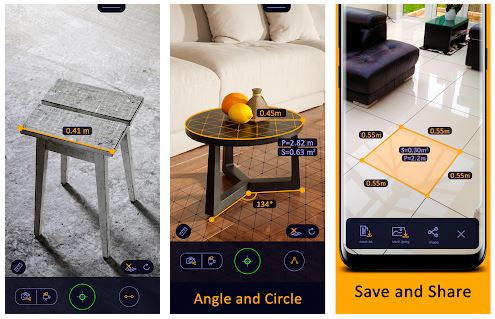
You can always use this app to help you get highly accurate results. Just by moving your phone in the direction of where you want to measure, you can get the appropriate results that you wanted to get. When you want to measure objects that are too far away to approach, this app can become a very handy tool.
Rating: 4.3
Price: Free and Offers in-app purchases
Available on Play Store
10. Planimeter for map measure
Planimeter is a measure distance app that you can measure any distance on an area around the map. One of the best parts of this app is that you can measure anything that is visible on the satellite map like lawn, fences, farm, road, roof, airplane road, and many more.
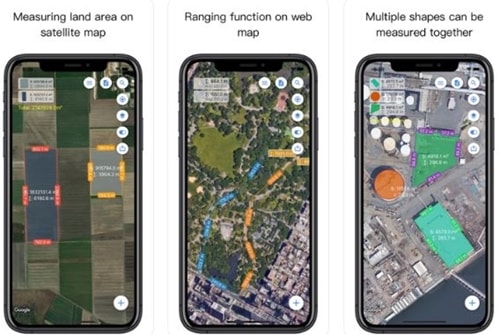
The app also lets you measure the distance and height of an area easily. It also supports measuring a path, polygon, star or circle. Also, you can measure multiple areas at the same time. The app supports all kinds of units like inches, meters, kilometers, foot, nautical mile, miles, and yard. You can directly download it from the Apple App Store.
Rating: 4.6
Price: Free
Available on App Store
11. Distance Meter
Distance Meter is a simple and easy app for measuring a distance of any objects for Android devices. The app allows users to measure the approximate distance and height of an object just by using the phone’s camera. In order to measure the distance of an object, one has to stand and target the bottom and touch the shutter.
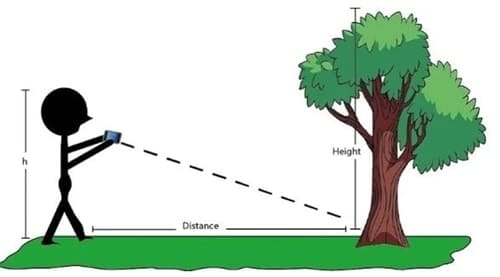
For measuring the height of an object, you just need to stand up, target the top and finally touch the shutter. That’s all for using this app in order to measure the distance and height of an object. Download now and try your best to make use of this amazing app.
Rating: 3.1
Price: Free
Available on Play Store
12. Smart Measure
Smart Measure is another great measuring tool for Android devices. Its design is beautiful with a friendly user interface. The app is made especially for measuring any kind of objects easily without using a meter scale. It is of great help and satisfies the needs who love measuring things.

To use this app, you first need to download and install the app on your phone. After that, open the app and start measuring a distance by capturing the objects from your phone’s camera. To capture the objects, point the camera at the right place of an object and release the shutter button to get a good and accurate result.
Rating: 3.6
Price: Free
Available on Play Store
13. Smart Distance
Smart Distance is a smart tool for measuring. Like the other apps that we listed here, it is a measuring distance app using the phone camera by just pointing to the objects. It is also a great and useful measuring distance app for Android devices. This app has come out with unique features, unlike these apps. The usage also is somehow different. In order to measure a distance, one must know the height (width) of the target.

For example like a man’s height 1.7m (5.6ft), a golf flag is 7ft, a bus is 3.2m (10.5ft), a door is 2.1m (7ft). In this way, you have to know the approximate height or width of an object that is targeted. The best part of this app is it does not show ads and is completely free from advertisements.
Rating: 3.4
Price: Free
Available on Play Store
14. Distance Measurement
Distance Measurement is another free distance measuring application for iOS devices. It is a good app as you can measure a distance just by tracing the map at your fingertips. The app is simple with an easy to use and handle. To use this application, you need an internet connection as the map in the app is supported by GPS software. So, without an internet connection, you cannot use this tracing map.
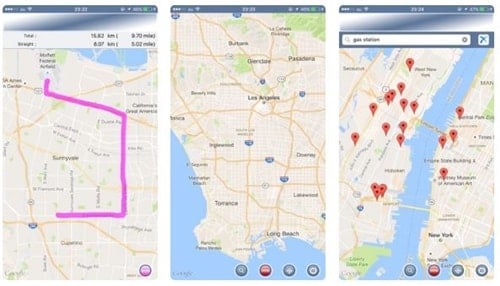
One of the good parts is that the app comes up with a search engine where you can search for any area that you wish to take the measurement and know how long the distance is. Overall, the app performance is quite well and the outcoming results are well accurate. You can get an accurate result by just sliding your finger.
Rating: 3.2
Price: Free
Available on App Store
15. Pedometer, Step Counter & Weight Loss Tracker App
This app is one of the best rated all in one application for Android and iOS devices. As from the name itself Pedometer, it helps you to track the distance that you have covered while walking. It is a great app for those who love walking and take fitness for their health. The app allows you to record how much distance you have covered like 10 meters or 1 kilometer.
![]()
You can always check and measure the distance from your phone using this app. You can measure the footsteps of your counter accordingly. The other ones are for those who love to lose their weight.
Rating: 4.7
Price: Free and Offers in-app purchases
Available on Play Store & App Store
16. Map-o-meter
Map-o-meter is another measure distance app for iOS devices. This app is mainly for marking an arbitrary path or route on the map and measure its distance. With this app, when you travel from one place to another you can set the route map and measure the distance from one point to another point. This app is specially designed for measuring distances or areas of terrain.
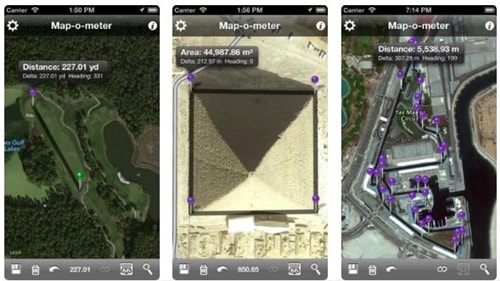
For instance, one can measure the distance to a hole on the gold filed, pilots can measure runway length, even race drivers can also measure the length of the race track. Tourists can also make use of this app for finding the walking distance from spot to another spot. Moreover, there is a search engine where you can find any route or distances you like to measure and keep the record safely.
Rating: 4.2
Price: Free
Available on App Store
17. Auto Distance
Auto Distance is an automated measuring distance application for Android devices. It is a friendly user and easy to handle as from the name itself suggested as auto distance. This app only uses a camera for measuring tool to get a quick estimation of the distance to any object and the height of an object. The app gives you an accurate distance to an object seen through the camera lens of your device.
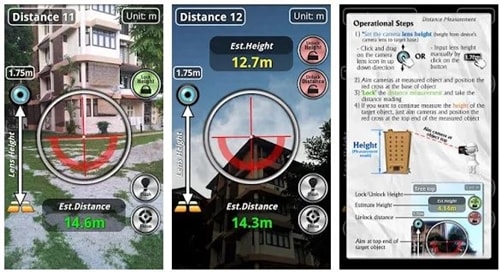
This application is very useful for both indoor and outdoor activities. For example, you can estimate the height of a man, distance to a boat, distance to a building and height of a tree, distance from home plate to the pitcher’s mound, etc. Also, at night, you can use the camera flash to get the approximate value or required height and distance of any object.
Rating: 3.6
Price: Free
Available on Play Store
18. Moasure: Measures Volume, Height, Angle, etc. by Moving
Moasure is a motion measuring tool for iOS devices. It uses a motion sensor to measure any distance and height of an object. This app can measure the volume, height, angle and all other types of measuring tools that you like to measure.
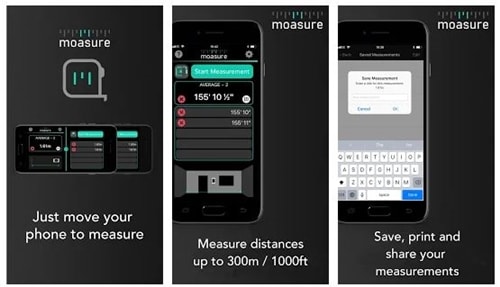
The result is highly accurate and provides the result that you are looking for. Also, by using the phone camera and point to the end of the objects you can get the estimated result of the objects.
Rating: 3.3
Price: Free
Available on Play Store
19. Distance Meter free
Distance Meter Free is another good app for measuring distances from your smartphones. It is an app that helps you to measure the distances of an object or the height of a building etc. For this, you just need to take a photo from your camera and the outcome result will display at the top of the screen.

For measuring a distance in this app, there are two ways that you can do or take. First is just to stand up, target the bottom of the object and release the shutter and Second is that just target the top of the object and release the shutter accordingly.
Rating: 3.5
Price: Free
Available on Play Store
20. AirMeasure (AR Measure)
Air Measure is another type of distance measuring app for Android and iOS devices. This app has a special slogan “Measure Anything, Anywhere.” From the slogan itself, it is well defined what the app is all about. With this app, you can measure the height and distance of any objects from anywhere you like with your smartphones.

It has three basic measuring modes in AirMeasure. In Point and Shoot mode, all you need to do is to aim your phone camera towards the object you are going to measure. In Air mode, you can move the phone from point A to point B just like you are using a real measuring tape. So download now from the spp stores and start measuring.
Rating: 2.8
Price: Free
Available on Play Store & App Store
We hope, these apps help you in turning your smartphone into a measuring tool and serves the purpose of measuring objects and areas on the go.
Related Posts:
Best Apps for Apple Pencil (Free & Paid)
Best Logic Games for Android and iOS
Best Camera Apps for Android Phones To Shoot Like a Pro
Best No WiFi Games You Can Play Without Wifi for Android & iOS
Best Football Games Android Offline & Online 2019


