If you’re looking for apps that let you remove completely green screen background on your video, this post is for you. Here, we will cover some of the best green screen apps free and paid version for Android and iOS users.
What is Green Screen?
Green Screen, also known as chroma key is a kind of special video effects often use in filmmaking. The idea is to create a pure green background, which is then made transparent and replaced with different virtual backgrounds you want. This way you can superimpose anything or anyone on your virtual backgrounds, so as to create some amazing visual effects.

10 Best Green Screen Apps
There are tons of green screen apps out there, but most of them are complex and pricy. Don’t you worry, we’ll show you the top free tools to make amazing green screen video apps.
1. KineMaster
KineMaster is another great app for Android and iOS devices. This app lets you create a beautiful video for your project. You can set up your own green screen studio with the help of this app. Besides, KineMaster is also a great video editing app as well and it is an application where it stores all the tools that require editing any kinds of videos.
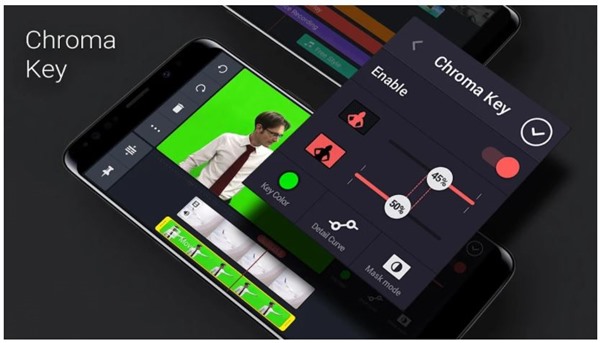
We can say that is a universal video editor for both Android and iOS devices. The app interface is simple and easy to use with a set of tools at the sidebar and other additional settings. To access to its green screen studio set the background colour first, and then adjust the level of transparency and background colour. You can use black and white colour for easy editing and adjusting the colour rigidity as well.
One of the major drawbacks about this app is that the watermark. In order to remove the watermark, you need to purchase the premium version by spending some amount from your wallet.
Supported Devices:
Android 5.0 and up
iOS 11.4 or later. Compatible with iPhone, iPad, and iPod touch.
Price: Free
In-App Purchases:
Monthly Subscription: $3.49
Premium (Monthly): $3.99
Premium (Annual): $22.99
Annual Subscription: $27.99
iKON Nametags: $2.99
Spring & Summer Vibe: $1.99
M&R Vivid Borders: $1.99
iKON Calendar 11: $1.99
BIGBANG Nametags: $2.99
BIGBANG Scrapbook: $2.99
2. PowerDirector
PowerDirector is another popular video editor that is available for both Android and iOS devices. This app supports the functionality of personal computers in editing services. The app offers lots of features which are amazing and easy to handle.
With this app, you can easily create a professional video from your smartphones without having any problems. Moreover, you can even work with a green screen studio. This app includes a green screen studio where you can use and create a magnificent video.
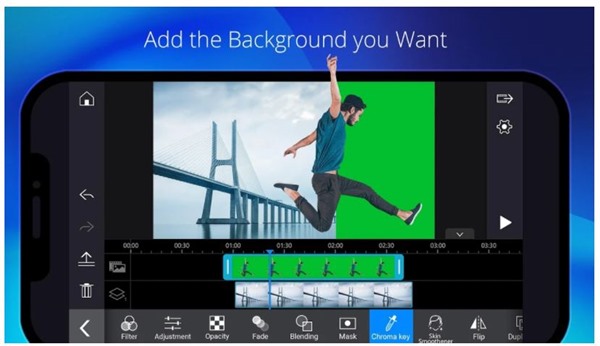
To use a green screen, you need to choose the background colour like homogenous blue, green, red or yellow. You can even adjust the brightness of the colour and other necessary things that you like to adjust.
In doing so, it makes a lot easier in the final editing of the video as you can directly edit the image in the application. You can even make a blurred image whenever necessary. So, download PowerDirector instantly now to create a beautiful video.
Supported Devices:
Android 4.4 and up
iOS 11.2 or later. Compatible with iPhone, iPad, and iPod touch.
Price: Free
In-App Purchases:
Yearly Subscription: $34.99
Monthly Subscription: $4.99
Quarterly Subscription: $9.99
3. Green Screen Studio
Green Screen Studio allows you to replace the monochromatic background with any other colour you want. There is a colour keyboard that allows you to easily edit video and also lets you mix two different textures or scenes of the image. You can adjust the image colour and transparency anyway that you like and choose the best background colour for the image.
The best part is that if you do not have any uniform background. The app automatically highlights the monochromatic background or use the manual background change function.
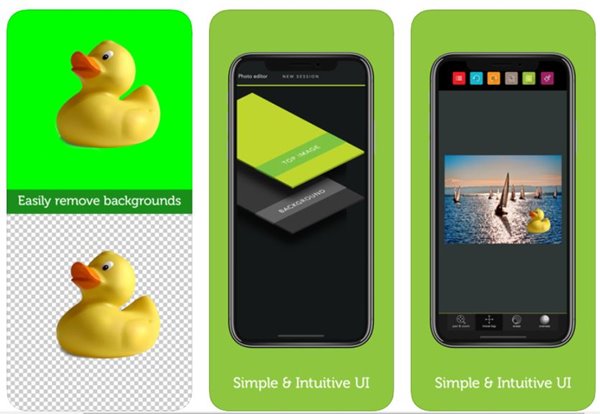
So, to use this app, you need to first upload the background image and source file from your gallery or directly choose from the app itself. You can set the video scaling mode anytime you want or just choose the manual mode.
Set the overall image by using the colour editing options like brightness, contrast and hue sliders respectively. You can even blur the image background and also add text, stickers and other stuff that you like. Download now and enjoy the most out of it.
Supported Devices:
iOS 9.0 or later. Compatible with iPhone, iPad, and iPod touch.
Price: $4.99
Get it for iOS
4. Green Screen by Do Ink
Green Screen by Do Ink is another app for iOS devices. It is considered as one of the best training applications for a beginner who loves editing video. The app is simple which allows users to easily edit video quickly and get good results in no time.
This application works really well with a newbie as the process of editing video is simple. You just need to combine several images into one, you get a video clip with a new background. The app allows you to upload images from your phone gallery or from the app itself. You choose any colour for the background image and set them accordingly.
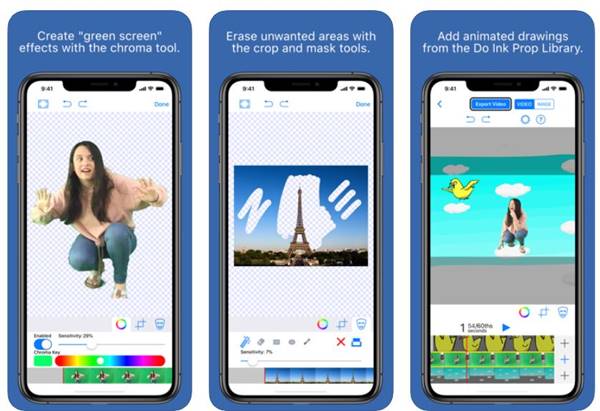
You can even highlight up to 3 elements in a video at a time, rotate, zoom in and zoom out. You can also set the colour scheme of your background images by brightening them. Lastly, upload your video clip to any social media like Youtube, Facebook etc.
Supported Devices:
iOS 11.0 or later. Compatible with iPhone, iPad, and iPod touch.
Price: $4.99
Get it for iOS.
5. Stop Motion Studio
Stop Motion Studio is, of course, another video editor by that lets you use a green screen effect. But this app does not specialized for replacing the video background, but the functions contained in it.
Basically, the utility is designed to create clips with still images. This application is effective and easy to use. It has all the tools of video editing and helps a newbie to easily create and make a beautiful video.
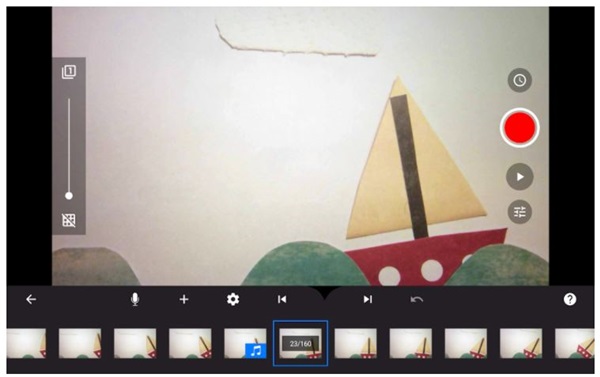
The application is mainly for animated images as it automatically detected by just pressing. This, in turn, helps to highlight the background colour as close to images possibly. This gives users the ability to perfectly position the background of the image frame.
The quick selection saves time and speeds up the process of changing the background image. Therefore, using the green screen you can set the background image according to your own likes.
One of the drawbacks of this app is that it does not support full HD quality in the free version. To get the full HD quality you need to purchase the paid version by spending some amount. You can download if free from the Google Play Store and from the Apple Store.
Supported Devices:
Android 5.0 and up
iOS 9.0 and watchOS 2.0 or later. Compatible with iPhone, iPad, and iPod touch.
Price: $4.99
In-App Purchases:
All Features Forever: $4.99
Import Images: $0.99
Sound Effects: $0.99
Themes: $0.99
Green Screen: $0.99
Paint: $0.99
Movie Effects: $0.99
Rotoscoping: $1.99
Remote Camera: $0.99
4K Ultra HD: $1.99
6. Chromatic Camera – Green Screen Photo Booth
Chromatic Camera is an application that lets you use a green screen studio effects for your video. It is an app which has great features with an amazing look for iOS devices.
The main functionality of this app is to replace the background images of your videos. As a green screen studio, you can choose and select any colour for your background images and replace your original background.
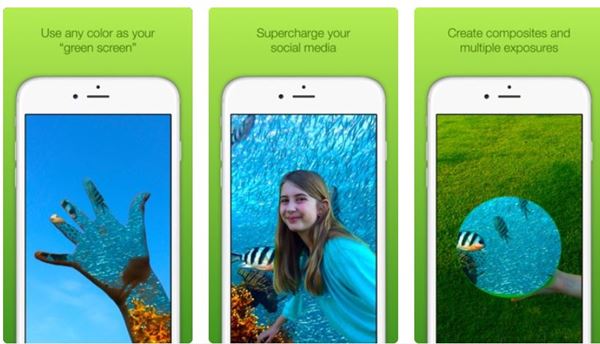
To work with this app, you need to take a photo against a single tone background or from the app itself. Try to select a heterogeneous background which is filled with a brick wall or a flower field. You can change the background colour anytime you like. You can also adjust brightness, contrast, and sharpness etc. You can even blur the image frame or its transparency.
So, if you like to edit a video with a green screen, just get into this app and in no time. You will come out with a nice video that will amaze you and show your skills to your friends and families.
Supported Devices:
iOS 9.0 or later. Compatible with iPhone, iPad, and iPod touch
Price: Free
Get it for iOS
7. PocketVideo
PocketVideo is another powerful video editor and green screen studio app specially developed for iOS devices. The app is great and amazing as it provides all the necessary things in regards to the video editor.
The interface is simple with easy to use and beautiful design. This application lets you set the image background of your video by providing a green screen studio. The best part of this app is whenever you shoot on a monotonous background, you can always change that background easily with the help of this app.
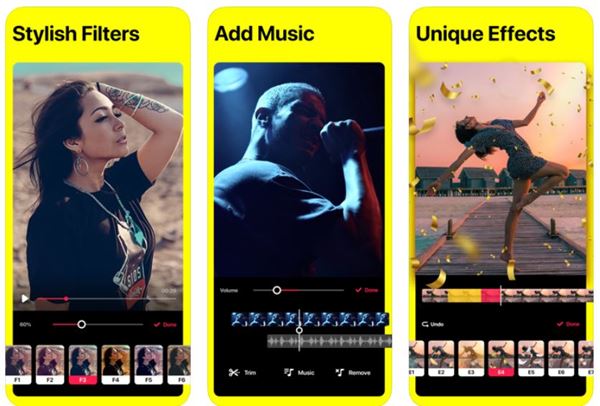
To start with this app, create a video, upload it to this app. On the screen, select the colour in which your original background is coloured. Then select the background image that you like to add and then press replace background image. In doing so, you create a nice video with a beautiful background and frame. You can start sharing with your friends and families to share the work that you have created.
Supported Devices:
iOS 13.0 or later. Compatible with iPhone, iPad, and iPod touch
Price: Free
Get it for iOS
8. Green Screen Movie FX Studio
Green Screen Movie FX Studio is another amazing app for iOS devices. With this app, you can create a beautiful and great video at a go with a professional look. The app interface is simple and easy to use.
The app allows users to choose a variety of background images to replace the original background. The green screen effects let you choose different colours for image frame as well as background images like blue, red or yellow colour.
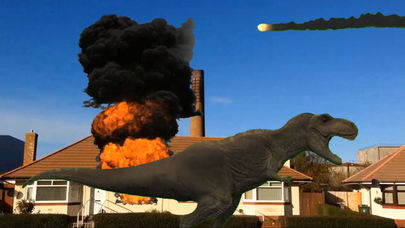
You can also add the blur motion effect with transparency and sharpness. Other than this, there is also a lot of other video editing options that you can use like adding text, stickers and many other things as well.
If your one of those who likes to try a new green screen, you can go with this to get the best out of it and enjoy it. Download for free from the apple store.
Supported Devices:
iOS 10.0 or later. Compatible with iPhone, iPad, and iPod touch
Price: Free
In-App Purchases: $2.99
Get it for iOS
9. Veescope Live Green Screen
Veescope Live Green Screen App is another app for iOS devices only. This is one of the popular green screen apps and has over 2 million downloads. The app supports a video quality of a full HD, 4K and you can edit them directly.
So, when shooting a video you can shoot in any resolutions that you want to shoot. Changing the background image in this app works for any colour – blue, green or red. You can choose and select any colour you like.

The best part of this app is there is up to 20 backgrounds and photos that you can use in your video which is great. Also, during recording and editing, you can change the background easily with several other options as well.
The worst part is, this app leave watermarks on the final result of your project which is very annoying. So if you don’t like this watermark, you can remove it by purchasing the premium version with some amount. You can give it a try on this app, if you love editing video. Download it for free from the App Store.
Supported Devices:
iOS 11.0 or later. Compatible with iPhone, iPad, and iPod touch
Price: Free
In-App Purchases: $3.99
Get it for iOS
10. Chromavid – Chromakey green screen vfx application
Chromavid is a great and amazing green screen studio app, which lets you become a professional movie editor. The app is beautifully developed with a simple user interface. With this app, you can easily become one of the best and great movie editor in no time.
Shooting a video by using a green background is just not enough to make a good video. It is much more complicated than how it looks. It requires a great effort and energy to use a green screen in any of your videos. Setting up the camera, putting a big green screen background and taking the video is not all that.
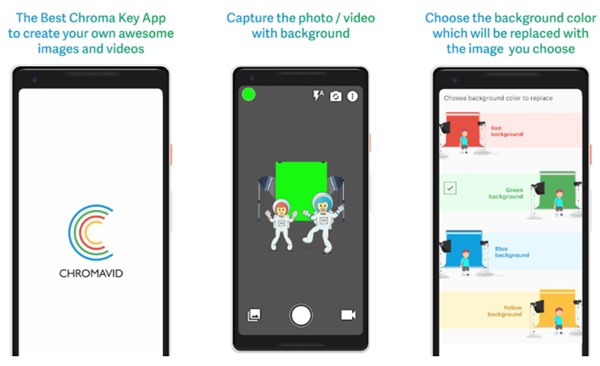
In fact, one needs the idea of how green screen studio works. Chromavid app will help you in setting up all the necessary things and lets you make a good video with your smartphone easily just like a professional video.
To use this app, first, check whether everything is set and configured correctly in the app. Then, choose the colour of your green screen like blue, yellow or green. Select the background image and save it advance in the gallery for Chromavid to have to access it. Play around and you will create an amazing looking video.
Supported Devices:
Android 5.0 and up
iOS 12.0 or later. Compatible with iPhone, iPad, and iPod touch
Price: Free
In-App Purchases:
Yearly subscription: $2.99
Media Pack: $1.99
There you have it, the best green screen apps for iOS and Android. We hope these apps help you to create stunning videos and images.


