Here’s the list of best Android apps for the month of June 2021 that you can try out.
1. Elocance
This app brings you less hassle when trying to read something on the go, and it’ll even let you multitask better. The app is called elegance and it can convert any articles, PDF document, or email into an audio podcast so that you can listen and multitask on the go. I’ve used this for a while, whenever I had to do with a long drive, do chores around the house, or even while I exercise, and my hands were busy.
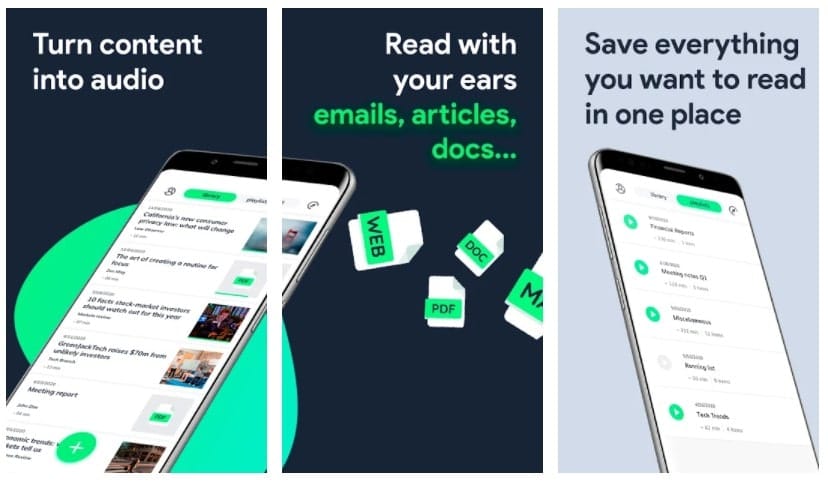
I just open the article or document that I wanted to, it’ll start to read me the words. On top of that elegance lets, you categorize your saved articles and documents into playlists so you can listen to them in full. It created news, general tech, and regular worldwide news. If you’re not sure what you want to listen to. It gives suggestions for popular newsletters, such as the hustle, morning brew, etc. And there’s a discover section to find trending stories.
Get Elocance
2. Who touched my phone?
Those of you who live in the household with other people may want to look at your phone or have trust issues with your friends, partners, or parents. You can use this app to see if they try to access it. Once someone types in the wrong password or uses a different fingerprint, the phone will snap a photo of them, and they won’t even know it. You can then find that picture within the app.
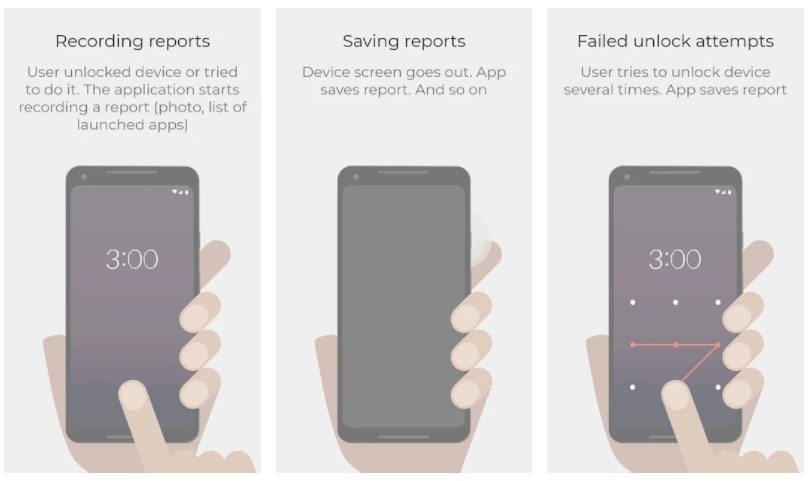
In another scenario of someone seeing you type your password, and then unlock your phone without permission. The app will still take a picture of them and tell you exactly which apps they open, and at what time. This app is completely free to use and you won’t find any better app that does this.
Get from Play Store
3. Walls by JFL
Walls by JFL is literally a goldmine for finding beautiful backgrounds. This webpage links you to a shared Google Photos group where you’ll be able to download a ton of gorgeous walls for free. These wallpapers come in full resolution, vectors, edited photographs, and mullet background ingredients.

Honestly, no matter what type of background you prefer, this photo album will most likely have it. If you jump back to the website you can even find the same type of wallpapers, for your desktop to download for free.
Get Walls by JFL
4. Sh-ort URL Shortener
If you’ve ever wanted to share a website or webpage but the URL is way too long. So you just trying to post it on Twitter, and the character limit stops you from doing so. Or you’re saying it to a friend and the link just looks sketchy. I recommend using short to shorten the URL, quickly and easily. You just highlight any link, tap on the three-dot button.
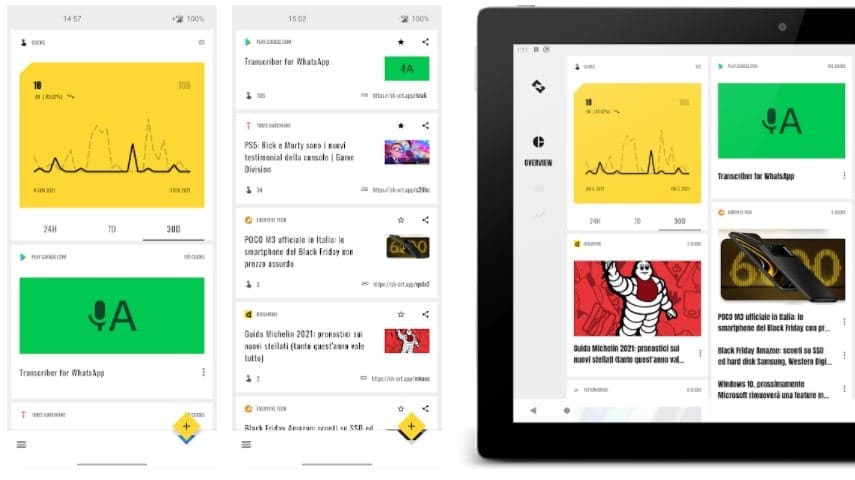
So a shortened URL, and from a drop-down menu, you can easily copy or share the shortened URL. It’ll take you to the same exact website and does not affect the loading speed. Of course, there are other options out such as Bitly. The reason why I like to use this app is that it’s completely free to use with no subscriptions needed.
It’s not that well known, with less than 1000 downloads on the Play Store, and it will give you important stats on each shortened URL. This includes the number of clicks, each one has received. How many people have visited that link each day, and the countries they come from. It’s a very straightforward app and it comes in handy.
Get it from Play Store
5. PC Builder
This app will help you figure out if there would be any compatibility issues with your chosen build, and the overall price, it worked perfectly. This app provides a more fluid experience on a smartphone. That’s where PC Builder comes in, it’s the best alternative Park picker out there. It looks at everything much more quickly and it’s a lot more straightforward to use.
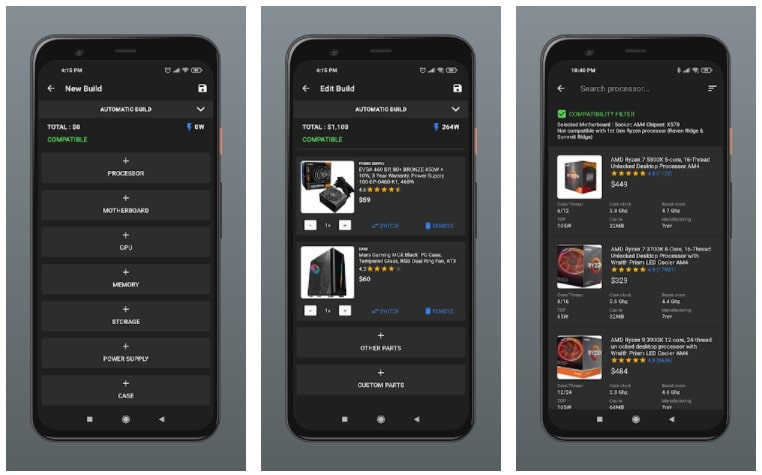
You can create your own computer build or have the automatically build one for you, with your preferred specifications. You can even set your own budget for a more precise bill. The only thing that I don’t like is that it only uses Amazon’s pricing so you can’t really compare price tags with other merchants. Other than that, this app works amazingly.
Get PC Builder
6. Tunity
When you’re watching a TV show and then someone in your household decides that vacuum or make themselves a smoothie and making it really hard to hear the TV, or maybe you’re on a bar restaurant. Well, maybe not now with the pandemic, but in the future, and you’re trying to watch the game with commentary, but everyone around you is to laugh.
The solution to your problem is Tunity, you just find the screen of the TV with the box and camera. Tap on the blue button to scan the screen, and it will try to locate the channel and stream the audio through your headphones or speakers. That way you can watch the game or movie with excellent audio quality, even when there are loud distractions around you.
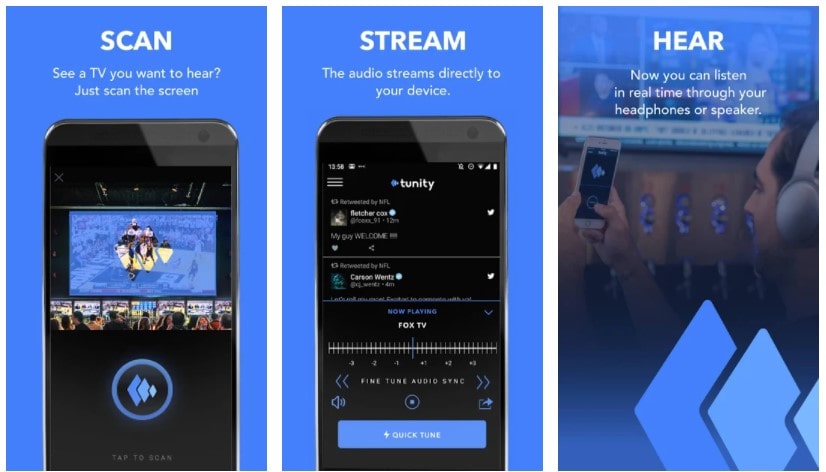
I will say this though, it’s a hit or miss situation on whether or not the app will locate the channel in the first place. It does a great job of finding and synching up popular channels such as ESPN Sports reality TV shows or news channels.
Note that it’s not always going to find the channel you’re watching, it’s honestly a hit or miss situation. On top of that, unless you pay a subscription of $3 per month, you have an ad pump every 10 minutes which can get annoying if you’re trying to watch a movie.
Get Tunity
7. Black Pie
Dark mode and Android have come a long way, you can make almost every screen within your app services and the interface dark. You can have the magnificent old wallpaper darkened. Including various elements within a custom launcher, darken your keyboard, and even darken your widgets. But there’s still one small aspect that always gets overlooked, and that’s the icons on your home screen.
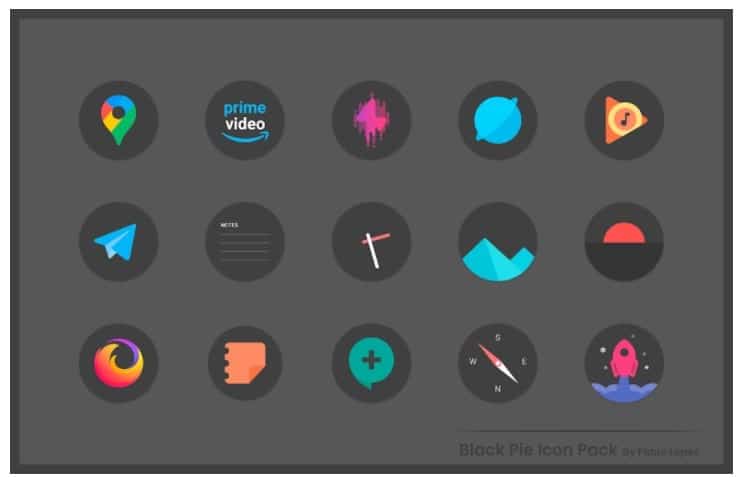
Almost every icon on the Play Store is bright and colorful, and if you want a dark icon pack. That’s until I came across Black Pie, it may cost $1.99 But it’s one of the best dark icon packs that I’ve seen yet. It supports over 2500 icons. And even if they don’t support some of your non-popular apps, it’ll still dark in the background so that they’ve been in well with the overall theme.
Get Black Pie
8. Balance
You have got some anxiety attacks just because of all the stress that you received from school, workplace, and other times. You just can’t seem to focus on what you are working on because you have a ton of other things on your mind. This meditation app called Balance will help you reduce your anxiety and stress significantly. This is the top-rated app on iOS and then it got ported to Android recently.
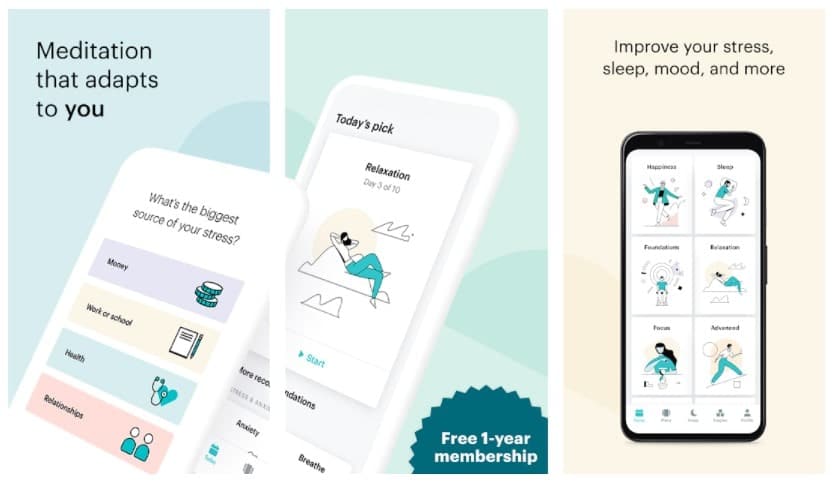
When we first opened it up and go try to figure out why you want to meditate and what you’re looking to accomplish. Whether it be to lower anxiety to focus better or trying to get better sleep, etc. The app adapts to your current circumstances and creates a daily meditation plan to help you improve your inner self.
It’s such a powerful tool. Honestly, each meditation session only takes three to 10 minutes long to complete. So you don’t have to sit there and be like, you’re wasting time. The only thing to keep in mind is that the app does have a subscription, but luckily they’re letting everyone free for one year trial. After the trial ends, you’ll have to pay $70 per year. At that point, you most likely know if you want to use the app or not, or you hate it.
Get Balance
9. Sad But Ded
Sad but dead is unimpressed running at the same time. Because it has bad controls or crappy graphics but instead it’s more of a trolling. Let me explain. So each level, you get a limited set of buttons to control, a white block man, and tapping each button navigates his every move. If you don’t make it to the end where the flag is, you’ll immediately lose. So you really need to time your past just right to make it to the end. The first few levels are pretty easy but once you advanced deeper, that’s when the frustration starts.

The levels get randomly weird, making the platforms invisible or making your character 10 times bigger, or making him jump higher. You never know what you’re going to deal with when reaching the next level. That’s what makes the game, extremely interesting and fun. The game is fast-paced, straightforward, and clearly free to download. Since there are only 50 levels, you can honestly finish this game.
Get it from Play Store
10. Infinity Pinball
Last but not least, we have Infinity Pinball, it’s kind of seems like retro-style games. This game will make it seem like you’re playing an old 80s arcade machine, a pinball machine to be specific. You have two buttons to the side to control your flippers so that you can watch the ball into action.
The main objective is to get the ball to land in between the entry at the top to move on to the next day. It’s almost like you’re jumping into the next board. If you fall back into the hole at the bottom, you’ll drop down to the previous level.

The table-level has its own unique spin to it so that you’ll never get bored by the same-looking table. It’s a great time killer whenever you’re given a shot, it’ll bring back memories if you played an actual pinball machine in real life.
Get Infinity Pinball
11. Star Jolt
Star Jolt is an ad-style arcade game that is fast-paced and easy to get the hang-up but it still takes a lot of skill to advance. I like how the game makes your screen look like an old style. The objective is to navigate your spaceship around a never-ending course while avoiding the sides. Otherwise, you’re cracking loose. You also need to collect those squares blocks in the center to gain points for a higher score.

The game gets even tougher as you advance since it’ll change camera angles and the speed of your spaceship increases.
Get Star Jolt
12. Crashy Cats
Crashy Cats is an auto-runner but it’s got a lot more things going on to keep you on track with the various levels to play. You just need to make the cat run, jump, bounce and fly through some endless courses. As he dashes through levels he’s destroying stuff, knocking things over, making humans fall, and even exploiting things on the way. Through the levels, you can join together with other cats to be more lives.

Leveling up is easy, and it’s fun crashing into things just to complete the levels. It’s completely free to download and has a four-point by reading on the Play Store. So it’s worth checking out.
Get Crashy Cats
That concludes the best Android App June 2021. I hope you guys enjoy our selection.
SEE ALSO:


