Angry Birds game is a new puzzle game developed and offered by the same developer of the popular Angry Birds- Rovio Entertainment Ltd. Angry Birds game was globally launched or launched on 22nd December 2016. Angry Birds game is now available on both Android and iOS platforms. You can now download Angry Birds game from the app store or get Angry Birds game apk. See Angry Birds game download link at the end of this post. Angry Birds is a balloon popping puzzler that charges you with freeing the birds that are trapped in a colorful balloon and take down the ever-devious Green Pigs.
In this game, there are all kinds of puzzles to solve, it has the three usual Star Level Rating to work for, like the other versions boosters to use to take out more balloons at the same time, as well as daily challenges and leader boards. Solve puzzles, and pop pigs in a whole new heap of levels full of bright bouncy balloons, balloon-bursting boosters, and bountiful bad guys.

The Gameplay
Playing Angry Birds game is easy. You just have to tap groups of matching balloons to start Blasting. Using booster, blast more with the help of balloon-obliterating boosters such as Bombs, Rockets, Laser Guns. Plenty of piggy enemies to take out along the way. Blast balloons right next to them to send them packing.
Angry Birds game requires the players to pop 2 or more balloons of the same color. Like the popular Candy Crush, it features a common life system. Failing a particular level will subtract the player’s live by 1 and if all lives are lost, the player will have to wait for 30 minutes or pay 18 Gold to recharge a full set of lives to continue playing.
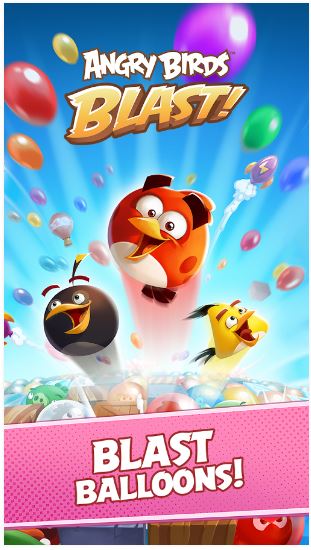
Unlike the more popular Bejeweled and Candy Crush-style. The tiles appear from the bottom of the screen, and matching balloons will cause the balloons below those that are matched to float upward. Non-balloon objects, like Piggies, their forts, and cages will not float up even when an empty space appears above them.
In the Angry Birds game, you can use your balloon-blasting skills to outsmart the pigs in over 250 fun levels. Every puzzle solve earns you a score and stars at every level. You can also use boosters to blast tons of balloons, glass, wood and more. Match 5, 7, or 9 bubbles to create rockets, bombs, and laser guns. You can combine boosters for even more devastating combos.

You can also join the daily challenges to clear as many pigs as you can and earn rewards and boosters. To climb the global leader board and reach the top, you will need to blast more pigs. Like the other popular puzzle games, you can connect to Facebook and challenge your friends as well.
There are different kinds of objectives shown:
Collect – You need to pop the required number of bird’s balloons to complete the level.
Collect – You need to pop the pigs by popping the balloons around them.
Collect- Collect baskets by bringing them into the collector.
Collect Balloon Pigs- Pop the balloon pigs required to complete the level.
Birds Characters
Red
The Blues
Chuck
Bomb
Matilda
Bubbles
Pigs Characters
Minion Pigs
Foreman Pig
Balloon Pig
Currencies
There are two currencies in the Angry Birds game:
Silver – Silver coins can be used to get a head start boosters before the start of any level.
Gold- With your gold coins there are plenty of things that can be done, whether purchasing extra lives or boosters or getting more than two turns in the Daily Task or to continue a level after you have run out of moves but oh so close to completing it.
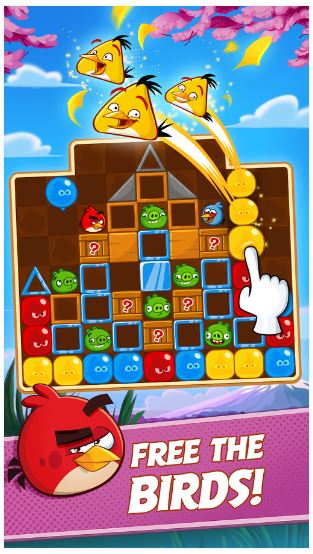
Headstart boosters or PowerUps
At the start of every level you play, you will get the option to choose one, two, or three boosters to help you complete the level. These boosters are:
A-Bomb placed in a random location on the board that can clear a diamond-shaped area of balloons which is 5 x 5 balloons at its widest.
+3 moves (which gives you 3 extra moves in the level).
A Board Shuffler that allows you to change the position of everything on the board.
In the level
Slingshot: Removes a selective choice of an area.
Scramble: Shuffles the whole area.
All these head start boosters can be obtained by using silver coins. In addition, you will also be able to get a Bomb head start booster by watching a pre-level video if it is available.
Role of boosters and how to get them in Angry Birds?
Rocket: Pop 5-6 matching balloons at once to get a Rocket booster. These Rockets will clear an entire horizontal or vertical line of balloons. They can change their direction after every turn so pay attention to where they’re pointing and use them strategically!
Bomb: Pop 7-8 matching balloons at once to get a Bomb booster. These Bombs will clear a 5 x 5 diamond of balloons.
Laser Gun: Pop 9 or more matching balloons at once to get a Laser Gun booster. These Laser Guns can clear all balloons of one color.

Getting more Lives in Angry Birds Blast
There are 3 ways to get more lives:
In Angry Birds Blast, you will get one life every 30 minutes automatically.
You can ask for more lives from your friends. To do this, click the heart icon at the top left corner of the screen and then click the “Ask a Friend!” button. Your friends can send you lives even if you don’t ask them provided if they’re nice to you. You can only use up to 10 lives received from your friends every day.
All the lives sent by your friends are stored in your messages tab. If you want more lives, you can always buy them with gold coins. You can play two boards every day and the more pigs you get, the more prizes you’ll win. Always try to beat your friends’ scores if you can.
Angry Birds Game Download for Android
You can now download the latest version of Angry Birds Blast from Google Play Store. If you don’t how to download apps from Play Store. Just look for Play Store on your open, open Play Store, on the search bar type Angry Birds Blast. From the search results page, select Angry Birds Blast and tap or click on the Install button.
Angry Birds Game Download for iOS
To download Angry Birds Blast for your iOS-powered devices, open your App Store app from your device. On the search bar, type Angry Birds Blast and tap on the search icon. From search results, select Angry Birds Blast and install.
Angry Birds Game APK Download
If you have some other problems getting Angry Birds Blast from your respective app store, there is a way to get Angry Birds Blast out of the App Store. You could get the latest of Angry Birds Blast version in APK from Here. Please be careful while downloading apk from certain sites, as they may contain unwanted malware that could harm your device. It is recommended to download Angry Birds Blast apk only from the link we have provided.
In case, if you couldn’t install Angry Birds Blast APK on your device just follow these steps. Go to your Phone’s Settings, proceed to Settings under Settings go to Security. Now under Settings look for “Unknown Sources”. Now enable or mark the “Unknown Sources” to allow the installation of Angry Birds Blast apk on your device.
Angry Birds Game Additional information
Last Update: January, 2020
Current Version: 1.4.4
Requirements: It requires Android 4.4 and up running
Content Rating: Rated for 3+
In-app Products: Yes
Developer: Rovio Entertainment Ltd.
Angry Birds Game Reviews
Here are some of the reviews and feedback on the Angry Birds Game from users.
Chris: Well, it sure would be nice if I could get any reply from the developer. But probably will never happen. It was one of my to go to games but now I just had to erase every damned bonus I earned just to have to start from the beginning all over. Frustrating.
Debbe: Pity the daily prizes don’t work properly. It resets after day 3, guesses it’s to make sure you don’t get too many freebies, they’d prefer you pay for things. Other than that I really enjoy the game.
Marsia: It gets complicated at times but when you use your help controls it gets a little easier. Angry Birds has done it again. This is probably the 4th or 5th installment of Angry birds I have had an addiction for. Way to go Angry Birds. Way to go.
Jacinta: Typical freemium money sink. It’s a shame as it was fun to start but like many freemium games, it becomes greedy. In the later levels makes them just about impossible to pass without incredibly good luck (not skill) or pay to pass which takes the fun out of it. Happy to watch ads and I did buy a pack thinking it was only going to be the occasional hard level to get money out of you. But after playing further its looking like a money sink to me. Shame, but uninstall and no more money from me.
Anna: I really dislike it when I get into a level and it cuts off, causing me to lose a life before I even attempt the level. And heaven forbid I try and use a booster cause that gets wasted too.
Roger: Fun game BUT kicks me off usually a few times a week and then I lose one of the limited lives it gives me and no response to the email I’ve sent the game makers. Edit: I think they’ve worked all the bugs out. I’ve currently reached the last level and waiting for more. BTW never did hear from developers but it’s fixed some.
Andre: Starts out fun, but in later levels, the cash grab push becomes very obvious with levels that are all but unbeatable without spending money. The “give up” nag screen introduced with the puzzle pieces makes that extra obvious.
Lainey: Great game. Plan on using money to buy power-ups or plan on being or getting very frustrated and waiting for more lives.
Shajoe: My only complaint is why can’t you buy any of the boosters with the daily rewards/rewards won after each level. Otherwise, it’s attention-grabbing.
William: Should not tell or demand 5 stars from people, let them decide what to give your app. I would have given 5 stars across the board.
Joseph: Tons of fun. Mindless play it is not, the strategy needed to advance, or just blast for fun n come back later. I love my ABs!
Phil: A good example of the genre and fun to play, but the gold currency is FAR too expensive for what it does. Give 4x more gold and this game might be worth paying for. As it is, you can progress OK without gold in most cases.
Thomas: I think the game has a good contrast to other games. The gameplay is good and the graphics too. I would recommend this game to people who are bored because it’s a great escape.
Tom: Awesome fun game, the only problem I know of is that it freezes up and you lose your progress.
Michelle: Constantly freezes or force closes – the last update removed my progress & now won’t load at all.
Sean: Love the Angry Birds. Some Levels are challenging. I just started the game and I can not stop.
Tonya: It would be a great game if you didn’t need to purchase extras. Also if there weren’t so many bugs..many times rockets don’t clean as they should or when using the shuffle, after it shuffles, it moves colors to other areas.
Bernadette: Like it only some times stuck on a level for too long. There’s just something about popping balloons stuff exploding out of them that I can’t resist.
Susan: I had been playing Angry Birds for quite a while, but stop about a year ago just got burned out on it. I started up again about three months ago but I’m not too happy with it. it seems like when I’m about to score big, the game freezes on me the same thing when I use my power-ups or coins. I’m always closing the app and restarting in because of this freezing thing. I’ve uninstalled and reinstalled cleared the cache and I’ve got plenty of memory.
Sawn: The classic and original novel idea to fling those birds to collapse those structures to get at the piggies. This has long been a favourite game with me. But it has lost some of that magic it once had due to the updates. It still holds true to its gaming and objective and has improved in other areas. However, the app jams crash whenever I enter the Mighty league and the daily challenges won’t work either.
Jazz: Played on and off for years. I can still enjoy the game, but it’s been bloated. However, I do like the Shockwave bird, which I only use when I’m in a real pickle. But my only real problem is when I fail a level, an annoying “get more birds” message that I cannot disable. It may be trying to help, sure, but I am very used to just restarting. Please consider making an option to disable this, as well as a confirmation message to use the Shockwave bird.
That’s it on Angry Birds Game Download for Android and iOS. Enjoy the game.
RELATED POSTS:
Tubemate YouTube Downloader App Latest Version for Android
Download DC Legends for Android & iOS devices
Download Minecraft – Pocket Edition (Free) for Android, iOS and Windows
Download The Walking Dead: Road to Survival (Free)
Pokemon GO APK Download for Android & iPhone (all Countries)
Download Spotify Premium and Free version for all devices



Pingback: Facetune Free Download APK for Android & iOS (Full Version)
Pingback: Pokémon Duel Download APK: How to Play Pokémon Duel