Periscope has become one of the most popular live video broadcasting app in the world. If you haven’t heard yet, Periscope is a live video streaming app for iOS and Android owned by Twitter. Periscope app is great for sharing things happening around the world, such as a sporting event, or to an individual, such as one’s graduation. Read on to find out How to Get More Periscope Followers in 2018.
The application allows users to either watch or create videos on their phones which can be watched in real time by others. Periscope is different in many aspects from other live streaming apps, in Periscope everything is instantaneous and you can interact with your audience while the broadcast is going on. Periscope App allows Viewers who tune in can follow you, comment in your live stream and “heart” your scope.
Hearts in Periscope are equivalent to favorites on Twitter or likes on Facebook— they measure your popularity. While your scope is live, anyone can tune in to see what’s going on. You and your viewers can also share your live scope through Twitter to reach an even wider audience. If you’re just starting out on Periscope, streaming videos can be pretty depressing.
When all your excitement and hard work are met by nothing more than few Periscope followers or viewers, it’s easy to get discouraged, even if you know the benefits of social media marketing, which are waiting if you can find success with your initiative.
Follower count is often considered one of the vainest of vanity metrics. Still, despite the vanity, there is value in follower count. These followers have a proportional impact on how far and wide your message spreads and the volume of how you convert.
Before the update prior to version 1.3, the Most Loved list showcased broadcasters with a massive amount of hearts and Periscope followers. The list was somewhat controversial in that it was viewed as a popularity contest and some appearing on the list didn’t always have the best content and some people were even thought to be buying hearts. Periscope replaced it with a “Trending” list.
Every 24 hours the Trending list is updated to show broadcasters who have content that people are flocking to. This is similar to Twitter’s own Trending list and further evidence of the integration between Periscope and Twitter.
Read:
What are Periscope Hearts and Periscope Heart Counts?
How to Use Periscope – A Complete Guide on Periscope App
The Periscope Trending list consists of celebrities, industry leaders and everyday people. The list ranges from celebrities with millions of hearts and followers to regular people with a few hundred hearts and Periscope followers. Periscope uses an algorithm to determine placement on the Trending list, the details of which are unknown.
However, the algorithm does seem to put a weighting on different elements like a number of viewers, hearts received and comments on your broadcast. So, hearts and followers still seem to be important factors in getting on the trending list.
Before we move to the topic, let’s look at some impressive Periscope stats:
Total Number of Periscope Users: 10 million as of 9/14/15
Total Number of Daily Active Users: 1.85 million
1% of Internet users between the ages of 16 and 64 who were surveyed use Periscope.
29 percent of Periscope URLs are posted by women.
Top 3 Countries where Periscopes are live from are the U.S.A., Turkey, and Brazil.
People over 110 years of live video every day
350,000 hours of video is streamed daily.
200 million broadcasts have been created on Periscope
Periscope is available in 25 language
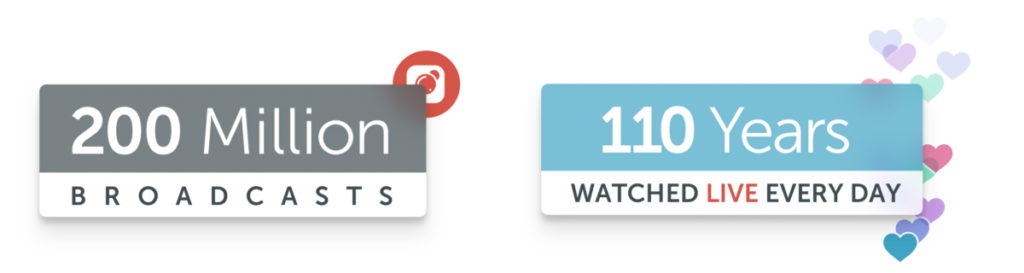
So if you aren’t using Periscope for your business, the real question is… WHY?
How to Increase Periscope Followers and Viewers? And Periscope Best Practices
How, specifically, can you increase your Periscope followers? Which actionable tactics can you take today to grow your follower numbers? As you implement the strategies and Periscope best practices below, keep in mind that there’s no substitute for regularly posting engaging, creative and relevant images that your audience loves. Use the tips below liberally; just don’t forget that engagement should always be your underlying goal.

Create and Using Twitter Account
Your Twitter presence is more important than ever because of the algorithm weighting that is placed on Twitter and re-tweets for the Trending list, you must have a presence on Twitter. This means having a decent and up-to-date bio and profile picture. You must engage and tweet on a consistent basis. Twitter now shows you live while you are periscoping and viewers do not need to sign into the Periscope app.
Setting up a Periscope Profile or Bio
Apart from your content, you can increase your viewership or followers by adjusting your Periscope settings before you start the broadcast.
Your Name: Tell everyone who you are, and some people include emoticons for better name recognition in the main Periscope feed. Forget the emojis instead give a link to your site or business.
Your Bio: Write a description of who you are, location and for business write how you can help your target market. Remember to include hashtags, emoticons, and the URL to your website.
Your Profile Photo: To be taken seriously you must have a photo, don’t leave it if you don’t want the egg-shaped symbol that shows up when you don’t add a photo.
Want to start fresh? If you’d just like to create a second Periscope account with a different Twitter handle, you can log out by going to your Periscope profile (top right corner when you’re on the People Tab) and scroll to the bottom. There, you can log out and can create another account using a different Twitter account.
Make a Killer Headline
Before you start the broadcast, a text field for the Broadcast Title will appear at the top of the “Broadcast Now” screen, fill that with a great title don’t leave it blank. Next, make sure the headline is tantalizing and ask yourself if you would click on such a thing. Try something unique which is accurate to what you are broadcasting about and get creative to stand out. Always try to engage users with creative titles to gain more viewers, the shorter, the better.
Provide Great Content
Like blogging, content quality is important and people watch Periscopes to pick up valuable content or their interest to the highest performing scopes are those that teach your audience something. This service can most certainly be for entertainment, but whatever that service is, keep it consistent across your broadcast. If you are being useful, those people will want to follow you. People expect when they join your broadcast, and that should be high-quality content with a purpose.
Maintain Consistency
Try to scope consistently, if you don’t do this don’t expect people to be excited to follow you if you are not scoping on a consistent basis. Consistency also affects the algorithm which determines placement on the Trending list. People with great followers usually broadcasts at least 4-5 times a week.
Make the Broadcast Public
Try to be more inclusive so that more people can watch and follow you. This is key to receiving followers down the line because then anyone joining Periscope that is also connected with you on Twitter will be able to find you more easily. Make sure it broadcast is Public before broadcasting so that your broadcast is made widely accessible. Broadcasts are, by default, the public just leave it.
Share or Connect With Twitter
Before you hit broadcast make sure the little Twitter icon is highlighted so that your scope gets promoted in your Twitter feed when you go live! When this is done you can optimize your title to get followers and viewers on Twitter.
Once you start broadcasting, it will also be posted on Twitter, and everyone following you there can also see it. This way, users on Periscope and on Twitter can see your video. Always tweet out can tweet out every broadcast by selecting a Twitter button before beginning the broadcast every time.
Use hashtag
When you share always use hashtags that are known to help increase followers. for instance #FF (Follow Friday), #periscopelive, #l4l (Like for like), #tagforlikes and #followback.This technique works for a lot of people and business platforms.
Interact With Audience
The cool thing about Periscope is that you can directly interact with the broadcaster or viewers depending on which one you are. Interacting with your audience will drive you more followers, when they feel the connection and love you give them through your content, they will feel more connected to you and will be much more likely to want to see your broadcasts again. Be a genuinely nice person for once.
Be Thankful
Once your broadcast is started or over always remember to thank your viewers. Try to turn your viewers to become your followers. When you see that your broadcast is getting liked, thank whoever is giving you the hearts. If you do this the viewer will probably be giddy that you are singling them out and will give you MORE likes or a follow. Also, when people send you hearts to show your appreciation and thank them for their support.
Ask Your Viewers to Share
Remind your viewers to share your scope so that you can draw in new viewers. Slide this into your scope early on with something as simple as, “don’t forget to share if you think this content will be valuable for your followers. Swipe left to right on iPhone and down on Android.” When your followers invite new people into your scope you instantly have a chance to make a great first impression in order to gain more followers. This is one of the fastest ways to grow your audience on Periscope.
Ask Viewers to Comments and Respond
Another strategy is to ask your viewers to comment about something personal or random before and during broadcasts. Thank them for the comment and if there are any questions be sure to address them. Never ignore your viewers. These messages appear in a chat stream coming from the lower-left corner, going up. You can respond by chat or directly on the video.
Upload Replays
You should also upload replays of your live videos so other people can watch them again. This will also make it possible for other people who didn’t catch you the first time to watch your video and follow you. To access your replays, open “Broadcasts” from your Profile Tab. You can select and replay any broadcast that has not expired or been deleted or share with them.
Read: How to Save Periscope Live Streamed Broadcasts Forever
Repurpose Your Videos
After you finish your Periscope broadcast, you’ll have an opportunity to share the stream for up to 24 hours. However, you can get more out of your Periscope content by repurposing it on YouTube or by capturing your scopes with Katch.
Follow other People and Participate
Just like any other social networking sites you should watch and follow other people on Periscope. If you’re using Periscope to grow your business, you can’t just ignore this. Be sure not only to broadcasts but to also be an active participant in other’s broadcasts.
When you are actively participating with other scope viewers see you like a great, interactive viewer and are more likely to follow you. Remember, social media is not all about impressions, it’s about building relationships and connections to actually people. This usually results in that person following back.
Talk about Upcoming Broadcasts
The essence of the following someone revolves around the idea that you want to see more content from them to come. So talk about the content to come. Tell your followers to follow you to be the first to know when the broadcast is live and to make sure they don’t miss.
Share your Scopes on other Platforms
Promotion to various social networking sites increases the chances of earning social shares, receiving feedback and gathering an audience. Consider the following distribution tactics when planning your Periscope promotions. Apart from sharing and promoting your live stream on Twitter, consider using some other networks we have mentioned below;
LinkedIn
Remember, LinkedIn a business-oriented social networking service has more than 400 million members of a different professional network. It is a good place to publicize your content. You can also directly reach your targeted audience.
Create a short LinkedIn Publisher article to promote your Periscope channel. Make sure to include visual and a call to action. You can share this content on your personal account or company profile, through LinkedIn groups or by sending a direct message who are likely to be interested in your content.
Instagram
When promoting your live stream on Instagram, consider adding a text overlay to your images. Content descriptions on this channel tend to be shorter (around 100 characters) and include multiple hashtags (try three to five).
Facebook
Visual content typically does well on Facebook, particularly video. Create a brief video preview to attract attention and tag any guests participating in your Periscope stream to reach a broader audience. You can also talk about your upcoming broadcasts, to reach out to more people look for Facebook groups or pages with similar content and try to post on those groups.
Pinterest
A visual discovery tool that you can use to find ideas for all your projects and interests, Pinterest is also another great platform to garner followers. Create informative content that incorporates images with a tall aspect ratio, detailed descriptions of your event and a call to action to your Periscope stream or landing page.
Snapchat
While Snapchat is a tricky channel for promotions, start by creating a story to announce your broadcast to inform people you are going Live. Since your followers won’t be able to follow direct links to your content, ask them to take screenshots of your snaps that contain event details or publish snaps.
Email List and Company Blog
Alert email subscribers to your upcoming broadcasts or write a blog post summarizing recent ones. Be sure to ask your followers for feedback and the type of content that they’d be interested in learning about on Periscope. Letting by email can have a big impact on driving more followers.
Basic Tips:
1. Make sure you follow these basic things while preparing or going live.
2. Plan your talking points beforehand so your Broadcast runs smoothly.
3. Always keep your Phone stable to make your Broadcast Professional.
4. Keep Your Head on the right side in Landscape Mode to leave room for Comments.
5. Keep your eyes focused on the camera and never turn your back.
6. If possible, move around and showcase your surroundings.
7. Make sure your phone is fully charged. Don’t live if it is below 30%.
8. Try to avoid any distractions to have a successful Broadcast.
9. The most important thing is Being Yourself. Try ending your Broadcast enthusiastically to leave a good impression.
So are you on Periscope? Got any tricks or tips for use? What strategies have worked for you on getting more Periscope Followers? Please share your answers and feedback in the comments section below, also add your periscope handle so people can check you out.
Last Updated on January 11, 2018.
See Also:
Periscope Sketch – How to sketch or draw on Periscope broadcasts?
What are Periscope Hearts and Periscope Heart Counts?



Thank you
Pingback: Periscope Sketch - How to sketch or draw on Periscope Broadcasts
Pingback: Hot Periscope Girls You Should Follow Right Now
Pingback: How to Save Periscope Live Streamed Broadcasts Forever
Pingback: How to Use Periscope App- A Complete Guide on Periscope App