These days, smartphones are capable of shooting great videos straight out of the box. But with a quick app install, you can instantly unlock a ton of advanced functionality and take your results even further. There’s a lot of options out there though. So in this post, we’re going to take a look at each of the best camera apps for Android. Please note that we are not justing listing them here, we made this only after testing them all out. Here are our top recommended Android camera apps right now.
Best Camera Apps for Android
There are a number of android camera apps out there, some of them are great, some are not and not worth your time at all. So we’re going to skip the ones that aren’t worth your time and jump straight into the shortlist of the top options. So from all the apps out there, we’ve narrowed the shortlist down to Open Camera, Footej Camera, HD camera Pro, Manual Camera, and Filmic Pro.
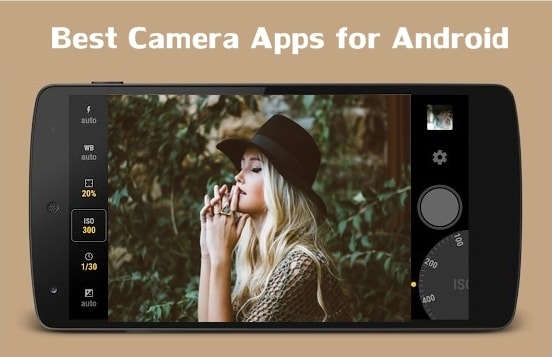
Now each one of those has its own advantages and disadvantages, including different features, different levels of complexity and even pricing models. So make sure you stick around as we run through each of them to make sure that you’re getting the best fit for you.
5. Open Camera
So the first app you’ve got is the Open Camera. This one has been around for a while. And the first video we did on this one was quite a few years ago. This is really a solid camera app with an absolute ton of features built-in and it’s totally open-source, meaning that it’s free. Now the app itself is easy enough to use and to get up to speed with. But the interface is not as intuitive or as inviting as some of the other options out there.
The app provides customization options to let you customize the look and feel as well. You can even change the different items and things that you want to have on the main screen on the main graphical user interface. You can customize it all up, it probably got the most amount of features and settings out of all of the apps that we’re going to mention here.

But one thing we do want to mention here that is relevant to most of the other apps we’re going to cover up. Not all of the features are going to be available on every device, some of these apps will remove different features based on which Android device you are using. So if it doesn’t have access to an image stabilizer, then you won’t have that option. Or if your devices are powerful enough, then they may remove or limit some of the top-end features.
Now while we said, that is related to most of the apps we’re going to cover, specifically with Open Camera. They actually have a heap of options that are missing from different devices, depending on which device you’re using. One of those things, for instance, is the level of which you can control the bit rate. Or the quality of the video recording that you’re doing. With some devices, you can go over 100 megabytes per second. With others, you might be limited to around 50. So it is device-dependent.
So rounding this up, Open Camera is a solid choice for someone who is looking for a huge amount of features to up their video game. Or the amount of control they have over the videos they’re creating on the Android device. But it doesn’t have the best or the most intuitive interface. But if you’re looking for a heap of control and functionality, you can definitely get up to speed and really master this app.
4. Footej Camera
Footej Camera has a really simple, really clean interface. It’s not overcrowded, it’s not overwhelming. It’s really easy to find stuff. It actually looks like the stock iOS or stock Android camera apps. Where you just swipe across the bottom to access the different modes. Obviously it got a ton of extra features and a ton of more advanced control in there as well.
So there’s a decent range of manual controls that you get access to things like white balance, shutter speed, ISO, and lots of different camera modes. As we said, for things not just recording video, but things like slow motion, Time Lapse, shooting enroll, or panorama, you’ve got all of these built-in there as well.
Another cool little feature that they’ve got is the fingerprint gestures. And this is where you can use your fingerprint reader. This feature scan on your phone and assign different gestures to that reader. So whether it’s a swipe down or the reader swipe across, swipe up, you can actually assign those to new different things within the app. With some of the downsides or features that this app is missing. There is no control over the frame rate options. So you can adjust from 24 to 25 to 30 and so on. You can make framerate adjustments in this app.

This Camera app does not have a specific bitrate or quality options for the videos that you’re creating. What they do have is the basic settings. So you can adjust high, medium or low quality, but there’s no specific bitrate or megabits per second setting. Besides that, it is definitely a great app, it’s easy to use, it’ll be perfect for someone who wants the manual camera controls or quality controls.
The Pro version upgrade is $2 99. It is definitely recommended. That’s going to let you record videos for longer than five minutes. Also enable a ton of extra features like anti banding to remove any flickering in your shot, plus a heap of other features as well. So if you’re looking at this app, we would strongly recommend upgrading and paying for the pro version.
3. HD Camera Pro
The third app in our recommended list is HD camera Pro. And just be careful because when you’re looking at the App Store, there are other apps with the same name, so make sure you’re getting the right one. The app we are talking about here is from a company called Intermedia Inc. This app has a full suite of manual options covering white balance, your shutter speed, and your ISO.
It also allows quality or bitrate settings up to 100 megabytes per second. But there is no option to change or adjust the video frame rate. So whatever it isrecording it’s 30 frames per second. You have no option to change that at this point.

The other thing is that this app doesn’t have is the settings and features to be able to control and customize the app up. They do have some, but you don’t have pages and pages of settings to really tie all things up as you do in some of the other apps. The interface on this app is definitely isn’t going to scare you. It’s really clean. All the text is really big. The icons are big enough. It’s so easy to find everything, but it’s probably not as sleek and as intuitive as the Footej app.
Now there is a free version of this app available or a lite version. But it does have limitations around the quality of the resolutions that you can record your videos at. So we would strongly recommend that you purchase the pro version, the unrestricted version for just $4 99.
So this app would be great for someone who is looking for a lot of those manual controls and manual features. This is a much more straightforward app, it got some solid features. The only downside is that it doesn’t have an abundance of settings and controls that might overwhelm you.
2. Manual Camera
At number two, we have Manual Camera. Once again, this is an easy app to use. It got a solid interface, intuitive, and really easy to find things. So you can speed up using it and start getting great results with it. This one does support control over your video bitrate over the quality of the recordings. You’ve also got full control over your frame rate from 15 frames per second, right up to 24 depending on your device. You might even be able to select higher than that, provided your device supports it.
And this app really packs a punch. When it comes to Settings. Just scrolling through the menu, you can see the amount of control that you have over settings. Even controlling the videos that you’re recording. But what we like about this app is the simplicity and this makes it easy to find things around.

So you can quickly scroll through and see the options that are available to you. Turn on the ones that you need, ignore the ones that you don’t. You don’t have to go through menus upon menus and a big hierarchy of settings. It has both the Free and Paid version. The free or the Lite version will limit your recording time to five minutes. It also limits your camera resolution on the quality that you can record. If you hate that, we recommend that you for the paid version for $4 99.
One of the things that we really like is how easy it is to lock everything down in manual. You can do it quite easily in a lot of the other apps that we’ve mentioned as well. But I really like how easy it is and how fast it is to do with this app. Once you tap on the exposure button, you will get direct access to both the shutter speed and your ISO. From within one window without the need to set one of them and then go and set the other one in a different setting. It’s pretty clever and pretty intuitive on how they’ve got them right next to each other, which just makes sense.
So Manual Camera Pro is a great option for someone who is looking for a full range of manual control. Everything from your high video bitrates to be able to adjust your frame rates up to 120 frames per second or higher. Also, have access to a heap of extra settings to dial everything in the way that you wanted. Without being overwhelmed with a clunky interface or something that’s going to be hard to use.
1. Filmic Pro
Our number recommendation is the Filmic Pro. This app has been around since almost day one when it comes to a third party or aftermarket camera apps. It unlocks DSLR settings or professional camera like settings on smartphones. It unlocks the true potential of what these apps and smartphones are capable of.
When it comes to these sorts of apps, Filmic Pro is still one of the best options out there today. In Filmic Pro, you get a huge amount of control over almost everything. You’ve got a huge range of frame rates, bitrates, and video recording sizes. You can even set cropping regions on the videos that you’re creating, and create different cinematic looks.
There are a few standout features that none of the other apps have. The first one is direct hardware integration with a lot of accessories. You can connect this app and pair it. And also run it natively with gimbal stabilizers like DJI’s, Cosmo mobile and other devices.

Filmic Pro also supports the movie camera robot, Moondog, amorphic lenses and 35-millimeter adapters as well, literally at a button press. The second thing is access to its amazing cinematographer kit. This will enable a heap of extra control over the color profiles and all the settings to help you enable things like log mode. The overall interface itself and the user experience is definitely on the more complicated end of things. Filmic Pro is definitely something you can play around with.
In regards to pricing, Filmic Pro is the most expensive app that We’ve mentioned in this list, it costs 14.99 to buy the license, for a one time fee. We think that given all the events, features and control and everything in it, we think this is an absolute no brainer.
If you’re someone who is looking for the most amount of control and features and probably isn’t looking for the most super intuitive interface, then Filmic Pro is really going to be the best choice. There is everything in this app, all the advanced focus peaking, histograms, and control over your color.
This thing really has everything, they’re actively growing it and adding new features and new features all the time.
Wrapping up!
All the apps that we have mentioned in this list are all going to be a massive step up from the built-in camera apps on your phone. with these apps, you are going to unlock a heap of extra power, potential, and hopefully a bit of extra creative and the ability to let you create better videos. Let us know down in the comments, what’s your favorite camera app for Android? And what’s your favorite feature in that app?
Related Posts You Might Like:
Best Screen Recorder Apps for Android and iOS
Best Mirror Apps for Android and iOS
Best Selfie Editing Apps for Android & iPhone
Best Photo Editing Apps for Android Phones.


