SwiftKey Keyboard has been around for quite some time and it is one of the best Android Keyboards used by more than 250 million people worldwide. This post will highlight some of the main features of SwiftKey Keyboard and where to download SwiftKey Keyboard for Android and reviews.
It is one of the top-rated apps on app stores. It uses Artificial Intelligence to learn your writing style, including the emoji you love to use. So it adapts to your typing style and offers superb next-word predictions. SwiftKey Keyboard is best known for its accurate prediction capabilities, all the autocorrect and predictive text actually works because it adapts to you. For hassle-free typing, SwiftKey Keyboard app is the number choice.
The main task of SwiftKey Keyboard is to kill your typos, provide faster typing with AI-powered predictions and simply swipe to type with ease and accuracy. It always your learning your slang, nicknames, and phrases. All the autocorrects are actually works. SwiftKey Keyboard supports bilingual autocorrect across 100+ languages.

It has a lot of customizations, you can change the keyboard themes and colors to your taste and to fit your personality. SwiftKey Keyboard has more than 80 colors, designs, and themes to choose from. So you can always have attractive keyboards. It also has intelligent Emoji keyboard, which learns and predicts your favorite emoticons. SwiftKey app is definitely among the best Android keyboards ever.
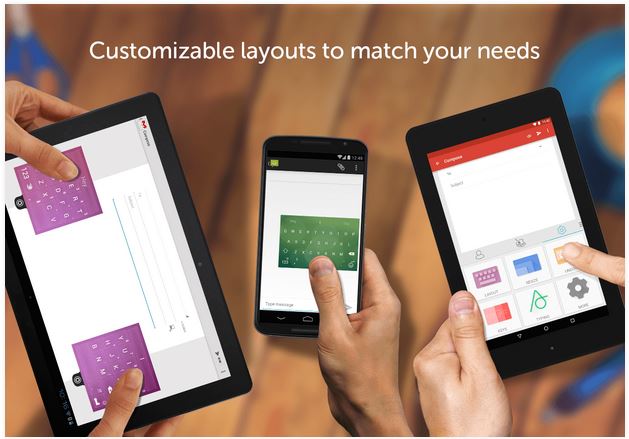
Please note that some features are only supported by certain versions of Android. Emoji is supported on Android 4.1 and above.
The latest updates made all themes completely free. It also brings Swipe the hamburger menu to the left of the predictions to find the newly refreshed Hub including SwiftKey Clipboard, Shortcuts, and Incognito mode.
How to use SwiftKey Keyboard
To change your change or use Swiftkey keyboard, head over to your phone “Settings” and expand all Settings, and look for ‘Language and Input’ tap on that. Now under Keyboards and input Methods look for Swiftkey Keyboard, tick or check. Done.
Customizing SwiftKey Keyboard Android
SwiftKey Keyboard has the Main Menu Settings or SwiftKey Hub or ‘hamburger’ menu on the left top corner of the Keyboard layout. This is where all the settings and customization takes place.
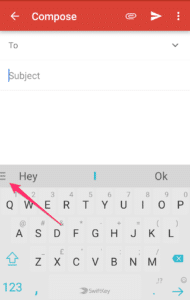
It is designed to be the home for all of the content and features you use most often. Just tap on the ‘hamburger’ menu on the top left of the keyboard for quick access to Personalize, the SwiftKey Store, and other Settings.
Languages Settings
SwiftKey supports over 100 languages, so, even if you speak more than one, there’s a good chance it supports yours. First things first, download and enable your languages. This can be done from the ‘Languages’ section in SwiftKey Settings or from opening the app from your device. You’ll see a long list of available languages and simply need to tap one to download. Downloaded languages will be automatically enabled, and you can enable up to three languages at once.
Setting Language Layout
It may be that you wish to type in German, but with a QWERTY keyboard layout, or in English with a QWERTZ layout. This can be done from the ‘Languages’ section in SwiftKey Settings. Once you have downloaded a language pack, simply tap the box underneath to see a list of available layouts and choose the one you want.
Text Correction Settings
One of the coolest things about SwiftKey is that it not only corrects your typos but it also predicts your *next* word. These settings can be found in the ‘Typing’ settings page, from the SwiftKey Hub > Typing, or from opening the app from your device.
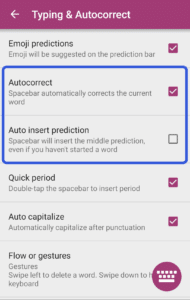
For Gesture, you can enable from the Typing > Gesture input setting page, accessed by opening the app from your device.
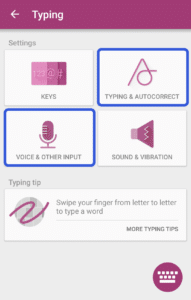
From the Typing > Voice & Other Input settings, you can also choose whether or not you’d like to enable the voice input key so that you can speak to type from your keyboard.

SwiftKey Keyboard Additional Information
Last Update: August 16, 2017
Size: Varies with the device
Current Version: Varies with the device
Requirements: Varies with the device
Content Rating: Rated for 3+
Developer: SwiftKey
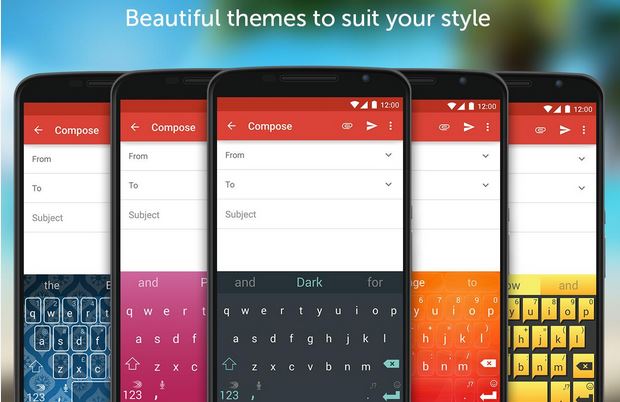
SwiftKey Keyboard Reviews & Feedback
Below are some of the honest reviews given by users of SwiftKey Keyboard;
Rahil: Overall a very good keyboard but tends to write the wrong word using Swype. I feel like the Swype used to be better and somehow has gotten worse. Sorry, this out and I’ll go back to 5 stars.
Karthik: Superb keyboard. Kindly give an option to use a custom picture for a keyboard background like Google keyboard. This is the only reason, I’m using a keyboard sometimes. Please keep updating the keyboard. Thank you for your great work.
Stephen: Still the best! I’ve tried most of the keyboards available on Play and this is the one I finally had to purchase. The layout is great! It’s so intuitive that it seems to almost know what I am going to type next! Have you ever accidentally deleted or not saved a long email or text?? Well, if you know what the first few words of the first sentence, you can practically retype the entire document by hitting the predictions.
Shaharas: Hi swift keyboard team, I am very much impressed with this keyboard and mostly using this keyboard only. But sometimes I am feeling difficulty to use other languages. I am using Malayalam more frequently, I know the swift keyboard is supporting Malayalam, but the in script layout is difficult. If you can support the transliteration mode of typing, it will be very useful.
James: Thank you for adding the “Show predictions after Flow” option, which fixes Flow by reverting back to previous behavior. I humbly request that you add such options moving forward after unilaterally implementing changes that fundamentally alter the usability of the input method. Acting otherwise is not in the best interest of your users. Thanks again.
Karen: I love SwiftKey Keyboard app! It keeps in memory things I don’t want to forget. When I change devices, everything is still there. It’s the best! Thank you, developers, for such a great app!! It also saves me many, many keystrokes! I highly recommend this app for anyone who wants a customizable keyboard that learns from you every time you use it!!
Brendan: It really is the best It’s always the first thing I download after getting a new phone or doing a factory reset. I can’t live without it. I love that you can change the duration of the holding down key and vibration duration too. Makes for super quick tying. I’ve saved literally 10s of thousands of characters.
Steven: After shopping around for a bunch of different keyboards, this is the one I keep coming back to. The style and auto-complete functions are very high quality, and it doesn’t have any real weaknesses. One thing I wish they could incorporate is the ability to swipe the space bar to move through the text, which is the only thing the Google keyboard does that I miss.
Kek: Since Keyboard Plus got an update that totally killed everything I loved about it, I looked around for a keyboard that was like it. All the other keyboards I found were strewn with ads or just didn’t feel right. This more than replaces keyboard plus because I can move it around the screen and the emoji section doesn’t lag!
Anandu: I have some display complaints on my phone. This app’s unlock feature makes the problem solved… fits the keyboard size. Thank you for such good apps. Prediction is also good. Remembering most of the words.
Michael: Works well….. It might have a little too many features but it works well. P.s make sure you proofread before you send off anything…the auto word replaces things sometimes gets you!
Dorlis: 7 years later and I’m finally going to review this keyboard. I’ve always had Samsung phones and the stock keyboard autocorrect is terrible. This was the first thing I bought when I got my first smartphone and it was worth every penny. The customization has a lot of options. The autocorrect is great and predictions are perfect. It’s very easy to train it to use words that aren’t in the dictionary (I use a lot of swear words). If the stock keyboard is annoying you, I strongly suggest this keyboard to make your typing experience so much easy.
Bob: I am usually reluctant to install replacement features on any app or service. I have an HTC 10 and was disappointed with the way that text prediction seemed broken. It had been fine on previous HTC. Having installed SwiftKey I am thrilled with the ergonomic way of using it and the text prediction is the best I have ever used.
Edward: Great Keyboard. I hate the one that is standard with Android Nougat. I tried other ones, but this was recommended by a cell phone salesman at Costco. It’s great for those of us who have fat fingers. Its predictive text is the best I’ve ever used.
Christopher: I was having a lot of difficulty with the installed app of the keyboard on my new S8+. I was getting frustrated. This app works great and knows intuitively what I’m typing – way better than the default Samsung keyboard. I love my phone now.
Sarah: Could have some improvement, better word guessing/predictive typing, etc. It comes up with the weirdest possibilities. But good emojis. The word “would” VERY frequently comes out as “work,” and the word “all” as “ask” – in ridiculous places, where the mistake should be obvious.
Wayne: They still have not changed the behavior of the colon and semicolon. SwiftKey will automatically backspace for other punctuation, but not for this punctuation. I know other users what this behavior to change, but SwiftKey still had done nothing.
Tom: Something was missing, I bought a new phone that outperformed my old one in all places except for the keyboard, dealt with it for several months before I dumped my frustration on my brother, “did you bring over your old keyboard app?” that was it! My problem solved! SwiftKey is the best keyboard for customizing, flow and predictions, all problems solved and my new phone is complete.
Bate: SwiftKey keyboard is the best keyboard app I’ve ever downloaded. I’m so in love with it. It’s such an awesome app and for someone like me who loves texting, this really helps. It’s really easy to use, you are not interrupted by ads, it’s amazing honestly. This app needs to take an award because for long I’ve been searching for this kind of app and I’m so glad I found it. Best keyboard app ever. You should totally download it. Congrats to the developers.
Download SwiftKey Keyboard App
Open your Google Play and on the search bar type SwiftKey Keyboard app and tap on the search icon. Wait for the results to display, from the results list, select SwiftKey Keyboard and tap on the install button. Wait for the download and installation process to finish.
SwiftKey Keyboard APK Download
If you have a problem downloading SwiftKey Keyboard through Play Store, you can download SwiftKey Keyboard APK from Here. It recommended not to download android apks from certain sites as they may contain a certain virus that could harm your device. If you can’t install the downloaded apk, make sure to check you have allowed your device to install apks from outside of Play Store. To enable this feature, go to your phone Settings, and then to Security, under Security look for Unknown Sources, check or mark the square box to allow installation of apks.
This post was last updated on March 11, 2018.
Check out Other Launchers for Android:
GO Keyboard App Download for Android
Kika Keyboard App Download for Android (Latest Version)
TouchPal Keyboard App for Android: Download APK (Latest Version)
Fleksy Keyboard App Download for Android (Latest Version)
Nova Launcher Prime APK Download for Free [Full Version]
Download Launcher iOS 13 for Android devices



Pingback: GO Keyboard App Download for Android (Latest Version)
Pingback: Download Chrooma Keyboard Pro for material design
Pingback: Google Keyboard App Download for Android [Latest Version]
Pingback: Download Swype Keyboard for Android (Latest Version)