You might not have heard about Sarahah App or might be unknown to many people. Sarahah is the latest anonymous messaging app and has become one of the most popular apps on the App app store iTunes and Google Play store in recent weeks. Sarahah is an Arabic word meaning ‘honesty’ has been a hit in the Middle East and North Africa for quite some time, it has now caught the attention in Europe, America, Australia and around the world.
What is Sarahah App?
Sarahah App is created by a Saudi Arabian developer Zain al-Abidin Tawfiq, it is a social networking app that lets people send and receive anonymous messages, with no way of the recipient replying or knowing who sent it to them. The app is named after the Arabic word for “honesty” or “frankness”, and is intended to let people share messages in that spirit. The App page describes itself as ” Sarahah helps people self-develop by receiving constructive anonymous feedback”.</>

How Sarahah App Works?
Sarahah App works by letting users or people receive anonymous messages from someone. Each user is given a particular username that can be given out or anyone with it can send someone a message without identifying themselves or displaying their identity. The person receiving messages will be only able to read the texts or messages and favorite them, not reply to them. And there is no way of ever finding out who they were sent by.
By looking at its functionality, Sarahah looks similar to some anonymous apps like YikYak, Secret, Whisper and anonymous site ask.fm that allows users to post questions anonymously. Although they might similar in their functions, none of these apps are so popular on a global scale like Sarahah.
According to some reports, Sarahah App is being used to bully people and some described it as a “breeding ground for hate”. This makes the Sarahah app perfect for attacking and abusing people. Another aspect that can be attributed to its popularity is the ability to add links in Instagram and Snapchat app.
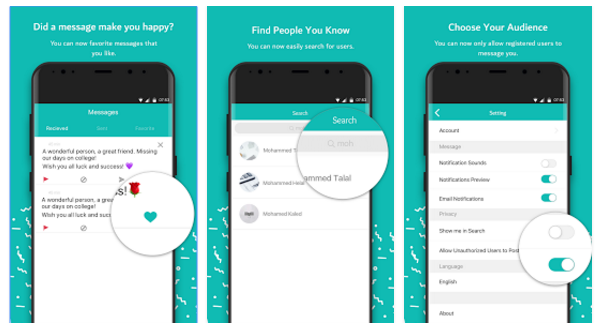
How to Get Sarahah App or Download Sarahah App
First things first, first download the Sarahah App and install it onto your device or phone. You can get Sarahah App going to your respective app store. If you are on Android, open your Google Play, on the search bar, type Sarahah and from the search results select Sarahah and tap on the Install button. Wait for the download and the installation process to finish.
If you are on iOS, go to your Apple App Store, Open your App Store app. Tap on the Search icon at the bottom of the screen. Enter Sarahah and tap on the search. From the search results select Sarahah and tap Install.
App Information:
Version: 1.1.4
Size: 43.9 MB
Languages: English, Arabic
Developer: ZainAlabdin Tawfiq
Age Restriction: You must be at least 17 years old to download this application.
Compatibility: It requires iOS 9.0 or later. Compatible with iPhone, iPad and iPod touch. For Android, it requires 4.4 and up and running.
App Permissions:
It can read your contacts, read the contents of your USB storage as well as modify or delete the contents of your USB storage. It can take pictures and videos and receive data from the Internet, can gain full network access and prevent your device from sleeping.
How to Create Sarahah Account?
Let’s assumed that you have already downloaded and installed the Sarahah app on your device/phone.
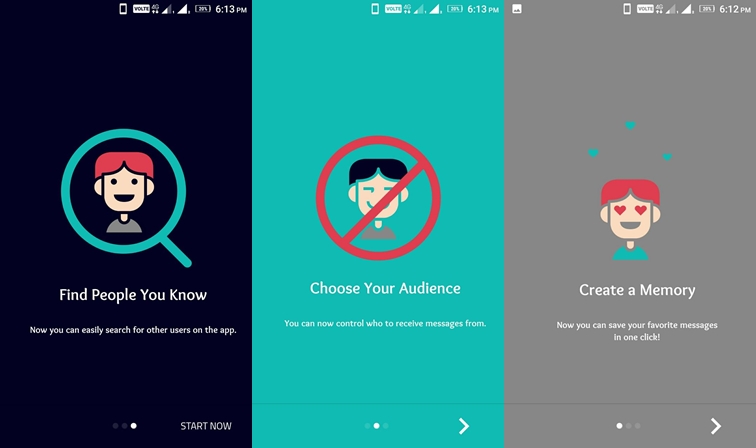
When you open for the first time, you will see a screen like the above screenshot, just keep on tapping next. The next page will be with a text field to enter your Login credentials. Just below the Text Field, tap on the New Account, it will take you to the Registration Page.
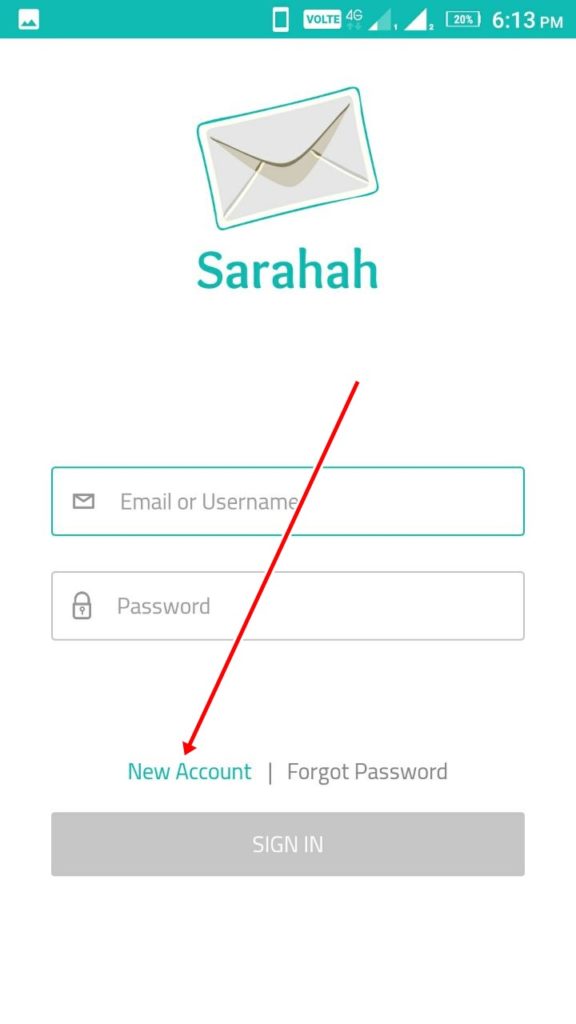
Now, on the next page, there are fields that you are required to enter, the first one is the username, enter your desire there (see screenshot below). The next is your name, here you can give a fake name if you wish. Your email id and the password for your Sarahah Account.
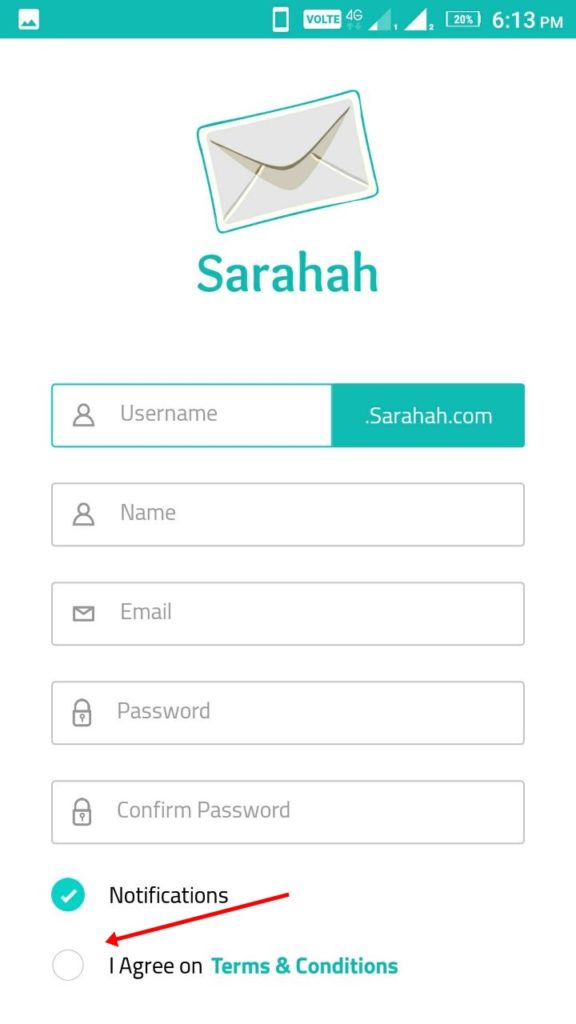
Once you finished entering all the fields, tick or mark on the “I Agree on Terms & Conditions”. Now, tap on the Sign-Up button. A popup will prompt you to either Allow Sarahah to access your contacts?. You can either Deny or Allow, you select Allow. The next screen is the Settings, here you can control notifications, privacy, and Language.
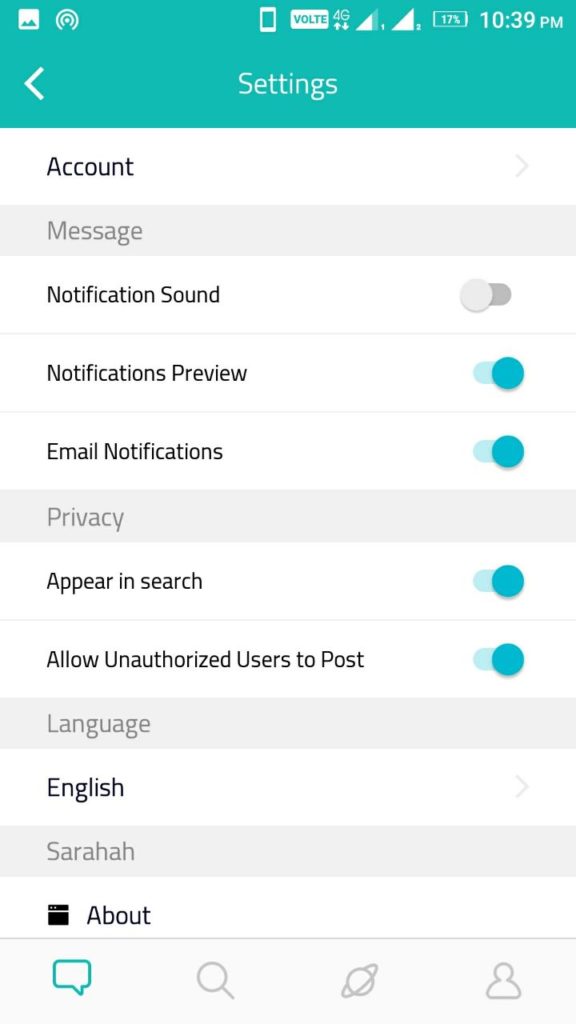
The menu is at the bottom of the screen. The first icon is the Message tap, tapping on that will take you to your Received messages, Favorite and your Sent messages. The next icon is the Search function where you can search for your contacts. The third icons are the Explore section, this feature is yet to be launched. And the last icon is your Profile Page.
![]()
How to Use Sarahah App on Snapchat or How to Link Sarahah to Snapchat Account
Before you start using Sarahah on Snapchat, please keep in mind that Sarahah is a third-party app, it is not developed by Snapchat. Snapchat does not allow using Snapchat with third-party apps, doing so can result in the suspension of Snapchat account or Snapchat account being blocked. Till now, we have not heard Snapchat accounts suspended due to linking with the Sarahah app. However, it is always to be on the safe side, you are recommended to use at your own risk. Below is a step by step instructions on how to use Sarahah on Snapchat.
1. First, you should have Sarahah app installed on your device and Sarahah account to link with Snapchat.
2. Open your Snapchat as you normally do.
3. Take a Snap, then select a Paperclip icon from the toolbar list on the left.
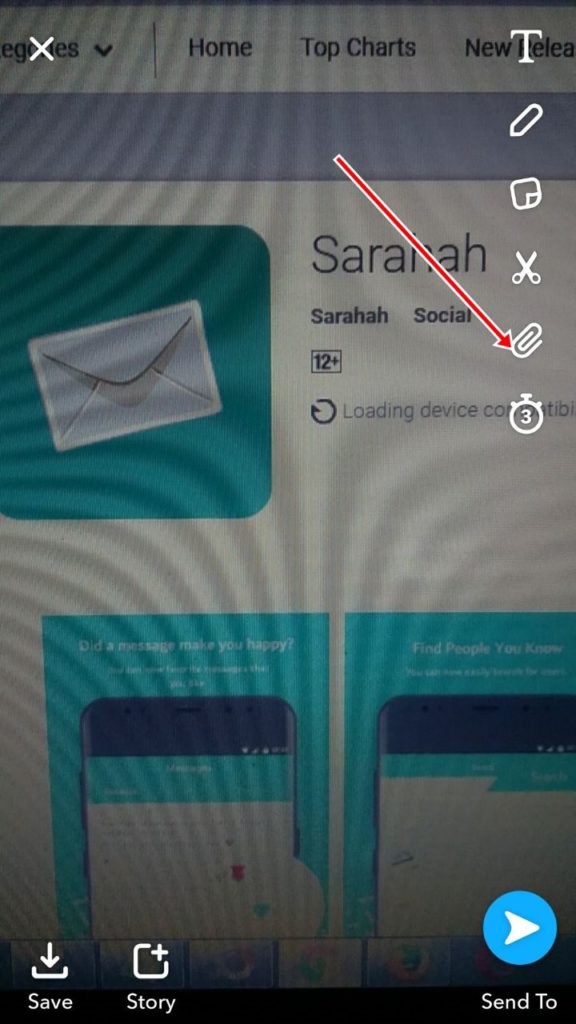
4. On the next screen, type “Sarahah.com” or your sarahah usernames (e.g. apptips.saharah.com) on the search bar which is at the top and tap search.
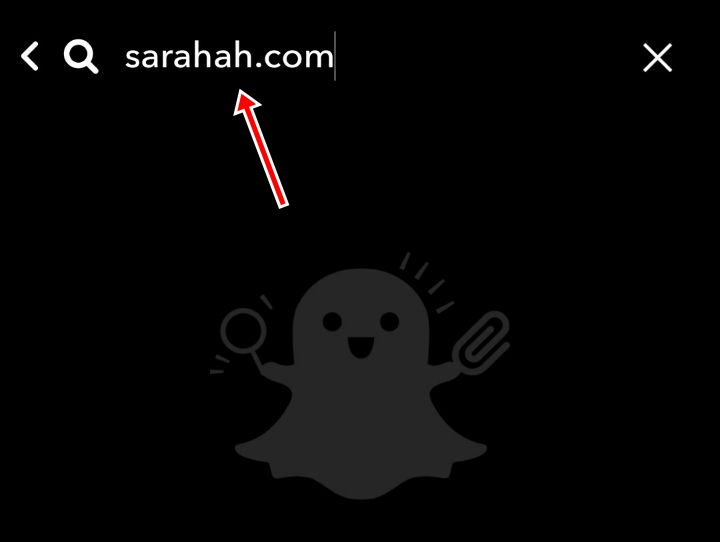
5. Wait for a few seconds, Sarahah site will come up select it.
6. Now, there a text field to enter your Sarahah login details. Here enter your username or email and your Sarahah password.
7. Select your name to link it with your Snapchat account.
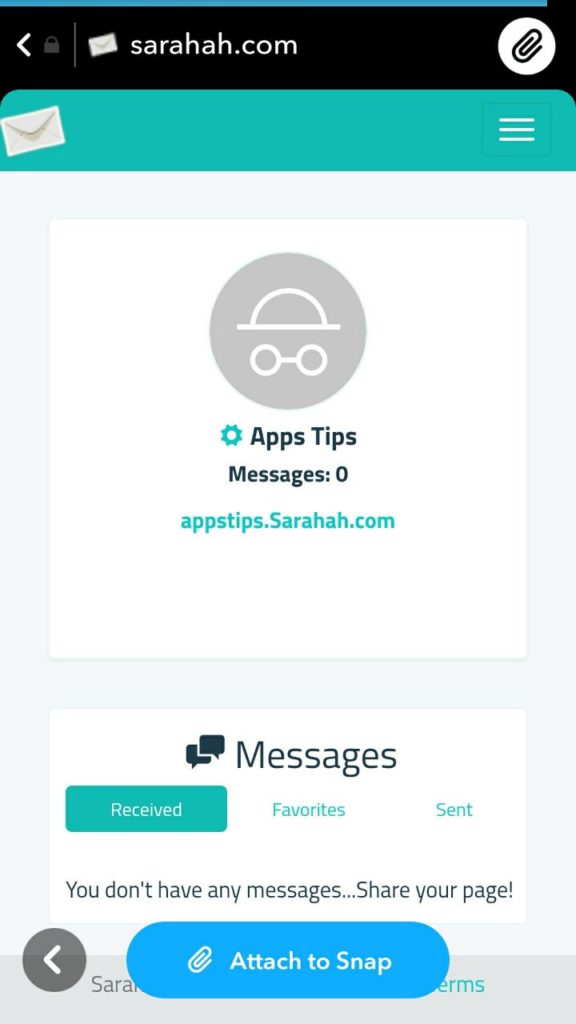
8. Enter your destructive message in the text box and tap on Add Attachment.
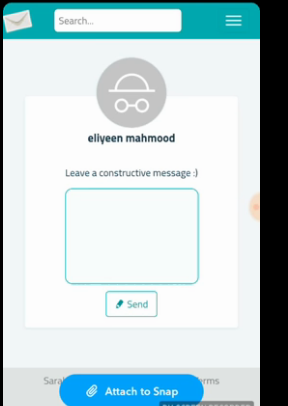
9. You will be taken back to your Snap, on the Caption add whatever text you like and send.
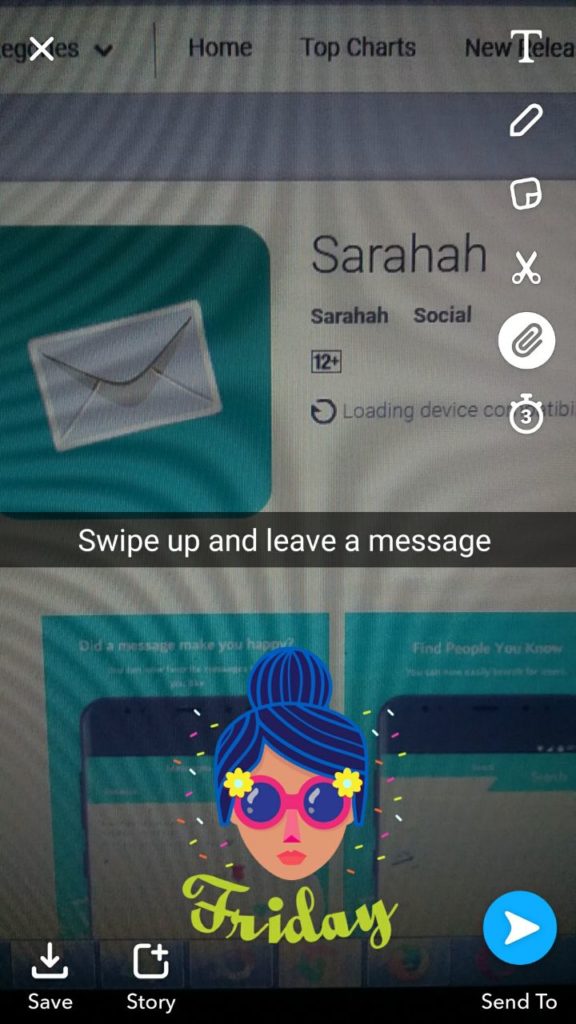
That concludes our guide on using the Sarahah app with Snapchat. If you have a problem using Sarahah with Snapchat please let us know in the comments below.
RELATED POSTS:
Here’s How to Turn Off Snap Map and Stay Away from Stalkers
Snapchat Camera for Android & iOS (iPhone) Devices
How To Use Tinder Without Facebook: A Complete Guide
How to Solve Snapchat Camera Problems: Snapchat Camera Won’t Flip
Snapchat Memories disappeared? Here’s How To Solve Snapchat Memories Error
How To use Snapchat Memories ~ A Complete Guide
How to Screenshot Snapchat on Android and iPhone Without Notification



I cant link
How can i send message?
Nice app…
thanks, finally i link sarahah to my snapchat
Pingback: Sarahah Login Failed: Sarahah Keeps Logging Out & Sarahah Crashes Fix
How do you send message
Thank you
Pingback: Anonymously True: Sarahah.com – CW Pakistan