We all have a few or hundreds of photos or even videos on our smartphones. It is possible that there are some particular picture or video that we prefer not to show to other people. Sometimes, when someone unknowingly takes their hands on our smartphone, we might feel like a disaster. Or there are times when we show someone family photos and accidentally end up showing private photos or sensitive images or videos. This post will give you some of the best Apps to hide Photos and Videos on your phone and stay safe.
To prevent such things from happening or to save yourself from such embarrassments. There are some wonderful apps that can help you. These apps will hide your photos & videos that you think sensitive from your photo gallery. Let’s take a look at some of the most secure and reliable free apps to hide photos and videos on Android phones.

Apps to Hide Photos and Videos
These are our selected 11 best Apps to Hide Photos and Videos on your phone to help you protect your privacy.
1. Hide it Pro
Hide it pro is definitely our number choice for hiding pictures and videos on Android. It is light and powerful, an all-around app that will let you hide pictures, videos, apps, SMS, contacts and call records with just a few taps. The app works as a disguised Audio manager, a fully functioning audio player to hide its identity and ensure data safety.
Disguises itself as an Audio Manager app. It can be used to adjust the volumes up and down. By applying long press or tap on the Audio Manager, the Hide It Pro app will be launched. This is basically your Secret Vault which stores your pictures, videos, apps, and messages. If your device is not rooted or doesn’t have root permission, you can easily hide other apps and programs as well.
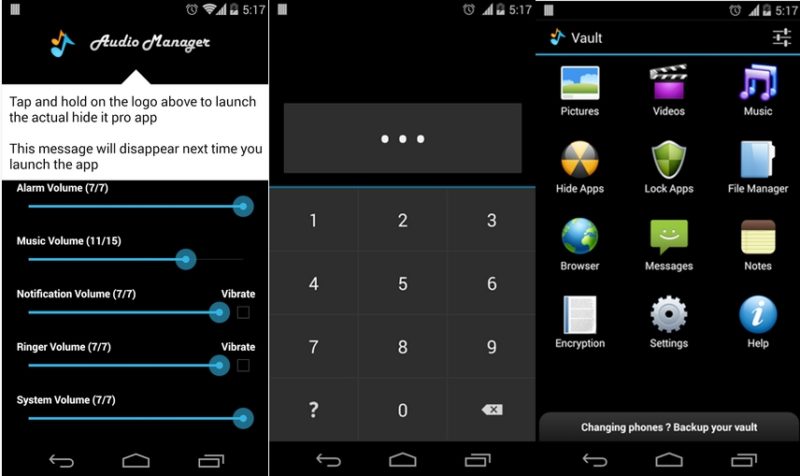
This app lets you hide pictures and videos into different folders. You can then sort files or folders by name and multi-select those files that you want to hide. This app has a slideshow and a video player which allows you to view and play media without the need to unhide them. You can also share them out of the app to your social apps. You can use both PIN and a password to protect your data. All your important data is encrypted with AES 256-encryption for maximum security.
There are a lot more features like custom slideshow durations, slideshow order, effects, custom folder thumbnails. Batch operations, Delete, Share, Unhide Move data between albums, folders, and Sort files to your liking. This app is completely free with some Ads, you can also get an ad-free version for just $3.99. This is the recommended app for hiding pictures and videos on the Android phone.
Download Hide It Pro from Google Play Store
2. Private Photo Vault
Private Photo Vault is another great tool that hides all of your pictures and videos behind a password. It keeps your photos and videos safe by requiring a password to view them. It has two-layer password security features. Where you can password protect your individual photo albums as well as the entire app.
With this app, you can also create your own personal photo locker folder. All the secret videos and images that are protected with this app are hidden from potential intruders. If anyone goes on trying to unlock the app, it will save GPS coordinates. Also, capture the photo of that person. You can keep some fake photos as well as a fake password to fool people.
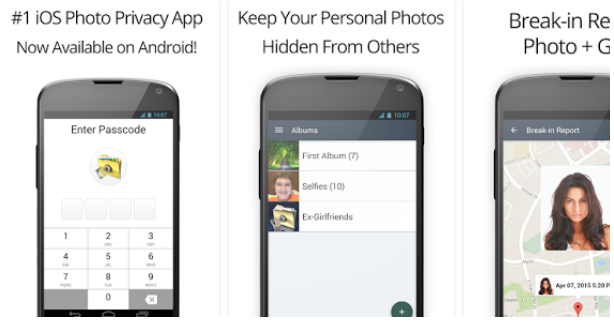
Sometimes when your friend asks you to see the photos that you have in Private Photo Vault. In such cases, you can just give them your decoy password. Once they entered, it will open a totally different set of photos. In this way, they will lose their curiosity about the contents of your vault.
However, your private photos, videos, and files will be still in there in your normal vault account. It also has a fully functioning image gallery with zooming, rotation, panning and Photo Slideshow.
Get Private Photo Vault from Play Store
3. AppLock
AppLock has over 100 million users and is among the most popular apps for hiding images and videos. Apart from images and videos, AppLock can also lock Whatsapp, Facebook, Phone Gallery, SMS, Messenger. Even your Contacts, Gmail, incoming calls, Settings, and other apps you choose to lock. This app prevents unauthorized access and protects your privacy. It ensures maximum phone security.
All the pictures and videos that you have hidden have vanished from your Gallery. They are only visible in your photo and video vault.
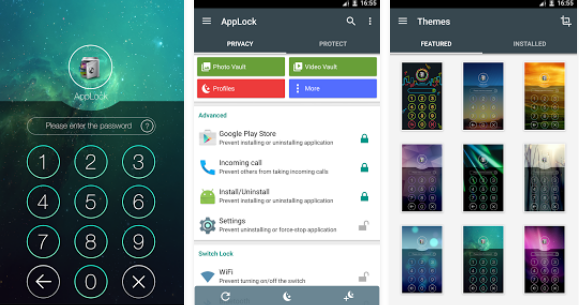
The unique feature of AppLock is that you can decide which apps should be password protected and which should not. It also supports Fingerprint lock but it only works in Android 6.0 and above. Download now, to hide images and videos and lock android apps.
Get AppLock from Google Play Store
4. Vault-Hide SMS, Pics & Videos
Vault-Hide is developed to hide your private pictures, videos, contacts, SMS and other files on your phone. Like the above apps, Vault is all in one app for hiding all the data on your phone. These include photos, videos, contacts, SMS, and Call logs. Even Apps will be hidden which can only be accessed with a correct password only.
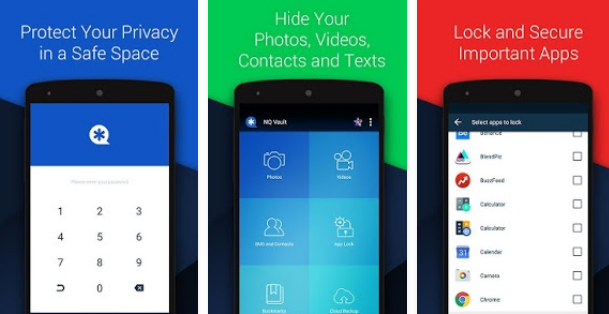
It also has some interesting advanced features to protect your phone’s data. You can create a Fake Vault, the decoy can also store files. You can also make the Vault icon disappear from your phone home screen. Once disappeared, you can be found again with a password only, so no one knows if you had this app.
Also, this app can alert you by secretly taking snaps of a person who tries to access the wrong password. This is obviously a bit beyond what most people need. But if you take privacy seriously then it’s worth considering. Vault is no doubt the perfect app to hide files and apps on Android from prying eyes.
Get Vault-Hide SMS, Pics & Videos from Play Store
5. Hide Pictures &Videos – Vaulty
Vaulty is one of the oldest and most reliable apps to hide pictures and videos. Vaulty is a powerful tool. With its simple interface, you can easily hide almost everything on your phone. Vaulty not only hides galleries of photos and videos with a password. But it also allows you to edit the images, filter files and create multiple archives with passwords.
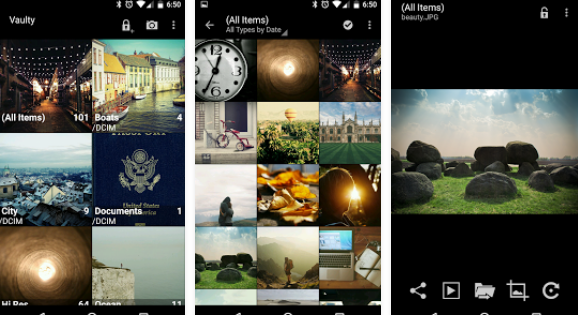
With Vaulty you can password-protected galleries. It also allows you to edit your photos, sort and filter your files, and create multiple vaults with different passwords. The app lets you view, zoom, search, filter, and share. You can also rename photos from within the app. You can easily filter your search such as photos, videos and has the ability to select multiple files.
It also provides us the option to save out Photos and Videos into its online backup server. It can also automatically take pictures of an intruder trying to snoop in your secret gallery using your phone’s front-facing camera. However, this feature is available only in the premium version.
Download Hide Pictures &Videos – Vaulty from Play Store
6. Smart Hide Calculator
As the name suggests, the Smart Hide Calculator is a fully functional smart calculator app with the ability to hide things. This app can hide and unhides pictures, videos, documents or files with any file extension placed in a folder on SD card. When you open the app for the first time, enter your password and press the ‘=’ button. Smart Hide Calculator will give an interface to let you hide and unhide your files.
With this app, you can hide files such as pictures, videos, and documents in a folder created on your external sd card. And if you are using a rooted device, you can also hide and unhide any apps.
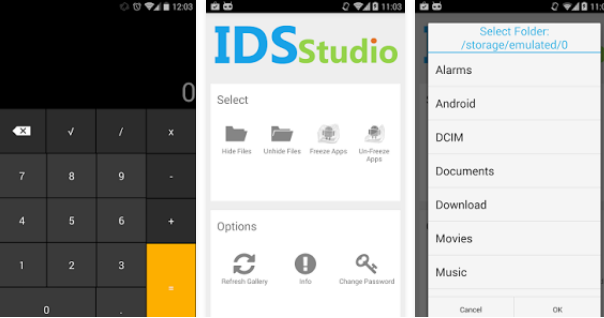
In case, if you forget your password, you can recover it by going into the password recovery mode. Here, you can just press 123456789+987654321 in a calculator and provides your secondary password. Compared with other apps to hide pictures, this one always displays on your phone screen in the mask of a calculator.
Get Smart Hide Calculator from Google Play Store
7. KeepSafe
KeepSafe is another great photo locker app with a fully multi-functioning app. It lets you hide pictures & photo albums. It locks photos and videos behind multiple layers of security. KeepSafe has a clean and simple interface for quick navigation. Photos and videos can be added to it right from the phone Gallery. KeepSafe can also be used as a photo storage app to free up space and internal storage.
All the photos inside, videos can be protected with a PIN, and while using KeepSafe your app list will not show its presence. Using it is easy, storing and locking files is also simple. All you have to do is, just simply go to your files or photo albums and choose the files that you want to hide and protect. Once you upload them to the KeepSafe photo lock app, you can delete them from your phone photo gallery and still view them in KeepSafe picture vault.
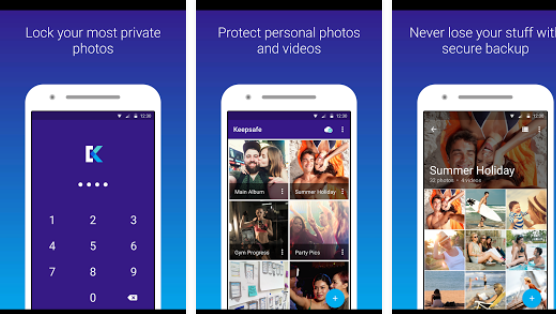
KeepSafe basically creates a digital vault on your phone where you can hide. To use it, you just have to create a Pin to access the app. Unlike most of these apps in this list, KeepSafe provides a cloud backup service. This where you can upload all your files to the cloud. In this way, you can recover your photos if your phone is lost or damaged. It also syncs photos, albums, and videos securely across your devices.
KeepSafe automatically locks itself when your phone turns face down. With KeepSafe, you can share private images via email with approved people. One interesting feature is that all the pictures will disappear 20 seconds after they are received. It’s one of the best apps to hide photos and videos on Android.
Download KeepSafe from Play Store
8. Gallery Lock
Gallery Lock has the ability to put the app icon in “Stealth Mode,” so it doesn’t appear on your phone home screen. If anyone tries to access the app, after 3rd failed password attempt, the built-in camera takes a photo of the attacker. It has a good interface. Like most other apps it can hide photos, videos, folders and you can even back up your data to Google Drive, Dropbox, Box.

With multi-select feature for fast hiding, un-hiding, sharing, and easy-to-use PIN, Pattern access. You can easily add photos/videos to Gallery Lock using different methods, both from inside the app and the gallery. You can even add whole folders to Gallery Lock for easier hiding. It supported slideshow along with Mp3 music playing in the background while slide show.
Get Gallery Lock from Google Play Store
9. Andrognito
Andrognito has a smart designed with material design, keeping simplicity and ease of use in mind. Experience it in its best on Android 5.0 Lollipop and enjoy all the cool Material Design animations. Andrognito hides and encrypts any type of file. With military-grade encryption with one of the fastest and most secure encryption algorithms ever. It is secured by a four-digit PIN, with files being bound in three layers of encryption.
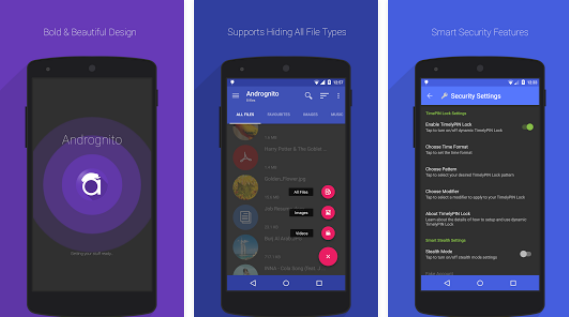
It supports hiding all types of files, and will never appear in the recent apps list. It creates unlimited Vaults and organizes your files the way you want. It has the ability to deceive intruders into a fake account with some fake hidden files. It also supports automatic backup and backups all your hidden files, including vaults and your settings.
With this app, you can import any type of file from any app of your choice. It also supports native image viewing with GIF playback. You can even customize the look and feel of the app as you like. Andrognito is among the best apps to hide photos and videos on Android smartphones.
Download Andrognito from Play Store
10. FotoX
FotoX hides and protects your private Photos and Videos in the private Gallery. It securely back up your data in the Cloud. It stores your private pictures, photos, and videos in FotoX Gallery. You can take a photo directly from the FotoX, import photos from the Android gallery. Or you can simply “Share” any picture or Video to FotoX. Once in the FotoX, all your private data will be secured, encrypted and invisible to other Gallery apps. It has good security measures and lots of ways to protect your photos.
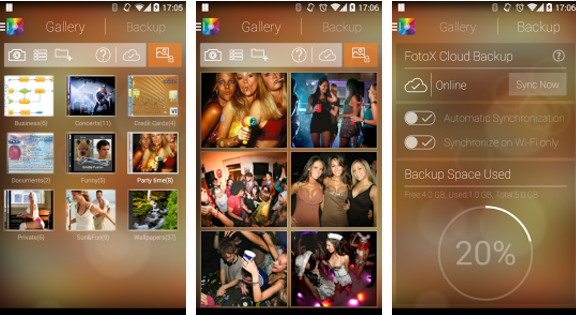
It provides four types of locking methods including Pin, Password, Pattern and Face Detection. Every time someone enters a wrong pin code creates the wrong pattern, or face recognition fails, FotoX app will record and store this attempt.
It also has a stealth mode which enables you to completely remove FotoX icon from your device. This makes the application invisible to others. In case you forget your pin code or pattern you will always be able to reset the existing lock and regain access to FotoX app.
Get FotoX from Google Play Store
11. Photo Locker
Photo Locker is specially designed to lock your sensitive photos from your Android photo gallery. It can be kept safely locked away in a secure Photo Locker. This can be accessed only via a secret PIN code. All the hidden files are encrypted using the most advanced 128 bit AES encryption technology. With this feature, even if someone manages to steal your SD card and try to copy the hidden picture files, they will not able to view the locked files.
It has a user-friendly interface. You can hide your photos easily via the default gallery or from within Photo Locker itself.

It provides a folder level locking feature. Which means that you can only show one hidden photo album at a time without showing the others. You can also zoom in and out of hidden photos with multi-touch. All hidden photos maintain their original resolution and are not scaled down. Even if you forgot to close the Photo Locker, the app will automatically lockout or close as soon as your phone goes to sleep mode.
In case you forget your PIN, it has a PIN recovery feature, you won’t lose your precious files even if you forgot your PIN code. The app will email the PIN to you in the event you forgot Photo Locker’s PIN code. Like most other locker apps, this app hides.
Download Photo Locker from Play Store
These are some of the best and the most popular apps to hide photos and videos on the Android phone. You can choose any one of your choices and keep all your media files safe. If you know any other good app to hide files on android then let us know in the comment box below.
Last Updated on July 11, 2019.
Related Best Android Apps:
The Best Android Keyboard Apps
Music Downloader App for Android
Best Makeup App and Beauty Apps for Android and iPhone
Best Dating Apps for Android and iOS
Best Photo Editing Apps for Android
Best Wallpaper Apps for Your Phone
Best Android Apps
Best Android Games



Pingback: 12 Best Weight Loss Apps And Fitness Apps 2016
Pingback: Best Android Launcher Apps 2016 to Customize Your Phone
Wow, nice post … Does anyone can recommend a applock that can hide private contacts? My boyfriend always snoops my phone!!! Very embarrassing… applock is a great human creation. Among all of applock I had used, prefer LEO Privacy much better…
Thanks. I tried Hide it Pro and it works amazing. I’m able to Hide Photos and Videos on my Android Phone now
LEO Privacy is good indeed to hide my private staff. Thanks a lot!
Pingback: Best Android Browsers 2016 - 10 Best Browsers to Surf the Web
Pingback: Best Travel Apps 2017 for Android and iPhone to plan travel
Pingback: Best Android Music Player Apps 2017: Our 18 Favorites Music Player Apps
Pingback: Facetune Free Download APK for Android & iOS (Latest Version) - Apps Tips and Tricks - A Complete Guide on Apps
Hello. And Bye.
Pingback: Best Metro PCS Phones 2018 for Android & iOS
Pingback: Best Selfie Apps 2018 for Android & iPhone (Top 15)
Pingback: Prank Caller Apps 2018: The Best Prank Call Apps for Android & iOS
Pingback: Best Singing Apps or Best Karaoke Apps for Android & iOS (Top 20)
Pingback: 15 Best Screen Recording Apps for Android and iOS (2018)