When it comes to customization Android phones outsmart all other operating systems. One of the biggest advantages that Android enjoys has always been the level of customization it allows. We can actually customize almost everything – replace the software that came with our device with a custom ROM if we want to or completely change the looks or interface with the help of third-party apps exactly the way that we want to. So, you can also change your default keyboard app to a dashing and faster keyboard just by installing a third-party app. Fortunately, there are many keyboard apps for Android or Android Keyboard themes available in the Google Play Store that offer different features to satisfy different needs. To make things easier for you, we have listed here some of the best Android Keyboard Apps 2019 that will satisfy your typing needs.
List of Best Android Keyboard Apps 2019
SwiftKey
With over 250 million installs, SwiftKey has long been the number choice among Android keyboard Apps. SwiftKey has many features that make it stand out from other apps. SwiftKey Keyboard makes use of Artificial Intelligence to automatically learn your writing style, including the emoji you love to use (if you use emoji), the words that matter to you and how you like to type. That means autocorrect and predictive text that actually works because it adapts to you.
The interface is also quite clean. SwiftKey can also automatically synced data and preferences across devices, a variety of theme choices and seamless support for auto-correct even as you move between multiple languages.
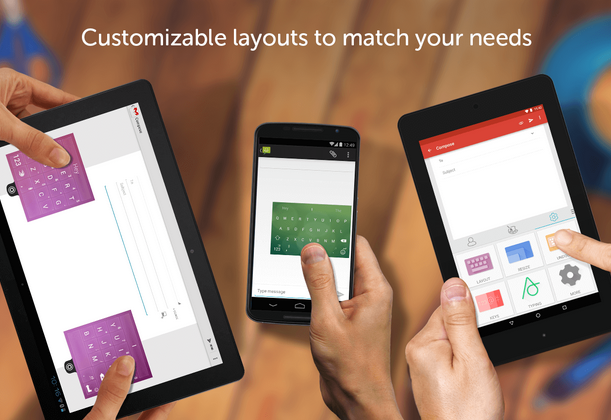
It supports more than 100 languages and caters to all typing tastes – with 80 plus colors, designs and themes to chose from. Tapping or swipe-to-type. Tons of emoji (smileys, emoticons). If you are looking speed and kills your typos SwiftKey is the number one choice.
Download SwiftKey from Play Store
Google Keyboard
A clean and simple interface keyboard, the stock keyboard created by Google is a very competent and useful keyboard, that just works well. The major revamp in version 5.0 of Google Keyboard now has several smart new features and excellent designs with supports for all the major languages. Some of the latest features include such as gesture and voice typing, particularly strong dictation that takes advantage of Google’s voice search and emoji input. Word completion suggestions, automatic corrections, and next-word prediction based on the words you have typed.
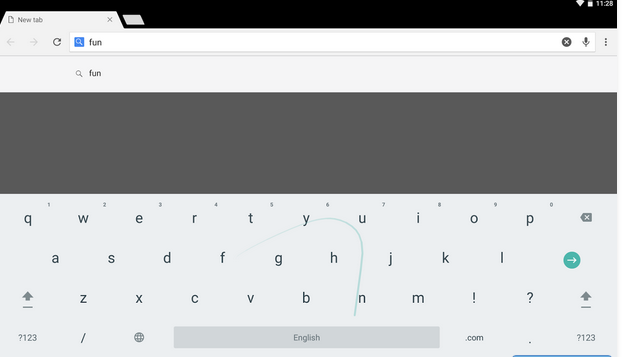
It also provides support for non-standard and language-specific layouts, such as Dvorak, Colemak and AZERTY. Most users will never realize that the Google keyboard has a wealth of configuration features built-in, so you’ll want to dig into your device’s settings menu to tweak the experience. There are also various layouts with or without key borders to suit your style.
Download Google Keyboard from Play Store
Read Also:
The 20 Best Wallpaper Apps for Your Phone
20 Best Photo Editing Apps for Android
Gboard
Gboard is Google’s official stock keyboard. With a minimalistic design, GBoard is completely 100% free. Gboard comes with everything you love about Google Keyboard—speed and reliability, Glide Typing, voice typing, and a powerful Google Search built-in. With GBoard, you no longer need to switch your app, you can browse right within the app. Gboard also comes with emoji search to help you find emoji easily, there is also a GIF search, and Google Translate. Google Keyboard is very quick to open when typing and the keys rarely lag.
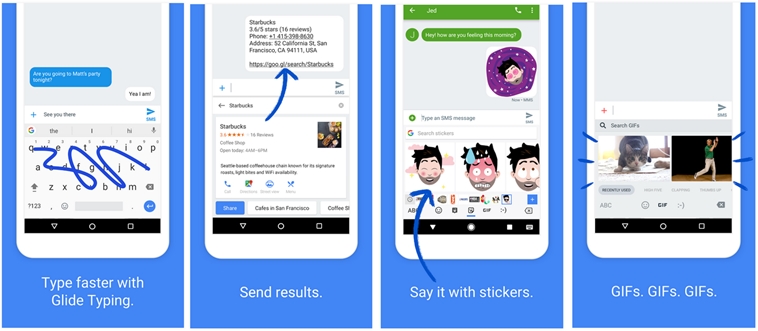
There is also nearby stores and restaurants, Weather forecasts, News articles, Sports scores and anything else you’d search on Google. Try it now, it one of the best Android Keyboard app right now.
Download GBoard Keyboard from Play Store
Fleksy
Fleksy is claimed to be the fastest keyboard in the world. It has some of the best predictions of any keyboard app on the list and utilizes a fairly unique method of swipe and gesture typing to help you type faster. Fleksy is also the only keyboard that allows you to find and send GIFs, and customize your keyboard with powerful Extensions and beautiful themes. Another interesting addition to Fleksy is the badges and rewards system that encourages users to master the keyboard and its features.
The Hotkeys extension allows you to create icons that insert your own custom phrases (like your street address or a favorite emoji) with a single tap. And the Launcher extension gives you the ability to place shortcuts to other apps right within the keyboard for easy access.

Fleksy has become one of the must-try Android keyboards out there. It comes with 40 themes, three customizable sizes, and you can customize the actual keyboard to suit your needs and even create your own theme.
Download Fleksy from Google Play Store
Swype
When it comes to gesture typing Swype is still the king. The pioneer in gesture-based typing controls and the first app to popularize the idea of typing by swiping your finger from one letter to another. The app has partnered with Dragon, one of the best speech recognition technologies on Android, which means you can speak what you want to say and get some amazingly accurate results. Swype pays attention to the way you input text and creates a personal language model that follows you from device to device.
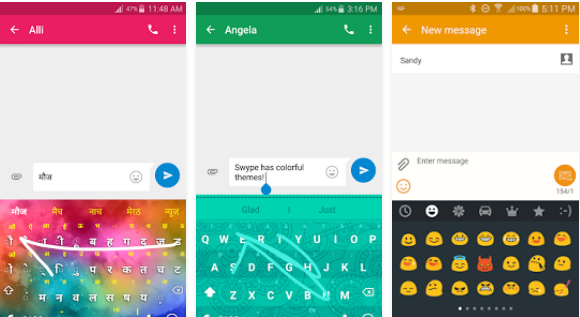
Swype’s NEW Emoji Keyboard allows you to quickly browse through hundreds of Emoji’s and express your emotions visually. It also enables you to backup your personal dictionary to the cloud and synchronizes it with any Android device with Swype on it – never lose the words that you add to your personal dictionary again. It supports more than 80 downloadable languages and dialects and lets you enter words from two languages at once.
All the words suggested by Swype will automatically adjust to your bilingual language preferences. It has a clean and simple interface with three keyboard designs – a full-screen keyboard, a small and moveable keyboard, and a split-screen keyboard.
Download Swype Keyboard from Play Store
GO Keyboard
If you are those people who love customizations and prefers cool new stickers and emojis in your conversations, then GO Keyboard is the perfect app. The keyboard design is also very stylish with a minimalist approach. Like most other keyboard apps, it supports gesture typing, voice dictation, a variety of advanced layouts, cosmetic and functional customizations.
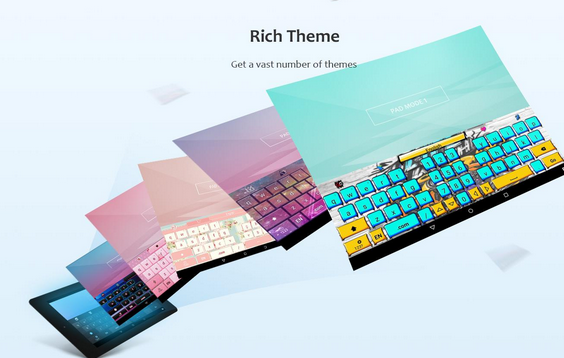
It has 10000+ colorful themes, 100+ fonts to chose and you can slide to input smoothly. GO Keyboard also supports 60+ languages and thousands of themes. The emoji, emoticons, and stickers in the keyboard are compatible across all popular apps.
Download GO Keyboard from Play Store
Touchpal
With 10 million installs, Touchpal is another great android keyboard that has been around for almost 10 years. TouchPal is heavily focused on emojis, emoji art, and smileys/pictures. It has some advanced features such as sliding to input smoothly, copy, cut and paste functionality and for multiple fast copies and paste it has Clipboard. TouchPal is said to have consumed less battery than most other keyboards. You can customizable keyboard color, wallpaper, and layout as you like from more than 100+ Colorful Themes available and DIY your own theme.
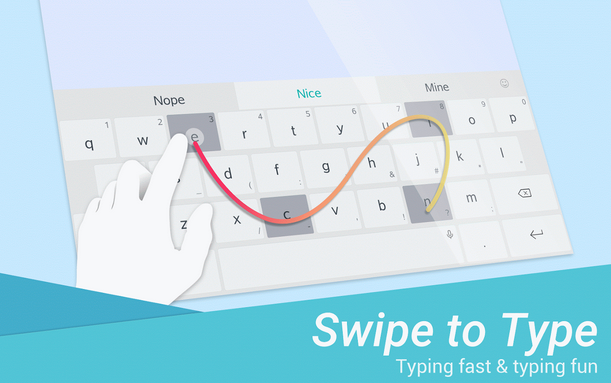
It has powerful error correction, correct mistyping, spelling errors and capitalization automatically. Emoji input, Emoticons, and smileys anywhere conveniently. TouchPal supports over 97 languages. It has also the ability to type Text face ( ͡° ͜ʖ ͡°), (ʘ‿ʘ) and Auto-pair for symbols like () “”.
Download Touchpal from Play Store
Chrooma Keyboard
If you are looking for a simple, lightweight, easy-to-use keyboard and fast keyboard, Chrooma Keyboard is one of the best Android keyboard apps. A lot of gestures, to fast delete, delete all, move the cursor, fast selection, and Google Now© integration. With Chrooma Keyboard you can now write in multiple languages simultaneously without having to switch the keyboard every time. You can also activate the one hand mode to type faster with just one thumb. If you are on a large screen, you can even split the layout that will help you type faster.

Chrooma Keyboard blends perfectly with the system but still allows you to choose numerous styles and fonts to personalize your experience. It also supports swiping, can change automatically the color tone when low light is detected. It is packed with the last emojis available on the market and supports all the standard languages. Chrooma Keyboard is much lighter than every default keyboard.
Download Chrooma Keyboard from Play Store
Minuum Keyboard
Minuum Keyboard is another powerful android keyboard with its main focus on being small. Smaller than other keyboards that let you do more with your screen space. It’s the little keyboard for big fingers. It also boasts the ability to let you type sloppy and automatically understand what you’re saying.

You can basically save more screen space, enable one-handed typing or reposition your keyboard entirely, recovering more than half of the touchscreen space you lose when using traditional virtual keyboards. For people with large fingers, you can use key magnification for precise letters, numbers, and punctuation entry so it is very useful. Minimum speeds up your typing via suggestions from a predictive engine that learns from your word list, word combos, and language use patterns.
It also has Swipe the word predictions left to find your Smart Emoji suggestions. Minuum learns from your vocabulary and lets you delete words from your dictionary though a pop-up display. You can also enter text hands-free via Google Voice Typing for voice-to-text typing when performing other activities. You can get a 30-day free demo before being asked to pay the $3.99 price.
Download Minuum Keyboard from Play Store
ai.type keyboard
ai.type keyboard has been there for quite some time, and it is one of the smartest, most personalized keyboard for smartphones and tablets. Currently, it has over 40 million users worldwide. Like most other keyboards, this keyboard allows you to type better and faster by learning your writing style, customize and personalize your keyboard the way you like.
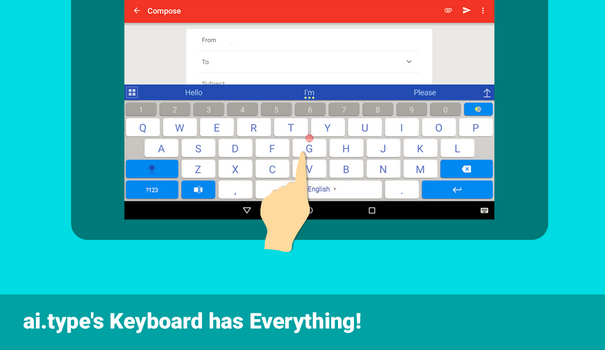
It has thousands of free and attractive keyboard themes to chose from, 800 different emoji and more than 1000 graphical chars. It has the ability to auto-suggested Emojis, next-word prediction, completion & auto-correction – Context based next word prediction and auto-correction based on your own unique writing style. Auto prediction, available in more than 50 languages.
Swipe functionality to write faster by swiping your finger from key to key. On-keyboard search to help you find text instantly and voice narration as you type them. The free version is a trial that lasts for 18 days and a premium version costs $3.99 that removes ads and unlocks premium features.
Download ai.type keyboard from Google Play Store
Hub Keyboard
Hub Keyboard is a Microsoft Garage project, that lets you stay in context by bringing information from different Microsoft services to your fingertips and help you complete your tasks faster. To enjoy all the features you will need to Sign in with your Office 365 work or school account to unlock access to more information.
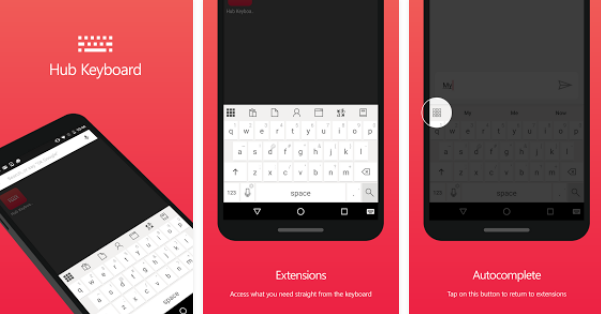
Hub Keyboard lets you easily insert one of your recently copied items, grab and share URLs of Office 365 documents in OneDrive and SharePoint. It also allows you to share information about a contact from your phone or your Office 365 account. The extension also has Search functionality to search and share websites and news, powered by Bing.
It also lets you translate what you are writing to another language, powered by Microsoft Translator. Find thesaurus entries to help you type. Hub Keyboard is currently available in English for Australia, Canada, India, Ireland, New Zealand, Philippines, Singapore, U.K., and the U.S.
Download Hub Keyboard from Play Store
Ginger Keyboard
Ginger Keyboard provides all the basic features along with advanced ones in one package. This keyboard offers everything and anything you would ever want from an Android keyboard. It supports for over 50 languages. Swipe typing and even emoji prediction to accommodate your messages, emails, posts or texts. Watch how your typos, spelling mistakes, and grammar errors disappear.

Its key features are check and spell checker to correct your grammar, spelling, punctuation and capitalization mistakes quickly and efficiently. It has over 1000+ beautiful emojis emoji art, emoticons, stickers and animated GIFs to express yourself. Ginger Keyboard understands your writing and gives you accurate next-word predictions.
With over 100 beautiful free themes, you can even personalize your keyboard by creating your very own theme. You can also customize your keyboard with your favorite and most frequently used apps. Take notes, create events, send emails and chat for a truly optimized and productive mobile flow. Without leaving your keyboard you can play a quick game of Snake, Squash (Pong-like), Copter or 2048.
Download Ginger Keyboard from Play Store
Smart Keyboard Pro
Smart Keyboard Pro is a highly customizable keyboard replacement for Android. It’s a simple keyboard that delivers the basic experience along with a few modern features. It is a multi-touch keyboard with multi-language support, skins, voice input, T9, and compact mode, Smart dictionary, custom Auto-Text, hard keyboard support, calibration, and many other appearances and prediction options.
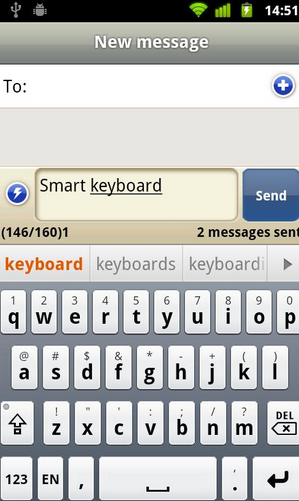
Download Smart Keyboard Pro from Google Play Store
MultiLing Keyboard
MultiLing Keyboard is a very feature-rich app that can be customized to suit your specific needs. It includes a lot of dictionaries, personalization options, text prediction, voice input and a fair amount of visual themes to customize Android Keyboard themes. MultiLing Keyboard is Super lightweight yet flexible and powerful. It supports over 200 languages. Ability to accurately gesture input (swipe). Because of its lightness, it consumes less battery.
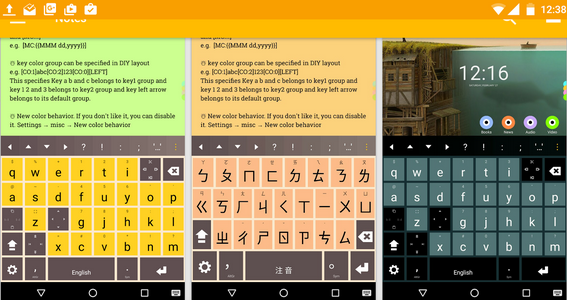
The keyboard layout is resizable, easy positioning and fits all screen sizes. It has unlimited themes with style and color mixing, better color Emoji Sticker and fun text transformation tool. It also has multiple layouts: QWERTY, QWERTZ, AZERTY, DVORAK or you can design your own.
MultiLing is a great replacement for your stock keyboard—it has a slick design and simple configuration, supports almost every major language in the world and is very RAM friendly. It is a 926 KB download and will work on any device running Android 2.1 and up.
Download MultiLing Keyboard from Play Store
Tenor’s GIF Keyboard
If you are fond of GIFs or videos and looking for an easy to find and share them through your social networking and messaging apps, then Tenor’s GIF Keyboard is the number one choice for yours. With Tenor’s GIF Keyboard you can find and send GIF or video to express more directly from your keyboard. It has millions of GIFs and videos to chose to perfectly fits your moment. You can also even search by emoji. You can also browse its database by categories like reactions, trending topics, and much more.
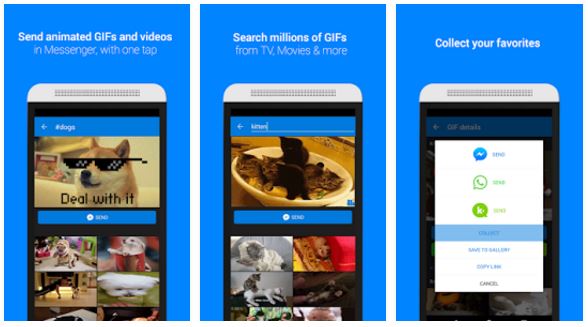
Get Tenor’s GIF Keyboard from Google Play Store
Do we miss out on any of the best Android keyboard Apps 2019? What’s your favorite Android Keyboard app? Do Let us know in the comments box below.
Last Updated on August 10, 2019.
Related Android Best List:
15 Best Makeup App and Beauty Apps for Android
Music Downloader App for Android
Best Dating Apps for Android
Best Android Apps of 2018
Best Android Games</>



Pingback: Best Apps to Hide Photos and Videos on Android Phones
Great list.Definitely these are some of the best android keyboard apps
Pingback: 12 Best Weight Loss Apps And Fitness Apps 2016
Pingback: Best Android Browsers 2017 - The Best Browsers to Surf the Web
Pingback: Best Android Launcher Apps 2017 to Customize Your Phone
very useful list for alternative keyboard app for android.. thank you for this… I would like to share another alternative Android keyboard is ShortKeys – easiest way to create the shortcut. It helps you to create keyboard shortcuts to organize and personalize your own keyboard as per your necessities. for more information check out this: and download the application from play store and I am pretty sure you gonna love its amazing shortcut features..
Pingback: Best Travel Apps 2017 for Android and iPhone to plan travel
Pingback: Kika Keyboard App Download for Android (Latest Version)
Pingback: Best Android Music Player Apps 2018: Our 18 Favorites Music Player Apps
Pingback: Prank Caller Apps 2018: The Best Prank Call Apps for Android & iOS