Microsoft’s Skype for Business app is now available for Android from Google Play. Android users that were previously using Lync 2013 will receive an automatic update to the Skype for Business app based on their device’s settings. Microsoft has been testing their new business communication app Skype for Business (previously known by Lync) but finally they are making it available for the Android community. The app has major UI enhancements and comes with some great features over its predecessor. Here are a few release notes from Microsoft on the release:

Tailored for on-the-go scenarios
A new dashboard design brings the contact search bar, your upcoming meetings and most recent conversations to one place. Simply tap the Quick Join icon to the right of your appointment name to join your meetings with one touch, or tap the name of the meeting to see its details. Your recent conversations are at your fingertips, no matter which device you had the conversation on. Additionally, full-screen video, as well as larger call-control buttons to mute and add participants to a meeting, make it easy for you to collaborate on the go.</ br>

Better contact management
The contact search bar allows you to search your Global Address List by name, email or even a phone number. You can also easily search for a contact within your organized Skype for Business groups and add or remove a contact.
Skype for Business, formerly Lync 2013, for Android extends the power of Lync and Skype to your favorite mobile device: voice & video over wireless, rich presence, instant messaging, conferencing, and calling features from a single, easy-to-use interface.
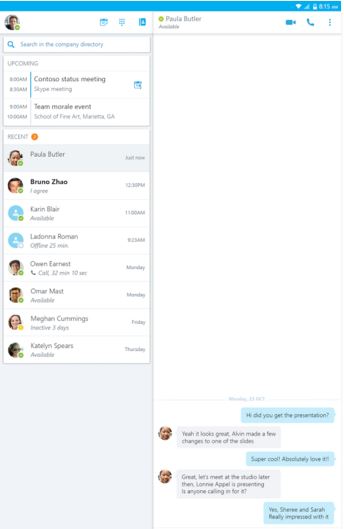
Key Features:
-Initiate a group IM or video conversation and invite additional participants
-Join, rejoin and initiate a Skype for Business Meeting to communicate and collaborate on amazing ideas
-Share your video and view speaker’s video during a conference
-Control the meeting (mute or remove attendees) and know more about participants’ modalities
-Look at your upcoming meetings and join via one click
-Find your recent conversations and pick them up from where you left
-Search your contacts by name, email, or phone number
-Enhanced security via Active Directory Authentication Library (ADAL)

Anyone can use the Skype for Business Mobile app when invited to a Skype for Business or Lync 2013 meeting. However, you must have a Skype for Business or Lync account in order to use (and enjoy) the full capability of the Skype for Business Mobile app. Also, some functionality might require an update to Lync or Skype for Business Server or might not be available to all users. If you’re not sure about your account status, please contact your IT department.
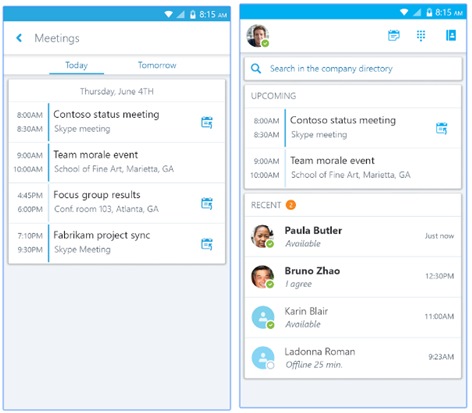
WHAT’S NEW
What’s new in Version 6.0.0.5:
-Intuitive and familiar Skype UI: simplified dashboard and enhanced In-Call and In-Meeting experiences
-Full-screen video and larger buttons for meeting controls
-Search your contacts by name, email or phone number
-Support for Active Directory Authentication Library based multi-factor authentication
-Bug fixes
Skype for Business Download
You can download Skype for Business from Google Play Store. Just open your Play Store app or your web browser and on the search bar just type Skype for Business and hit enter. From the results list, select Skype for Business and install it.
Skype for Business Additional Information
Last Update: July 12, 2017
Size: Varies with device
Current Version; Varies with device
Requirements:Varies with device
Content Rating: Rated for 3+
Developer: Microsoft Corporation
Skype for Business Reviews & Feedback
Below are some of the honest reviews and feedback on Skype for Business from users.
Jacob: Downgrading this from 2 stars to 1. This app is getting worse with each update. As someone who works very closely with development and product management, it’s pretty obvious Microsoft has inadequate resources dedicated to this app or doesn’t really care… Good thing my company just purchased Slack, my team will start communicating on a much better platform.
Juan: Tried to sign-in with my organization’s email address which uses Office365 and I got asked if I wanted to trust a certificate that couldn’t be verified, to which I replied No. Major security issue. Won’t even bother trying again until this is fixed.
DeVon: The app is super convenient for knowing my meeting schedule and dialing into meetings. The biggest issue I have is the app freezes literally every time I open it for the first time on my Google Pixel. I have to force close and reopen to get it to work properly.
Waldo: My only complaint (which may not be the app and rather a Lync Server limitation) is that IMs and conversations on your phone are not saved into Outlook like the desktop client. Aside from that, everything works great.
Lucy: Skype is a high-speed messenger but then it doesn’t log off completely if the same account is been used on two(2) to three(3)…..It will be best if the individual logs off once from a single device and other devices are equally logged off…..Thanks, nice application 👌👍
Osmar: Sometimes I don’t receive the chats even when I have the app locked to don’t be closed for a mistake on the open tasks. Please add the option to close all recent chats is annoying to close one by one.
TJ: App works great except I can’t turn off my mobile availability. I get Skype messages from China and India in the middle of the USA night. The only way I see to fix this is to log out at night. I’m uninstalling until I can change this setting.
Eva: How can you be so bad! Every time someone writes a new sentence in an ongoing chat a new chat session opens. And when locking screen you get a notification that you have logged out.
Ian: I didn’t know a messaging app could be this hostile towards allowing it’s users to communicate with each other.. also no photo sharing.
Alexander: There is one major bug: The app lets you change callback settings between VoIP and Cellular. However, it keeps changing back to VoIP. You can’t permanently switch it to Cellular.
Phani: Tried to connect to a meeting with my 4G connection, it was a good experience, voice clarity was good. Features are looking good after the latest updates.
Mike: Awesome app. Take full Skype calls on my phone, with desktop sharing and everything.
Jesse: Very confusing to use. Not user-friendly at all and push notifications never work. I’m always notified that I “missed a conversion” when I was available to chat on my phone. I’m also not sure why you need 2 persistent notifications all the time. One says “running” and the other days “signed in”. I’m an IT Manager for a group of car dealers and rolled this out to everyone. The desktop app is better, but the phone app is basically useless.
Nathan: Total and complete mess of an app. It doesn’t allow you to join as a guest for a meeting without having a “Skype for business” account, which you cannot sign up for in-app. Ridiculously unprofessional and a huge waste of time. There are many better solutions for VoIP calls and meetings, including actual Skype.
ArKay: A total joke, few functions. I can’t even post images.
Marvin: I was able to join the meeting easily without an account and see the presenter’s screen on my phone.
Saima: The Skype with the beautiful and the world-famous app in the mobile and Android.
Amol: Each update the app becomes crappie searching for the old version as the new version won’t connect to my organization.
Girish: Works well on Lenovo. Call clarity and ease of chatting are good however contacts are listed multiple times which appear to be a bug.
Stevens: Working for one of the largest utilities in the country, we use this exclusively for collaboration. When I walk “Away” from my desk, I’m away! When I install SFB on my mobile device, it’s so I don’t miss messages from colleagues. However, when my mobile device’s screen locks SFB sets my status to “Away”! I’m not away from my device. My colleagues think I’m away and don’t send messages. No other mobile message app does this, Slack, Hangouts, FB messenger…… Make “AVAILABLE” a persistent status for mobile when running in the background, please 🙂
Bob: This app has gone from bad to worse and for me is completely useless. Unable to reliably conduct any sort of business using this app since it constantly logs me out of the service and I don’t receive messages or calls. Ever. It’s astonishingly bad and has gotten worse over time. I can’t imagine how anyone could possibly use this in a business environment.
OicangI: It stooped working! I have Skype for Business (version 6.16.0.7 updated on Jun 22, 2017) running on an LG Leon 4G LTE with Android 6.0 This app ran well until now. When I try to log in appears this message: “You have an incompatible version of the android system Web View app. Please update the app and try again. Update. If I tap on Update, the only option in Play Store is to Uninstall the Android System Web view as I have the last version for my OS (version 59.0.3071.125 updated on Jun 29, 2017)
Donz: Performance in mobile is not the same as how it works before. It is slow and i was not able to log in for 2 weeks in my mobile. But using it on the desktop is 5 stars.
David: Skype mobile helps w attending mtg.’s remotely even while driving at times lol. Works best on wifi and tends to choke on LTE. Overall makes my life a little more manageable.
Sean: Great app for communication outside of the office, works great. Too bad, you can’t see someone’s screen via a meeting. Signs in like a charm talk to your IT department.
Balaji: The most reliable form of device to have our team meeting so far. We have a bunch of Windows on Mac which works intermittently. But Skype on android has always worked. Would be nice if the app worked everywhere😊
Tang: It keeps me up to date with the happenings at work even when I am on my rest day. Simply awesome!!!. I am up and down from my desk all day, I thought this app would make it easier to stay involved in ongoing work chats when I leave my desktop. That is not the case, the app is very unintuitive and makes picking up a conversation you started on the desktop version of the program almost impossible. It’s staying installed out of necessity but it’s a pretty bad app. I expect better.
Camilla: Works very well in conference calls. But could be much better if the app didn’t complain it was incompatible with the android system web view app. It tells me to update, although it is up to date.
Eric: Nice for when I’m not at my desk. But the only problem is I only see the message on my phone when it comes in in the notification, which is only part of the message. When I open it the original message is gone. So half the time I’m not even sure what the original message was.
Originally posted on Dec 17, 2015 and Updated on August 24, 2017.
Related Posts You Might Also Like:
Fashion Empire Boutique Sim Download
Tubemate YouTube Downloader App Latest Version (2018) for Android
Xmovies8 App Free Download to Watch Free Unlimited Movies
Facetune Free Download APK for Android & iOS (Full Version)
Download Angry Birds Blast APK Latest Version (2018)
Download DC Legends for Android & iOS devices
Download Minecraft – Pocket Edition (Free)
Download The Walking Dead: Road to Survival (Free)
Download Spotify Premium and Free version for all devices
Download Talking Tom Jetski for Android, Windows, iOS
Download Instagram – Photo and Video sharing app



What about the bux?