We all love music and there are some situations when we only remember part of a song or sections of a song and we couldn’t just remember what song was that or what is that song? Or sometimes we often came across someone singing Sa la lah around the corner of a street or a park trying to get the name of a song. Identifying songs playing at public places or at homes, clubs, bars, can be a pain. Have you ever asked yourself What Song am I Listening to? or What is this song called? We all sometimes do right?
What Song am I Listening to? Now check out with these Apps or Tools
Now, with modern technology, it is possible to easily identify almost any songs with the help of applications. In this post, we will look into some of the best apps that will help you in identifying the name of a song, find a song name or find the name of that song or any song lyrics.

Shazam
What Song am I Listening to? We have tried several songs identifying apps, so far Shazam is the one app that is best for identifying the name of a song. Shazam is best for when you hear a song playing around or near you or in a cab, bar or in a party. However, there is one disadvantage to Shazam that you cannot hum tunes to it.
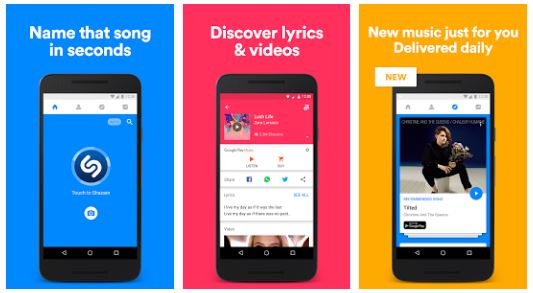
Shazam works across various operating systems such as on Android, iOS/iPhone, and Windows phones. Using Shazam is quite simple, just download and install it to your phone, when you hear a song and you want to identify the song, just open it and hold your phone towards the source of the song and then tap the Tag button to let Shazam identify the playing music or song for you.
One of the best features of Shazam is that it can identify music even when you’re not connected to the internet. However, Shazam works only with pre-recorded music and not with live performances. You can also see the lyrics of the song.
Shazam comes with a Free and Paid version, with the free version, it allows users to identify up to 5 different track per month while the paid version, offers unlimited tracking for $4.99.
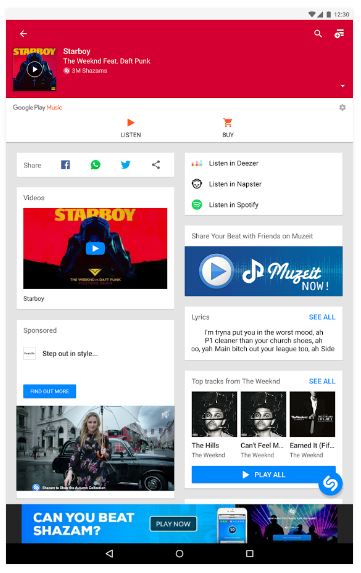
Shazam has one of the largest databases, it is regularly updated. Other features include the ability to sync all your Shazams across all devices, sing along to songs with real-time music lyrics, or watch their videos. You can also follow your favorite artists to see what they’re Shazaming. It also allows you to preview songs and add them to Spotify playlists as well.
With the in-app purchases, you can buy songs in Google Play Music and also find out what’s popular locally and around the world in the Explore tab. You can also ask the Google app to Shazam for you! Just say, “Ok Google, Shazam this song. It also has visual recognition for posters, magazines, books and so much more. Get Shazam from the below links.
Shazam currently works on Android, iOS/iPhone, Windows Phone, Windows PC Desktop, and Mac. You can get Shazam from your app stores and for PC you can get it from the official website of Shazam.
Musixmatch
Musixmatch is another beautiful app for the recognition of songs and lyrics. It claimed to have the world’s largest collection of song lyrics. Musixmatch is completely free to use and it is available on Android, iOS/iPhone, Windows phone and Windows PC.
It is a smart music recognition tool, just type the lyrics, Musixmatch from its large database will provide you an accurate song you are looking for. The only downside to Musixmatch is that you cannot sing, hum or whistle the tune to find out songs. This app is good for those who have to remember part of the lyrics of the songs.
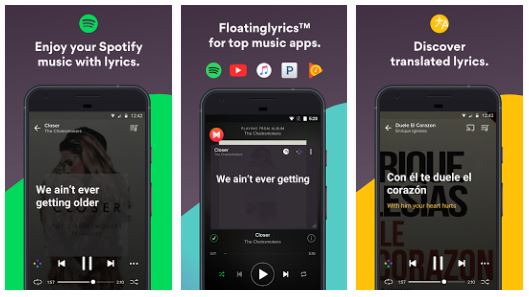
Other features of Musixmatch include the ability to view song lyrics with music from Spotify, YouTube, Pandora, Apple Music, SoundCloud, Google Play Music, and other popular music streaming services. Searching song by title, artist and even just using a single line of the lyrics. It also comes with all the basic features of a music player. Musixmatch is available for Android, Windows Phone, Windows PC and iOS/iPhone. You can get it from your respective app store or from the official website of Musixmatch.
SoundHound
Among the application based SoundHound is the best for identifying a song by humming or singing. We have tested this app and it works a lot like Shazam, but SoundHound can identify a song by humming, unlike Shazam. It is available on Android, iOS/iPhones, Windows, and BlackBerry phones. It has a large database of music, so you will be able to identify almost any song.
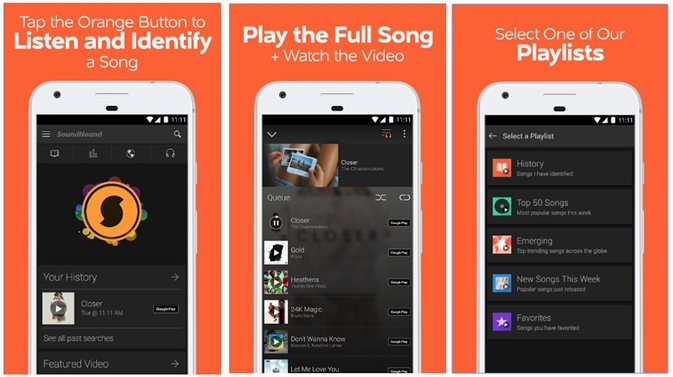
Identifying a song with SoundHound is simply easy, just download and install it on your phone. Open the app, Tap the orange button and get your phone close to the source of the audio or humming. SoundHound will then match the song and give you complete details like Lyrics and options to listen along with links to YouTube, Pandora, or Spotify, with in-app purchases. Also, options to share the result on your favorites social networks like Facebook, Twitter, and other social media apps and save your tags for the future.
When we compared Shazam and SoundHound, we find out that SoundHound seems to provide more accurate results than Shazam. However, to identify songs by humming or lyrics one needs to be very precise for SoundHound to identify it.
Other features include the ability to access your history, showing your previous searches to add to your Spotify playlist. You can also search for hands-free. Just say “OK Hound, what’s this song?”
It also displays weekly featured songs, videos, artists & albums. It also lets you find out what’s being played near you and around the world. Not only that, but you can also view about ‘Artists Born Today’, showcasing artists on their birthday, artist photos and biographies, album release dates and band info and many more.
SoundHound is available on Android, iOS/iPhone, BlackBerry, and Windows Phone. For smartphone apps, you just search on your app store and get it.
Midomi
Among the web-based, Midomi is the best and truly amazing ultimate music search tool that is completely free to use. Just go to the website, click on the Find music bar icon which says ‘Click and Sing or Hum’ and start singing, humming, or whistling for around 10 seconds to instantly find out your favorite music.
Alternatively, you may play a short recording of that “unknown” track for Midomi to identify its name. Midomi will then search from its huge database of searchable and give you the best results along with different options relevant to the search. It is recommended to practice at least 10 seconds before you hum or sing to get the best result.
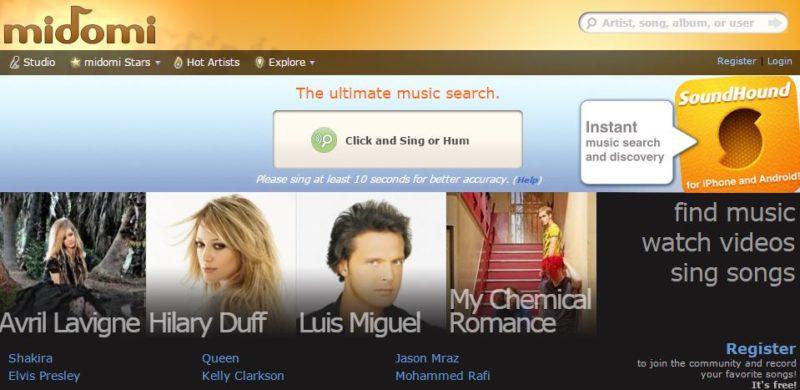
To use the site, all you need is a working microphone (inbuilt or external mic) a working flash player, if you don’t have you can install any flash player. Midomi also offers mobile applications for iPhone, Android, Nokia Ovi, and Windows Mobile phones.
You can go here to Midomi
Musipedia
Musipedia is the open music encyclopedia that is inspired by Wikipedia. It has a searchable, editable, and expandable collection of tunes, melodies, and musical themes. All the entries can be edited by anybody.
Musipedia makes use of the Melodyhound melody search engine. You can find and identify a tune even if the melody is all you know. You can even play it on a piano keyboard, whistle it to the computer by simply tapping the rhythm on the computer keyboard or use the Parsons code.
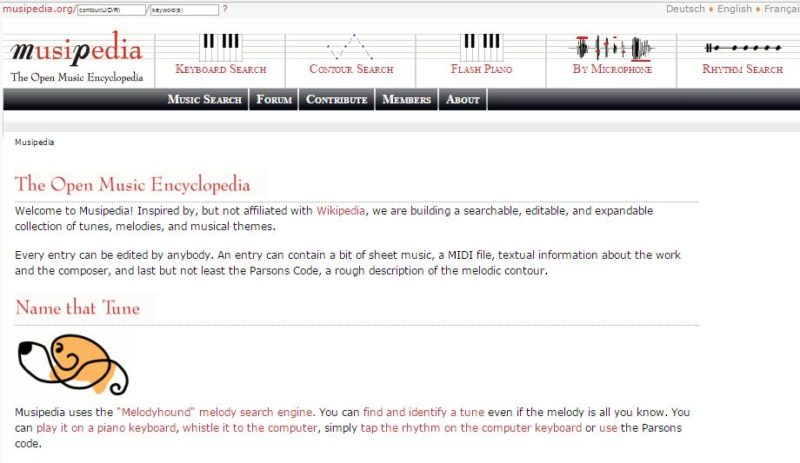
It also provides the options to base your search on melody i. e., pitch and rhythm, melodic contour, or just rhythm. Identify a melody by entering it with a Flash-based piano, a JavaScript-based piano, by dragging the mouse, or whistle it to the computer using a microphone.
If you are unsure about the exact intervals between notes, you can try the Melodic Contour Search. This way, all you need to know is whether the tune goes up, down, or if the pitch stays the same. For an even simpler (but less specific) way of searching, try the Rhythm-based “Query by Tapping” search method.
Go here to Musipedia
WatZatSong
WatZatSong is another web-based creative app to help you recognize songs. On WatZatSong site just sign up and upload an mp3 file of the song, it can be just a section of the songs or a loosely recorded mp3 or any recorded song.

WatZatSong members will then give or suggest the name of the song. Unlike most recognizing apps or site, on WatZatSong site, you will have to rely on other people replying to whatever you upload. Since, it depends on the members for the answer, unlike other apps and sites it is time-consuming.
You can go here to WatZatSong
Google Sound Search
Google has an app for identifying songs playing around which is called Sound Search. However, it is available only for Android OS in selected countries only and works on Android 4.0 and up and running. It works as a home-screen widget and works a lot like Shazam. Just open your Google Play or go to Play Store and search for Sound Search fro Google Play. Download and install in your device, once the installation process is completed, just touch your home screen and tap on Widgets. Look for Sound Search Touch and hold the What’s this song? icon to place it to your home screen or move it wherever you want it to be.
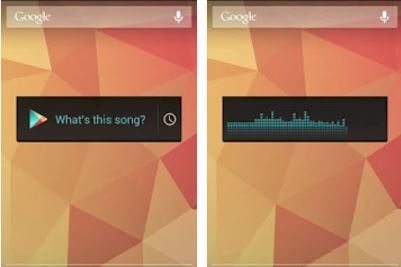
Here’s how you search a song. While a song is playing, just touch What’s this song icon? To view the song, touch the price. To use voice search Say, “OK Google, what song is this?” then Touch the mic icon and ask, “what song is this?” say anything like a part of the song or section of the song.
MusicID
Whit this powerful search functionality and a huge database of songs, you can instantly identify music playing around you – for free. It works a lot like Shazam, it works only with pre-recorded music. It gives you the album art for your favorite artists. It also displays related content to songs it discovers. You can also view song lyrics, artist bios, similar songs, downloads, and more. Just hold your phone up to some music and it will tell you what song is playing. MusicID uses a sophisticated music fingerprinting algorithm and can identify over 28 million songs with new songs are being added daily.

MusicID is available on both Android and iOS devices. You can download the app from here. MusicID
‘Hey Siri’
Apple uses Shazam’s algorithm to find out what song is playing around you using the inbuilt Siri application. To use this function, first enabled Siri in your phone by going to Settings and turned ON Siri, also make sure that you have a working internet connection either through Wi-Fi or cellular data. Here’s is how you use Siri;

# Just Press and hold the iPhone’s “Home” button to open Siri.
# Once opened, two quick beeps will tell you that Siri has woken up.
# Ask a question or instruct Siri to find out what song is this.
# Name that tune and Siri will listen to the song playing through the microphones and will display to you the list on the screen.
# It also provides you an option to buy that song from iTunes, if you don’t need to buy it, just see the name of the song and an artist and get it from other sources.
Snapchat
If you are one of those guys using Snapchat then you no longer need any other apps for identifying songs. Snapchat has recently inked a deal with Shazam to integrate Shazam with the Snapchat app. However, to use this feature, you need to update your Snapchat app to the latest version. Once you have the latest Snapchat app installed on your device you can straight away start identifying songs. Here’s how you do it;
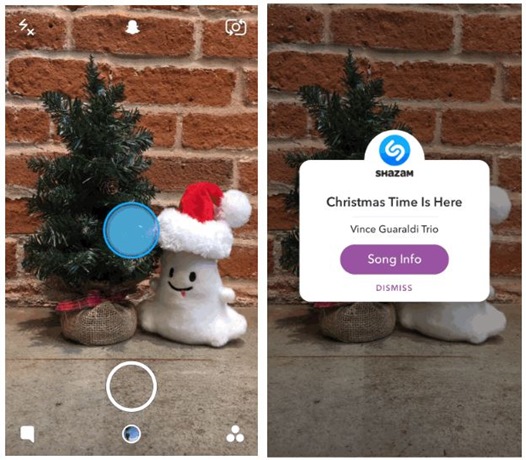
# Open your Snapchat app, just press and hold on the camera screen to Shazam a song. Get your phone towards the source of the music or audio.
# If Snapchat/Shazam recognizes the song, a pop-up screen will appear with the name of the song and other information. Tapping on the ‘Song Info’ button will give you a full-screen summary of the song. Swiping up will let you listen to an excerpt of the song.
Tunatic
Tunatic is a software-based song identifying apps that runs on Windows and Mac operating systems. Tunatic is a freeware and it is completely free to download. Like the above apps and sites, just let Tunatic hear it and it will give you the artist’s name and the song’s title within seconds. All you need is a microphone and internet access. Using is quite easy, just download the software and install into your computer. Once installed launch the application, click the ‘search’ button, Tunatic transmits the song’s features to the Tunatic server. The server searches its database and returns the matching song.
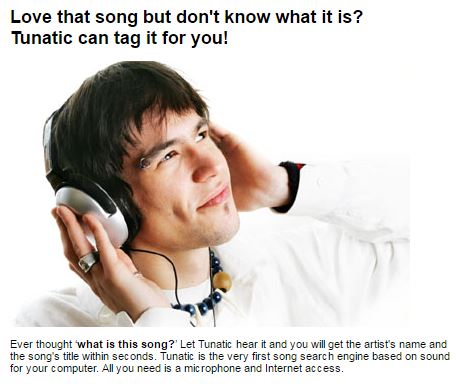
What you need to run Tunatic is a computer/ PC running Windows 2000, XP or better or a Macintosh running Mac OS X v10.2 or better. Internet access with a microphone plugged to your computer or you can plug your sound source directly to your computer. If you don’t have any microphone you can use your PC built-in microphone.
You can visit here Tunatic
AudioTag
AudioTag is a free song/music recognition service. Audiotag is one of the best sites for identifying audio clip. The results are impressive and reliable. The algorithm is designed so that it will rather not identify a song than show an incorrect result. It has a huge songs database that counts more than one million tracks of a different genre.
AudioTag allows you to identify almost any unknown piece of music quickly and easily, provided if you have a short audio clip or fragment (even 15 seconds are enough) or an entire song. The system analyzes the audio and provides you with information about the track title, artist name, album title, etc. It supported almost all formats.
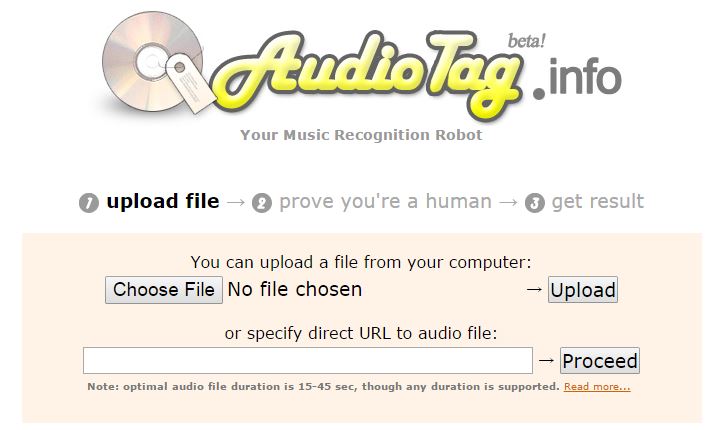
Other main features of this service are online availability, so it does not require you to install any software on your computer. It is a tool for helping you to identify audio, and it is quite precise.
You can visit here AudioTag
FolkTuneFinder
FolkTuneFinder is a web-based melody search engine for folk tunes in ABC notation. You can search songs in a number of ways such as by humming, playing the melody or by title.
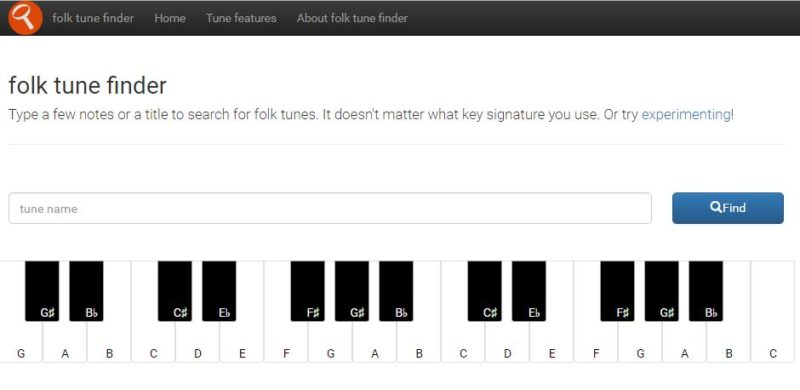
If you’ve got a song or tune in your head and you just can’t remember it, just type a few notes into folk tune finder and you will get a result. It has a huge database and there are lots of different pieces of information that you can get out of a tune, some of them unexpected. You can browse it all on the detailed search page.
Go to the official site FolkTuneFinder
Google Search
Google Search is another great way of identifying a song, provided if you know parts of the lyrics of a song. Like you normally use, you can use Google to find out the song you are looking for. Just open Google, on the search bar enter the phrases of the lyrics that you remember or playing in your mind within quotes and hit enter.
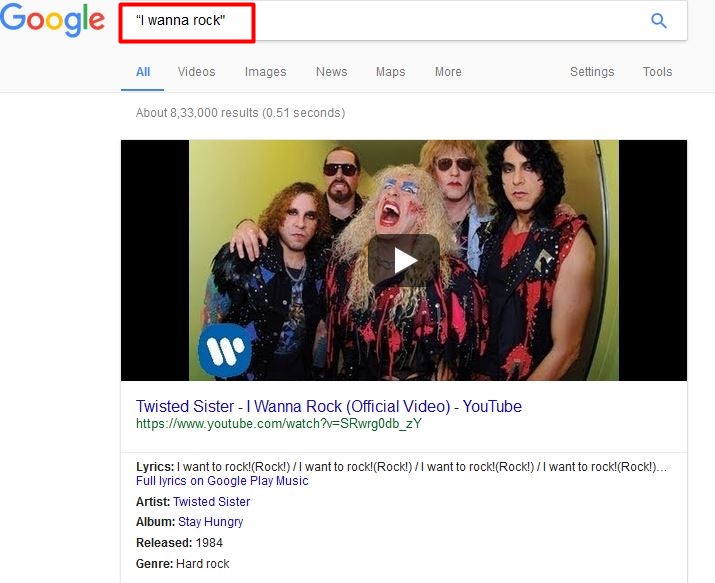
For example, if you remember “I wanna rock” type that within quotes and hit the search button. Google will then display all the relevant lyrics. If you know the title of the song and artist you can make use of YouTube to search the song.
Name My Tune
This is another web-based, free to use site that lets you sing or hum a tune into your microphone. It is similar to Audiotag, Musipedia, WhatZatSong, and Midomy. With a simple and user-friendly interface, Name My Tune is a community-oriented website that helps members in finding the name of a song. The site captures your song, hum or tune and also allow others to try to identify it, once it is identified, the result is emailed to you with the song name an artist. To make the search faster, you have the option to provide information about the genre of the song and the era/period it belongs to.
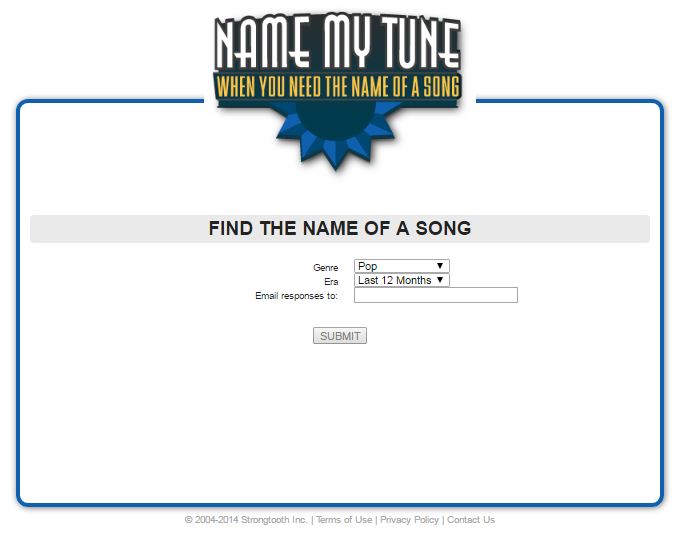
Go to Name My Tune
TrackID Music Recognition
TrackID Music Recognition is another great song identifier app with a huge user base. We have tested this app and it seems to provide what it promises to deliver. It works almost the same way as Shazam and Soundhound and has a huge song database to deliver good results. With this app, you can find the song you are listening to within seconds. With its clean user-friendly interface, it is easy to use. Just open the app, tap the button to find out the name of a song playing near you in just a second.
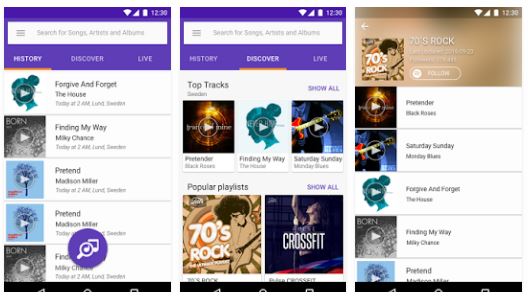
The best part is the offline mode, you can even capture the track you are listening to and identify the music when your internet connection is restored. It also lets you listen to a preview of the song you find for free. You can connect TrackID to Spotify and listen to the songs you have identified. It also provides you the track title and artist name, album name and covers art, a genre of the track, albums record label and release year, artist’s picture and in-depth biography and many more.
You can get TrackID Music Recognition for Android from Google’s Play Store.
That’s it on What Song am I Listening to? What is this song called or Top Song Identifier Apps & Sites We hope these tools and apps help you to identify the name of a song or find the name of a song you are looking for.
This post was last updated on August 20, 2019.
RELATED POSTS YOU MIGHT ALSO LIKE:
Free Music Downloaders to Download Free Mp3 songs legally
Best Android Music Player Apps: Our 18 Favorites Music Player Apps
Best Free Movie Apps for Android & iOS devices
How To Solve Pandora Streaming Problems and Buffering Issue



Pingback: Music Downloader Free 2017: Top Mp3 Music Downloaders