Tinder on 09 September 2015 rolled out a huge new feature called the ‘Tinder Super Like” to give users a new superpower, and a new way to swipe UP when just swiping right isn’t enough. Super Like (Swipe Up) will be a third option presented to Tinder users when swiping or browsing other users of the Tinder app, along with the pre-existing options to Swipe Left (reject) or Swipe Right (Approve). In this post, we will guide you through on How to use Super Like on Tinder Dating App. Also, how to find out who liked you on Tinder.
So, what are this Tinder and Super Like everyone talking about? Well, Tinder is currently the World’s hottest and most popular dating app available in the app store. According to the latest statistics more than 9 billion matches have been made through Tinder and 26 million matches are made every day on Tinder.
Tinder Super Like feature was originally launched and tested in Australia as Super Like as a beta version and according to Tinder, the results have been amazing, users are three times more likely to match with someone they Super Like and conversations initiated by a Super Like last 70% longer.
According to Tinder’s statement, Super Liking someone makes that person more likely to swipe right on you and can result in longer conversations. Before the launched of this feature, a user does not know if another user has swiped right on his or her profile until he or she has done likewise. With this Super Like option, however, users will be able to see when browsing if a user has already “Super Liked” them. Tinder hopes this will “influence” the actions of users.
How Does Tinder Work?
In Tinder App, you decide who can message you unless you choose to swipe right on their profile, which means you only get messages from the people you like and that like you back. And, you can always unmatch with someone at any time you wish.
All users on Tinder are authenticated through a Facebook account. In addition to verifying identity, this also allows us to display things like common friends and common interests to give you context when you’re deciding whether to swipe right.
Using its own specially developed algorithm, Tinder presents you with the most interesting people around you with common interests and view their photos, read their profile, and decide if you’re interested in connecting with them. If you’re not interested, you can simply swipe left on their profile. If you are interested, just swipe right.
If you swipe right on someone, and they swipe right on you, Tinder will tell you both that “it’s a Match!”. At that point, you can message each other right inside of the Tinder app. And now with the latest updates or version, you can Super Like someone, letting them know before they swipe that you’re especially interested in connecting with them. Interesting right? To give more options of swipes, Tinder Super Like is the latest addition to its features. If you are not yet on Tinder you better get it now.
Read: Tinder Pick Up Lines – The Best and Worst Pickup Lines
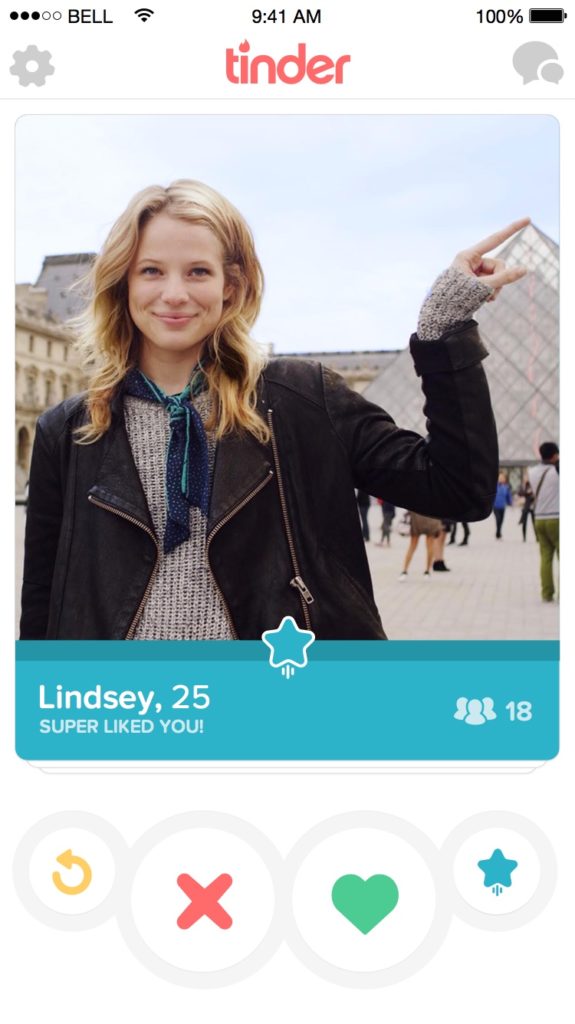
What is Tinder Super Like and How it Works?
If you “Super Like” someone on Tinder that person will see that you like them before they make the decision to Swipe Left or Swipe. It means that the person you Super Liked will now have the option to Swipe left or Right on you.
Normally regular users get one Super Like per day, while Premium users get five. You reportedly cannot bank Super Likes, so unless you’re willing to make that upgrade to a paid membership, make sure you use it on someone who truly deserves it. Basically, Super Like lets users alert a potential match of their undying affection before they swipe, displaying a little notification when the Super Liking user’s profile is served to the object of their desire.
How to Super Like on Tinder?
Here’s how you Super Like someone on Tinder;
1. Launch the Tinder App from your device home screen.
2. Make sure you have location services enabled for Tinder Super Like to function properly.
3. Once open, Swipe through to a list of people to see if you are interested in them. If you’d like more information about a particular, simply Tab on the “i” at the bottom of the profile page. Then, it will give you more photographs and more information on the person.
4. If you are interested in them you can tab the heart button. If you’re not interested in them, you can press the X button. Pressing back will take you back to the main page.
5. Once you have swiped Right or Left, you can’t easily change your decision.
If you swipe to the Right, it means you like her/him.
6. If you swipe to the left, it’s a No, it means you are not interested.
7. If you swipe to the right for her/him, and now you can see it’s a match. If she/he swiped back right for you, it’s a Match.
8. To Super Like someone, simply tap the blue star icon when looking at someone’s Tinder profile, you let that special someone know that they stand out from everyone else.
9. The person you Super Liked will take notice – when your profile appears and they’re deciding whether to swipe right, it will show up with a bright blue footer and star icon, highlighting that you Super Liked them.
10. If they do swipe right on your Super Like, it’ll be an immediate match!
11. Now you can start sending a message to each other and start dating.
See: How to Create a Group on Tinder Social

Please note that, if you are not subscribed to Tinder Plus, regular Tinder users are allowed one Tinder Super Like to send each day. Tinder Plus subscribers will receive five total Super Likes per day.
To subscribe to Tinder Plus, just tap the icon on the top left-hand corner of the main screen, select ‘Get Tinder Plus’, and follow the instructions. You cannot save Super Likes, so there is no reason to try to save them up for days and go on a Super Like spree.
If you are a Tinder Plus subscriber, you can rewind an accidental Super Like; just tap the yellow arrow (Rewind button). You can only rewind your last swipe.
Always Use the Latest Version
Always make sure that you have the latest Tinder app version installed as the app is been updated regularly. The latest version update introduces some exciting new features, here’s what you need to know;
1. Users can now upload profile pictures directly from their phones.
2. You can now send GIFs. Tinder now gives you the option to send a GIF to any right swipes.
3. You can forget those matches that never speak to. Matches you speak to frequently will be kept on your main message page, but those who don’t strike up conversation will vanish.
4. More Matches. Tinder is testing out a new algorithm to give you more compatible matches, interpreting the way you use the app to give you a better shot.
One last tip, Tinder seems to favours those who are active on the site, meaning you’ll get matches that are rated as more attractive. Changing your profile picture regularly also can puts you back at the ‘top of the queue’ for matches.
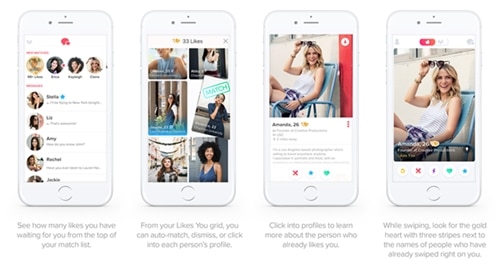
How to find out who liked you on Tinder
Unfortunately, Tinder currently doesn’t support this feature for the free version. In order to be able to use this feature and see who liked you on Tinder, you will need to upgrade to the Gold Membership. Once you have subscribed to Tinder Gold subscriber just follow the steps below;
1. Tap on the message icon at the top right-hand corner of your main screen.
2. Under New Matches, tap on the first profile photo with the gold border and flying heart icon.
3.once you tapped, you will see how many people have already liked you on Tinder.
This concludes our guide on How to Super Like on Tinder Dating Application and How to find out who liked you on Tinder. You’re now up and ready to Super Like someone by just tapping the blue icon button. Now celebrate and enjoy with Tinder ~ the hottest dating app on the planet.
Last Updated on June 19, 2018.
See Also:
How to Cancel Tinder Plus Subscription
How To Use Tinder Without Facebook
Tinder Login Failed? How to solve Tinder Facebook Login Cancelled?



Pingback: Best Dating Apps 2016 for Android and iOS
Someone super like me on tinder
Pingback: What Does The Green Heart Mean On Tinder App
Pingback: How To Use Tinder Without Facebook: A Complete Guide
Pingback: Tinder Message Failed to Send - Tinder Message Not Sent [Fixed]
Pingback: Cancel Tinder Plus: How to Cancel Tinder Plus Subscription