Instagram is one of the most popular photo-sharing apps that has been kicking around for more than five years now. It is an online mobile photo-sharing, video-sharing, and social networking service that enables its users to take pictures and videos, and share them either publicly or privately on the app, as well as through a variety of other social networking platforms, such as Facebook, Twitter, Tumblr, and Flickr. More than a platform for users to post photos, Instagram is becoming an increasingly popular and powerful social network. Instagram has various options for Searching Instagram Users – you can search the Instagram user by Instagram Hashtag Search or within the app, through Web and few other options. Read on, we will guide you through on Instagram Search Usernames – how to search people on Instagram and follow new friends on Instagram in a variety of ways.
The Facebook-owned photo-sharing app is still significantly smaller than Facebook, the most ubiquitous social network in the world. On February 27, 2013, Instagram announced 100 million active users, only two-and-a-half years after the launch of the app. As of September 9, 2013, the company has announced a total of more than 150 million monthly active users. As is the case with every other social sharing apps with a social element, having just the app downloaded and the account isn’t enough. You need friends and contacts who also use it so you have someone to use it with.
Find people on Instagram Search Bar
The easiest way to search or find someone on Instagram is through the built-in search bar or function. This search functionality will display your Facebook friends, your phone or contacts who are already on Instagram.

Search Instagram Users on Android
1. Launch Instagram from your device as you normally do.
2. Go to your profile look for a search tap which will look like a magnifying glass icon at the top right of the screen.
3. Tap the search icon or Tap Find Friend, it will give an option whether to choose to find friends from Facebook or from your phone’s contact list or from a list of suggested Instagrammers. The new update has come with an option to search Instagram users either by Tags, People, Places or Nearby. See the screenshot below!
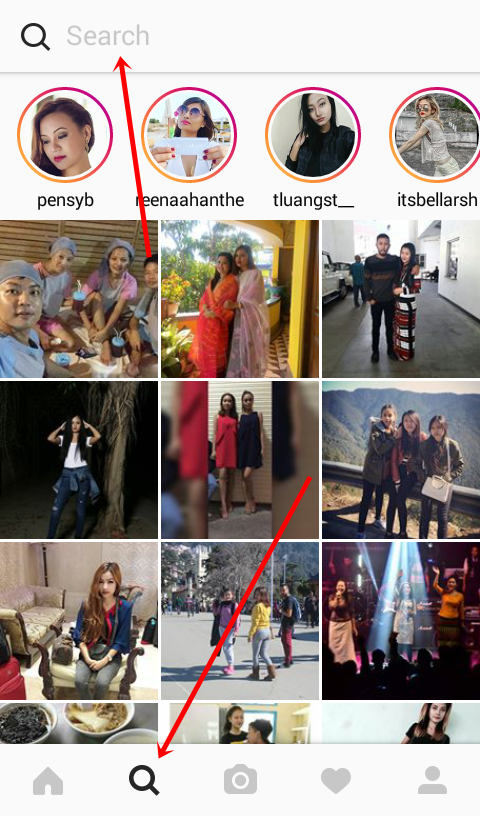
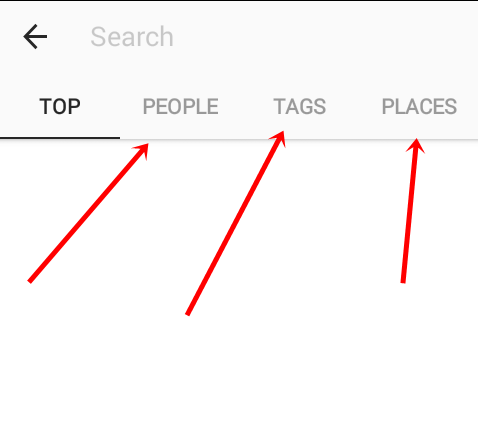
4. Tap Follow next to people whose posts you want to see in your Feed.
5. At the top of the profile, you should see a “+ Follow” button if you’re not already following the user, click the follow button to add the user to the circle of people you follow.
Please note that to find your Facebook friends that are on Instagram, you have to allow Instagram to connect with your Facebook account.
In the “Settings”, you will see the option “Find Facebook Friends”, tap it and confirm the access to your Facebook when asked. You should now be able to see all your friends that are on Facebook and who are also using Instagram.
Searching Instagram Users on iPhone/iPad or Windows Phone
If you are on iPhone/iPad or Windows Phone, for searching Instagram users follow the steps below t;
1. Open Instagram from your device.
2. Go to your profile and then tap the search icon in the top right corner of the screen.
3. Tap Find People to Follow to choose to find friends from Facebook, from your phone’s contact list or from a list of suggested Instagrammers.
4. Tap Follow next to people whose posts you want to see in your Feed.
Please note that if their account is private, you may have to tap “request” instead, so they can approve the connection. You can also tap at the bottom of your app to see photos, videos and people that you might like. Use the search bar at the top of Search & Explore to find people sharing posts you’re interested in. For example, search “hiking” to browse hiking posts that people have shared.
Instagram User Search in Search & Explore
You can also find people you might like to follow in the Search & Explore function.
1. Tap to go to Search & Explore.
2. Scroll down to Explore to see posts you might like from accounts you’re not already following.
3. Tap the search bar at the top to search for things, you can search people by their name or username. The search results you see are based on a variety of factors, including the people you follow, who you’re connected to and what photos and videos you like on Instagram.
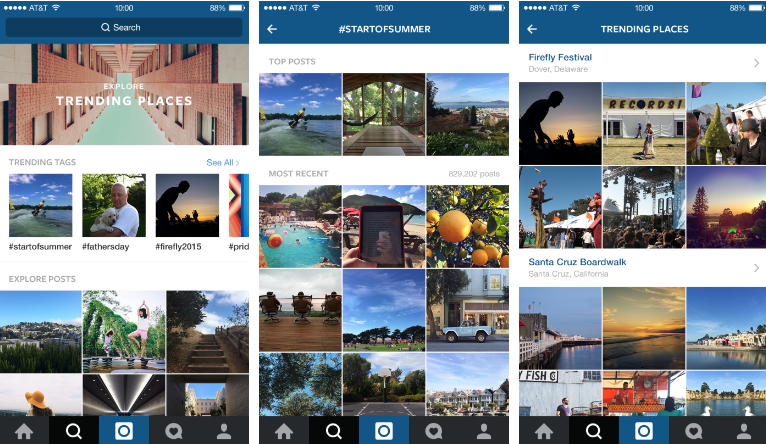
Find people on Instagram through Find Friends page
You can also find suggested Instagrammers by going to your account settings and tapping Find Friends on Android or Find People to Follow on iPhone. To find people on Find Friends page follow the below steps;
1. Follow above the steps,
If you are on the iOS device: On your Profile tab, click the button in the top right that looks like a silver gear. Tap “Find & Invite Friends” on the next page.
If you are on Android: On your Profile tab, click the button in the top right that looks like three vertical dots. Tap “Find Friends” on the next page.
If you are on Windows Phone: Starting on your Profile tab, click the button in the bottom right that looks like three horizontal dots. Tap “Settings,” then “Find & Invite Friends.”
Search Instagram users using a Web Browser
1. Go to Instagram.com
2. Once entered, log in to your account by entering your username and password.
3. Scroll through your feed looking for new names.
4. You can follow new users by clicking on their username to view their profile, and finally clicking the “Follow” button under their profile picture.
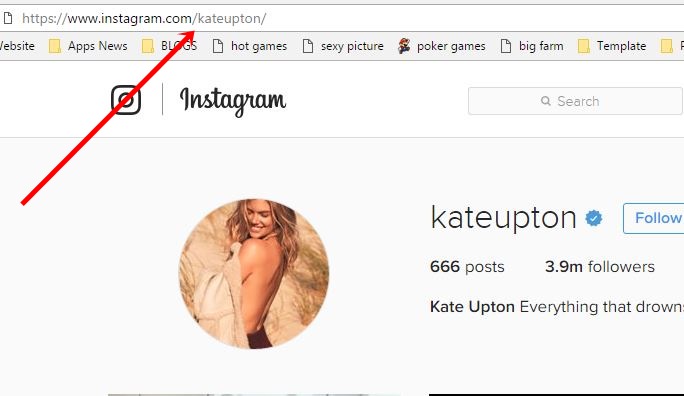
5. You can also Type “instagram.com/username” in your web address bar, replacing “username” with your friend’s username. You will now be able to click on the “Follow” button to follow that person.
New Instagram Search
Instagram is testing a new search bar that will let you search a specific person’s followers, as well as who they’re following. The search bars appear under the “Followers” and “Following” section within the app. However, this feature is currently too few lucky users only.
1. Go to Instagram website www.instagram.com/users/
2. On the page look for a search bar (see screenshot below)
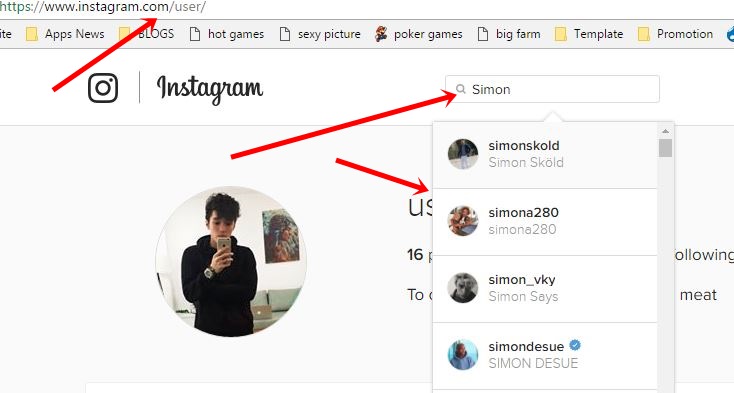
3. On the Search box, just type the name of the person you want to search or any that comes into your mind. A list of displayed in a list or dropdown.
4. Click on the person you want to follow.
5. On the profile of the person you have selected, click on the “Follow” button. Done!
Search Instagram Profiles on Instagram Blog
Another way to find Instagram friends is to visit the Instagram blog at https://blog.instagram.com as it covers all kinds of new information. Here you will find certain users being profiled or news regarding what changes are being made at Instagram. Different photos will be shown and people will share their stories behind them. You could follow those people with whom you share a similar interest.
Instagram Search Profile Using a Third-Party Website
If your friends have that many followers, it’s likely that they bought them. Fortunately, there are third-party websites that will let you find people on Instagram using different factors. Nowadays it’s easier than ever for anyone to go online and purchase a ton of followers without spending so much money. For this purpose, there are various sites created to help you find Instagram users. If it’s really that important to you to have a large following then you might consider purchasing some followers for yourself too.
Few Tips to help you increase your Followers
# Customize your Instagram profile to make it look good, tell your potential followers who you are and give them a reason to follow you. Fill in all the fields like your bio. Also, make sure your profile is public. To make your profile public, open Instagram, open “Options,” and make sure “Private Account” is turned off.
# Quality matters a lot. A bad photo on Instagram is a big no-no. By no means do you have to learn some photography course to be a good Instagram poster or try to make use some photo editing apps or use the in-built photo editing features, which has some basic editing capabilities, but oftentimes, they aren’t adequate to make a picture really, really great.
# Captions. Yes, captions are important, it speaks about your post. They’re an essential part of your post — icing on the cake if you will. Consistently great captions can do wonders for humanizing your brand, winning over followers, and making your content more shareable.
# Ask Questions. Another way is to engage your followers by asking questions or have some sort of call-to-action in the captions of your photos.
Instagram Hashtag Search
# Using relevant hashtags. If you use relevant hashtags, your posts will get exposure to a wider audience and thereby increasing more followers. The key to using Instagram Hashtag Search effectively is to use them smartly and sparingly. Try to limit the number of hashtags per caption to around three. To find the hashtags your audience might be using, do a little research on relevant hashtags in your field of interests or niche or industry.

The easiest way to do Instagram Hashtag Search is in the Instagram app itself, in the “explore” tab (i.e. the magnifying glass icon). When you search for one hashtag, it’ll show you a list of related hashtags at the top of your screen. For example, when you search for #hiking, it shows you relevant hashtags like #adventure and so on. Use hashtags that are known to help increase followers: #FF (Follow Friday), #instafollow, etc.
# Another great way to get involved in the community is to find people who post pictures that interest you, and follow their accounts and interact with their content. It’s the most natural way to draw attention to your own Instagram account while getting your foot in the door in the community, and getting inspiration from others’ content.
That concludes on guide on Instagram Search User – searching people on Instagram and follow new friends on Instagram. If you find the methods helpful or know any other good methods to find people on Instagram or Was something in this tutorial missing, confusing, or out of date? let us know in the comments.
Last Update on September 13, 2017
Posts Related With Instagram Search:
Download Instagram – Photo and Video sharing app
Instagram Captions for Selfies and Quotes You Can Use
How To Use Instagram Stories ~ A Complete Guide
How To Use Face Filters On Instagram ~ A Complete Guide
Instagram Won’t Open: How to Fix Instagram Not Working and Other Errors
Best Instagram Accounts 2018 to Follow ~ Celebrities, Designers and more
How to Delete Instagram Account Permanently or Temporarily ~ A Guide



Pingback: 350 Instagram Captions for Selfies and Quotes You Can Use
Pingback: Download Instagram - Photo and Video sharing app
Those third pary sites are genuine? Can we get really followers?
Yes.. You have to pay… But be careful there are some fake sites
Pingback: How To Use Instagram Stories ~ A Complete Guide
Why spend just for getting followers
Pingback: Best Instagram Accounts to Follow ~ Celebrities, Designers and more
Pingback: Here's How to Delete Instagram Account Permanently or Temporarily
Pingback: Hot Periscope Girls You Should Follow Right Now
Oh thanks. Add me on Instagram! @leesten
TThabks for this guide on instagram search usernames
Add me on Instagram as well. Instagram username@maliajok
Pingback: How To Use Face Filters On Instagram ~ A Complete Guide
Pingback: Instagram Repost Apps 2018: 10 Best Repost Apps for Instagram