Instagram is one of the most popular photo-sharing apps in the world right now. The basic idea of the app is relatively simple i.e. sharing photos and videos. However, unlike Twitter and Facebook where you can retweet or share other’s contents, there are only two ways you can share using the app. You can share an image using Facebook’s Messenger app or by sending the post as an Instagram message to a specific user you are following.
Though re-posting or sharing is not an official feature of the Instagram app yet. However, there are certain third-party apps through which you can repost. In this post, we will share some of the best Instagram Repost Apps or best repost app for Instagram.
10 Best Instagram Repost Apps 2020
As mentioned above, one of the easiest ways to repost a picture or a video on Instagram is to use third-party apps that are made specifically for this purpose. There are quite a number of Instagram Repost apps on the app store that can help you repost Instagram photos or videos.
Finding a simple and good app is not an easy task. To make things easier for you, we have listed here some of the best repost apps for Instagram.

1. Repost – Photo & Video Repost and Save
Insta Repost for Instagram Repost is the oldest Instagram repost app available on the Play Market. Recently the app was renamed as Repost – Photo & Video Repost on the app store. Insta Repost for Instagram is one of the simplest apps for Instagram reposting and sharing.
It is a light and user-friendly interface, Insta Repost for Instagram is a straight forward app. Unlike Repost for Instagram, Insta Repost functions as an independent or stand-alone app and gives you direct access to your feed so you through the app, so you don’t switch to Instagram to look for feed.
There is also an option to directly repost your feed from within the Instagram app like in Repost for Instagram app. there are options for download or save for reposting later on.
Get Insta Repost for Instagram and see how easy it is to repost. Using it easy, below is the steps on how to use this app;
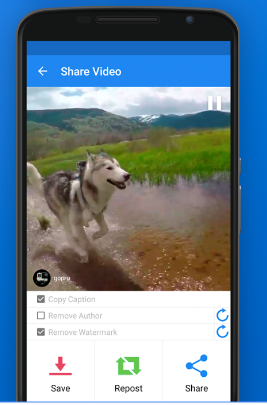
1. Once you downloaded and installed you will be provided with instructions. Once you installed, open your Instagram.
2. Find the photo or video you want to repost or download. Like the first app, just tap on the three dots from the top right corner of the photo or video and select “Copy Share URL” and the rest will be handled by Insta Repost app.
3. A pop up with an option to Repost Now or Save to repost later will appear. Tap on them, It will give you the options to Save, Repost, Share or Settings.

4. In repost settings, you can copy the caption, Remove the author, Remove watermark provided if you are using the premium version. There is a tool to add stickers to the photo.
5. You can share with other social networking sites and apps and save the photo as well. When you decide to repost, just tap on the Repost button which at the middle bottom of the screen.
You can also use Insta Repost for Instagram as an independent or stand-alone app. Just open the app, all your feed will be displayed. In the Insta Repost app, Repost buttons are automatically displayed below each feed. It also comes with a Search bar, where you can search for a hashtag or by name.

However, there are some downsides, the Insta Repost app will add a watermark on the photo to give credit to the original publisher and also places an “InstaRepost” watermark on the photo. There are ads displaying after every activity. However, Ads and watermarks can be removed by upgrading to the premium version.
Get it for Android
2. Repost for Instagram
Repost for Instagram is one of the most popular and oldest apps for reposting Instagram contents while giving credit to the original Instagramer. Repost for Instagram by Red Cactus is available for both Android & ioS devices.
With a simple, clean and user-friendly interface, Repost for Instagram is fast and easy to use. While using Repost for Instagram app there is an annoying Ads display which makes it convenient to use.
You can get the latest version of Repost for Instagram by going over to your respective app store and download it. Of course, to use this app, you need to have or installed Instagram installed on your device. Once installed and open Repost for Instagram, the homepage will display a short video tutorial on how to repost.
Here’s how it works, When you scroll through your Instagram feeds on the Instagram app, and find something that you want to repost, just simply follow the steps below;
1. Just look at the top left corner of the image or video you want to repost, there will be three dots, tap on that.
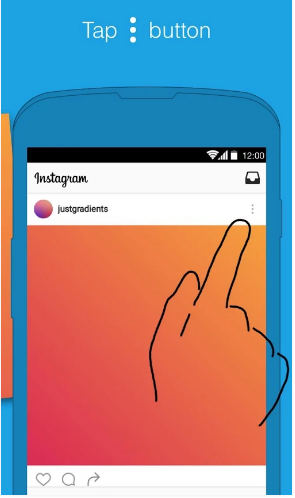
2. Once you tap the three dots, there will be an option “Copy Share URL” tap on that.
3. Once you tapped, the URL will automatically be copied and a Repost for Instagram notification will pop up, tap on that.
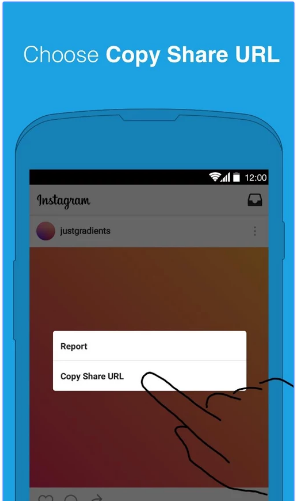
4. The image or video will be added to the Repost for Instagram automatically.
5. If you want to make some edits, just tap on the image or video, there will be tools for editing.
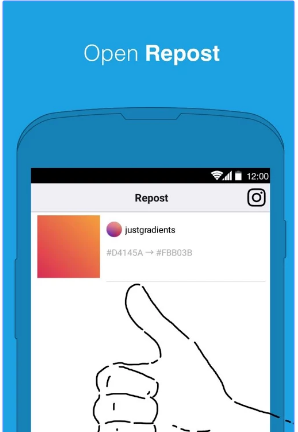
6. Once you are ready with it, just tap on the Repost icon or button at the bottom of the screen.
7. You are done reposting on Instagram.
Get it for Android
3. Insta Save & Repost for Instagram
Insta Save & Repost for Instagram is one of the best Instagram repost apps developed by StayVisible Inc. for Android OS. Instant Save & Repost for Instagram is a feature pack that comes without Ads. This app enables you to save, repost on Instagram and share.
Insta Save & Repost for Instagram does not require you to log in to your Instagram. It supports multiple images and videos to download support. There is no in-app purchases and purchase are only for users who wants to save their collected Instagram content to our cloud.
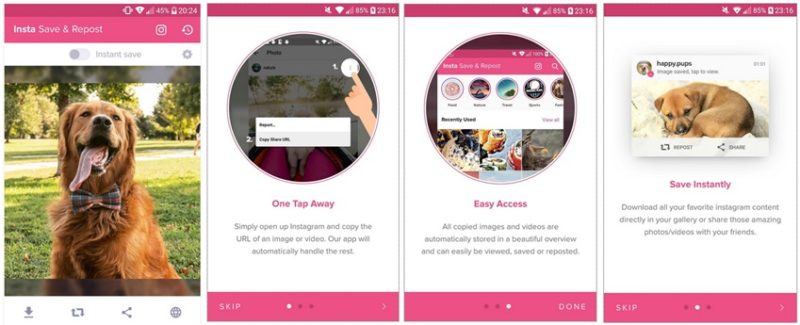
It is a fast, light and unobtrusive design that lets you seamlessly enjoy every moment on and off Instagram. With Insta Save & Repost you can instantly save and download Instagram photos and videos in just one tap. Like most apps, you don’t need to paste URL, the whole process is automated, smooth and fast.
All downloaded Instagram photos and videos are chronologically ordered and organized by username for easy access and have their own profile page along with a photo grid. You can also backup your Instagram videos and photos to cloud servers and restore your Instagram content from the cloud on different devices or tablets.
The ability to zoom in and out on all Instagram photos and Instagram profile pictures to see every detail. Fast download feature, it enables you to watch them directly as well as offline. You can also optimize your download settings, filter search, change the app’s layout and many more features.
For Android & iOS
4. Repost+ ( Repost Photo & Video for Instagram )
Repost+ formerly known as Regram is another popular app for Instagram repost which makes it easy for users to download and Repost photos, videos and profile photos as well. Regram is developed by Mohammed Khader with a good Play Store rating of 4.1. Like most apps, Regram gives credit to the original user when reposted.
Just go to your Play Store and get Regram (Repost for Instagram). Once downloaded and installed, just open Regram, if you find a post you like to share just copy the share link and the Regram app will do the rest. There is also an option to share to it other popular social networking sites and apps.
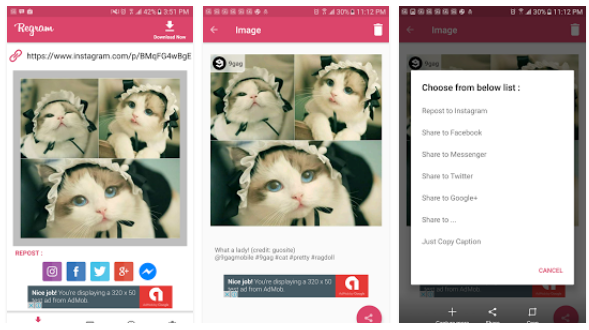
With Regram, you don’t need to leave your Instagram, from your Instagram wall feed, Regram will repost the Instagram photos you like. You just have to tap on the 3 dots above the photo or video and select “Copy share URL”.
Regram will notify you when the download is finished and give you the choice to repost to your Instagram feed. That’s it. Regram will save Instagram pictures to your gallery so that you can access or you can repost it whenever you want. Regram uses the Instagram app to repost photos and videos. So, there is no need for you to log in to it.
Get it for Android
5. Instagrab Repost for Instagram
Instagrab Repost for Instagram is a different and innovative Instagram repost app created by XIAOFANG HUA. It is currently available for iOS devices. The app is simple it just takes two steps to repost photos or videos. Just find your favorite photos & videos on Instagram, Instagrab will repost while giving credit to the original Instagramer.
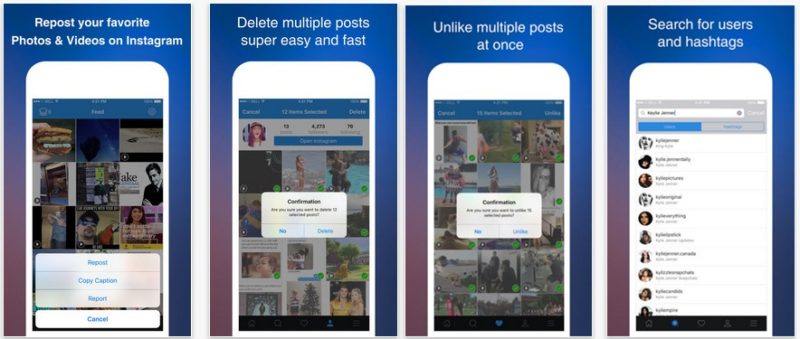
The best thing about this app is there is no watermark display and no intrusive ads displaying. Unlike many apps, this app supports multiple images or videos. Like the above apps, it allows to search photos and videos by name or by hashtag and allows you to save as well.
For Android, iOS
6. Repost for Instagram by Black Ace Media Inc.
Like most Instagram repost apps, Repost for Instagram functions in a similar way. Once you download and installed, you will have to log into your Instagram account through the app. When you open the app, it will display your Instagram feed as the normal Instagram app do.
You can scroll through your feed on EasyRepost to find your favorites photos and videos to like or repost them. This app is currently available only for Android phones.
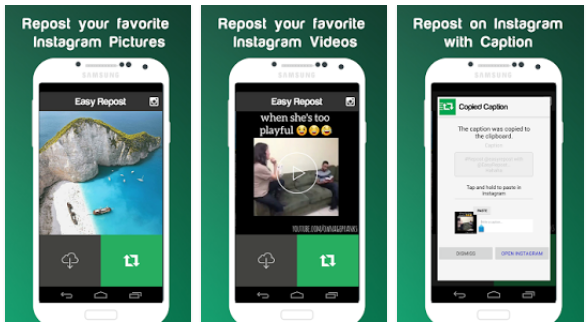
Like most apps, you can repost to Instagram with Caption. It also allows you to download Instagram videos and pictures as well. The best thing is that there is ni Watermark on any Instagram post. There are an Ads displaying at certain intervals, however, you can also remove ads so you can repost without being annoyed. You can get this by going to the Google Play store and search for Repost for Instagram by Black Ace Media Inc.
Get from Play Store
7. Repost by One Tap Labs
Repost is another great repost app for Instagram which lets you repost photos and videos of others. Unlike many reposting apps, Repost allows you to repost videos easily. This app is simple and user-friendly and so it is easy to use. The app functionality is similar to the above-mentioned apps.
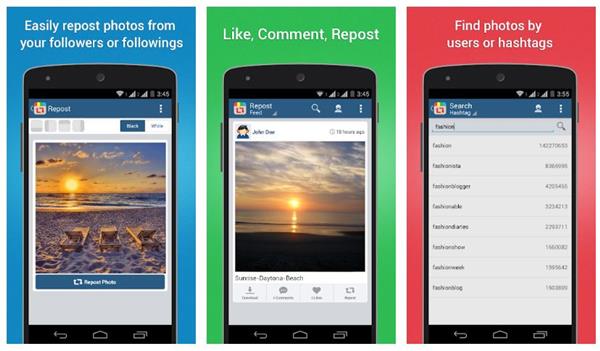
With the Repost app, you can repost videos & photos from your feed and maintains the image quality, so they remain clear for your followers to see. Please note that video which is between 1-7 minutes takes time to properly process to maintain the video quality. The time taken may depend on your device.
It also lets you repost from the list of posts that you have liked. You can also search for posts by user and #hastag to repost. There is also the ability to save posts to repost at a later time.
Like the above two mentioned apps, it shows gives a watermark to give credit to the original poster and the ability to move the watermark to any position of the video or picture from top to bottom, left or right. You can also save them to your phone gallery, browse user profiles to find posts as well as user followers and following lists.
Get it from Play Store
8. Regrann Pro – Repost for Instagram
Regrann Pro – Repost for Instagram by JaredCo is an excellent repost app for Instagram which is a paid version. The app is a light, simple, user-friendly interface.
Regrann Pro is a straight forward app, you can report it with just a single tap on the Repost button which is below the photo or video. Like most Instagram repost apps, the photo or video will be posted with a watermarked.
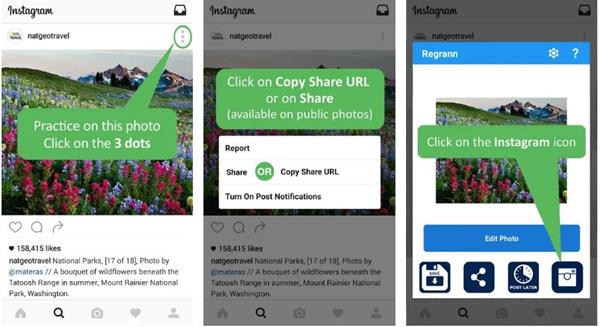
Some of its main features include the ability to repost it with or without a watermark to give credit. And there are also options to place the watermark in four different positions within your regram for Instagram.
Regrann Pro works as a stand-alone app, so reposting is fast and quick. There is an Instasave and Instarepost a photo and video quickly and also the ability to download and save.
Get Regrann Pro for Android.
9. QuickSave for Instagram
QuickSave for Instagram is another beautiful Instagram repost app that is 100% free that helps you save, download, repost and share your Instagram feed Photos and Videos. QuickSave is previously known as InstaSave and it is one of the most popular Instagram repost apps with an amazing 4.4 ratings on the Play Store and millions of downloads.
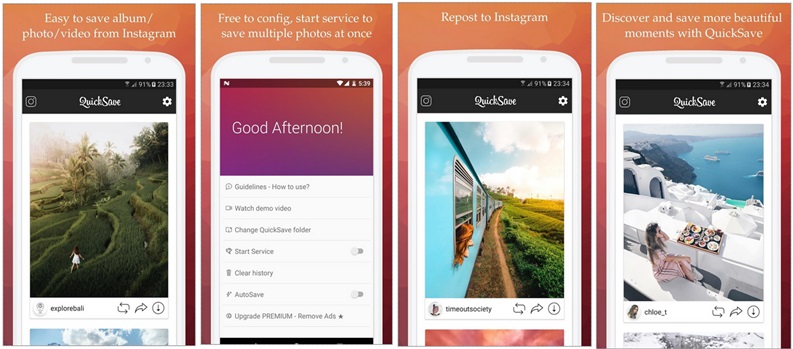
The app is a simple, light and user-friendly interface. To repost your feed, it just takes three steps to do it. Just go Play Store and search for QuickSave for Instagram by DStudio download and install it.
When installing QuickSave, open the app and start the service. Now, open Instagram, choose “Copy Share URL” on the photo/video you would like to save or repost. Back to QuickSave for Instagram, download photo/video you love or swipe to dismiss, repost or share to Insta social.
Get it from Play Store
10. iSave – Photo and Video Downloader for Instagram
Last but not least, iSave is another great Instagram repost app which is developed and offered by mccart. Like most repost apps for Instagram, iSave helps you save or repost any videos and photos on your Instagram easily and quickly. iSave maintains the videos and photos quality so it makes the reposted items in full quality.
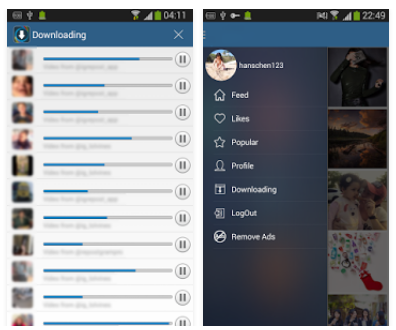
iSave supports batch save multiple videos and photos simultaneously. You can also browse any videos, photos, any user’s profile and their posts from your Instagram. Like Instagram, you can also give likes and follow other users and many more features. This app is currently available only for Android.
Get it for Android
That’s it on Instagram Repost Apps. We hope, these apps help you to repost on Instagram. Feel free to check out other related posts on Instagram from below.
Instagram Search User: How to Search or Find People On Instagram
How To Use Instagram Location Stories, Stories, and Hashtag Stories
How To Use Face Filters On Instagram ~ A Complete Guide
Instagram Won’t Open: How to Fix Instagram Not Working and Other Errors
Best Instagram Accounts to Follow ~ Celebrities, Designers and more
How to Delete Instagram Account Permanently or Temporarily ~ A Guide
350 Instagram Captions for Selfies and Quotes You Can Use
Download Instagram App- Photo and Video sharing app



Pingback: 15 Best Logic Games 2018 for Android and iOS devices
Pingback: 20 Best Dancing Apps for Android and iOS (2018)
Pingback: Best Cooking Apps 2018 for Android and iPhone
You should really try out Picstagrab. It does as the other ones not require Instagram login to repost using the share-url, but adds a lot of nice features as caption handling, optional watermarks, favorites etcetera. If you choose to log in to Instagram, you will get additional features like search, accessing media you have liked etcetera.
You should really give it a go.
As I am the developer of Picstagrab, I am of course biased, but in my opinion Picstagrab is the most complete and easy to use repost app available for both Android and iOS.