Here’s a complete guide on how to use Tinder without Facebook account, before going into the topic let’s see what Tinder is all about and all the other alternatives to using Tinder without a Facebook account. Tinder is no doubt the world’s most popular dating app right now. According to the latest Tinder Statistics, more than 9 billion matches have been made through Tinder. Who doesn’t know Twitter or love using Tinder App? Tinder is a location-based dating and social discovery service application (using Facebook) that facilitates communication between mutually interested users, allowing matched users to chat, date and hook up.
Tinder app was launched in 2012, and by 2014 it was registering about one billion “swipes” per day. Tinder is among the first “swiping apps”, where the user uses a swiping motion to choose between the photos of other users; swiping right for potentially good matches and swiping left on a photo to move to the next one.
Why Is Tinder The Most Popular Dating App In The World Right Now?
Tinder app which works to find a perfect date with full assurance, so getting a girl or guy through Tinder is now easier than ever before with lots of techniques and tricks. Tinder is used widely throughout the world and is available in about 30 languages and on most operating systems.
The minimum age to sign up and use Tinder is 13 years. Users who are in between the age of 13–17 can get matched up only with people from their age range, meaning that an 18-year-old cannot get matched up with a 17-year-old. As of writing this article, Tinder users swipe through 1.6 billion Tinder profiles and make more than 26 million matches per day. As mentioned above more than 1 billion matches have been made since Tinder launched in 2012.

Tinder allows you to decide who can message you, no one can message you on Tinder unless you choose to swipe right on their profile. That means you only get messages from the people you like and those who like you back. And, you can always unmatch with someone at any point in time. In Tinder, everyone is authenticated through Facebook.
In addition to verifying identity, this also allows displaying things like common friends and common interests to give you context when you are deciding whether to swipe right. Instagram integration also enables users to access the Instagram profiles of the people that they match with.
How Does Tinder Work?
Tinder is a location-based service dedicated to social discovery, in order to facilitate telecommunication between mutually interested users. It uses Facebook profiles, users’ basic information and it analyzes users’ social graph to match potential candidates who are most likely to be compatible based on geographical location, number of mutual friends and common interests. You can see any friends and interests that you have in common with each person, view their photos, read their profile, and decide if you are interested in connecting with them.
Based on the results of potential candidates, the app allows the user to anonymously like or pass them by swiping or tapping. If two users like each other, then it results in a “match” and Tinder introduces the two users and opens a chat.
If you’re not interested, you simply swipe left on their profile. If you are interested, just swipe right! If you swipe right on someone, and they swipe right on you, Tinder will tell you both that “it’s a match!”. At that point, you can message each other right inside of the Tinder app. And now, with a new feature Swipe Up, you can Super Like someone, letting them know before they swipe that you’re especially interested in connecting with them.
Is Tinder Free To Use?
Tinder has both Free and Paid versions. If you choose to unlock some new features with Tinder Plus, such as Passport and Rewind (bring back your last swipe), you can purchase optional Tinder Plus packages as an in-app purchase. If you choose to purchase Tinder Plus, payment will be charged to your Google account, and your account will be charged for renewal within 24-hours prior to the end of the current period.
But lots of people want to use Tinder without Facebook or we can say they don’t want to get access to Tinder with their real Facebook identities. So is it possible to login to Tinder without using any Facebook account and get the app work correctly?. Well, we have answers to all your questions, and we know how to resolve them. To learn how to use Tinder without Facebook and also get to know about some hidden tips and tricks to use on Tinder to get more matches and dates.
Why Tinder needs a Facebook account?
As mentioned earlier, Tinder uses Facebook profiles and users’ basic information to analyzes users’ social graphs to match potential candidates who are most likely to be compatible based on geographical location, number of mutual friends and common interests. So, using Tinder without Facebook is impossible, in other words, Tinder is nothing just a platform without syncing to Facebook.
Another possible reason why Tinder chose Facebook is that it is the most popular social networking site in the world with a large user base right now, and almost every person who uses the internet has an account on Facebook. Another possible reason is that by using Facebook account’s information, people will make the app more seriously, and won’t use it for illegal or wrong purposes. It saves a lot of time too for Tinder. By using Facebook account’s information Tinder uses it to create your profile. So you don’t have to enter those basic details in Tinder while creating your account. So it means less work for the Tinder team.
Why you may not want to use Facebook with Tinder?
In the era of the digital world, we sometimes don’t want to mix our dating, social life, and business profiles. We all want to have them individually that’s why most of us have created accounts on different social networking sites. The reason for all these is we don’t want some apps snooping around our contacts, our profile photos, friends and our activities.
We all wanted to have a little bit of our own privacy for the convenience of a digital age, however, at some point, it is too much and we want to lay our foot down and say that’s enough invasion of my privacy. Unfortunately, this is not possible in the case of Tinder in order to run this application, you need to log in or sign up with your Facebook account. When you do so, your Facebook profile gets merged with the Tinder app.
When you and everyone else using, Tinder knows that you are logged into it using your own personal Facebook account. Anyone can perform a few searches and find your Facebook account. There is much personal stuff involved with Tinder. The times come and the surprise can be given, but Tinder will let your personal stuff go on Facebook profile once you connect it.
Considering all this stuff, we all wanted to take a preventive measure to have our privacy safe. The main reason is, as Facebook is a popular social site Tinder has joined with it to get popular. As someone shares it on Facebook account the popularity increase and the account in Tinder will increase. Right now, we eventually can’t just unlink Tinder account from the Facebook account but there are some measures or methods by which you could disconnect your Tinder account from Facebook.
How To Use Tinder Without Facebook Account
If you really don’t want to link your current Facebook account to Tinder, the only option is that you create a new or another Facebook Account and use it entirely for registration at Tinder or to link it with Tinder. Please note that we are not encouraging anyone here to create a FAKE Facebook Account, and use it in Tinder. What we are trying to show us how to unlink your main Facebook account with Tinder, then you can create a new Facebook account with the same real information like real profile.
Create a New Facebook Account
Sign up or create a new Facebook account is easy but there are certain restrictions that we need to follow. Also, there are few privacy issues which we will talk about later. So let us understand the basic steps to sign up and create a new Facebook account. It’s pretty easy to create a new account on Facebook, and almost everyone can do that.
1. First of all, you will need to visit Facebook.com sign up page
2. On the right-hand side of the page, you will see a form that asks you to Sign up with them.
3. The details required are First Name, Last Name, Email, Password for this account, Your Gender or Sex and Birth Date. Please make sure that you use a new email address or a different email address from your current Facebook account. You can use all other information like age, date of birth, etc that you are using in your original account.
4. Enter all the details correctly and click on the Sign-up Button
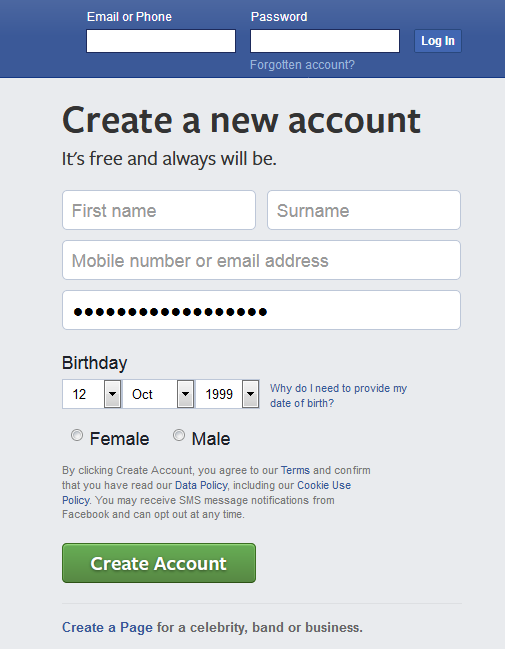
5. This will take you a Captcha Verification Page where you need to enter two words that are displayed as an image. 6. If you cannot understand, request a new one.
7. Once you complete the steps, an email should appear in your Inbox of the email used above.
8. Go to the email you used and check for a new mail from Facebook which has an activation link that verifies that you requested an account with them.
9. Once you click on it, your Facebook Account is ready for use. Done!
10. Now, go to your Tinder App, Log out or sign out. Once Logged Out, Uninstall the Tinder App from your device.
11. Again download and install Tinder app from Google Play Store or Apple App Store or from the official Tinder website – https://www.gotinder.com
12. Once downloaded and installed, open the Tinder app and click on Sign In With Facebook and enter your new Facebook account you just created and then click on Allow in the configuration box.
13. Once done, Tinder will apply all of your new Facebook account information in your Tinder account.
Tinder does not sync a new Facebook account?
This problem might occur if you don’t follow the steps mentioned above correctly, your Tinder account may still keep your old information with your previous Facebook account. If you are having trouble with Tinder using the wrong Facebook account, follow these steps below;
1. First, log out of the Tinder app on your phone.
2. Next, go to your Facebook settings and find Tinder under Apps. From there, delete the Tinder permissions associated with your profile.
3. You will want to now log out of Facebook and head back to Tinder App and log in with your new Facebook account. Once done, the Tinder App will now sync your new Facebook account and all of your Facebook information will be updated.
Consider increasing Facebook Privacy Settings
In case, you don’t want to create a new Facebook account and perform all the steps mentioned above, then you can consider increasing some extra security layer to your Facebook account by making changes in your Facebook Privacy Settings. There are some privacy settings on Facebook, which can be changed so that anonymous people or Apps can’t see them or make posts on behalf of you.
If you are using Tinder and you don’t want your matches to Facebook to creep you, don’t friend them and make sure your privacy settings don’t reveal your personal information to strangers. Wondering what Tinder can see or crawl information on Your Facebook Account?
Here’s what Tinder collects your Facebook information; your Facebook profile, Age and general information, your Friend list, Email address used to sign up for Facebook, Relationship status and interests, your Birthday, Status updates, your Education history (college, high school, etc.), your Interests and hobbies (bands, sports teams, etc.), your Current city, Photos and Pages you liked. If you don’t want Facebook being able to see all these things you should either not use Tinder or follow the steps below to increase your Facebook account privacy and security;
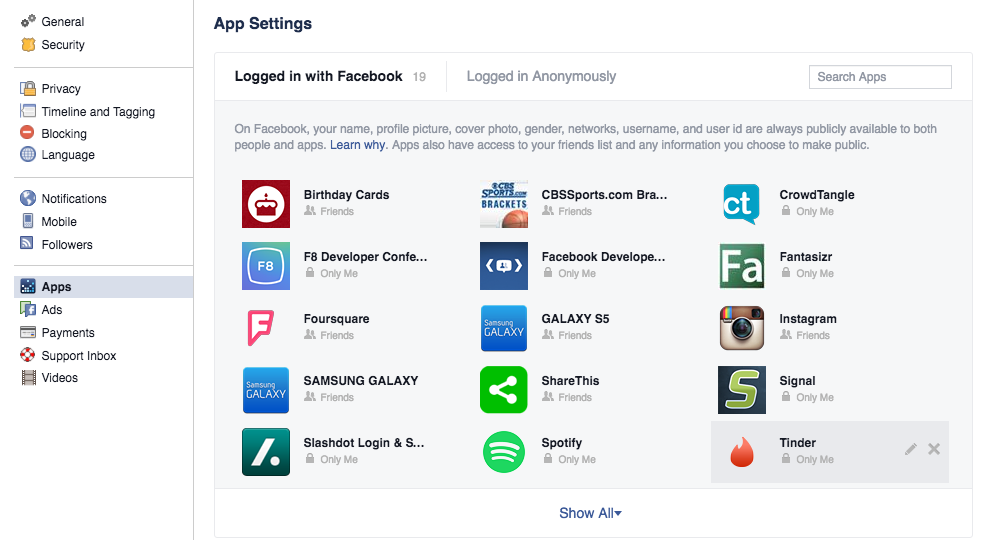
1. First of all head over to Facebook.com from your desktop/laptop or mobile phone.
2. Then click or tap on the little lock icon with three vertical lines at the top right.
3. Now you have to click on the See More Settings button to view some more settings of your Facebook account.
4. Now visit the Apps section of your Account, and click on All Apps.
5. You will find Tinder on the list. In this apps list, you can view all of the apps which are associated with your Facebook account. Click on the Tinder app and make sure next to App Visibility it shows Only Me. Doing so will restrict Tinder to post anything to your Facebook profile without your knowledge.
6. You can also change the people who can see your friends list and the people you follow to “Only Me” or just your “Friends” so no random stranger can narrow down if this account belongs to the person they are searching for it.
7. If you want to completely remove all of your information on Tinder and connect with your new Facebook account, all you have to do is delete the Tinder App from your Facebook App settings.
Don’t want Tinder to connect with a Facebook account?
Chances are you don’t want to connect your Facebook account with tinder or have a Facebook account and aren’t interested in signing up for one just want to use Tinder or you don’t want to use your Facebook account with Tinder. No worries, Tinder recently introduced the ability to connect Tinder account with Instagram.
Tinder profiles just got a lot more colorful with Instagram integration. Setup is easy: just go to your profile, select ‘edit’ and choose ‘Connect Instagram.’ Confirm your Instagram username and password, and you’re set – your Tinder profile will automatically start displaying your recent Instagram photos.
Now there’s no need to put your Instagram handle in your profile description to tell your story (we got sick of having to do that, too). And in case you were wondering, Tinder won’t post anything to Instagram on your behalf or alter your existing Instagram privacy settings.
For those people who are concerning about privacy needn’t worry. Linking to Tinder Account won’t affect privacy settings. The 34 recent photos will display on Tinder, but non-followers will not be able to access your actual Instagram page. There is also an option to display your photos within your Tinder profile without changing your Instagram privacy settings.
How to display Instagram on the Tinder profile?
1. Tap the icon on the top left-hand corner of the main screen
2. Tap on your profile photo
3. Select ‘Edit’. Scroll down and select ‘Connect Instagram’
4. Note: If your Instagram account is set to private (i.e, only your friends can see your photos) and if you choose to connect your Instagram to your Tinder account, Tinder users will be able to see your most recent Instagram photos. This won’t affect your privacy settings on Instagram.
To disconnect your Instagram from your Tinder profile, tap the menu icon in the top left-hand corner on the main screen, hit ‘View Profile,’ tap ‘edit,’ and select ‘Disconnect.’
If your Instagram account is private, and if you choose to connect it to your Tinder account, Tinder users will be able to see your most recent photos. However, this won’t affect your privacy settings on Instagram.
That’s it on how to use Tinder without Facebook! In this way, Tinder won’t be able to post anything to your Facebook account. If you know about any other method to sign up for Tinder without Facebook, then let us know in the comment box below.
Enjoy using Tinder and get your match! </ br>
Last Updated on January 11, 2018.
RELATED POSTS:
How to Use Tinder Boost or Activate Tinder Boost?
What Does The Green Heart Mean On Tinder App
Tinder Pick Up Lines – The Worst and Best Tinder Pickup Lines
Tinder Message Failed to Send – Tinder Message Not Sent [Fixed]
Tinder Super Like – How to Super Like on Tinder Dating App
Tinder Login Failed? How to solve Tinder Facebook Login Cancelled?
Tinder Social – How to Create a Group on Tinder Social
Tinder Plus : How to Cancel Tinder Plus Subscription.



Pingback: Tinder Login Failed? How to solve Tinder Facebook Login Cancelled
Pingback: Tinder Message Failed to Send - Tinder Message Not Sent [Fixed]
Pingback: How to Use Snapchat Stickers including 3D Stickers
Pingback: How to Use Tinder Boost or Activate Tinder Boost?
Pingback: How To Change Your Name on Tinder in Few Easy Steps
Pingback: How to Use Sarahah App on Snapchat - A Complete Guide
Pingback: Tinder Super Like - How to Super Like on Tinder Dating App