Tinder, the world’s most popular dating app has introduced a new feature that could help users get noticed or move up into Top Profiles for 30 minutes. Tinder call this new premium feature “Tinder Boost”, which Tinder claims to increase your chances for a matchup to 10x more profile views while boosting. This is not the first time, Tinder has introduced paid features, in 2015 Tinder introduced a boosting service or feature called “Tinder Plus” with a subscription service that brought additional facilities to users. Read on to see How to Use Tinder Boost or How to Activate Tinder Boost and start increasing your chances of finding the right match.
Since it was launched in 2012 Tinder has become one of the most popular hookup apps in the world. Tinder is a location-based social search app that enables the communication between like-minded people. Tinder users have to create their profile or connect with their Facebook account so that others can see them. With an estimated 50 million users swiping on Tinder every month and more than 26 million matches made on Tinder every single day. With such a huge user base, it can be easy for your profile to be overlooked, that’s the main reason why Tinder has introduced these premium features.</ br>
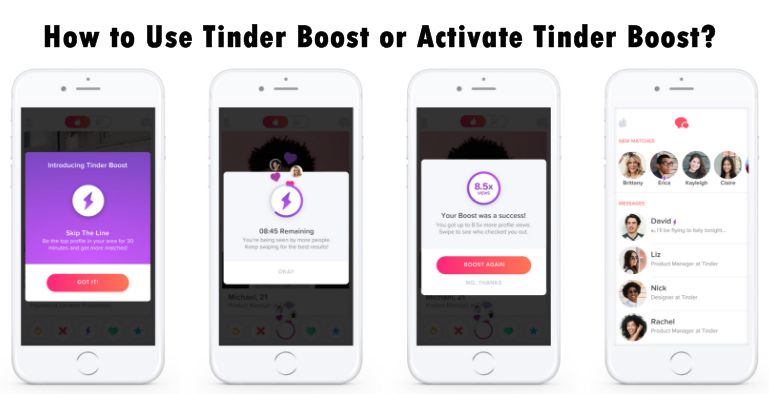
What is Tinder Boost?
As mentioned earlier, Tinder Boost gives you a way to be one of the top profiles in your area for a period of 30 minutes. This feature increases your chances for a match, according to Tinder you can get up to 10x more profile views while boosting. If you have Tinder Plus Subscription, you will be allowed to get one free Boost every week. If you want more, or if you don’t have Tinder Plus, you can purchase a Boost any time you like.
Currently, Tinder Boost is only available to a small group of users in select countries, it is expected to get the whole world boosting soon. The app offers a built-in timer that lets people see how many minutes are remaining. At the end of the 30 minutes period, Tinder will then notify it’s users when the premium feature has ended and how many more views they have received.
Tinder Boost feature was first trialed in Australia before going live globally. According to some reports, the best time to activate Tinder Boost is between 9 PM and 10 PM. The company is yet to announce how much it will cost to “boost” your profile but said that a package of boosts will provide a discount compared to purchasing one.
How to Use Tinder Boost?
If you are struggling to get a match, it might be a good option to purchase or activate this feature, to increase your chances of getting a match. Maybe your profile isn’t being seen by the right people. And remember, please use caution while boosting and don’t let all the attention go to your head.
To enjoy or activate this new feature, you will need to update your Tinder App to the latest version. Get the latest version from your respective app store now. Please note that Tinder Boost can be activated only while swiping in Tinder mode.
How To Active Tinder Boost?
To activate Tinder Boost or get Tinder Boost to follow the instructions below;
1. Open your Tinder App. If you just updated your App, the new feature might be popup at your screen, like in the screenshot below.
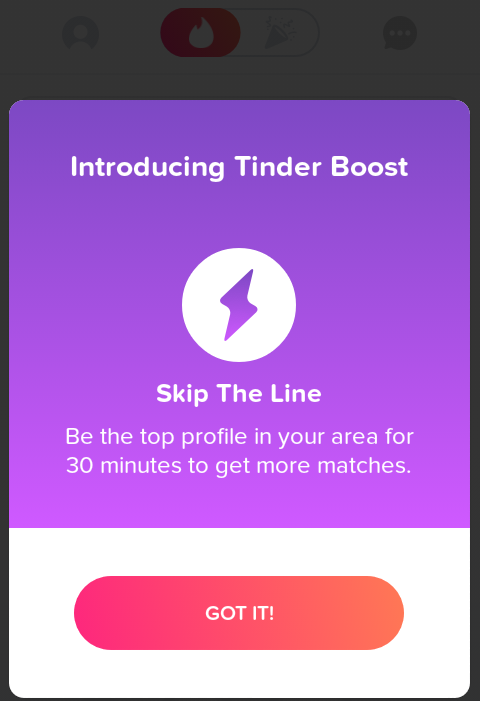
2. Tap on the Profile icon at the top left corner of the screen.
3. Below your Profile, tap on the Settings button.
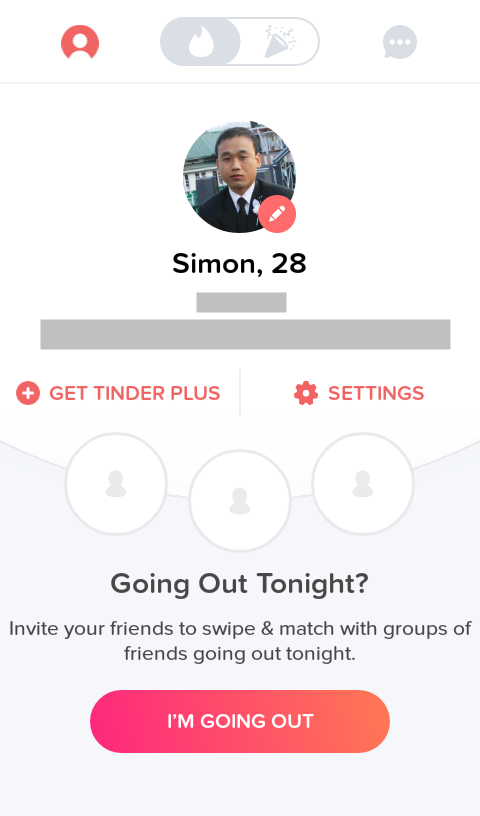
4. Just below Get Tinder Plus, there will be a button “Get More Boosts” tap to refill Now…
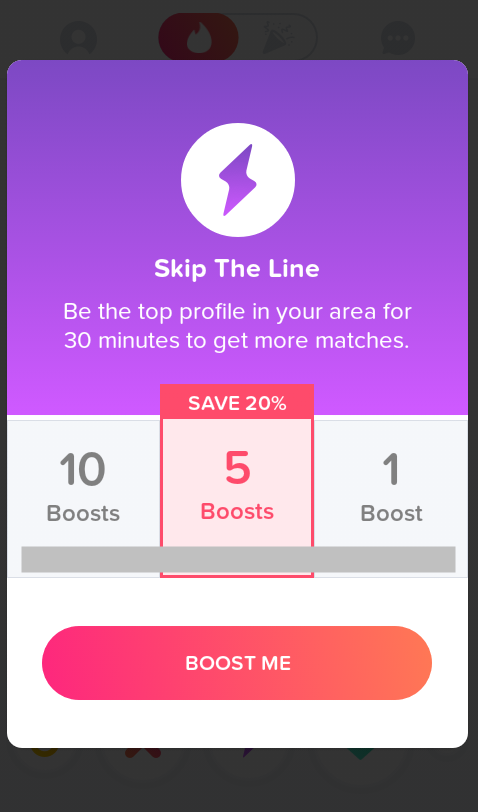
5. Once you tapped, it will take you to the Boost Page, displaying the Boost options with different Rates. Choose your prefer Price.
6. Tap on the “Boost Me” button.
7. Now select your Payment Methods, here you will be given two payment options, you can pay using either your Credit Card or using Google Redeem Code.
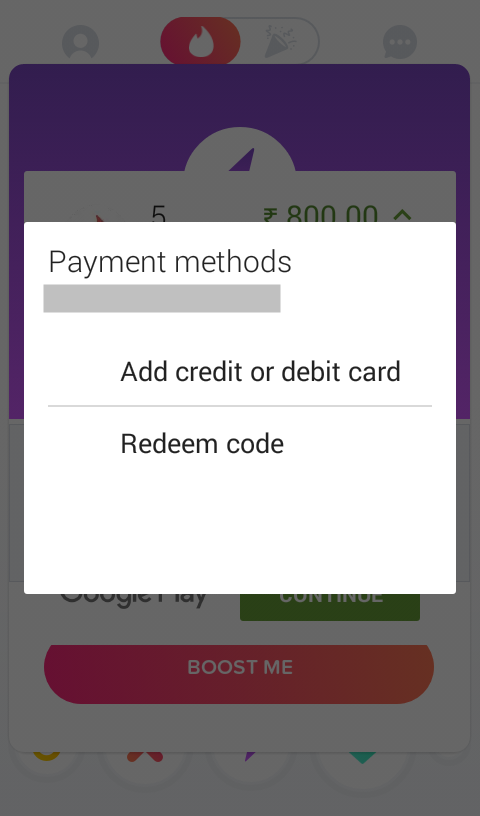
8. Tap “Continue” to add a payment method or add your Redeem code to complete your purchase.
9. Follow the onscreen instructions carefully while making your payments.
10. Once you complete your Payment process, Tinder Boost feature will be activated right away. Done!
Please note that those who are already paid for Tinder Plus – an upgrade over the free version that offers niftier love-finding features, will get one free Boost every week. If you want more, or if you don’t have Tinder Plus, you’ll be able to buy a Boost any time you like.
When is the best day and time to use Tinder Boost?
Well, selecting the right timing is important in using the Boost feature to make sure that you don’t waste your Boost. There are many views on the best day and time to use Tinder boost. According to some users on Reddit and survey conducted by Nielson, Sunday is the best day and between 9 pm and 10 pm is the hottest hour. Some other studies also say that Thursday at 9 pm is the best time while other studies fail to agree on a particular day. However, it much depends on where you live and the kind of looks you have.
Now, let’s see what days would be the best day from our common point of view or Psychology suggests.
Monday: Normally, Monday isn’t the best day for anything, as it is the first day of the week and we normally feel bored.
Tuesday: Still early in the week for planning anything.
Wednesday: This is somehow okay as it is in the middle of the week. People start looking forward to the weekend.
Thursday: This is the day when people usually start to plan for their weekends. So, it can be a good choice.
Friday: This is the day, things started happening. It might not be a good choice, for late starters, it might work.
Saturday: Like Friday, people are already enjoying it.
Sunday: Usually a rest day, might work for people who missed having fun during the weekends.
From the above, Thursdays and Sundays seems to be the best day to use Tinder Boost.
That’s it. Which day works best for you, had any success using Tinder Boost? Tell us in the comment section below.
This post was last updated on May 07, 2018.
You Might Also Like Similar Posts on Tinder:
A Guide on How To Use Tinder Without Facebook
What Does The Green Heart Mean On Tinder App
Tinder Login Failed? How to solve Tinder Facebook Login Cancelled
Tinder Super Like – How to Super Like on Tinder Dating App



Pingback: How To Use Tinder Without Facebook: A Complete Guide
Pingback: Tinder Plus : How to Cancel Tinder Plus Subscription