Do you often get curious about your friends, wife, husband or close ones that whether they are on Tinder and you wanted to trace or find out? Yes, there might be many reasons why you would like to find out someone on Tinder. The reasons may vary, are they cheating on you? or you just want to talk or do you want to fall in love with them? or you just don’t want them to use such dating apps? Sometimes, it’s inevitable that you’ve thought about finding out someone on Tinder at least once. Whatever the reasons might, to help you with that, we will give you some of the ways through which you can find someone on Tinder or check if your partner is on Tinder.

How to find out Someone on Tinder Using the app
There is no direct method to find out or trace out someone on Tinder as Googling gives you a ton of search results. Using the Tinder app and swiping may give you the person you are looking for. However, to use this method, you need to know him/her or them very well.
Location & Age
If you know where she/he live go to your Tinder Settings and set the preferences according to her location and distances. Also, make sure to select the Gender-based on the person you are looking for. Try to set the Search parameters in such a way that it falls within your preferred area.
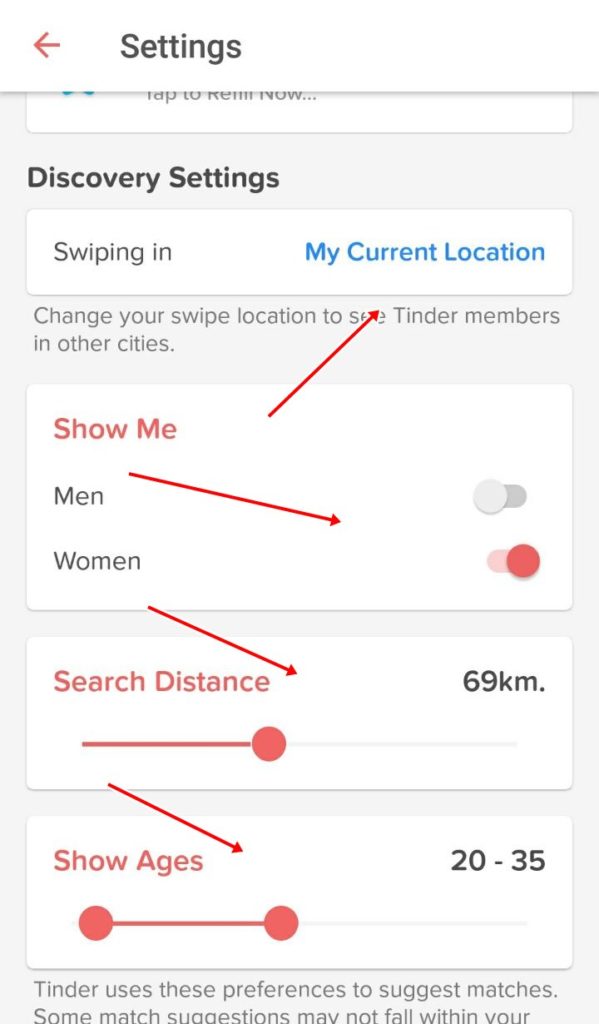
Please note that the closer the location it is likely to show up on your Swipe, provided if she’s on Tinder or has Tinder account. Also, if you know his or her age, set the Age range close to that.
If you set your preferences according to his or her age and locations the quicker you are likely to see them. Even, if you are not nearby or close by, try to give a longer distance or fake your location under My Current Location settings. If you are lucky and they have a Tinder account, Tinder will one day definitely pulls up the person you are looking for.
SEE ALSO:
How to Cancel Tinder Plus Subscription
How To Change Your Name on Tinder in Few Easy Steps
Tinder Profile URL
Tinder App allows users to set their own profile URL like on Facebook which displayed in a format like this one- tinder.com/@name.
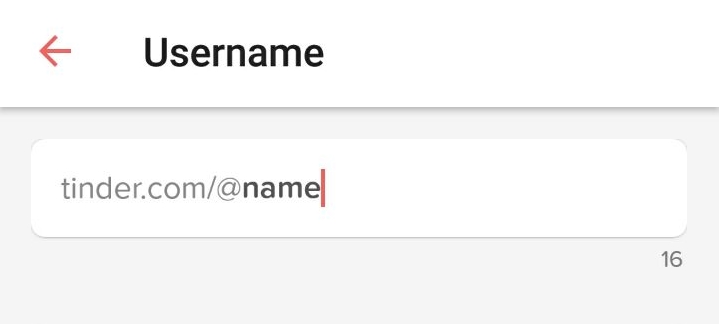
Since Tinder lets users Sign Up with their Facebook or Instagram Account, there is a possibility that they might use the same with their Tinder Account. If you know their Facebook, Twitter or Instagram account, just go to their account and see their profile URL. However, this method only works if the person is going by that same username or URL on Tinder.
Tinder Social
Another way of finding someone on Tinder through Tinder Social. In Tinder Social, there is no separate view between profile types, everyone in a group, the individual profile will be shown to other users as well, and you’ll be able to swipe on both individual profiles and group profiles.
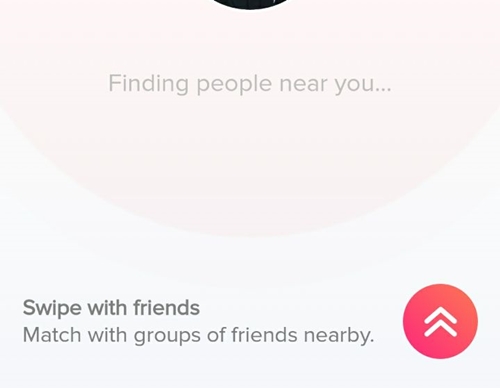
To create, just make sure that you have the latest version of Tinder installed on your device. Open the app, on the homepage screen, there is a red circled button at the bottom left-hand corner of the screen. Tap on that to create a group or known as Tinder social. There will be an option ‘Start A Group’ select “Start A Group”. Name your group to whatever name you wish. A list of friends will pop up, now careful select friends. Select your friends whom you think are close or known to the particular person you want to look out for. You can end the group any time or you can let it expire.
Find or Check if Your Partner is on Tinder
If you are really serious about finding out someone on Tinder, there is a website called Swipebuster which allows users to search for someone on Tinder. The site displays the best possible results with the time when they last swiped in. The site is straight forward, and the procedures for using is simple. You just have provided few information about the person you want to search and your Swipe buster login details. You tell who you want to search for, age and gender, WHERE they are likely last used Tinder and it will show you their Tinder profile. However, you will have to pay $6.99 /£5.40 to use Swipe Buster and search Tinder’s catalog of users. The website works by searching public Tinder users data, which includes the names, locations, and the last place users swiped.
Here’s how it works;
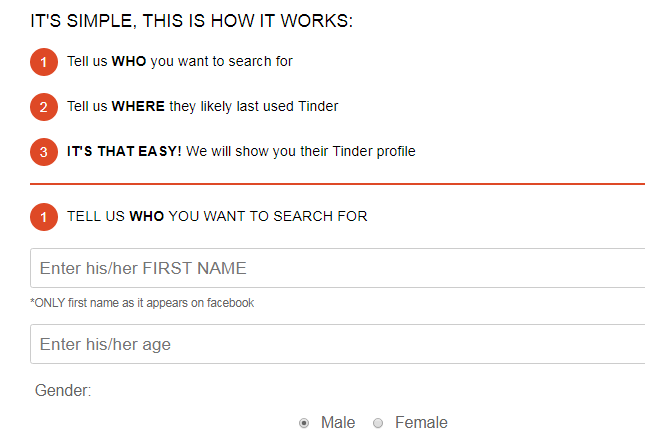
1. Go to Swipe Buster website (https://www.swipebuster.se/)
2. Enter the person’s first name you want o search. You can try his/her Facebook, Twitter or Instagram name. Or you can guest any name you think he or she might be using.
3. Enter his/her age
4. Select Gender of the person.
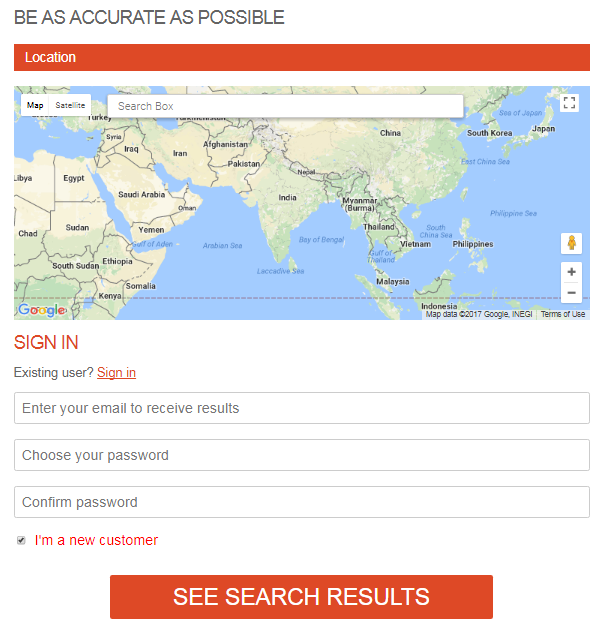
5. On the Map, enter the location of the person. Here try to be more specific or accurate in giving the location, it has a better chance of finding out.
6. Now, enter your Email address or ID
7. Enter your desired password.
8. For first time user, tick or mark on I’m a new customer.
9. Finally, click on the See Search Results.
Once clicked on the See Search Results, you will be taken to the Payment page, where you will be provided with payment options. You can either pay via Paypal or Credit Card.
READ ALSO:
See some of the Best Tinder Pickup Lines
How To Use Tinder Without Facebook: A Complete Guide
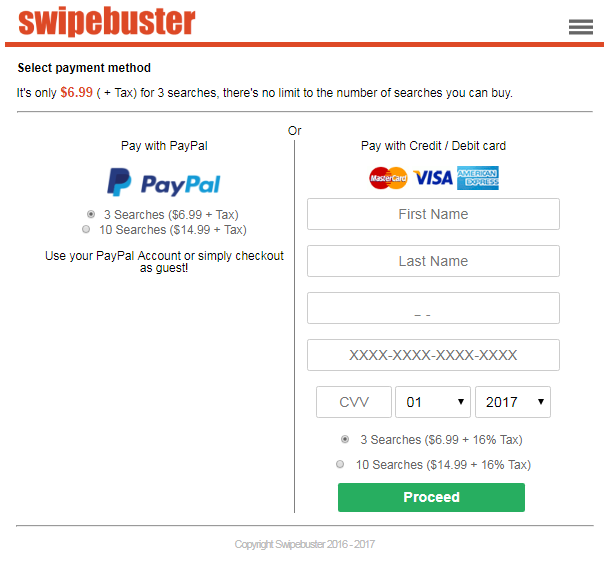
For $6.99 you will be able to perform 3 searches and for $14.99 you can perform 10 searches.
All About Swipebuster Service
Swipe buster helps to find out someone on Tinder, if people you know are using Tinder, see their full tinder profile, and know when they last swiped in. To use, you don’t need to have a Tinder account. The app will look for a person anywhere in the world. This is open for everyone, all you need is an internet connection and valid email ID. To keep their service running, they charge a fee.
So how does it search?
Once the search has been requested, their system will pull the most recent and accurate results available on Tinder for the search one provided. It also lets you look at previous results matching the search criteria. You can always check the status of your search under the “My Account” section, as well as the message that appears at the top of the results page. Once it finishes searching, you will get an email with a link to check the search results.
How long does it take for a search to complete?
Search times vary, sometimes it provides the results within 10 Minutes or less, though in some cases it could take a bit longer. However, at the maximum depending on your net connection and the person you are looking for it should not take more than 40 Minutes.
Is your information secure?
Yes – With the exception of the email address, Swipebuster does not save any other information regarding their users. Any additional information collected during the payment process is not saved afterward. They will not share your registered Email address with anyone.
What is a Profile update? Why does it cost a credit?
When you make a regular search, only limited information is being received and used by Swipebuster. Updating a Tinder profile is expected to yield more information than a regular or normal search. This will let you know if that person is still on Tinder, or if it has been closed. It can also get you their latest pictures and profile information such as bio, job, school, etc. Please note that updating closed profiles at a later date will show you whether they have reopened their accounts.
What is “Last profile sync” & “Last found during search”?
The difference between them is that “Last profile sync” is the last time any kind of information was fetched for the profile by Swipebuster. It can either be during a regular search or during a specific profile update.
Whereas “Last found during search” is the last time the profile came up in the results of a regular search in a specific area or location. When you perform a profile update, this date is not updated. This is the best indicator of when a Tinder account is active.
Why can’t you see some profile pictures?
When a Tinder user changes his / her picture(s) on Tinder or when he or she closed their Tinder profile, sometimes the system deleted old images.
How can you make a payment?
Swipe buster only accepts both PayPal and Credit / Debit cards at this moment. It also accept PayPal as guests, so having a PayPal account to make a transaction is mandatory. Usually, transactions do not take much of time, all payments are processed in a matter of seconds. Just allow Swipebuster 10-15 seconds after making a purchase for the credits to be added to your account. Please note that pending searches will be initiated only after a successful transaction.
In case, the credit you purchased does not show up in your account, make sure you have received the success confirmation message after completing the payment process. You can your registered email for any notification from Swipebuster or PayPal. You can also Login to your PayPal account and check the status. If there are no pending payments, do not worry Swipebuster will address the issue and added to your account automatically.
If your payments did not resolve, you should contact the Swipebuster team at support@swipebuster.se mentioning the problem you are facing along with your Transaction ID (If you saved it), the last 4 digits of the card used and a detailed description of the issue.
That’s it. Do you know any other good methods or tools that could find out someone on Tinder? Do let us in the comments section below! Also, do check out other related posts on Tinder from the below list.
Related Tinder Posts You Might Like:
How to Use Tinder Boost or Activate Tinder Boost?
What Does The Green Heart Mean On Tinder App
Tinder Message Failed to Send – Tinder Message Not Sent see the solutions.
How to Super Like on Tinder Dating App
Tinder Login out? See How to solve Tinder Facebook Login Cancelled?
How to Create a Group on Tinder Social



Geeat tips
That’s great to know. I guess I will not sign up because I made a oath in front of GOD and FAMILY. Loyalty and Honesty goes a long way. The instant gratifications is not worth the recourse “WHEN” you get caught!
Pingback: How to Recover Deleted Files on Android and iOS (2018)