HAPPN is the App to discover the people you’ve crossed paths with, the people you like, the people you’d like to find again! HAPPN is the App that saves us from missed connections. On every profile, you can see the number of times you’ve encountered this person. And if you don’t want to see a person on Happn anymore, you just have to click on the Cross button. In this post, we will guide you through on how to download Happn app, reviews and guide.
The app, which launched in Paris in early 2014, connects people who have crossed paths in real life. Happn app now has 8 million users worldwide, with 700,000 of them in the UK. In New York City, Happn now has 250,000 active users — one-quarter of its US users. Happn app is gaining 1.2 million users a month and that it could be level with Tinder by 2017.
In addition to voice messaging, Happn allows users to integrate their Instagram profiles with the dating app, as rival firm Tinder did earlier this year.
Happn uses your phone’s location to show you potential matches. Every time you cross someone’s path, this person’s profile will be added to the top of your feed. Then, you can like people and potentially start chatting with them.
You can call it a Tinder-like app, but it uses a different mechanism to find potential matches. Happn app is based on serendipity and real-life interactions. Every person you see in the app was right next to you at some point during the day.
The more you scroll, the further back in time you go. And when someone catches your attention, you can like him or her. If there is a mutual interest, just like on Tinder, you can start chatting for free. But on Happn, you can also buy credits to start chatting even if there is no match.</ br>
How does HAPPN app work?
1. Every time you cross paths with someone in real life, their profile shows up on your timeline!
2. You can check out the profiles on the timeline whenever you want. You’ll be able to see the number of times you’ve crossed paths with someone, as well as the time and place of your last encounter.
3. There’s someone you like? Like them secretly: they won’t find out… unless the interest is mutual! But you can also choose to be noticed by sending a Charm.
4. And when you’ve both liked each other, you have a Crush, which allows you to start a conversation.
HAPPN app was designed on the basis of mutual opt-in: you’ll never receive any messages from people you haven’t liked.
Downloading HAPPN app and using the service is completely free! The “Charm” feature is optional. It is free for women while men need to pay to use this option. Men get several Charms for free when they first sign up.
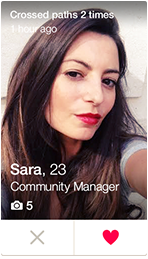
Frequently Asked Questions about Happn
Will the app post on my Facebook page?
Happn app never publishes anything on your Facebook wall. None of your Facebook friends will see that you are using the app.
What are the profiles that show up on my timeline?
The timeline shows you the profiles of all the people you’ve crossed paths with, in real-time. Every time you come across someone in real life, their profile appears on your app.
Do I need to activate my location settings for Happn app to work?
Happn is a geolocated app. Therefore, in order to meet people on Happn, it is necessary to activate your geolocation in the settings of your smartphone.
How do I interact with other profiles?
You can Like (the heart button) or Charm a person you fancy. You can Pass (the cross button) a profile that you’re not interested in, the person won’t find out, and you won’t see each other again, even if you cross paths again.
How can I talk to someone?
You can’t talk to another user straight away. To start a conversation, the wish must be mutual: you will need to have a « Crush ».To have a Crush, you need to Like or Charm a person you are interested in.
What is the difference between a Like and a Charm?
Liking is a secret action ! You’ll know if you’ve liked each other only if the Like is mutual.
Sending a Charm, on the other hand, is not a secret action. When you Charm someone, this person receives a notification and chooses whether to respond positively or to ignore it.
When I receive a Charm – how can I respond to it?
When someone sends you a Charm, it shows up in the menu on the left, in your notifications.
If you wish to accept the Charm, you only need to click on the notification (« X sent you a Charm ») to access the profile, and then click on the heart on the top right of the picture.
However, if you wish to refuse and if you don’t want to see that person again, you can click on the cross that stands on the top right of the picture next to the heart.
Can I cancel a sent Charm?
You can’t go back once you have sent a Charm.
Can I delete a conversation?
It is not yet possible to delete a conversation. However, we are working on this feature!
How can I add pictures on my profile?
When you sign up to Happn, your account will import some of your Facebook pictures. You can edit them by clicking on the photo icon on the top right of your profile. You can’t access your Facebook account from your Happn profile. If you wish to add pictures to your profile, you need to save them on your smartphone first.
I met someone in real life and would like to find him/her again. What can I do?
To find a person again, he or she also needs to have a Happn account.
Does the app have to be open for me to see people?
The app doesn’t need to be systematically open in order to work. With your smartphone in your pocket, the app continues to register all encounters in real-time.
Is an internet connection necessary for the app to work?
It is necessary to have an internet connection for the app to work (wifi/3G/4G).
What are the Preferences in the left-hand menu for?
The Preferences allow you to choose the age range and gender of the people you wish to find again. Preferences are completely mutual: you will never be visible to a person that doesn’t meet your criteria.
What are the credits for?
The app is completely free for women. For men, sending a Charm costs 1 credit. A store is available directly on the app, offering a variety of packs.
What happens if I block someone?
If you block a person, that person won’t find out. He or she won’t see you on their timeline and won’t be able to send you any messages anymore.
I have blocked or « declined » a profile but would like to go back on my decision. Is it possible?
You have access to the list of users you have blocked or declined. All you have to do is go into the « Users » tab in your Preferences. You can change that list at any given time by unblocking or accepting a profile you’ve blocked or declined.
How can I deactivate my account?
All you have to do is to go into the « Preferences » tab in the left-hand menu, into « About » and click « Deactivate my account ».
What does « cross paths » mean? At what distance does it work to meet someone?
The app considers that you have encountered someone if your paths cross between 1m and 250m.
What does it mean when it says « Now » on someone’s profile?
When it says « Now » on someone’s profile, it means you are currently « crossing paths », and that this person is currently within close distance. To be precise, it means the person is within a 250m distance from you. For privacy reasons, the app won’t tell you the exact distance.
Why does the button «Charm send» turn back to «Charm» after a certain time?
Have you noticed that the «Charm sent» button has gone back to «Charm» on a profile? Don’t worry, the Charm has been sent and received. However, when a person doesn’t accept your Charm, Happn allows you to send a new Charm after 24 hours.
A Crush has disappeared from my list. How is that possible?
If you can’t find a Crush in the right-hand menu anymore, it means the person has either deactivated their account or has blocked you. If you think it’s for another reason, get in touch with us.
Can I sign into Happn if I’m under 18?
Happn is an app for an 18+ audience.
Can I sign into Happn without using Facebook?
You have to use Facebook Connect to create an account on Happn and use the service. Facebook Connect allows us to prevent fake profiles and profiles without any pictures
Should I allow Happn to access my Facebook information?
If you don’t allow Happn to access your Facebook information, your profile will contain false information. Your Happn profile (name, age, pictures) synchronizes automatically with your Facebook information, and it’s impossible to change your name/age directly on the app.
So make sure your information is correct.
If your Happn profile contains a mistake, you can always change your information on Facebook and synchronize it with Happn once again.
How can I change my name or age?
Is there an error on your age or your first on your Happn profile?
This could be due to:
– the fact that you declined access to your date of birth when you signed up via Facebook.
– or because your date of birth / first name is incorrect on your Facebook account.
In any case, to change your age or your first name on Happn, you need to change these on your Facebook account and to synchronize it with Happn.
Download Happn app from the below links:
For Android Devices: Here
For iOS Devices: Here
For Windows Phone: Here
Happn Additional Information
Last Update: August 31, 2017
Size: Varies with device
Current Version: Varies with device
Requirements: Varies with device and OS
Content Rating: Rated for 18+
In-app Products: Yes
Developer: Happn
Happn Reviews
Manu: It’s a good concept connecting with people but I faced one problem that someone had liked me but I was unable to find that who was that!
Adil: The application sounds good but has limited access without coins which costs too much. I have sent hearts but didn’t get the reply from even a single. It is not clear either the front one has viewed my profile or have sent the heart or messaged me. No notification at all!! An amazing idea to find people you have come across. One can find people from places where he mostly roams around. The credit system is limiting its usage. Response rate generally on the lower side from females and 10 is too less but earning credits is on the higher side as compared to other similar apps.
John: Great app idea, but being forced to use Facebook, Instagram and others are just absurd. I shouldn’t be forced to sign up for 4 websites that I would never use and refuse to use just to make a profile in this app. Guess what. That makes me refuse to use this app. Good job developers! So far it’s ok, not wowed by it yet but who knows it may grow on me. The only real negative is that I get no notifications so have to open the app to see w
Michael: Great concept, not as free to use as it seems, only 10 credits are given out to try the app, needing to invite people or pay to buy credits for getting full use out of the app. Not enough matches to make it worthwhile.
Sean: Messaging system needs work. Ads are more annoying than they should be.
Melissa: From this app, I met an old friend, we would have never reconnected if it was not for this app and now we are dating. I am so happy.
Rodrigo; I’d like to read more self-made descriptions beyond the app and have more matches, but that’s not the app’s fault, hahaha! Happn is perfect for what it’s meant to be, besides being reliable and easy to use.
Kshitij: Cool concept downloaded the app just a few days ago so I will write a proper review in some time. But i think this is a really good idea!
Mike: So I was feeling frisky I downloaded this app now I’m swimming in so many cheeks I don’t even know what to do with all these holes. Great app guys.
DS: I am not so familiar with this app, but it looks like very amazing, whosoever cross your path now or before may be able to talk to you without having him or her identity.
Chiranjeev: Really the best app. We can have our crush on our phone itself. Thanks to Happn developers for making this app. And try to make it the best. But Please Its India. You have to lower the coin’s price. But there are very few people who use it. Also, the gold coins are limited to 10 only for free users. After 10 either buy another 10 for 250 rs just to send a friend request to stupid people or uninstall the app…
Alejandro: Great for meeting new people. The chat needs some work, it has a lot of delays delivering messages. This app is very good for those who are new in the city, and cannot make friends easily.. they can explore themselves. Good for those 👍👍
Abhijee: I’m new this web but I didn’t know this web but I’m sure it happens is me. I think it’s a good app which provides a platform to chat with different kind of unknown people whom we can’t even think that we met them
Perry: It will be better if we could check which person has visited our profile. And the number of views we do get so far and by whom. Thanks, I liked this app and it’s amazing. Love the fact that it’s discreet and I’m not pummeled with a bunch of unnecessary! If that’s even a word.
Last Update on August 10, 2019.
RELATED POSTS:
Tubemate YouTube Downloader App Latest Version for Android
Download DC Legends for Android & iOS devices
Download Minecraft – Pocket Edition (Free) for Android, iOS, and Windows
Download The Walking Dead: Road to Survival (Free)
Pokemon GO APK Download for Android & iPhone (all Countries)
Download Spotify Premium and Free version for all devices
Download Angry Birds Blast APK Latest Version.



Never heard this app Happn…'ll give a try
Pingback: Best Dating Apps 2016 for Android and iOS
Trying happn for the first time, but just out of curiosity…
If I click the X (not interested) icon on someones profile, I understand that they will no longer show on my timeline but will I still show on their timeline?
The reason I ask is that someone mentioned that the persons profile would only be removed from my timeline but I would still be on their timeline.
Came across this app the other day that lets you find if a specific person is using happn. Haha great for checking up on your partner lol… https://whoshappenin.com/