Getting annoying calls? Download TrueCaller to Identify Caller ID & Block numbers. Frequently getting a phone call from an unknown number can be annoying. Sometimes you simply don’t know whether you should pick up or not. Is it commercial calls or someone calling and threatening you? Or your ex or some admirer calling from a number you don’t recognize. Or perhaps just a friend who switched to a new number? There are many apps on the market which can perform the task of identifying a caller ID or blocking a contact number or identify a phone number. Among them, Truecaller app is the best app which handles this quite well.
What is TrueCaller?
Truecaller is a privacy killer app. The application allows users to block unwanted calls, identifies callers, and permits the user to search for all public listed phone numbers published in 25 countries, such as Canada, India, Italy, and the United States. TrueCaller also provides a simple blocking method which allows only specified calls that are important to the user to get through. This application is first in its category or kind. Truecaller is developed by “True Software Scandinavia AB”. Initially released on September 2009.
For Blackberry, iOS, Android, Series 40, Symbian and Windows Phone.
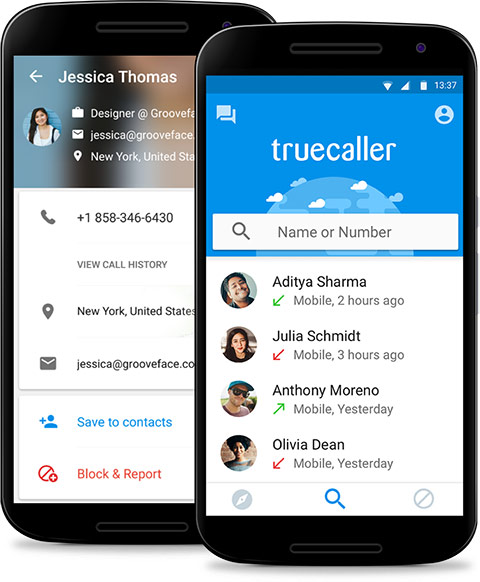
Truecaller works like a telephone directory. When one install Truecaller and register their phone no. on it. Truecaller’s database will sync all contacts saved on the user’s mobile phone. Truecaller is equipped with a user-friendly interface. It also provides more information about any contact number, can see the location as well. One can personalize user profile by adding a photo, link with social media accounts like Google+ or Facebook.
How TrueCaller Works:
TrueCaller is equipped with some useful functions, such as name display, reverse number lookup, location and number of the caller, and a social website feature that notifies followers when the user is on the phone. What this application is most coveted for, however, is its ability to support a list of callers the user blocks in order to prevent unwanted calls, whether from salespeople or individuals with whom the user no longer wants to speak.
In addition, TrueCaller also notifies the user of spam calls that are being received and tagged by other users who utilize the application’s database. This particular feature helpfully allows a TrueCaller user to block spam before they even receive it.
Now, say somebody calls you with an unknown number and you do not recognize this number, the Truecaller starts working and it will search its whole database and try to find that unknown number is related to someone. If it finds then it displays his/her name and location. After that, you can guess who is calling. But the condition is happening this thing is that, when any truecaller user has saved that unknown number on their phone with any name, that name is going to display. This is the best feature of Truecaller.
Main features of TrueCaller
Truecaller helps identify unknown incoming calls, block unwanted nuisance calls through a community-based spam list, where users help report unwanted/spam/scam calls all over the world. To date, Truecaller has more than 100 million users worldwide that contribute to this community.
Here are some of the main features of TrueCaller App:
* Know who’s calling you even if you don’t have their number in your address book
* Block numbers from nuisance spam callers and telemarketers
* Search for any number whether it’s local or across the world to see who it belongs to
* You can now copy a number anywhere (e.g. website or apps) and Truecaller will notify you who it belongs to
* Get in touch with people via name search (Premium feature)
* Tweet and Follow a person on Twitter directly from Truecaller
* Yelp! integration for faster business lookup results
* + more features to make your phone smarter
Truecaller NEVER uploads your phonebook to make it searchable or public. 3G or WIFI is required for Truecaller Caller ID to work. Operator charges may apply.
* The block text feature is currently not supported for devices with Android 4.4 (KitKat)
How to use TrueCaller?
Download TrueCaller and installed on your phone, the first time you start up TrueCaller, you’ll be asked to register your phone number. Once your phone is confirmed and is legit you will be provided a space for your name and email id to enter or an option to connect with your social accounts.
Call and SMS Blocking
While PrivacyStar used multiple lists for it to screen unwanted numbers, Truecaller keeps it simple with a single blacklist to which you add numbers. You will, however, have to enter the Settings menu and toggle on SMS blocking. Unlike other call blocking apps, Truecaller cannot block partial numbers or whole area codes.
If a blocked number attempts to call you, the caller hears a busy signal and you hear nothing. Truecaller only generates a helpful visual notification with the caller’s information. It also has a combination call log and searches history, though it is hidden as a sub-page of the search page. When a blocked number sends you an SMS message, you’ll receive no notification and there’s no log to view either
Identify Caller ID
When you receive a call from someone not in your contacts, the app drops its own caller ID information window over the stock caller-ID message. While smart, it’s inelegantly executed. You can actually see most of the caller info on the call screen peeking out from underneath Truecaller’s window.
After a call has come in, you can easily mark it as spam or add the number to your contacts. You can also view a map of where your call came from.
Phonebook
A phonebook is a critical tool for billions of people who use it on a daily basis – but despite all of today’s advanced technology, little has been done to make the mobile experience more intelligent, relevant and personal.
Over a hundred million users have replaced their old phonebook with Truecaller. Download TrueCaller and will completely transform your mobile phonebook experience with a smarter set of features that will improve your daily life. This has been a natural evolution in how people have been using the app.
We started off as an app to identify unknown numbers and block spam calls. Many people do not bother saving phone numbers anymore because they rely on the ability of Truecaller to find the right contact information, and identify the name behind a number, regardless of it being saved into their phone. We want to make this a more simplified and streamlined process so you have all the current information on people and businesses you need without ever having to leave the app.
Download Truecaller on your phone
Truecaller is available on Android, Windows phone, iOS. Truecaller is also available on Series 40, Symbian, Blackberry, Blackberry 10 and Tizen.
To Download TrueCaller Click on the button below!



For Series 40, Symbian, Blackberry, Blackberry 10, Tizen
Last updated on January 11, 2018.
See Also:
Download Instagram – Photo and video sharing app



Great app. Truecaller is a must have app
It doesnt block a contact after added on the blocked list.
It doesnt block calls on my cell, any help?
Truecaller is very helpful app. one of the must haves
Pingback: Download Spotify Premium and Free version for all devices
Pingback: Download Instagram App- Photo and Video sharing app
Pingback: Download The Walking Dead: Road to Survival (Free)