Facebook has become a complete social networking site with the ability to chat, upload, view photos, and videos. It has made the world so connected that almost everyone with an internet connection now has an account in Facebook. We use it for hanging out with friends, families, and colleagues. The first thing we all do on Facebook is to see our wall feeds. Then there comes a time, we found an interesting video that caught our attention and we wanted to save it to our phone or PC to watch it later. However, like YouTube, there is no option or a button to download Facebook videos directly.
Till now, Facebook does not offer that feature to download Facebook videos directly to our devices. Also, it is unlikely that Facebook will add this feature in the near future. However, there are certain ways which you could download Facebook videos to your smartphone or PC.

In this post, we will walk you through the different ways to download your favorites videos from Facebook to your device or PC. Most of these ways or techniques involve using the video’s URL. You can easily download any Facebook videos either with the help of apps or through your browsers or third party sites which we will discuss here in detail, so keep on reading.
How To Download Facebook Videos on Android With Apps
As stated above, there are two ways of downloading Facebook videos, one is with the help of third party sites and the other is with the help of downloader apps. First, we’ll see some of the best Facebook video downloader apps that are currently available on Play Store and iTunes.
There are hundreds of Facebook video downloader apps listed on the app store, declaring themselves as the best downloaders. However, a majority of them are useless and can’t perform or deliver what it promises to do.
To help you select the best apps to download Facebook videos and make things easier for you, we have listed here some of the best downloader apps for Facebook videos. All the apps we have recommended or listed here are tested and tried and we are in no way associated with developers or providers.
SEE ALSO: Tubemate YouTube Downloader App Latest Version
1. Friendly for Facebook – The Best Facebook Video Downloader App
Of the many apps we have tried, Friendly for Facebook is the number app for downloading Facebook videos to your phone. This app is available for both Android and iOS platforms. Friendly for Facebook is developed as an extension of the light Facebook mobile version which makes it the complete Facebook Lite & Messenger alternatives. If you have this app installed on your phone, you no longer need to install the Facebook app, because this app provides it all within one app.
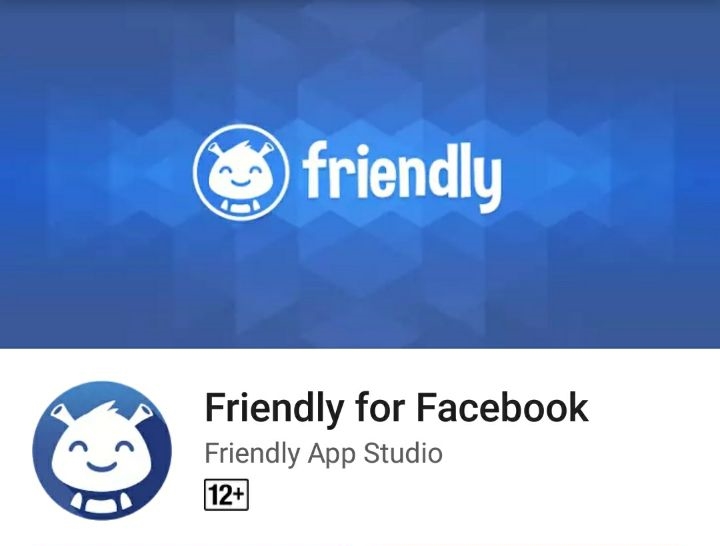
Friendly for Facebook is the leading app to download videos from your Facebook to your Android device. With this app, you can download any videos from Facebook with ease so you can watch it later. Not only that, it comes with great customization options, so you can control almost anything like your News or wall feeds, change the looks and feel of the app.
Another amazing feature of this app is that it saves your battery while giving you control over the app. All the functions are similar to the original Facebook app, so there won’t be any problem using the app. Just download this app and see how amazing it is.
Here’s how to get Friendly for Facebook and download videos to your Android phone.
If you are on Android, open your Google Play Store App, on the search bar just type Friendly for Facebook and hit search. From search results, select Friendly for Facebook and tap on the install button. Wait for the download to finish and open the app like any other apps.
If you are on iOs or iPhone phone, just open your iTunes and search Friendly for Facebook, download and install it.
When you open Friendly for Facebook for the first time, like the original Facebook app, you’ll be required to enter your Facebook login details. Once entered you will be taken to your Facebook wall. You won’t notice many differences compared to the Facebook app. All the layouts and functions are the same, except that it has a special function to download videos directly to your phone. Below are the steps to download videos from Facebook to your phone.
When you see a video on your feed and you wanted to save or download it, just tap or play the video (see screenshot below).
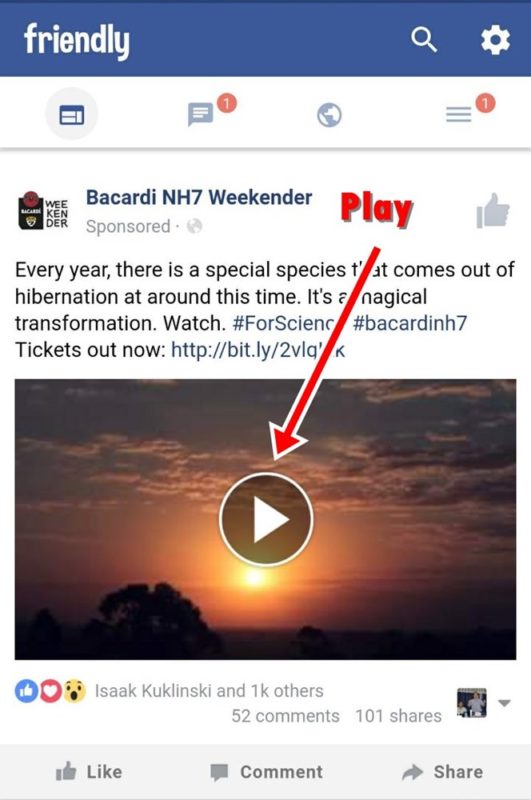
Once the video plays, there will be a download button at the bottom right corner, to download the video just tap on “Download” it will start to download the video automatically.

Downloading takes place in the background, so you can use your Facebook even while it is downloading. If you want to see the download progress, just tap your notification bar area, it will display the percentage of downloads, and notifications for completion reports will be given as well.
2. FB Video Download Free
Second in the list to download Facebook videos is FB Video Download Free which is developed and offered by Photo Frames Art Studio with a Ratings of 4.2 on Google Play Store. This design of this app is similar to the first one, however, this app seems to work a little bit slower except for the Download function which is pretty good. Like the Facebook app, you just install and browse around as you do in the Facebook app.
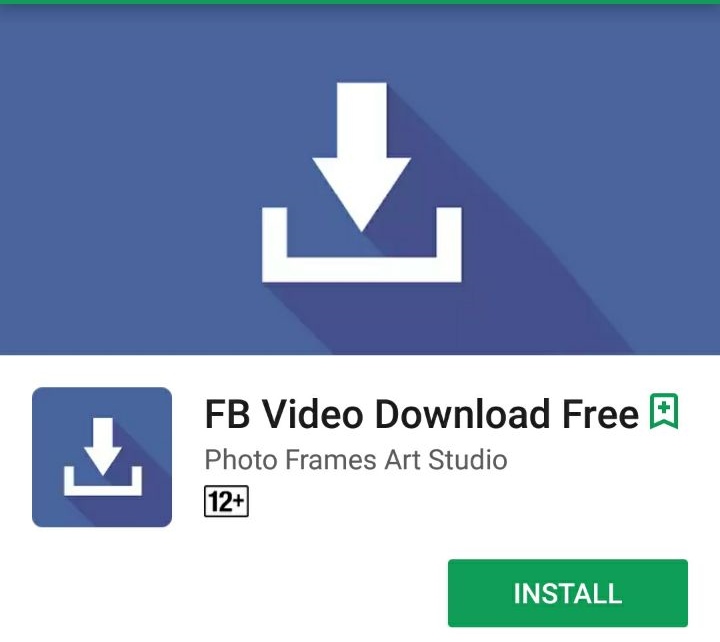
With this FB Video Download Free, you can easily download videos whether it is a video posted by friends, page or group. Downloading takes place in the background. The app has a simple and clean interface and it is only around 2MB, so it takes up much of your phone storage. You can easily browse around your news feed and your friend’s walls, pages to select the video you want to save and download them to your phone. If you are not satisfied with the Friendly for Facebook you can try this app as well.
SEE ALSO: Free Music Downloader Apps to Download Free Mp3 songs legally
Here’s How to use FB Video Download Free
Open your Play Store and search for FB Video Download Free. Once you found, download and install. Once the installation is completed, open the app. When you open FB Video Download Free for the time, you will be asked to enter your Facebook login credentials. Once entered you will be taken your home page. Browse around for videos on your wall, friend’s wall, pages or group. Once you find a video and wanted to save it for the future tap on the video to play. See the Screenshot below.
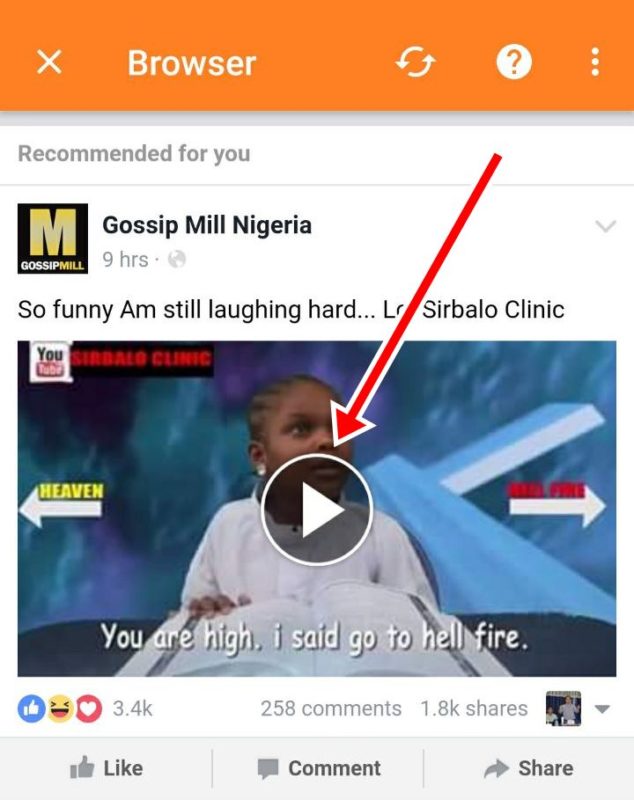
Once you tapped or clicked on the video, there will be a pop up displaying options to Cancel, Watch and Download. Tap on the Download button to save the video to your phone.
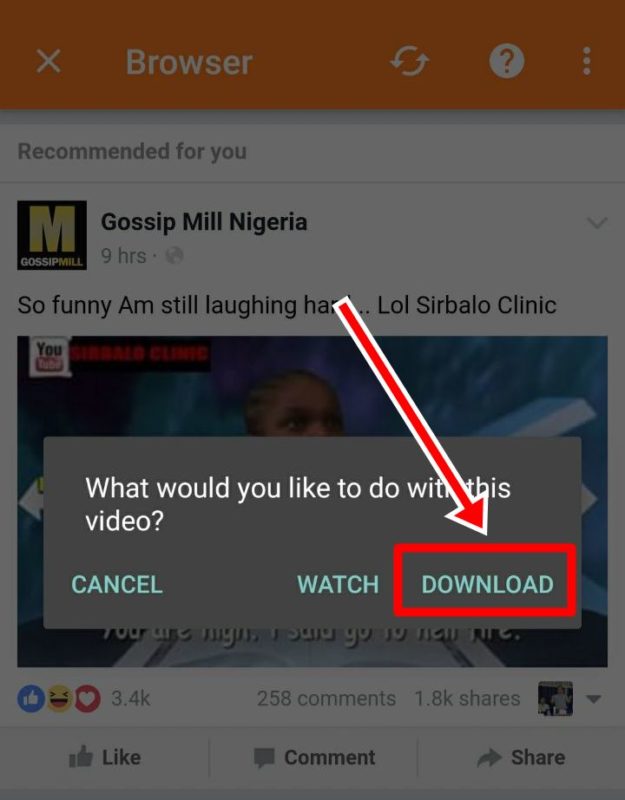
To see the download status, tap your notification area. That’s it, you now successfully downloaded a video from Facebook.
3. Video Downloader for Facebook
Video Downloader for Facebook is another great app, which is specially designed to download Facebook videos on phone. The application is simple and easy to use. It is developed and offered by XCS Technologies with a Play store Ratings of 4.2. Currently, this app is available for Android, it has a pro version, however, the free and paid/pro version has the same features and functionality. The only difference is that the Paid version doesn’t display Ads.
For easy access to videos, the app has a menu on the left side, with different categories. To filter search and make searching easier, Categories are created in such a way that you can select the destination of the videos. For instance, if you want to look for videos in a group you can also such on Groups where you are a member.
The Menu has 11 Categories, such as these are Newsfeed Video, Timeline Videos, My Uploaded Videos, My Tagged Videos, Page Videos, Browser Mode, Group Videos, Friends Videos, Saved Videos, Funny And Crazy Videos and Downloaded Videos.

Besides, there is also a social sharing option where you can share the video with other social networking sites, blogs, and even emails. Just by looking at the categories, you will be able to figure out how easy it is to download videos from Facebook with the help of Video Downloader for the Facebook app.
How To Download Video Downloader for Facebook and Use it
If you want this simple and awesome Video Downloader For Facebook app, you can get it from Google Play Store. Just open your Play Store app, on the search bar enter Video Downloader For Facebook and tap the Search icon. Please be careful in selecting the app from the search results, there might be similar names. To make sure that you have selected the right app see the Screenshot below and it is the same.
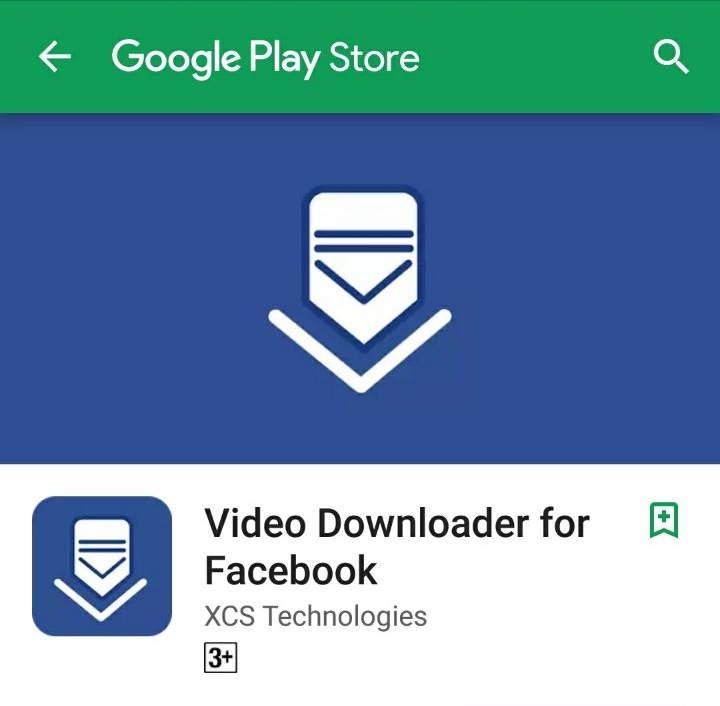
Once you have installed on to your device/phone, open the app. when your open for the first time, you will be taken to a Login page, where you have to enter your Facebook login email id or password. Once you successfully logged in, the app homepage will be displayed with a list of menu or categories.
Just tap on the Categories to search videos for download. If you want to download videos from your Timeline select Timeline Videos, and from Group, select Group Videos and so on.
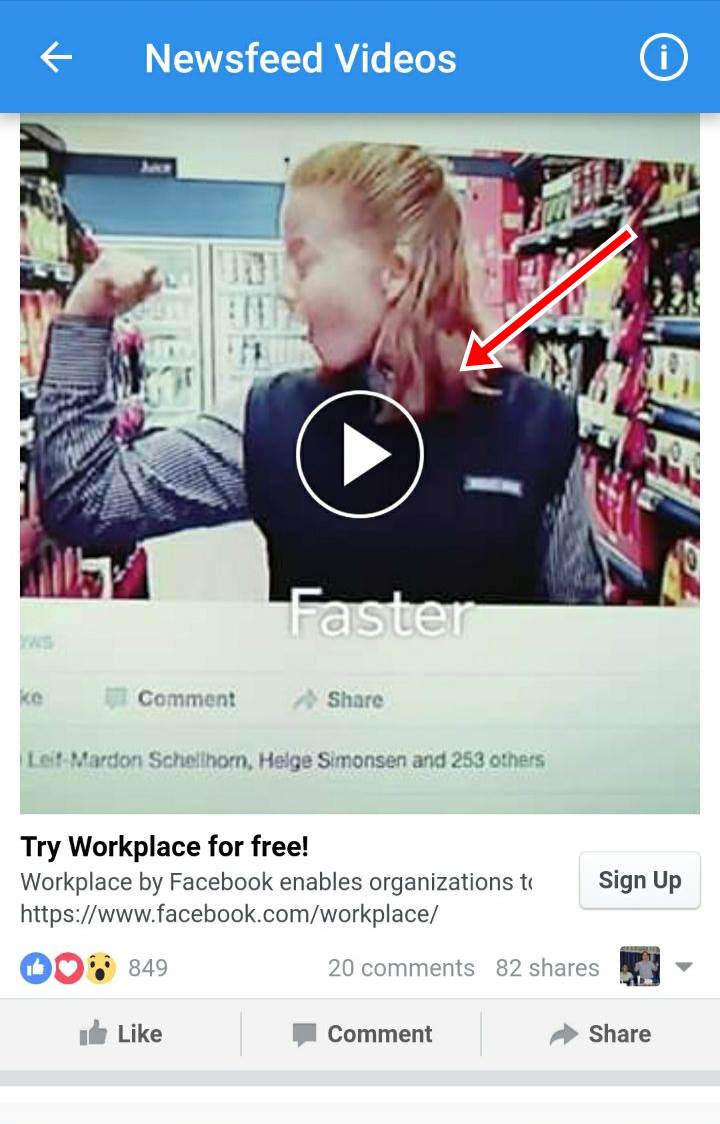
Once you have located or found an interesting video and you want it to download or save to your phone, just tap on the video or tap the play button.
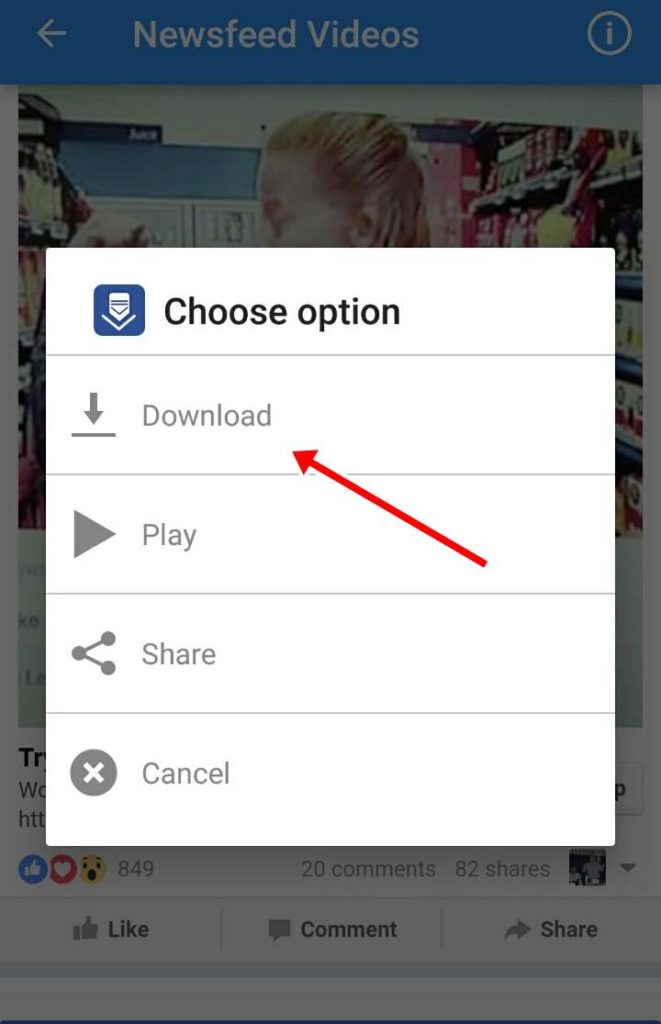
Once you tap or play, a pop up with options – to Download, Play, Share and a Cancel button will be displayed. To download the video tap on the Download button. The download should starts automatically at the background. To see the download progress, see your notification area. If you want to share the video just tap on the Share button, it will give you all the popular social networking sites where you can share to.
4. Video Downloader for Facebook Pro
Video Downloader for Facebook Pro is another app that has a similar function with those mentioned above but has some unique features. Video Downloader for Facebook has a simple Facebook blue design with some awesome user interface to browse and downloaded videos. The app is designed with an aim to easily access videos by creating a Menu list for easy browsing.
The Menu has a different Categories like Timeline, My Downloads, My Favorites, Selected Videos, and a Download Later. The app is developed by Smart Applications YE and provides regular updates. One of the unique features of this app is that when you are on a slow internet connection, just download the video you wanted, the download will take place at the background and you will be notified when the download is finished. All the downloaded files are stored under one folder and can be accessed easily.
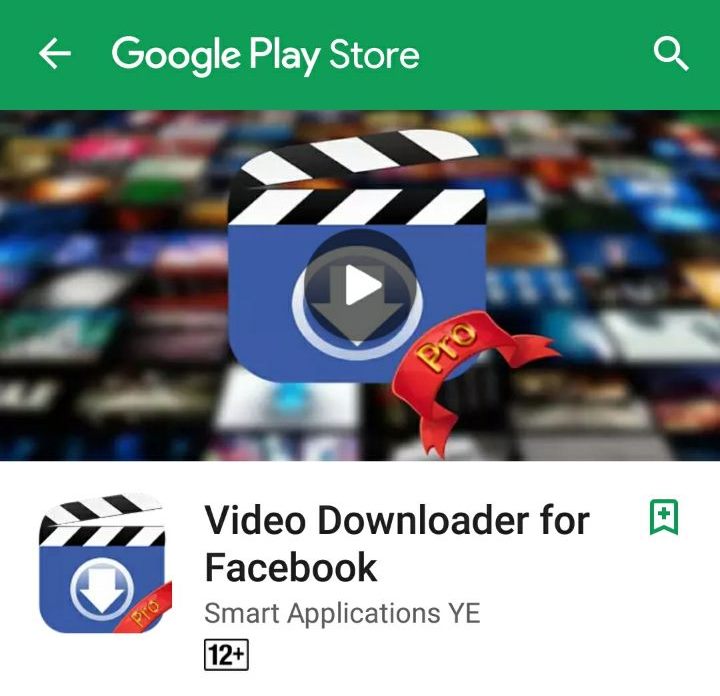
Like the original Facebook app, you can browse around your timeline, Facebook pages and groups. It lets you download any videos from these pages, groups and from your timeline. The app comes with an inbuilt video player, so you can preview or play the video before downloading.
You can also manage your list like your Favorite, Download list and lets you delete video files that you no longer need to keep them. Video Downloader for Facebook also has the Share feature to share the video with popular messaging and networking apps and sites like WhatsApp, Facebook, Twitter, Instagram, Snapchat and many more.
How to Get Video Downloader for Facebook Pro and Use
Open or go to Google Play Store and search Video Downloader for Facebook by Smart Applications YE, download and install it. Once the installation process is completed, open the app. When you open for the first time, you will be prompted to select whether to use your Facebook Page or Web Browser, now select whichever you want to use.
Once you found the video and you want to download it, just tap on the video to play. Now, to download the video, look at the bottom right corner, there is a Download icon, tap on that to download the video. See the screenshot below.

How To Download Videos From Facebook On iPhone
Unlike Android, there are not many Apps for iPhone to download Facebook videos. Even for iPhone/iOS Friendly for Facebook which we have listed as the number app for downloading of Facebook videos is the number choice for iPhone as well. It has the same features and functionality in iOS as well. Another app that is simple and straightforward app is Video Downloader for Facebook by Futerox Interactive. This is one of the best apps to download Facebook videos on the iPhone. Now let’s have a look at this app and how to use it.
5. Video Downloader for Facebook (iPhone)
Video Downloader for Facebook has a simple, clean and user-friendly interface. It is simple and there are complicated methods involves in downloading videos. Logging in to the app and select the video you want to download to your phone with just a single tap. It allows users to preview or download any videos from friends, Groups videos, page videos, and timeline videos to your phone. Navigation is easy and straightforward, making it easy to find things.
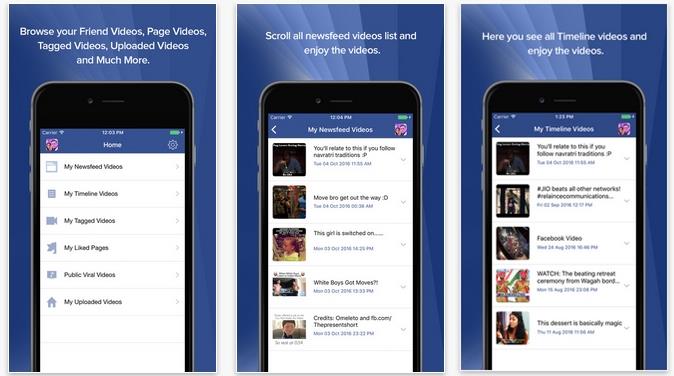
Video Downloader for Facebook is completely free to use, for certain features like unlimited saving to the gallery and stop displaying of ads, you will need to upgrade for the paid version. This app is one of the best options to download Facebook videos to the iPhone.
How To Download Video Downloader for Facebook (iPhone)
To get Video Downloader for Facebook (iPhone) you must have iTunes installed with an active iTunes account. Open your iTunes and search Video Downloader for Facebook by Futerox Interactive and install. Below are the steps on how to download videos from Facebook to iPhone.
Open the app as you normally do. Now, sign in with your Facebook account. Once you successfully signed in, you will be taken to the homepage, now tap on the Home from the bottom Menu. You will see a list of Categories like My Videos, Liked Pages, Friends, Public Viral, and News Feed. Across the bottom of the screen, there are also options to view your timeline and list of downloaded contents and your playlist.
Select any category you want and browse around the videos, once you found the video and you want to download the video just tap on the Download icon from the right top corner of the video screen. See the screenshot below.

To access your downloaded videos, look at the bottom Menu options for Downloads, Playlist, and Settings.
Download Facebook Videos on PC or Laptop
Like in the Facebook app, even in the desktop version, Facebook doesn’t provide a direct link to download videos directly on PCs. However, there are some simple tricks that will help you download any Facebook videos without using any tools or software. Now, let’s see some of the tricks that you can use to download Facebook videos.
Here’s a simple trick to download any videos on Facebook with the help of the video URL and your Browsers.
Download Facebook video on Chrome
1. Open your Facebook account, browse around for any videos.
2. Once you found a video that you wanted to save or download to your PC, bring your mouse over the video, right-click the video.
3. Select Show Video URL, on the next screen, copy the URL. See the Screenshot below.
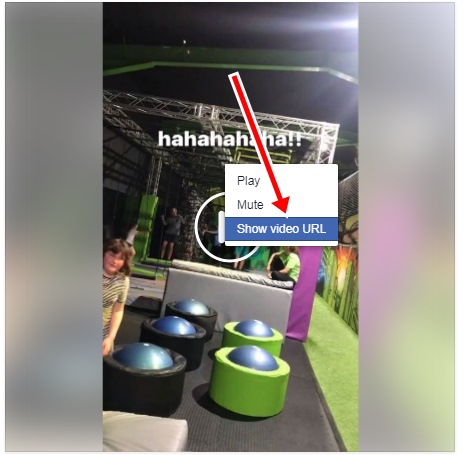
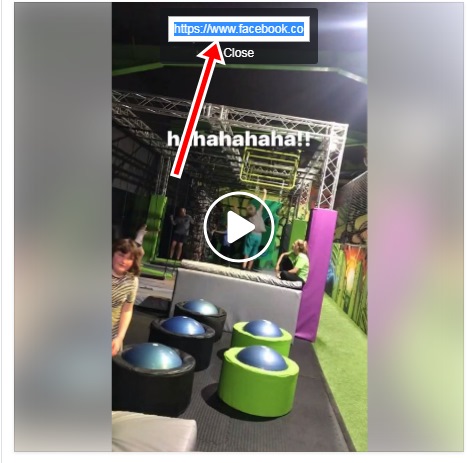
4. Now, open a new tap on Chrome and enter the URL you just copied.
5. Change or replace the “www” into “m”. See Screenshot below.
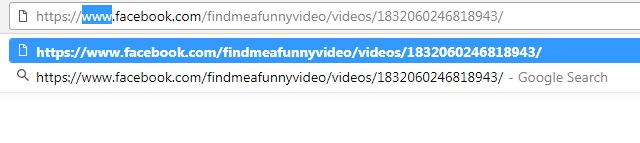
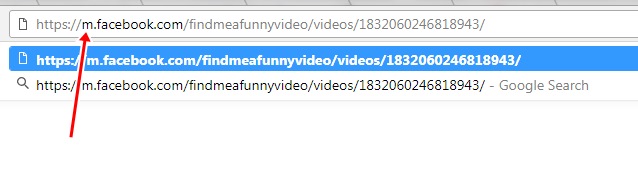
6. Once you replaced, hit enter and Play the video.
7. Now, look at the bottom right corner of the video, there will be a download button or Icon. Click on the Download button to download the video.
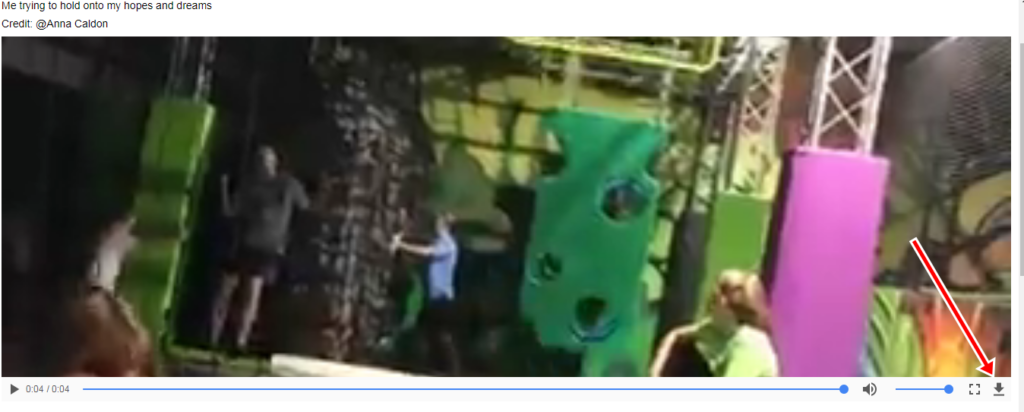
8. Give or name the video to whatever you want and click the Save button.
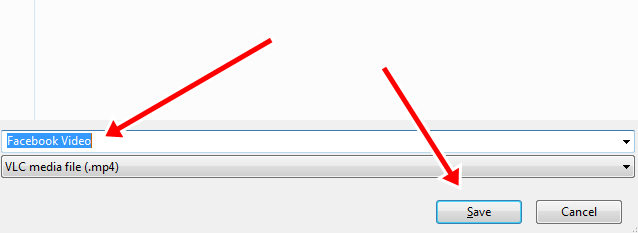
9. That’s it. Done.
Mozilla Firefox
1. Repeat the steps mentioned in Chrome from Step 1 to Step 6.
2. Once you play the video, the video will be opened in a new tap. Right-click the video.
3. From the drop-down list options select Save Video as… see screenshot below.
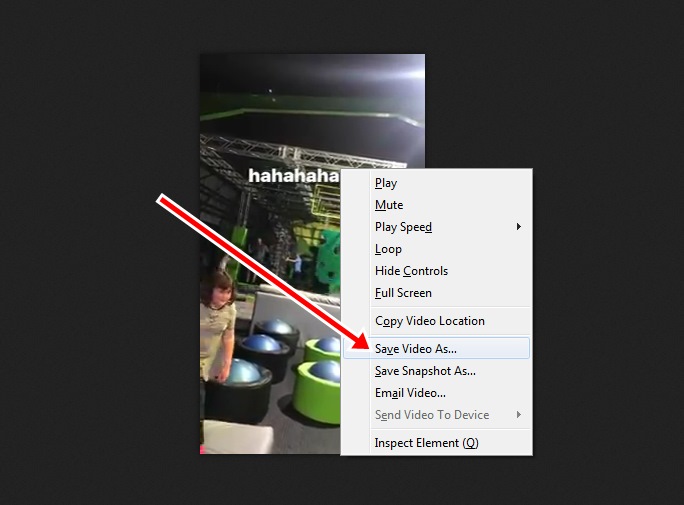
4. Name the video and hit the Save button.
5. Done!
Opera
1. Even in the Opera browser, the steps are the same as Mozilla Firefox. Repeat the steps mentioned in Chrome from Step 1 to Step 6.
2. Play the video, and Right-click the video.
3. Select Save Video as… see screenshot below.
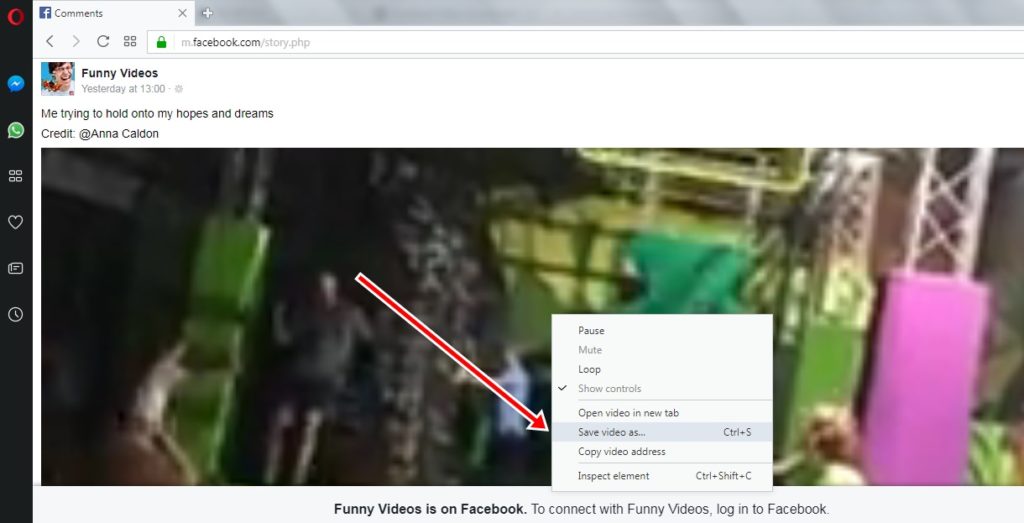 4. Name the video and hit the Save button to download it to your PC or Laptop.
4. Name the video and hit the Save button to download it to your PC or Laptop.
5. That’s it!
Explorer or Edge
In Microsoft Internet Explorer or Edge, the tricks to download Facebook videos is a bit different. Here’ how you do it.
1. Log in to your Facebook account.
2. Once you have found the video, copy the video URL as we have mentioned above.
3. Open a New Tab, and replace the “www” with “m’ and hit Enter.
4. Now play the video.
5. The browser will give you an option to Open, Save and cancel, which is at the bottom of the screen. Select the Save button.
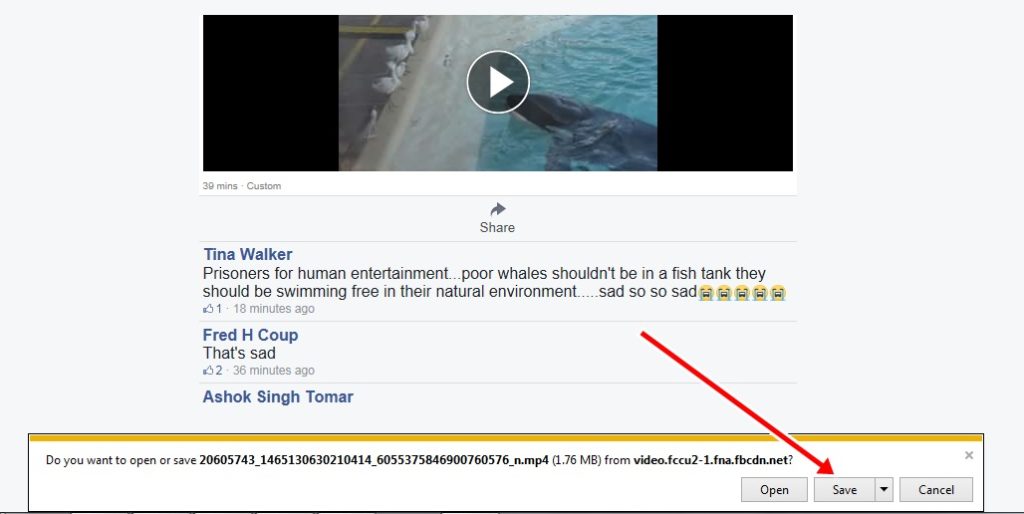
6. Once you select Save, the download should automatically start.
7. Once the download is completed, it gives you notifications whether to Open, Open Folder or view all downloads.
8. Done.
How to Download Facebook Videos Online Using Third Party Sites
Feeling lazy in changing the video URL like the above methods? Don’t worry, there is a simple or shortcut way to download videos directly from Facebook by just copying and pasting the URL. For this method, you will have to use third-party sites that are specially developed for this purpose.
There are many websites that offer to download videos, however, we found these three websites – Savefrom.net, fbdown.net, and downvids.net are the easiest and fastest way to get Facebook videos. Of course, you have the freedom to use other websites as well.
Go to any one of the above-mentioned websites, find the video from Facebook. Play the video and get the video URL. In case, if you don’t know how to get the Facebook video URL to see the above-mentioned methods. Once you are on the page of any of the above-mentioned websites, there will be a text field for entering the video URL ( see screenshot below) paste the video URL you just copied and hit Enter or Download button.
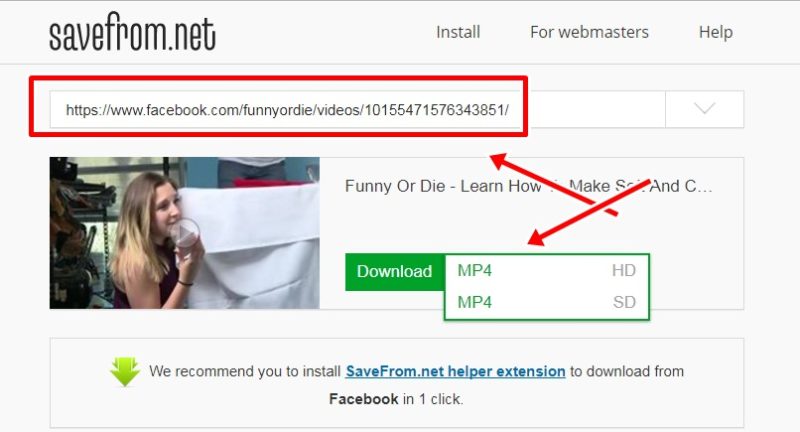
The page will prompt you where to save the video, specify the location. You can also select the quality of the video or name the video as well. Wait for a few minutes or seconds, the video will be downloaded to your PC or Laptop. That’s it. The methods or procedures for all the sites we have mentioned are the same.
Wotcha, that’s it. We hope these apps, tricks, and sites help you to download Facebook videos on your phone or PC/Laptop. If you know any other better apps, tricks and sites do let us know in the comments below!
This post was last updated on June 19, 2018.
You Might Also Like:
Xmovies8 App Free Download to Watch Free Unlimited Movies
Best Apps to Hide Photos and Videos on Android Phones
Download Spotify Premium and a Free version for all devices
How to Recover Deleted Photos on Android and iOS</>.


