Kik Messenger is one of the most popular instant messaging apps available. This post will take you to a complete guide on how to change Kik password or reset Kik password in just a few easy steps. If you are already Kik messenger user, there may come a time when you decide to change Kik password or reset Kik password. This could be for a variety of reasons. You may want to change your KIK Messenger password because you’re worried that someone else has been accessing your account. Or maybe you’ve forgotten your password. Even if that isn’t the case, it’s a good idea to change your password from time to time to stay protected. If you want to know how to change Kik password in just a few easy steps, follow along. So we’ve made it easy to do.
To be able to change your password from within the app, you must use the latest version of Kik on your iPod, iPhone or Android phone. Check the version of your app and make sure that you are using the latest version. If updates are available, update your Kik Messenger app from your respective app store. To change Kik Password from within the app follow the below instructions:

Change Kik Password on iPhone or iPod:
If you are on the iOS device, follow the below step-by-step instructions;
1. Launch Kik Messenger app as you normally do.
2. Go to Settings.
3. Select Your Account.
4. Then select Change Password.
5. Enter your current password.
6. Tap on the Next button.
7. Enter your new password.
8. Finally, tap on Save.
Change Kik Password on your Android:
For Android device follow the instructions below;
1. Open your Kik Messenger app.
2. Tap on the Settings.
3. Go to your Your Account section.
4. Select Change Password.
5. Enter your current password.
6. Enter your new password. This will overwrite your old password. Please make sure that it is easy for you to remember.
7. Finally, Tap on the OK button.
If you’re locked out of your account, using Kik on a Windows Phone, Symbian or BlackBerry or an earlier version of Kik Messenger. Follow the below steps to reset your password.
How To Reset Kik Password
Here is another way of resetting Kik Password. Proceed to the Reset Password website (ws.kik.com/p). Once you entered the page, there will be a field for your email address. Please note that use the email address you used when registering your Kik account. Fill your email and then press the “Go!” button, Kik team will then send you a link for your new password to the email address registered to your account. Go to your email and check for a new mail from Kik team. Open the link given in the mail and change or reset your password.
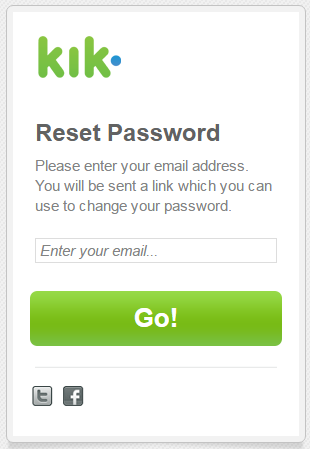
When you’re choosing a new password, try to pick something that’s really hard to guess. The most secure passwords include:
Lowercase and capital letters
Letters, numbers, and special characters
At least 6 characters
And aren’t being used on other accounts you have
If you don’t receive your new password email in your inbox? Be sure to check your junk mail/spam in case it got filtered there. If you still can’t find it, contact your email provider for help allowing emails from ‘no-reply@kik.com’ email address.
If you’ve still got access to your Kik account, you can consider changing your password right within the app, see the method above.
How To Reset Kik Password Without Email
To reset your password on Kik, you’ll need access to the email address registered with your Kik account.
If you can’t remember the email address registered with your Kik account, try entering all of the emails you have on the Kik password reset website (ws.kik.com/p). You will probably see a success message on the screen when you submit an email that matches an account on Kik. That’s the email address you’ll need to check for the password linked with Kik.
That concludes our guide on How to Change Kik Password or How to Reset Kik Password. Please let us know in case this article helped you change or reset Kik password. Also, if you know of additional ways to change Kik password, share them with us in the comment box below!
Read Also:
How to find Kik Friends and Add them
How to Unlock Blocked WeChat Account & Recover Banned WeChat Account
How to Recover Deleted Files on Android and iOS (2019)
Snapchat Account Locked? Unlock Your Snapchat Account in few Steps
Snapchat keeps logging me out? Check out the Solutions here
This post was last updated on November 07, 2018.



Thanks, i finally able to change my kik password
Pingback: How to Unlock Blocked WeChat Account & Recover WeChat Account
Pingback: How to find Kik Friends and Add them - Working Tips