Smartphone Revolution has completely changed the way we live. Before this revolution, a cell phone’s role was merely making phone calls, sending text messages, and to some extent drafting and sending emails. Today, almost everyone has a smartphone with a high-powered camera in their pocket capable of taking stunning pictures at the swift touch of a finger.
Photo editing apps can add life to a flat image, or turn a boring picture into abstract art. Vast improvements made to smartphone cameras, mobile photo editing is more popular than ever. We all want our photos to be liked. That’s why we spend that extra time tweaking them before sharing them.
Searching for the best photo editing apps in the Google Play Store will show you enough results to make your head spin around. To help you with this, we’ve put together here a list of the best photo editing apps for Android 2018. Some you won’t have heard of, others you’ll be more familiar with.

20 Best Photo Editing Apps for Android 2019
These are some of the recommended and Best Photo Editing Apps:
1. Instagram
One of the most popular photos messaging app –Instagram with over 400 million users remains to be one of the best photo editing apps. It has creative inbuilt photos and video editing tools with free, custom-designed filters. Because of its creativity, we have listed here as the best photo editing apps.

With Instagram, you can improve your photos with 10 advanced creative tools to change brightness, contrast, and saturation as well as shadows, highlights, and perspective.
Once the photo finished editing, you can instantly share photos and videos on Facebook, Twitter, Tumblr, and other popular social networks. You can also connect with Instagrammers all over the world and keep up with their photos and videos as well as send a private photo and video messages directly to friends.
Get it from Play Store
2. Pixlr
The No.2 on our list is Pixlr. Pixlr is one of the most popular photo editing apps which is available for free and in-app purchase. With Pixlr you can unlock your creativity, capture any moment and make it beautiful with over 2 million combinations of free effects, overlays, and filters.
Pixlr is simple, easy to use, the right photo editor for everyone, you don’t have to be a pro, it has all the tools and effects you need.
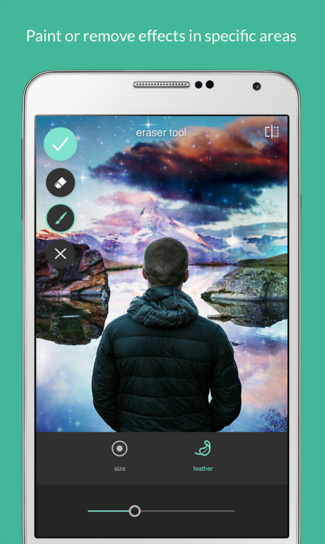
You can easily create photo collages with a variety of choices for layout, background, and spacing. Auto-Fix can balance out the color in one easy tap and there are a Layer multiple photos and blend them together to get a unique look, using Double Exposure.
Make your selfies beautiful with simple tools to remove blemishes and red-eyes or to whiten your teeth and many more features. Once you’re done editing, share your finished work directly to Instagram, Facebook, Twitter, or your other favorite social networks.
Get it from Google Play Store
3. Bonfire Photo Editor Pro
Bonfire Photo Editor is a professional photo editor providing stunning effects. It is an increasingly popular photo editing apps mainly because of its basic tools and filters which makes it easy to use and user-friendly interface to adjust the filters.
Bonfire Photo Editor has 110+ Unique Effects/Filters, so you will never run out of options. Photos edited with Bonfire Photo Editor are eye-pleasing and natural as all filters/effects are refined with machine deep learning methods, and optimized for human vision.

It can remove Blemish automatically and instantly, powerful selfie makeup. Bonfire knows where is blemish and removes it for you, with just a tap. Smart skin-whitening technology, best for a makeover. Excellent black and white HDR filter, and various tone filters. Unique Funk filters can turn you into a comic star. It also has interesting magnifying glass filters, easily make a blurry face.
It has very cool and funny lens effects to choose. You can also highlight the subject of your pictures with different choices. You can also apply artistic painting effects, your digital photo painter and many more features. It allows you to share photos with friends via social networks including Instagram, Facebook, Twitter, WhatsApp, WeChat, DropBox.
The interesting thing about Bonfire Photo Editor is that it has high output resolution support including HD, Full HD, UHD 4K (4096 x 4096) output, up to 7200 x 7200 output. Adequate for professional use like printing and big screen/cinema.
Get it from Play Store
4. Adobe Photoshop Lightroom
Adobe Photoshop Lightroom is a powerful photo editing apps for Android-powered by Adobe Photoshop technology. Adobe Photoshop Lightroom enables you to craft and share professional-quality images from your smartphone or tablet. With Adobe Photoshop Lightroom you can create stunning images in seconds with tools that range from simple one-tap presets to powerful advanced adjustments.

The interesting part is that you can access your photos anywhere, organize them, edit and share your photos across mobile devices, desktop and the web. You can also experiment with Photoshop CC, the world’s best tool for combining multiple images, removing objects, and retouching photos. You can also seamlessly sync photo edits, metadata from smartphone photos or raw images from DSLRs—across Lightroom enabled devices.
Get it from Play Store
5. Adobe Photoshop Express
Adobe Photoshop Express is another powerful photo editing app developed by Adobe Systems Inc. Adobe Photoshop Express lets you do all the basics of photo editing like cropping, straightening, rotating, and flipping your photos. You can remove red-eye, and pet eye. You can also Auto-Fix, Blemish Removal, Color adjustment, One-touch filters, Borders, RAW photo support and more.

Get it from Play Store
6. AirBrush – Best Selfie Editor
The No.6 in our list of best photo editing apps is AirBrush, designed exclusively for the daily selfie taker. It is easy to use with no editing skills, AirBrush is designed to give users the best selfie photo editing experience. With its user-friendly design, Photoshop quality retouch tools that give you the best natural results.
With AirBrush, you can achieve perfect selfie photos from the convenience of your phone with a simple tap. If you are a first-timer at selfie editing, this app will give you a series of easy-to-follow tutorials to help you get started. There are about 10 videos, and each video gives you a thorough walkthrough but a quick introduction to each of the app’s features.

AirBrush can remove Blemishes – eliminate pimples and unwanted spots. With teeth whitening function, you’ll look like you just came straight from the dentist. It has several filters for Perfect Complexion, Concealer, Bright Eyes, Reshape, Resize, Lengthen and ready to share once you are done editing.
Get it from Google Play Store
7. PicsArt
PicsArt is one of the most popular free photo editing apps and has been around for years and has already received over 250 million installs. It is All-in-One photo editing apps that consist of an image editor with filters, text, stickers, collages, a camera app, a drawing tool, and a social platform. In addition, the app features an excellent design program for editing photos with filters and decorations.

If you are looking for creativity, PicsArt is your best choice for making amazing photo edits and photo collages, capturing images with the camera, creating digital drawings, and communicating with a global community.
In addition, the app includes hundreds of photo editing tools, customization filters, and effects, Text, sticker, and image overlays, Collage maker, Photo camera, Drawing, and painting tools with layers, Advanced artistic brushes, Generate animated gif and videos. PicsArt truly deserves a place among the best photo editing apps for Android.
Get it from Play Store
8. Snapseed
Snapseed is a photo editing app developed by Nik Software Inc., which was acquired by Google a few years back. Snapseed is also a popular plugins manufacturer for Adobe Photoshop and Lightroom. This app brings to your mobile device the power and control of professional photo editing software, previously available only on the desktop. Now with the tap of a finger, you can retouch, adjust perspective, re-edit, and more.
With this app, you can easily adjust exposure and white balance, tweak shadows & highlights, add structure and more in DNG RAW images.

Its main features include Tune image which can be used to auto adjust for instant fixes, use Ambience to create depth and vibrancy that uniquely adapts to colors and fine-tune brightness, saturation, contrast, and more.
You can also enhance details with traditional sharpening, Crop, Rotate, Transform, Brush, Selective adjust – make precise selections and enhancements to specific areas of your photos in seconds.
Healing tool can remove dust and dirt from the image without leaving a trace. The vignette can adjust brightness around the subject of an image, includes a control to freely position the effect. Filters such as Lens Blur, Glamour Glow, Tonal Contrast, HDR Scape – bring a stunning look to your images by creating the effect of multiple exposures, Drama.
With Grunge tool an edgy look with strong styles and texture overlays, Grainy film – get modern film looks with a realistic grain engine, Vintage. Retrolux tool to make your photos look truly retro with light leaks, scratches, film styles, Noir – modern Black-and-White film looks with a realistic grain engine and the all-new “wash” effect, Black & White and Frames. Its power and control of professional photo editing software is the main reason it makes it to this of best photo editing apps.
Get it from Google Play Store
9. VSCO
VSCO Cam is one of the most popular and most downloaded camera apps on the Play Store. Besides, having a dedicated camera app, it also offers solid editing features such as fine-tuning, with the goal to complement, not define, your photographs.
Exposure, Temperature, Contrast, Crop, Straighten, Fade, Vignette, and more allow you to define your looks. Simplify your editing process with Copy + Paste and Single Step Undo, easy one-click fix for photos in the form of basic filters. It also has an Instagram-like user-uploads page.

Get it from Play Store
10. Cupslice
Cupslice is said to be one of the best photo editors for adding filters and stickers. It is common among social networking lovers as it keeps up with the latest trending topic on the net. It is an easy-to-use mobile photography app that offers a lot of filters, frames and badges with added basic editing tools combine with up-to-date stickers. Its polished and compact nature makes it stand out among the rest.

Its main features include more than 400 Stickers and goodies on Cupslice Café, Typography Quote, Trending topic words, phrases or hashtags, More than 50 Advanced Photo Editor Effect, Frames and many more. Edited photos can be easily uploaded to Instagram, Facebook, Twitter, Path, Pinterest, Line, Whatsapp, etc
Get it from Play Store
11. Photo Director Photo Editor App
PhotoDirector Photo Editor App is developed by CyberLink and so not be pad less attention. Photo Director Photo Editor App is a multi-purpose photo editor that delivers great results.

PhotoDirector Photo Editor App is quick, combines with a feature-rich photo editor with a richly creative collage maker that lets you adjust RGB with a visual histogram. You can change white balance or saturation, or apply photo effects and adjustments to an entire image or specific regions with just a tap.
You can use photo filters with just one touch to apply lens flare effects or create light leaked photos. It has all the basic features you need to enhance and adjust images in one app. That’s the reason why it makes this list of best photo editing apps.
Get it from Google Play Store
12. Photo Editor by Aviary
Aviary is another awesome photo editor that allows users to customize their photos by dragging and dropping their favorite toolsets. Like most of the photo editing apps, it features a one-touch enhance mode.

It also offers some gorgeous photo effects, filters, stickers, Color Splash and Focus (Tilt Shift). With this app, you can create your own memes, Cosmetic tools to fix red-eye, remove blemishes, white teeth, ready-made frames and many more.
Get it From Google Play Store
13. Cymera – Selfie & Photo Editor
Cymera – Selfie & Photo Editor is a smart multi-purpose app that is designed to be used as both camera and photo editor. Cymera excels at portraits, you can take photos directly within the app or import them from your gallery. Cymera has over 200 million users.

Cymera offers more than 20 filters, a variety of Camera Grid Lenses and Silent Camera – 7 different and fascinating camera lenses (Grid, Divided lenses/FishEye/Lomo and more). Also, a huge variety of hand-picked filters, shooting modes, face detection, collage effects, and more than 800 decoration options.
It also provides Collage and No Crop, InstaFit Features, Perfect and More Real Beautifying Functions, Powerful Photo Editing Features and lots more.
Get it from Play Store
14. Fotor Photo Editor
Fotor Photo Editor is another photo editing apps, which deserves to be listed here and installed in your device. It has some amazing editing tools than most of the photo editors mentioned here to enhance photos with just a tap. It’s a One-stop photo editing, sharing, and sale platform. Its main features are enhanced Camera- Six photo-taking modes, with features like Grid, Big Button, Burst, Timer, Stabilizer, and Square.
The ‘Focus’ feature emulates true SLR technology to give you an unparalleled level of cinematic potential. It has over 100 filters & effects, plus multiple effects for each photo. There are 13 different scenes of options to match the conditions when you took the photo.
You can also adjust your photos with dozens of basic and advanced image editing tools. Quickly crop, rotate and adjust your image. Make basic adjustments like brightness, contrast, saturation, and exposure; Advanced adjustments like vignetting, shadow, highlight, temp, tint, RGB, curve. It also allows you to make photos pop with text, stickers and frames and many more.

Get it from Google Play Store
15. Photo Editor
Photo Editor is another amazing photo editing apps. It’s simple, user-friendly and has all the basics photo editing tools which include adjusting color, add effects, rotate, crop, resize, frame, clone, and draw on your photos. Color adjustment options include hue, saturation, contrast, and brightness.
Additionally, Photo Editor offers a large variety of effects for your photos including gamma correction, auto contrast, auto tone, blur, sharpen, oil paint, sketch, black & white high contrast, sepia, and lots more.

Get it from Play Store
16. Photo Effects Pro
Photo Effects Pro is an easy and fun way to enhance your personal photos. If you are one of those people who like to play with filters, effects, stickers, etc Photo Effects Pro is the number choice. With its easy and powerful editing tools, it makes your photos beautiful.
Apart from having the basics editing features, it has more than 40 filters and effects as well as the ability to add text, stickers, and frames as well. Lots of filters and effects, easy to use, a tool to share via Facebook, Twitter and many more.

Get it from Play Store
17. Photo Editor Pro
Photo Editor Pro is a very powerful photo editing apps for Android that has attracted more than 50 million installs. Photo Editor Pro enables you to edit and enhance your photos like a pro. In addition, there are so many effects, stickers and features to apply to your photos.

It features a one-tap auto-enhance feature, color splash, filters, Gorgeous photo effects and frames, Fun stickers, Color balance, Crop, rotates, and straighten your photo. Adjust brightness, contrast, color temperature, and saturation.
You can also sharpen and blur, Color temperature (“Warmth”), Focus (Tilt Shift), Draw and add text, Photo collage feature and also allows you to share the edited pictures on social networks like Facebook and Twitter.
Get it from Play Store
18. Lidow:mirror collage snap grid
Photo Editor by Lidow is fun and quick, simple editing options with all the basic editing tools. It provides Square – no crop/square for Instagram but also gives your photo the best effects. Layouts such as grid/collage, Color splash to make your photo unique and different.
It has a Blur effect to make you a superstar on Instagram, Facebook, and Snapchat. Your edited photos can be directly shared to Instagram, Twitter, Facebook, Whatsapp, Line, Email, etc.

Get it from Google Play Store
19. Qwik – Easy Photo Editor
Qwik is designed to make it effortless to edit photos into great design pieces in no time and absolutely no experience. It describes itself as ‘the fastest and easiest way to edit photos. Qwik provides 600 filers, 51 fonts, and 43 frames ready to use. You can also easily add stunning Artwork, Typography & Effects to your photos. It also allows you to share edited photos with friends on your favorite social media.

Get it from Google Play Store
20. Picsay
Last in our list of best photo editing apps and not the least is Picsay, an award-winning photo editor with basic tools and easy to use editing features which includes color-correct, add word balloons, titles, graphics, and effects like distortion. All in a fun, intuitive, and easy-to-use interface.

Edit and quickly share using WhatsApp, Facebook, Instagram, or any other service you have installed on your device.
It is available both in Free and Paid. The Paid version has a host of extra tools, special effects, styles, stickers, and much more.
Get it from Play Store
That’s it! Do we miss any of the best photo editing apps for Android? So, what do you think is the best photo editing apps? or Which photo editing apps do you use? Let us know in the comments below.
Last Updated on May 09, 2019.
RELATED BEST POSTS:
Best Android Browsers 2018 – The Best Browsers to Surf the Web
Best MetroPCS Phones 2018 for Android & iOS
Best Weight Loss Apps 2018 to Help You Lose Weight
Best Travel Apps 2018 for Android and iPhone to plan travel



Pingback: 350 Instagram Captions or Selfie Quotes You Can Use
Pingback: How to Recover Deleted Files or Lost Data on Android and iOS
Pingback: Music Downloader App for Android 2016
Pingback: 15 Best Makeup App and Beauty Apps for Android and iPhone
Pingback: Best Dating Apps 2016 for Android and iOS
Pingback: The Best Android Keyboard Apps 2016
Pingback: 12 Best Weight Loss Apps And Fitness Apps 2016
Pingback: Best Bluetooth Speakers for Android & iOS devices you can buy
Thank you very much. What a useful post! :-).
Add life to your photos with KrojamSoft PhotoViewerPro. It is as easy as a flicker to capture the good moments of life with digital photo printing.
Pingback: Facetune Free Download APK for Android & iOS (Latest Version)
Pingback: Best Selfie Apps 2017 for Android & iPhone (Top 15)
Pingback: Best Hairstyle Apps 2018 for Men and Women To Try New Hair Style
Pingback: The Best Wallpaper Apps 2017 for Your Phone (Android & iOS)