With the introduction of the Apple Pencil after a few years of the successful launch of the iPad, there have been numerous advancements in the field of interactive and intuitive use of the iPad for better digital life. We can now use iPads almost like regular paper, only smarter, reliable and intuitive. With many useful apps being introduced, which are made compatible with the Apple Pencil. It has become much easier to design, draw, sketch, write and do a lot of other activities on these smart devices. In this article, we will show some of the best apps that work the best with Apple Pencil for your iPad. These apps are powerful, useful and easy to use. They include apps that you can use for different tasks such as drawing, creating notes, sketches, doodles, design and many more. These apps include both paid and free apps.

10 Best Apps for Apple Pencil
Here are some of the best apps that work best with Apple Pencil.
1. Animatic
If you’ve ever wanted to create fun and creative animations, Animatic is the best app for the iPad that lets you create fun, beautiful, hand-drawn animations using your iPad and Apple Pencil. Whether you are a beginner or a professional, Animatic is both simple to use and has many powerful tools that any animation software basically has. Animatic is very intuitive and fun to use. You can create your very own drawings and animate them in a matter of minutes.

With Animatic, you can export your animations to GIFs, video, and PSD files. There are different colors that you can use in your drawings to create more style and life. If you upgrade to Animatic Pro, you can also repeat frames to make the animations easier and smoother. With easy to use editor, this app will turn your simple doodles into lifelike moving animations in no time.
• Developer: Doodle.ly, Inc.
• Size: 80.7 MB.
• Compatibility: Requires iOS 10.0 and above. Compatible with iPhone, iPad and iPod touch.
• Price: Free.
2. Cardflow
If you love index cards and use them a lot, you will love this app. Index cards are powerful tools for different kinds of tasks that improve your work efficiency and keep you productive. Cardflow is an app for use in combination with the Apple Pencil. Cardflow has both the ease of use, functionality, and flexibility of paper index cards, and it combines the usefulness of paper cards into the iPad and brings a different experience.
Cardflow allows you to draw, create and organize anything you write on it, and makes it easier for you to use it instead of a rigid paper. You can write down your ideas, sketches and diagrams on the card, arrange them on a large board and use it whenever and however you like. Cardflow also has a smooth ink flow vector ink system that makes it very smooth and easy to use with the Apple Pencil. There are also different types of fonts you can use. You can also change the background and keep your favorite photo for the boards.

Whether you are creating storyboards for a project or creating a list of your favorite items, Cardflow is a great toolbox that you can use. Cardflow is extremely useful for Storyboards for videos, exams, books, goals, to-do lists management and many more.
Seller: Qrayon, LLC.
Size: 35 MB.
Compatibility: Requires iOS 9.0 and above. Compatible with iPad.
Price: Free.
3. MyScript Calculator
Won’t it be easy and fun if you could use your Apple Pencil and iPad to quickly write down and calculate math in an instant? Instead of having to type numbers constantly on a calculator, MyScript Calculator 2 turns your iPad into an intuitive and useful digital paper. With this app, you can simply write a calculation and you will get the result in real time. It is very intuitive and fun to do math this way. If you make any mistakes or unnecessary scribbles, you can always erase them easily. This app will make you love math.
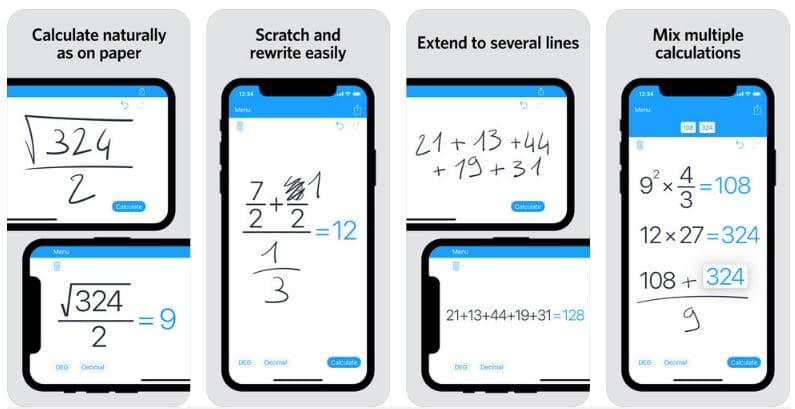
Within the app, there are gestures that you can easily edit and you can also add new elements anywhere. You can save all your calculations and reuse previous results with simple drag and drop method. MyScript Calculator does everything for you quickly and easily. It supports a wide range of calculating capabilities from basic math to logarithms and trigonometry.
MyScript Calculator lets you calculate math more efficiently and quickly. With all of these features and more, MyScript Calculator is one of the most useful apps for use along with the Apple Pencil.
• Developer: MyScript
• Size: 15.3 MB
• Compatibility: Requires iOS 11.0 or later. Compatible with iPhone, iPad and iPod touch.
• Price: $3.39
4. DocuSign
Docusign is one of the most popular apps for the Apple Pencil with over 50 million users worldwide. It is one of the best and easiest tools that you can use to sign and get documents signed from your devices like the iPhone or iPad. DocuSign is also very secure. It is, therefore, one of the most widely used eSignature and Digital Transaction Management platforms. DocuSign is used by individuals, businesses, and organizations to sign different types of documents such as NDAs, contracts, agreements, etc.

Easy and simple to use, you can securely sign any document in no time. The great thing about DocuSign is that it is free and has no usage limit. You can also send the documents for others to sign. You can also share, store and access your documents from anywhere using Dropbox, Google Drive and iCloud. This app supports different files like PDFs, Word, Excel, images and more. You can also sign these documents without any internet connection.
Although the app is free, you can upgrade it to get premium features.
• Developer: Docusign.
• Compatibility: Compatible with iOS 9 and above. For iPad, iPhone and iPod touch.
• Size: 255 MB.
• Price: Free (with in-app purchases).
5. Notability
Notability is one of the best and most powerful note-taking and PDF annotation apps for use with the iPad along with Apple Pencil. It is also one of the best rated and top-selling paid apps on the App Store. This app is very simple and easy to use.
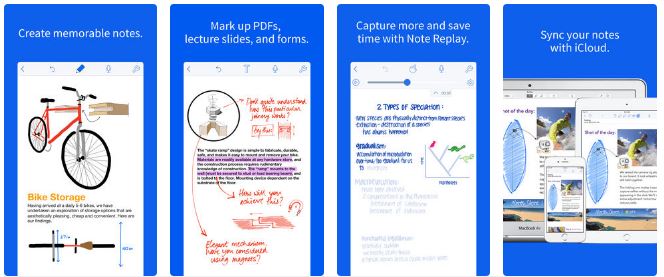
Notability includes easy to use tools such as drag and drop for easy moving of files like texts, photos, GIFs, and many more, directly onto the app for sharing with other apps and better multitasking. As it supports Apple Pencil, you can use it for quick sketches, better handwriting and great drawing experience for important and quick notes.
Notability also reads and imports PDF, PPT and DOC files as well. It also supports voice recording so that you can make quick recordings of meetings, lists and more. You can share your notes via email, Dropbox, Google Drive, OneDrive, and many more. You can also sync your notes automatically to Notability on iPad, iPhone, and Mac via iCloud. It is no doubt, Notability is one of the best note-taking apps for apple pencil.
• Developed by: Ginger Labs Inc.
• Size: 241MB.
• Compatibility: From iOS 10 and above. For iPad, iPhone and iPod touch.
• Price: $11.
SEE ALSO: 16 Best Soccer Games for Android Offline & Online
6. Shapr3D
If you are an architect, a designer, an engineer or if you want to design 3D projects as a beginner, Shapr3D is one of the best, easiest-to-use mobile CAD softwares out there. For professionals and beginners alike, it has all the complete essential tools you will ever need to bring your designs to life. Using the Apple Pencil, it is very efficient and intuitive to use.
With Shapr3D, you can create real, solid designs using just your iPad and Apple Pencil because it has the same modeling engine as Solidworks (one of the best CAD softwares).
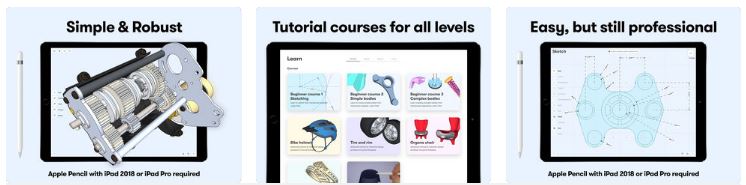
Shapr3D allows you to sketch as you did on paper. With many tools with which you can extrude, add constraints and fillet, etc., this mobile CAD app will allow you to create complex architectural and engineering designs easily and simply. Another great thing about this app is that you can export or import your models into other apps and it supports a wide range of formats like STL, .STEP, .IGES, .XT, .SHAPR, etc.
Shaper3D is free to use but you can upgrade to a pro version for more features.
• Developer: Shapr3D Zrt.
• Price: Free.
• Size: 428MB.
• Compatible with: iPad, requires iOS10 and above.
7. ProCreate
If you want to use your Apple Pencil for painting, ProCreate is one of the most powerful sketching, illustration and painting apps developed exclusively for professionals, creative designers, and artists. You can create the most beautiful sketches, breathtaking art, and masterpieces with ProCreate using your iPad and Apple Pencil.
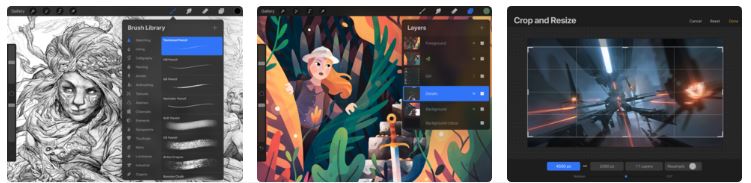
ProCreate features a high-resolution canvas, 136 brushes, an advanced layering system, and is powered by Silica M, one of the fastest 64-bit painting engine on iOS. The high-resolution canvas allows you can print your artwork at massive sizes but still have a perfect quality. You can export your artworks to AirDrop, iCloud Drive, Photos, iTunes, Twitter, Dropbox, Google Drive, etc. You can also import or export PSD files as well.
With Procreate’s Time-lapse Replay, you can re-watch your creations and broadcast them live via streaming services like YouTube, Facebook, Twitch, etc.
• Developer: Savage Interactive.
• Compatibility: Compatible with iPad, requires iOS 11.1 and above.
• Size: 159MB.
• Price: $9.99.
8. MyScript Nebo
Another great note-taking app for Apple Pencil is from MyScript, Nebo lets you take notes quickly on the go using your iPad and Apple Pencil. This way, you can take down notes as quickly as possible. MyScript Nebo turns your iPad into a digital notebook for easy use wherever you are and whenever you need it. Within a few seconds, you can start using this app once you create your account.
You can write down texts, sketches, diagrams, lists and more. You can even insert pictures, decorate, edit and format all of your writings using the Apple Pencil. If you want to share your notes, you can easily convert and export all of your notes and writings to digital documents in the form of text, PDF, Word and more. There is no page limit for this app, so you can create an unlimited amount of notes and memos.
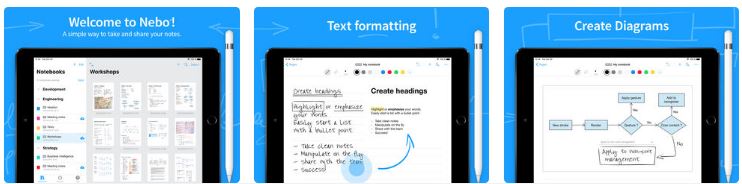
Using iCloud, you can easily sync your notes to Google Drive and Dropbox. Because of its great tools and use of Apple Pencil, MyScript Nebo is one of the best digital notepads that is best suited for quick calculations, text formatting, writing equations and a lot of other work-related uses.
• Developer: MyScript.
• Price: $7.99.
• Compatibility: iPad, requires iOS 11 and above.
• Size: 96MB.
SEE ALSO: Best Makeup Apps and Beauty Apps for Android and iPhone
9. Felt
Felt is a unique app for creating the best quality, personal gift cards using your iPad with Apple Pencil. With this app, you can create personalized greeting cards and then the cards will be printed and mailed to friends and loved ones. You can write greetings in your own handwriting, with high resolution, beautiful images to capture the hearts of your loved ones. With multiple card frames, tons of greeting designs, custom photos, and envelopes, Felt takes the way you send personal greetings cards to the next level.
You can customize every aspect of the cards. Your custom designs will be transformed into physical cards and sent to your loved ones. Felt gives you amazing features such as the ability to write in your own handwriting, create your own photos, add flowers, frames, create custom envelops and more. You can design everything using your Apple Pencil, choose paper types, and mail them to one person or lots of people. You can even add real cash money to your cards. You can also ship this cards internationally for $1 per person.
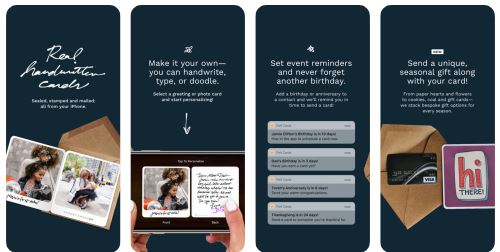
Overall, you create your own personalized greeting cards with your iPad, send them to anyone, and they will receive your personal cards in physical form.
• Developer: Felt Inc.
• Price: Free (includes other charges such as shipping, in-app purchases, etc.).
• Compatibility: iPad, iPhone, and iPod touch. For iOS 9 and above.
• Size: 142MB.
10. Pigment
Pigment is a fun coloring book for adults and children alike. This app is great for stress relief, to relax and pass the time. Pigment has thousands of different art pages that you can color according to your wish. In order to give you the real coloring experience, Pigment also stimulates real pencil, markers, and brushes. This app is extremely useful to use when you are feeling bored.
You can color in two different ways when using Pigment. With tap to fill mode, you can simply fill in colors by tapping your color of choice. You can also color in normal mode where you create your own strokes. Once you are done coloring, you can share your work with people using email, Facebook, Instagram and more. Pigment also supports finger so you can color using your fingers as well. You can also import your own images and color them using the app.
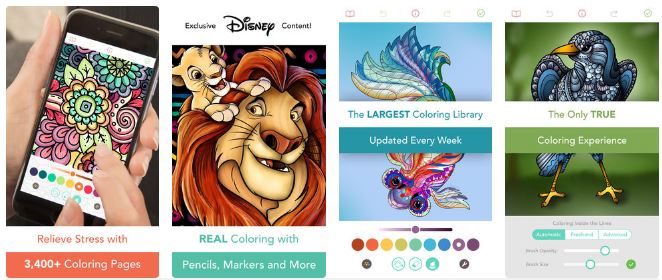
With an unlimited number of colors, tons of artwork and easy to use app feature, Pigment is one of the best apps to use with Apple Pencil that give you fun and great coloring experience.
• Developer: Pixite LLC
• Price: Free
• Compatibility: iPhone, iPad, iPod Touch. For iOS 10.3 and above.
• Size: 194MB
That concludes our list of 10 Best Apps for Apple Pencil that let you sketch, draw, take note, create custom animation and many more.
Must Read: Are you using Snapchat? Check out the different Snapchat emoji meanings.
10 Best Volume Booster Apps for Android Phones (Free)
iMessage for Android – How To Use iMessage on Android
How To Fix iMessage Error or FaceTime Activation Error



Pingback: The 10 Best Apps for Apple Pencil (Free & Paid) – iPHONEBiZZ.com
Thank you for putting this list together. Just got new iPad and pencil, and look forward to trying out these apps.